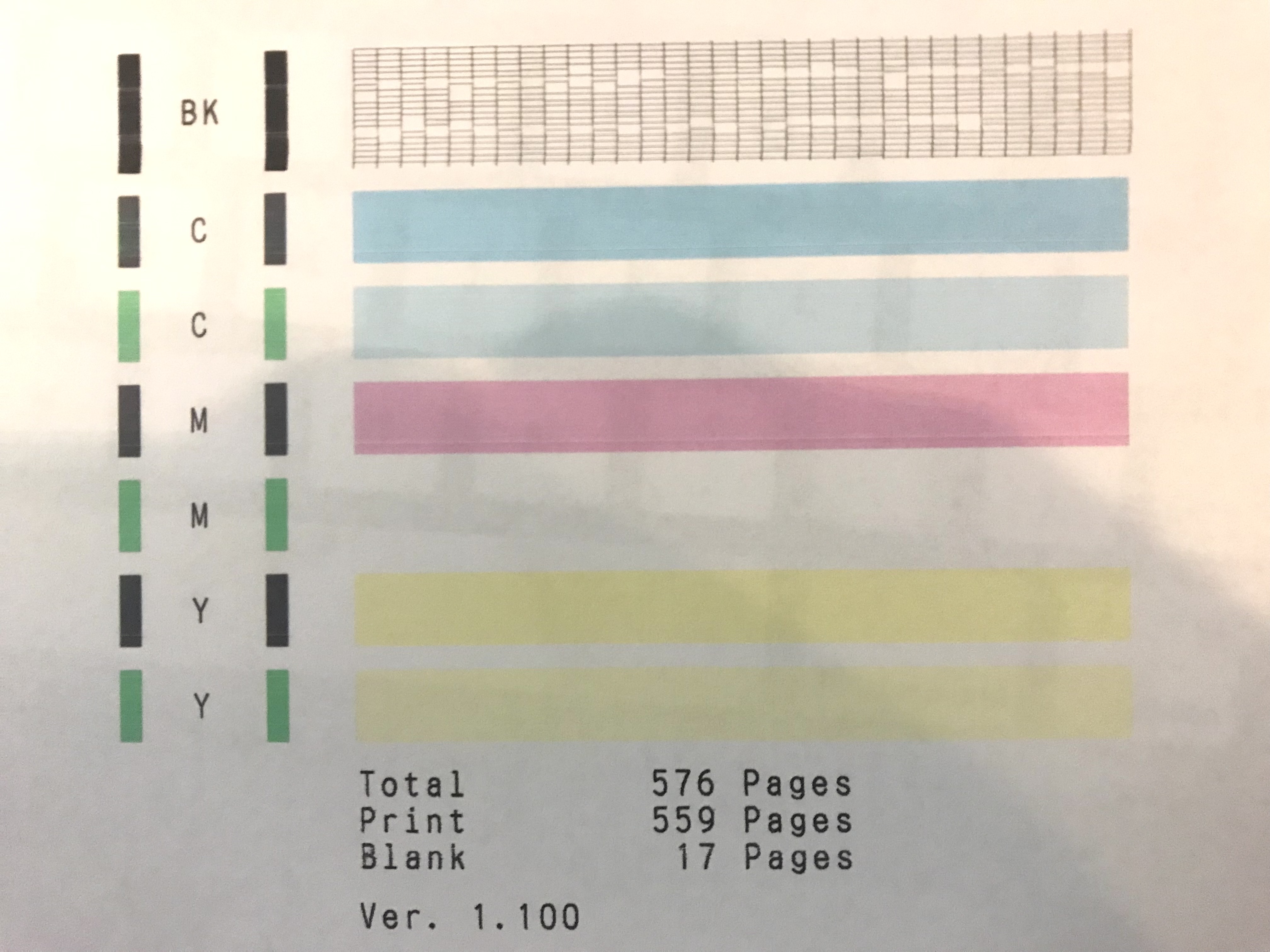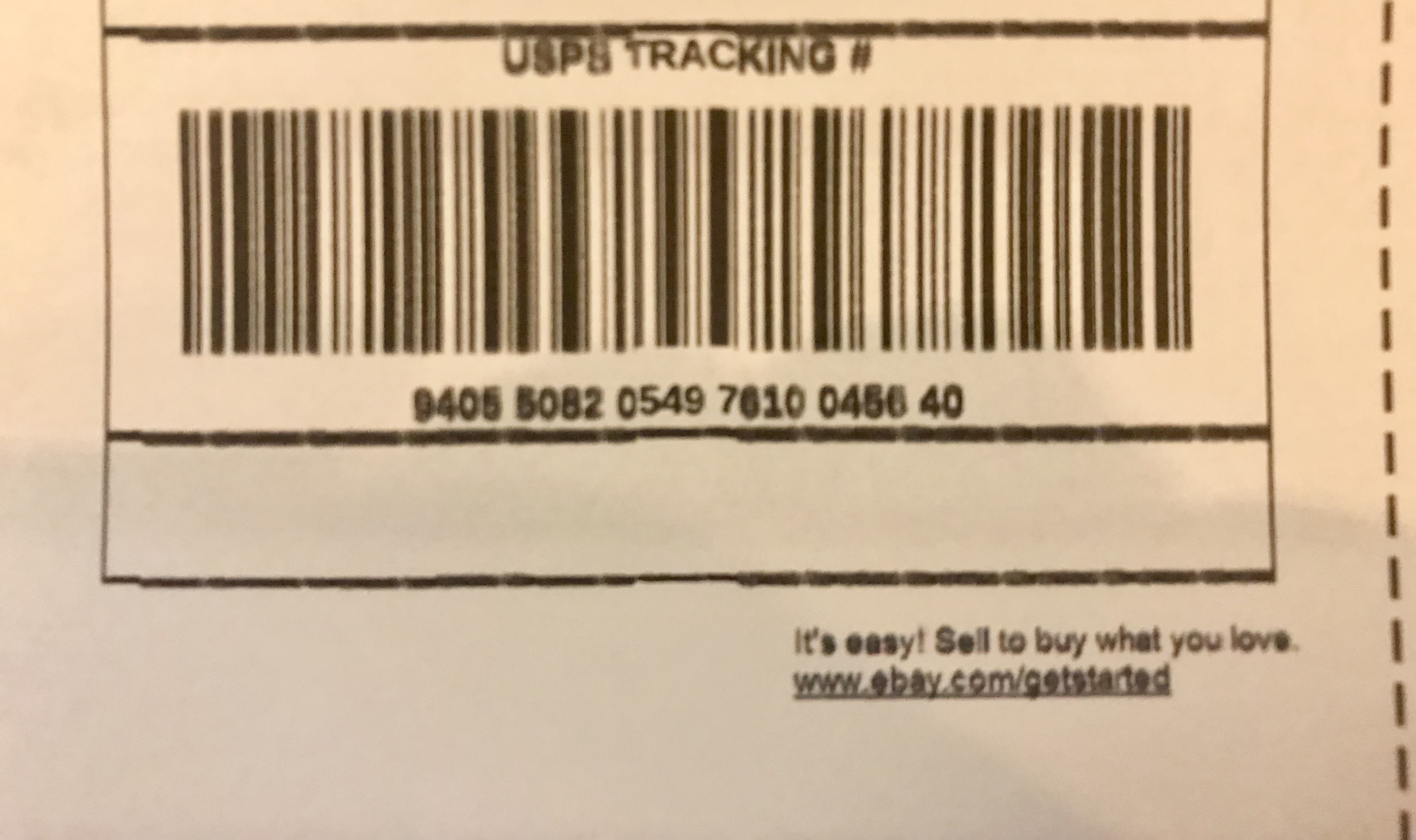- Meet Our Illuminaries
- Discussions & Help
- Gallery
- Learn With Canon
- About Our Community
- Meet Our Illuminaries
- Discussions & Help
- Gallery
- Learn With Canon
- About Our Community
- Canon Community
- Discussions & Help
- Printer
- Desktop Inkjet Printers
- Re: Canon TS5120 Printing blurry / wavy
- Subscribe to RSS Feed
- Mark Topic as New
- Mark Topic as Read
- Float this Topic for Current User
- Bookmark
- Subscribe
- Mute
- Printer Friendly Page
- Mark as New
- Bookmark
- Subscribe
- Mute
- Subscribe to RSS Feed
- Permalink
- Report Inappropriate Content
09-23-2021 10:44 PM - edited 09-23-2021 10:45 PM
Hello and thank you for your help!
Out of nowhere this week my printer of a year old (Canon TS5120) started printing wonky. Some of the final print is somewhat blurry, uneven, not clear, just not right.
I have followed help from Canon regarding alignment.
I have performed automatic alignment about 3 times, and manual alignment by using +5/-5 for A,B,C,D etc.
I have removed the cartridges and attempted to clean the connector points.
I have wirelessly disconnected the printer and re-connected.
Downloaded current Canon driver for printer.
There is zero different in print quality and I cannot even fathom any other troubleshooting ideas. I will try to attach images showing current print results. They look like blurry pictures, but that is the print quality.
Any help would be wildly appreciated.
Cheers
Scott
Solved! Go to Solution.
Accepted Solutions
- Mark as New
- Bookmark
- Subscribe
- Mute
- Subscribe to RSS Feed
- Permalink
- Report Inappropriate Content
10-06-2021 12:19 PM
Just an update, problem solved. Replaced both ink cartridges, fixed! Because the existing cartridges were nearly full, I did not want to purchase new ones for $50 just to troubleshoot, but as a last resort it worked. None of the issues seemed to lead to ink issues, looked like alignment but done.
- Mark as New
- Bookmark
- Subscribe
- Mute
- Subscribe to RSS Feed
- Permalink
- Report Inappropriate Content
09-26-2021 08:16 PM
I have since disconnected the printer's wireless connected, and re-connected. Re-started the PC again, still nothing. it's only a $120 printer. I'm wondering if I should take to a place like Geek Squaud, but the cost might outweigh the printer....
- Mark as New
- Bookmark
- Subscribe
- Mute
- Subscribe to RSS Feed
- Permalink
- Report Inappropriate Content
10-04-2021 02:57 PM
Just checking in if anyone has any ideas about troubleshooting this.
Thank you
- Mark as New
- Bookmark
- Subscribe
- Mute
- Subscribe to RSS Feed
- Permalink
- Report Inappropriate Content
10-04-2021 03:08 PM
Hi, blueorder!
Welcome to the Canon Forums!
The Forums aren't intended for immediate assistance. If your question is of an urgent nature, click HERE to visit your My Canon Account to discover your personalized support options.
If you're outside of the USA, please click HERE to find your support options.
- Mark as New
- Bookmark
- Subscribe
- Mute
- Subscribe to RSS Feed
- Permalink
- Report Inappropriate Content
10-04-2021 03:31 PM
Hello Stephen,
Thank you for replying 🙂 I did not intend on immediate assistance, I originally started on September 23rd, and thought maybe I should try another time for those who may not have not had the chance to read my situation.
Thank you for reaching out!
Scott
- Mark as New
- Bookmark
- Subscribe
- Mute
- Subscribe to RSS Feed
- Permalink
- Report Inappropriate Content
10-04-2021 03:42 PM
Hey there!
I understand! I just wanted to pass along the contact information to you just in case you needed help with your situation more quickly.
Our support team has been very busy and pops in the forum when they have the chance.
- Mark as New
- Bookmark
- Subscribe
- Mute
- Subscribe to RSS Feed
- Permalink
- Report Inappropriate Content
10-04-2021 03:46 PM
Well, I do need assistance lol, but I hope to hold out until someone has the time and expertise. In the mean time I have asked friends and neighbors to print some documents on my behalf. I appreciate your time, and anyone else who has time to share their knowledge.
- Mark as New
- Bookmark
- Subscribe
- Mute
- Subscribe to RSS Feed
- Permalink
- Report Inappropriate Content
10-06-2021 12:19 PM
Just an update, problem solved. Replaced both ink cartridges, fixed! Because the existing cartridges were nearly full, I did not want to purchase new ones for $50 just to troubleshoot, but as a last resort it worked. None of the issues seemed to lead to ink issues, looked like alignment but done.
12/18/2025: New firmware updates are available.
12/15/2025: New firmware update available for EOS C50 - Version 1.0.1.1
11/20/2025: New firmware updates are available.
EOS R5 Mark II - Version 1.2.0
PowerShot G7 X Mark III - Version 1.4.0
PowerShot SX740 HS - Version 1.0.2
10/21/2025: Service Notice: To Users of the Compact Digital Camera PowerShot V1
10/15/2025: New firmware updates are available.
Speedlite EL-5 - Version 1.2.0
Speedlite EL-1 - Version 1.1.0
Speedlite Transmitter ST-E10 - Version 1.2.0
07/28/2025: Notice of Free Repair Service for the Mirrorless Camera EOS R50 (Black)
7/17/2025: New firmware updates are available.
05/21/2025: New firmware update available for EOS C500 Mark II - Version 1.1.5.1
02/20/2025: New firmware updates are available.
RF70-200mm F2.8 L IS USM Z - Version 1.0.6
RF24-105mm F2.8 L IS USM Z - Version 1.0.9
RF100-300mm F2.8 L IS USM - Version 1.0.8
- PIXMA MG5650 Printing distorted and uneven black in Desktop Inkjet Printers
- PIXMA MX492 - blurry printing not resolved by cleaning & alignment in Desktop Inkjet Printers
- PIXMA TR4722 not printing correctly, prints lines and blurry words in Desktop Inkjet Printers
- PIXMA TS5020- Blurry/Fuzzy Printing in Desktop Inkjet Printers
- imagePROGRAF iPF785 Blurry lines/Font in Production Printing
Canon U.S.A Inc. All Rights Reserved. Reproduction in whole or part without permission is prohibited.