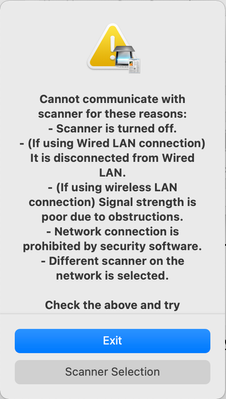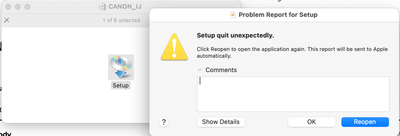- Canon Community
- Discussions & Help
- Printer
- Desktop Inkjet Printers
- Canon TR8620a will print wirelessly but won't scan...
- Subscribe to RSS Feed
- Mark Topic as New
- Mark Topic as Read
- Float this Topic for Current User
- Bookmark
- Subscribe
- Mute
- Printer Friendly Page
Canon TR8620a will print wirelessly but won't scan wirelessly
- Mark as New
- Bookmark
- Subscribe
- Mute
- Subscribe to RSS Feed
- Permalink
- Report Inappropriate Content
12-09-2023 03:40 PM
As of today, I'm no longer able to use the Canon IJ Scan Utility 2 application to scan items wirelessly from my Canon TR8620a printer/scanner to my Mac (running OS 11.6.1). I've updated the printer to the latest firmware, but when I click any of the quick scan buttons I receive an error that it can't connect to the scanner. Scan Utility 2 is running version 2.3.7.
I am connected to the internet, and so is the printer because I can print wirelessly with no issue. I've restarted the printer as well as my computer but keep getting the same message.
I've tried reinstalling the driver for this printer, but when I try to run the setup image that's downloaded from the Canon support page it quits unexpectedly and can't be run.
Is this printer no longer supported? I haven't had it for even a year yet.
- Mark as New
- Bookmark
- Subscribe
- Mute
- Subscribe to RSS Feed
- Permalink
- Report Inappropriate Content
12-13-2023 10:47 AM
Hi meganmorris,
Your PIXMA TR8620a is still supported and you can access technical support by logging into your My Canon account and clicking the Chat Support or Phone Support buttons.
Disabling IPv6 on your printer should allow you to scan again. Please follow these steps to resolve this issue:
1. Please tap the Wi-Fi icon in the lower left corner of your PIXMA TR8620's display.
2. Next, select Wi-Fi.
3. Select the Advanced button at the bottom.
4. Select TCP/IP settings.
5. Select IPv6 and then Yes.
6. Select Enable/disable IPv6 and then select Disable.
Once set, please attempt to scan.
If you continue to have difficulties, please contact our support group using the following link to access your My Canon account:
https://mycanon.usa.canon.com
01/20/2026: New firmware updates are available.
12/22/2025: New firmware update is available for EOS R6 Mark III- Version 1.0.2
11/20/2025: New firmware updates are available.
EOS R5 Mark II - Version 1.2.0
PowerShot G7 X Mark III - Version 1.4.0
PowerShot SX740 HS - Version 1.0.2
10/21/2025: Service Notice: To Users of the Compact Digital Camera PowerShot V1
10/15/2025: New firmware updates are available.
Speedlite EL-5 - Version 1.2.0
Speedlite EL-1 - Version 1.1.0
Speedlite Transmitter ST-E10 - Version 1.2.0
07/28/2025: Notice of Free Repair Service for the Mirrorless Camera EOS R50 (Black)
7/17/2025: New firmware updates are available.
05/21/2025: New firmware update available for EOS C500 Mark II - Version 1.1.5.1
02/20/2025: New firmware updates are available.
RF70-200mm F2.8 L IS USM Z - Version 1.0.6
RF24-105mm F2.8 L IS USM Z - Version 1.0.9
RF100-300mm F2.8 L IS USM - Version 1.0.8
- PIXMA TR8620 not printing wirelessly in Printer Software & Networking
- imageCLASS D570 does not scan via wireless connection in Printer Software & Networking
- PIXMA TS9120 Wireless connection issue with Windows computer, Mac OK in Printer Software & Networking
- Help Installing my PIXMA TS3522 to my Laptop Wirelessly in Printer Software & Networking
- PIXMA TS3522 won't print wirelessly after changing location in Printer Software & Networking
Canon U.S.A Inc. All Rights Reserved. Reproduction in whole or part without permission is prohibited.