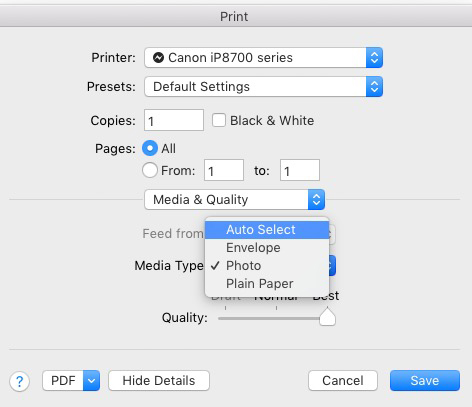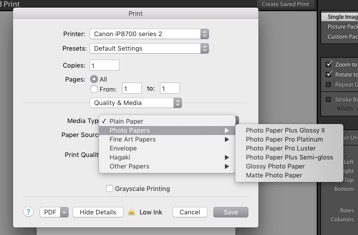- Canon Community
- Discussions & Help
- Printer
- Desktop Inkjet Printers
- Re: Canon Pixma ip8700 prints black and white pict...
- Subscribe to RSS Feed
- Mark Topic as New
- Mark Topic as Read
- Float this Topic for Current User
- Bookmark
- Subscribe
- Mute
- Printer Friendly Page
- Mark as New
- Bookmark
- Subscribe
- Mute
- Subscribe to RSS Feed
- Permalink
- Report Inappropriate Content
02-09-2017 04:18 AM
I have a Canon pixma ip8700 printer which was printing via Lightroom on a MacBook Pro running El Capitan. I recently bought a Mac Mini running Sierra and now I can't get a black and white print without a hideous red cast.
During the migration Sierra seems to have installed new Canon printer software and now I no longer have the wide choice of photo paper options. Previously I was able to select 'glossy photo paper' for the Permajet paper I use and got perfect black and white, now I only get 'photo' from the media choice box.
I've wasted a lot of paper and ink trying to solve this, installing older drivers, switching profiles on and off, printing via other software, turning ‘black and white’ on and off, etc.
It's not a printer, ink or paper issue as I can still print from my MacBook and get perfect B&W.
Has anyone else encountered a similar problem - I'd be grateful for any advice.
Cheers
Stu
Solved! Go to Solution.
- Mark as New
- Bookmark
- Subscribe
- Mute
- Subscribe to RSS Feed
- Permalink
- Report Inappropriate Content
02-09-2017 12:24 PM
Conway, NH
1D X Mark III, M200, Many lenses, Pixma PRO-100, Pixma TR8620a, Lr Classic
- Mark as New
- Bookmark
- Subscribe
- Mute
- Subscribe to RSS Feed
- Permalink
- Report Inappropriate Content
02-09-2017 09:58 AM
Check in System Preferences->Printers and Scanners.
You probably have the Bonjour version of the printer.
Download the Canon driver from the canon site and install that.
When you click the "+" to add a printer wait for the IJ vervion of the driver. It sometimes takes 30+ seconds to appear.
Conway, NH
1D X Mark III, M200, Many lenses, Pixma PRO-100, Pixma TR8620a, Lr Classic
- Mark as New
- Bookmark
- Subscribe
- Mute
- Subscribe to RSS Feed
- Permalink
- Report Inappropriate Content
02-09-2017 10:59 AM
Regards
Stu
- Mark as New
- Bookmark
- Subscribe
- Mute
- Subscribe to RSS Feed
- Permalink
- Report Inappropriate Content
02-09-2017 12:17 PM
A thousand thanks! - your setup suggestion was perfect - I'm back in business with lovely black and white pix.
Best wishes
Stu
- Mark as New
- Bookmark
- Subscribe
- Mute
- Subscribe to RSS Feed
- Permalink
- Report Inappropriate Content
02-09-2017 12:24 PM
Conway, NH
1D X Mark III, M200, Many lenses, Pixma PRO-100, Pixma TR8620a, Lr Classic
12/18/2024: New firmware updates are available.
EOS C300 Mark III - Version 1..0.9.1
EOS C500 Mark II - Version 1.1.3.1
12/13/2024: EOS Webcam Utility Pro V2.3b is now available to support Windows on ARM PC users.
12/05/2024: New firmware updates are available.
EOS R5 Mark II - Version 1.0.2
11/14/2024: Windows V 2.3a installer for EOS Webcam Utility Pro is available for download
11/12/2024: EOS Webcam Utility Pro - Version 2.3 is available
09/26/2024: New firmware updates are available.
EOS R6 Mark II - Version 1.5.0
08/09/2024: Firmware update available for RC-IP1000 - Version 1.1.1
08/08/2024: Firmware update available for MS-500 - Version 2.0.0
- PIXMA TS5120 Photo prints look bleached in Desktop Inkjet Printers
- PIXMA G7020 Poor print quality in Desktop Inkjet Printers
- How is the Professional Printing & Layout software resizing my pictures when I import them? in Printer Software & Networking
- PIXMA MG3620 Pictures printing with too much pink in Desktop Inkjet Printers
- PIXMA TS3500 Series: Paper jam message, pages get stuck, error 1200 and 1300 in Desktop Inkjet Printers
Canon U.S.A Inc. All Rights Reserved. Reproduction in whole or part without permission is prohibited.