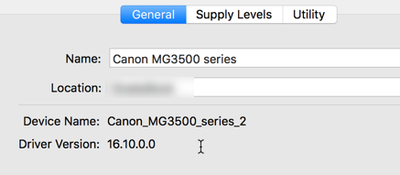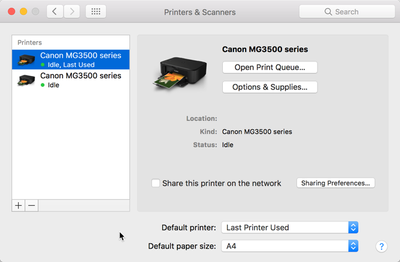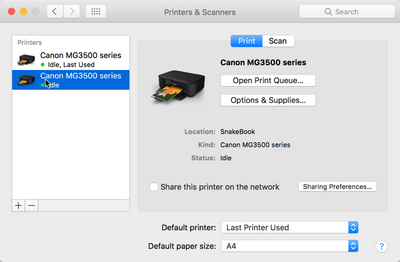- Canon Community
- Discussions & Help
- Printer
- Desktop Inkjet Printers
- Canon Pixma MG3550 not showing as scanner on macOS...
- Subscribe to RSS Feed
- Mark Topic as New
- Mark Topic as Read
- Float this Topic for Current User
- Bookmark
- Subscribe
- Mute
- Printer Friendly Page
Canon Pixma MG3550 not showing as scanner on macOS Sierra
- Mark as New
- Bookmark
- Subscribe
- Mute
- Subscribe to RSS Feed
- Permalink
- Report Inappropriate Content
01-17-2017 01:41 PM
Hello!
I'm on macOS Sierra 10.12.3 and I have last Canon driver installed (CUPS Ver.16.10.0.0 and ICA Ver.4.1.3).
if I connect my PIXMA MG3550 via Network, it's not showed as a scanner
But if I connect the printer via USB it is correctly showed as scanner and printer.
Any suggestion ? How to solve this issue ?
Thanks
- Mark as New
- Bookmark
- Subscribe
- Mute
- Subscribe to RSS Feed
- Permalink
- Report Inappropriate Content
01-21-2017 08:34 AM - edited 01-21-2017 08:35 AM
Any suggestion ?
- Mark as New
- Bookmark
- Subscribe
- Mute
- Subscribe to RSS Feed
- Permalink
- Report Inappropriate Content
01-21-2017 10:48 AM
Hi Snake1980!
Welcome to The Canon Community, and thank you for your inquiry!
We appreciate your participation, however we need to let you know that the Canon Community is hosted and moderated within the United States by Canon USA. We are only able to provide support for Canon products manufactured for and used within the US market.
If you live outside the United States, please CLICK HERE and select your country or region for your support needs.
Feel free to discuss Canon products sold outside of the United States, but please be aware that you will not receive support directly from Canon USA.
- Mark as New
- Bookmark
- Subscribe
- Mute
- Subscribe to RSS Feed
- Permalink
- Report Inappropriate Content
11-12-2017 02:23 AM
Hello Stephen,
I am experiencing the exact same issue with my Canon MX860 after upgrading my MacBook to MacOS High Sierra 10.13.
Adding the printer via USB provides a print queue with print and scan options. When installing the printer via Canon IJ Network Too setup, there is no scanner function.
- Mark as New
- Bookmark
- Subscribe
- Mute
- Subscribe to RSS Feed
- Permalink
- Report Inappropriate Content
01-12-2018 06:20 PM
Same here and i've tried downloading everything from the official site....Nothing seems to work only printing is enabled...
- Mark as New
- Bookmark
- Subscribe
- Mute
- Subscribe to RSS Feed
- Permalink
- Report Inappropriate Content
01-12-2018 06:22 PM
I've tried everything that the official page says...
- Mark as New
- Bookmark
- Subscribe
- Mute
- Subscribe to RSS Feed
- Permalink
- Report Inappropriate Content
01-13-2018 05:59 AM
If I add the printer using Bonjour protocol (I don’t know if your printer support it), “sometimes” macOS recognize printer and scanner functions.
- Mark as New
- Bookmark
- Subscribe
- Mute
- Subscribe to RSS Feed
- Permalink
- Report Inappropriate Content
01-13-2018 06:17 AM
- Mark as New
- Bookmark
- Subscribe
- Mute
- Subscribe to RSS Feed
- Permalink
- Report Inappropriate Content
01-19-2018 02:23 AM
Another little update.
It doesn't work...if I add the printer with bonjour or IJ Network protocol macOS doesn't recognize it as a scanner 😞
12/18/2025: New firmware updates are available.
12/15/2025: New firmware update available for EOS C50 - Version 1.0.1.1
11/20/2025: New firmware updates are available.
EOS R5 Mark II - Version 1.2.0
PowerShot G7 X Mark III - Version 1.4.0
PowerShot SX740 HS - Version 1.0.2
10/21/2025: Service Notice: To Users of the Compact Digital Camera PowerShot V1
10/15/2025: New firmware updates are available.
Speedlite EL-5 - Version 1.2.0
Speedlite EL-1 - Version 1.1.0
Speedlite Transmitter ST-E10 - Version 1.2.0
07/28/2025: Notice of Free Repair Service for the Mirrorless Camera EOS R50 (Black)
7/17/2025: New firmware updates are available.
05/21/2025: New firmware update available for EOS C500 Mark II - Version 1.1.5.1
02/20/2025: New firmware updates are available.
RF70-200mm F2.8 L IS USM Z - Version 1.0.6
RF24-105mm F2.8 L IS USM Z - Version 1.0.9
RF100-300mm F2.8 L IS USM - Version 1.0.8
- imageFORMULA R40 Windows 11 Drivers installed, still shows up under "Other Devices" in Scanners
- MF3010 not printing, only ejecting blank sheets, no test page results either in Office Printers
- Canon Canoscan LiDE 400 software taking long time to install in Scanners
- MF632C/634C on an imac via USB won’t print. in Office Printers
- Compatibility between macOS laptops and MP280, 9000F Mark II in Printer Software & Networking
Canon U.S.A Inc. All Rights Reserved. Reproduction in whole or part without permission is prohibited.