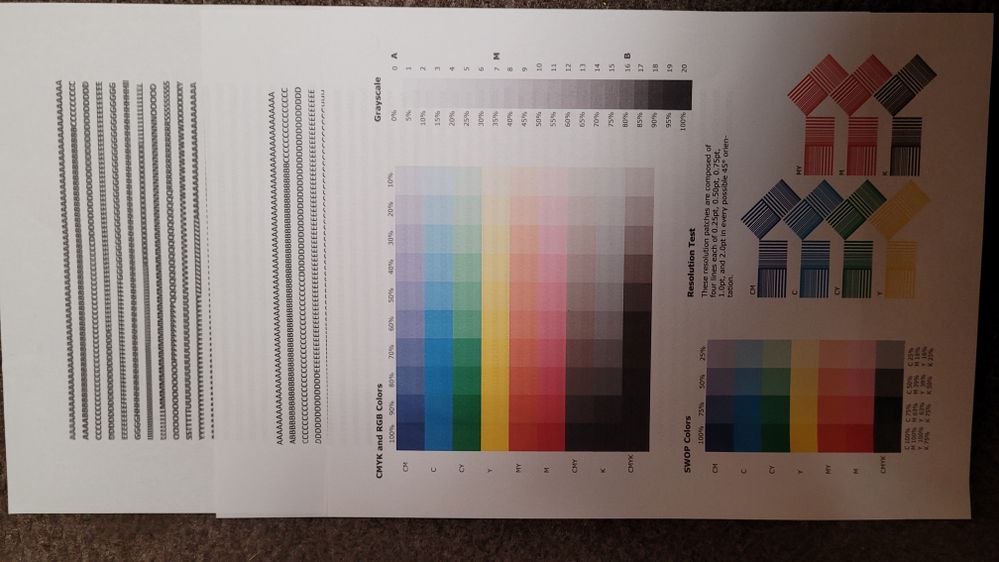- Canon Community
- Discussions & Help
- Printer
- Desktop Inkjet Printers
- Re: Canon PIXMA MX922: PGBK not printing
- Subscribe to RSS Feed
- Mark Topic as New
- Mark Topic as Read
- Float this Topic for Current User
- Bookmark
- Subscribe
- Mute
- Printer Friendly Page
- Mark as New
- Bookmark
- Subscribe
- Mute
- Subscribe to RSS Feed
- Permalink
- Report Inappropriate Content
06-14-2017 05:17 PM
I have a Canon PIXMA MX922 printer and suddenly the PGBK catridge is not printing although the ink level is almost full. I have looked through the forums, but never found a clear solution for this issue. I have tried replacing the catridge with a new one and I did deep cleaning several times, with no avail. When I do the nozzle check pattern, I do not see the PGBK printing nor the grids.
Suggestions?
Solved! Go to Solution.
- Mark as New
- Bookmark
- Subscribe
- Mute
- Subscribe to RSS Feed
- Permalink
- Report Inappropriate Content
12-27-2021 08:15 PM
MG6320 , always used after market inks past 5 years. One I was getting doubled like 3d text. so many deep cleans, took it washed in hot water sprayed with canned air, put back in , same thing, so I then ordered a print head from good ole' Ebay for 33.xx , put in No PGBK , test print all there except the main big tank PGBK , Well after after reading a lot of the suggestions on here , seen this . File down the plastic nibs bottom of the tank. Now same tank i have use on the old print head past months, and tried on the new head. printed out the first paper i needed. It' was ok , but needed another clean of that one only. Then it worked , some weird combos to get this working again.. so ty for this suggestion.
- Mark as New
- Bookmark
- Subscribe
- Mute
- Subscribe to RSS Feed
- Permalink
- Report Inappropriate Content
01-30-2022 08:26 PM - edited 01-30-2022 09:02 PM
Just registered this forum to say Thank you. This fix my MG5722 printer and resolve my PGBK not printing issue.
- Mark as New
- Bookmark
- Subscribe
- Mute
- Subscribe to RSS Feed
- Permalink
- Report Inappropriate Content
03-22-2022 05:23 PM
- I REALLY wanted the plastic blob removal to work. I tried it 3 times across two different brands of PGBK cartridges
- I have done deep cleaning at least 6 times (using a ton of ink)
- I removed the print head and cleaned it thoroughly, soaking it in the recommended solution. Did it twice
- I changed all the ink tanks
- I have both "automatically" and manually aligned the print head at least 12 times, seriously
- I cleaned the encoder strip, twice
- I installed the latest firmware (which took patience and multiple attempts)
- Mark as New
- Bookmark
- Subscribe
- Mute
- Subscribe to RSS Feed
- Permalink
- Report Inappropriate Content
03-22-2022 07:41 PM
Once the protruding plastic knobs are removed, I have moved/shifted the plate with the copper strips up slightly on the assumption that the copper would make better contact. It's been some time since I had to do that, but that seemed to me to make a difference. Also, I suppose you could do a once-off purchase of the uber-expenive original part, perhaps to determine whether or not the part, and not something else, is the problem. I haven't taken that step myself, because I'm very cheap!
- Mark as New
- Bookmark
- Subscribe
- Mute
- Subscribe to RSS Feed
- Permalink
- Report Inappropriate Content
03-22-2022 09:09 PM
Thank you John, I tried that just now (lifting the plate with the copper strips and re-inserting the PGBK cartride), still having the problem, I tried to print a document, it looked the same, so then I printed the nozzle check pattern (nothing printed for PGBK), then I did the auto print head alignment, and manual print head alignment, you can see in the pics it's not printing large portions of the page. I thought about buying an original Canon ink tank, but I've never had problems with any of these and other 3rd party ink tanks before, so am rationalizing it would not solve the issue. I will pull out the print head again and stare at it in case there is something I'm not seeing. - Suzan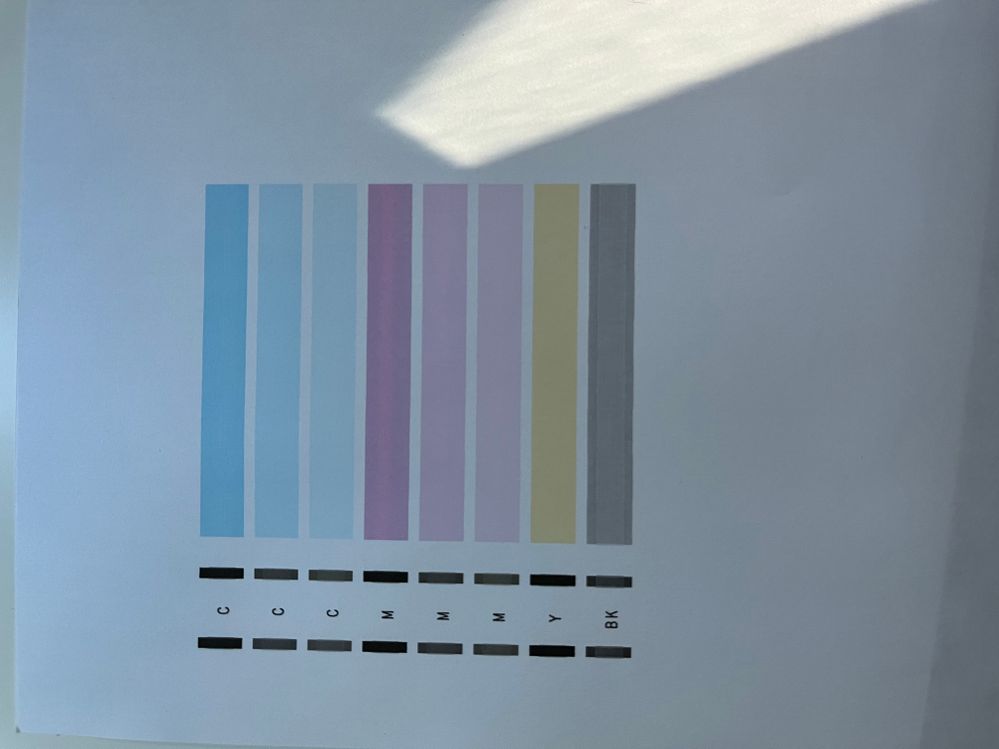
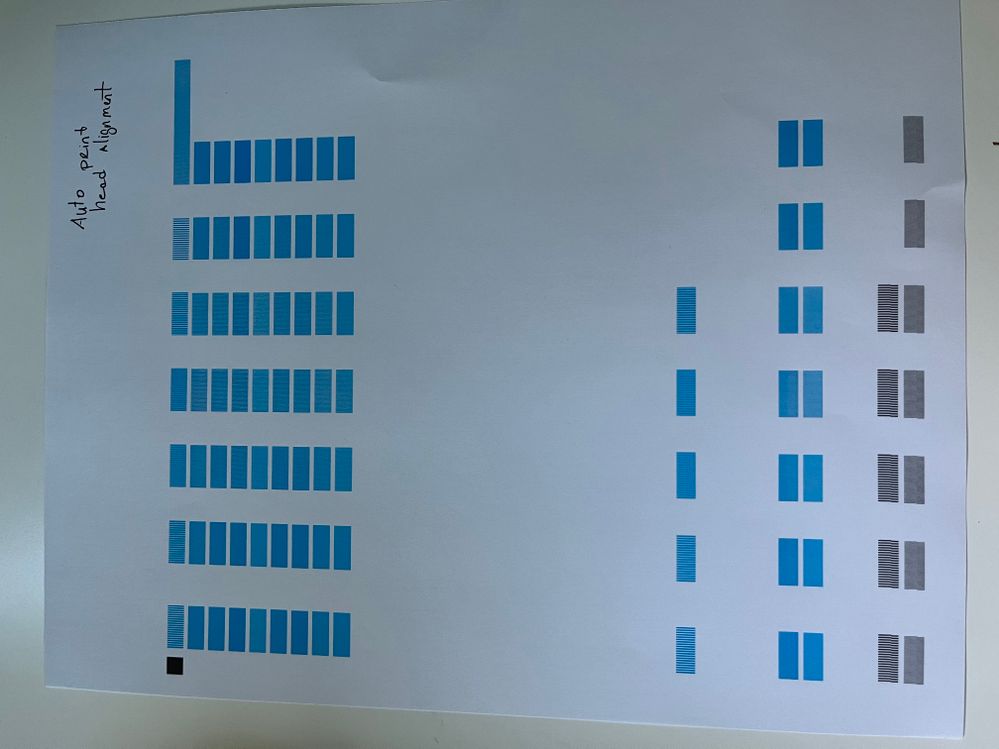
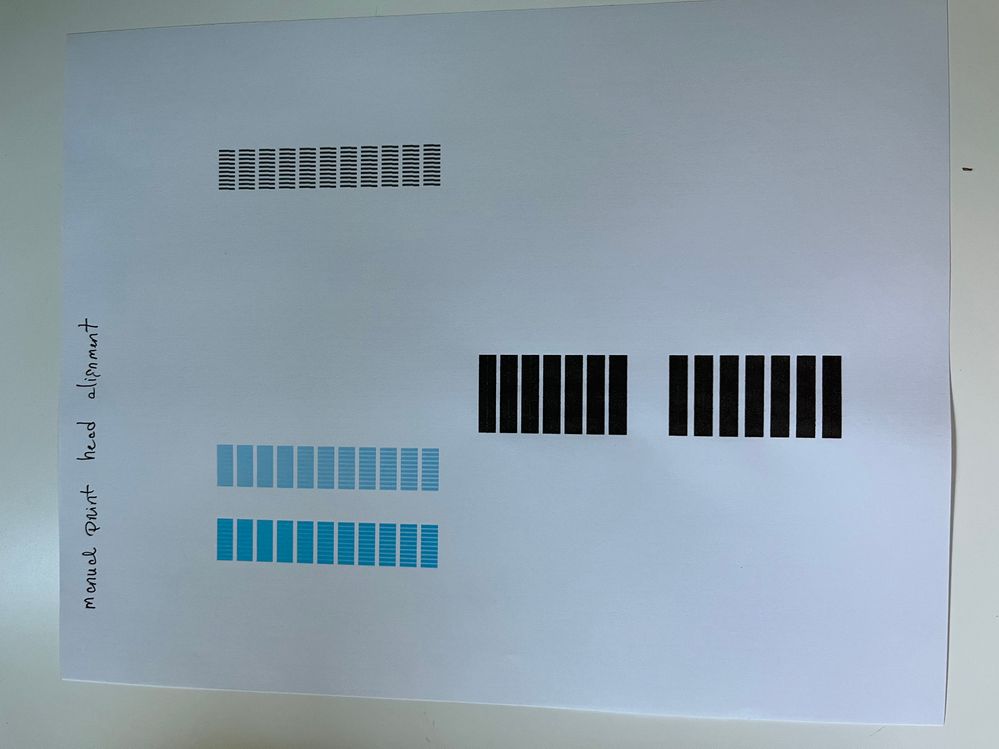
- Mark as New
- Bookmark
- Subscribe
- Mute
- Subscribe to RSS Feed
- Permalink
- Report Inappropriate Content
10-15-2022 10:10 AM
Although this took about an hour to clean it. It would have been better to just flush it in the first place rather than use any of the canon cleaner methods. I'm sure there is a use for them, but since this was the first time I cleaned the printer head this way, I was happy to save a trip and expense to get a new printer.
I can confirm this works. It took several attempts to clean the PGBK, however, the difference is clear. This was not possible to do with the cannon clean options from the printer. You needed to take out the print head and manually flush it with hot water. I was able to use a plastic syringe ( for kids medicine) and flush the intake ports. Dabbing the print head in 70% isopropyl Alcohol. (90% would have been better)
What I think is happening, is the reduction in ink flow that is causing the double printing or jaggy edges that so many have talked about. So unless you print on a regular basis this will occur. I have printed approx 6500 pages.
The image below shows the first page, which was about 1/3 of the way through cleaning. The second was about 2/3 ( I wanted to flush it more thoroughly) and the last page is the result.
- Mark as New
- Bookmark
- Subscribe
- Mute
- Subscribe to RSS Feed
- Permalink
- Report Inappropriate Content
09-17-2023 09:29 AM
HI, I've done this before, but not for the PGBK. I have done a alcohol/hot water flush (with the aid of my air compressor), 2x but to no avail both times. This actually started during printing where streaking started. It was completely clogged and no PGBK on the nozzle check. I know I need to get the alcohol soaking into the pad and get it busted up. Is it ok to just let it sit overnight in the alcohol straight or not ?
Btw there is a provision to bypass the PGBK and use the "color" regular ink, which I am doing until I can get an answer about unclogging the PGBK.
Thanks,
Steve
- Mark as New
- Bookmark
- Subscribe
- Mute
- Subscribe to RSS Feed
- Permalink
- Report Inappropriate Content
12-22-2023 12:31 AM
I hope you'll still get this even though it's three years old. I'm having the same problem exactly, and I've worked up the courage to try and fix it based on what you said. My only concern is that I don't know exactly where these things are that I'll be wiping off and how I'll get to them. Do I take all of the toner cartridges out or maybe just the big PGBK one and then turn the printer upside down or can you tell me how I do it?Just wipe with really hot water and paper towels and where exactly? Are there any pictures or diagrams anywhere online that you have a link for or maybe you can post one here?
- Mark as New
- Bookmark
- Subscribe
- Mute
- Subscribe to RSS Feed
- Permalink
- Report Inappropriate Content
12-22-2023 10:20 AM
I'm not sure who you were replying to, vankjeff, but the only way to fix this problem is to use a cleaning kit for the print head, which use a syringe, to force the cleaning solution through all the channels of the print head. Obviously, remove the print head from the printer (check youtube for how), and soak it for a while in the cleaning solution, then use the syringe to "power wash" the channels. May have to hold by hand the syringe attachment to the top of each color inlet so that pressure doesn't cause the liquid to escape sideways. Again, most have videos on how to do it.
- Mark as New
- Bookmark
- Subscribe
- Mute
- Subscribe to RSS Feed
- Permalink
- Report Inappropriate Content
12-22-2023 02:46 PM - edited 12-22-2023 02:52 PM
Hi gtaprinter. I was trying to Reply to anybody or to Pbyers' 1 Accepted Solution about where he did it with hot water, paper towels and 15 minutes of rubbing.
I can't imagine the wisdom either financially or technically of my buying a "cleaning kit for the print head, which uses a syringe to force the cleaning solution through all the channels of the print head".
I was excited that it might be fixed cheaply with stuff I have. I'm OK at doing mechanical stuff. Maybe I just need to take it to the local toner/repair shop? There's one near me, OC Toner Pros, that even is who suggested that I buy this printer. http://www.octonerpros.com
01/20/2026: New firmware updates are available.
12/22/2025: New firmware update is available for EOS R6 Mark III- Version 1.0.2
11/20/2025: New firmware updates are available.
EOS R5 Mark II - Version 1.2.0
PowerShot G7 X Mark III - Version 1.4.0
PowerShot SX740 HS - Version 1.0.2
10/21/2025: Service Notice: To Users of the Compact Digital Camera PowerShot V1
10/15/2025: New firmware updates are available.
Speedlite EL-5 - Version 1.2.0
Speedlite EL-1 - Version 1.1.0
Speedlite Transmitter ST-E10 - Version 1.2.0
07/28/2025: Notice of Free Repair Service for the Mirrorless Camera EOS R50 (Black)
7/17/2025: New firmware updates are available.
05/21/2025: New firmware update available for EOS C500 Mark II - Version 1.1.5.1
02/20/2025: New firmware updates are available.
RF70-200mm F2.8 L IS USM Z - Version 1.0.6
RF24-105mm F2.8 L IS USM Z - Version 1.0.9
RF100-300mm F2.8 L IS USM - Version 1.0.8
- PIXMA MG3620 Print preview cuts off part of document in Desktop Inkjet Printers
- PIXMA TR7820 How to scale document size via Canon Print app in Printer Software & Networking
- PIXMA TR8620 not printing wirelessly in Printer Software & Networking
- PIXMA iX6580 Vertical Stripes on prints in Desktop Inkjet Printers
- PIXMA TS5100 - Won't Print in Desktop Inkjet Printers
Canon U.S.A Inc. All Rights Reserved. Reproduction in whole or part without permission is prohibited.