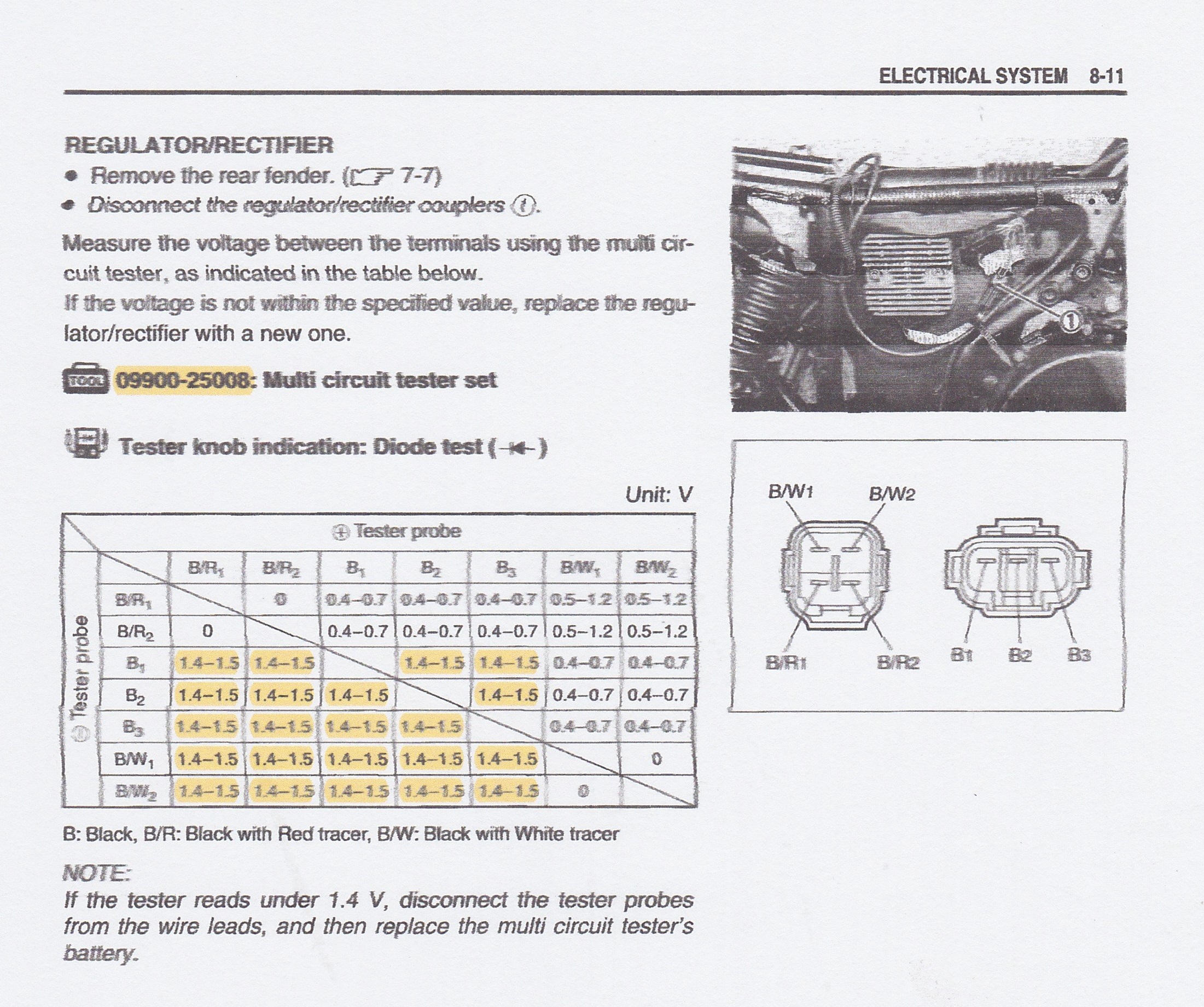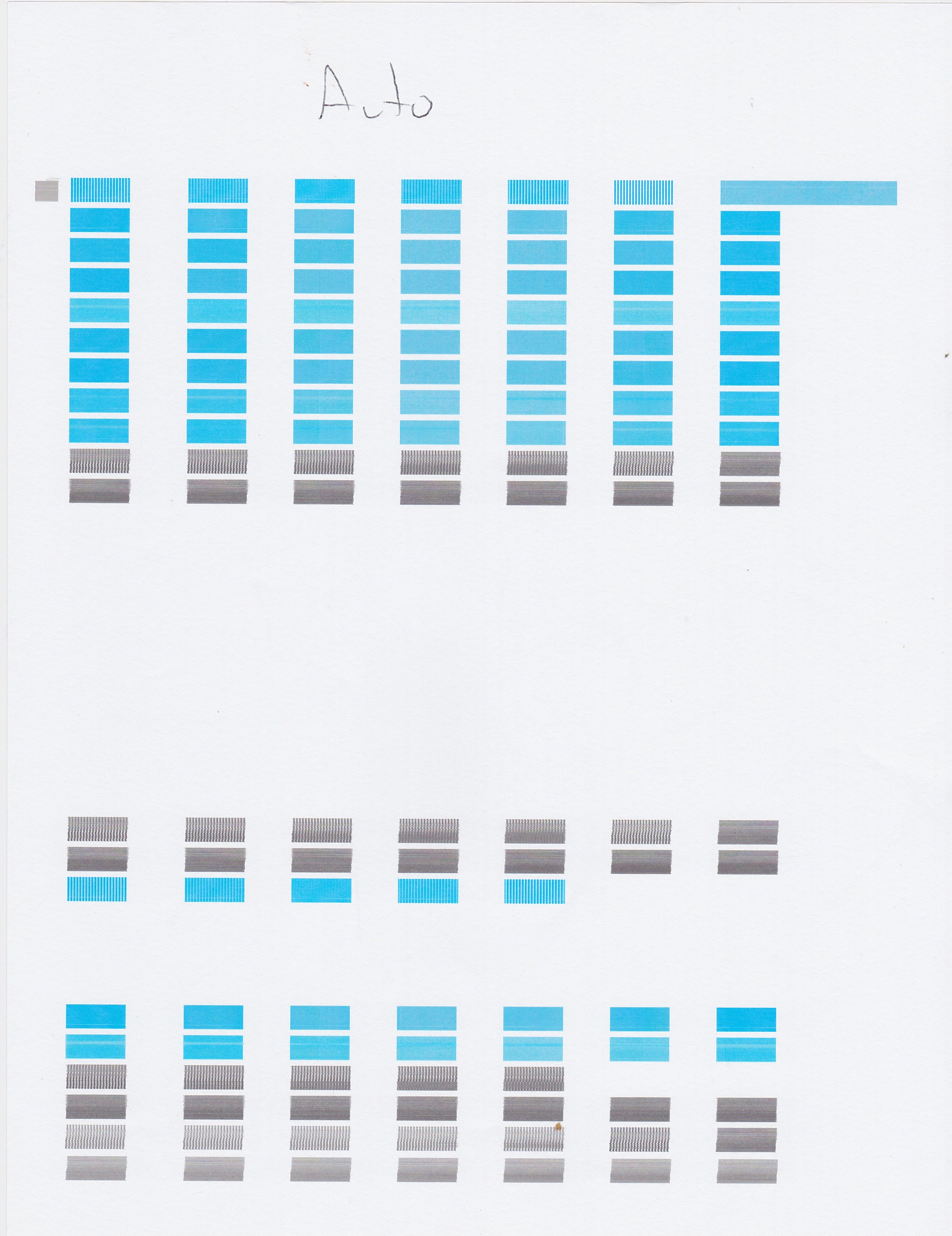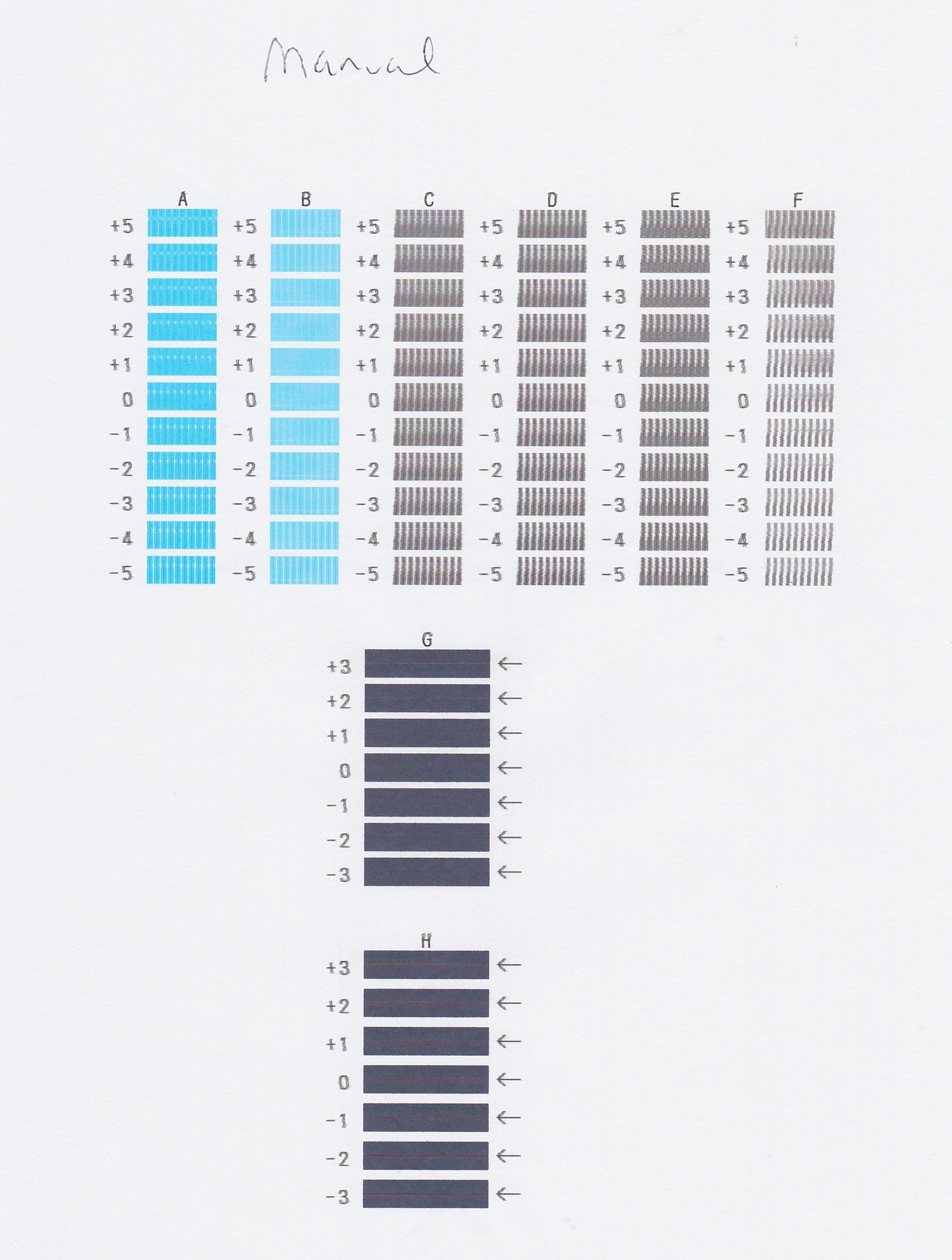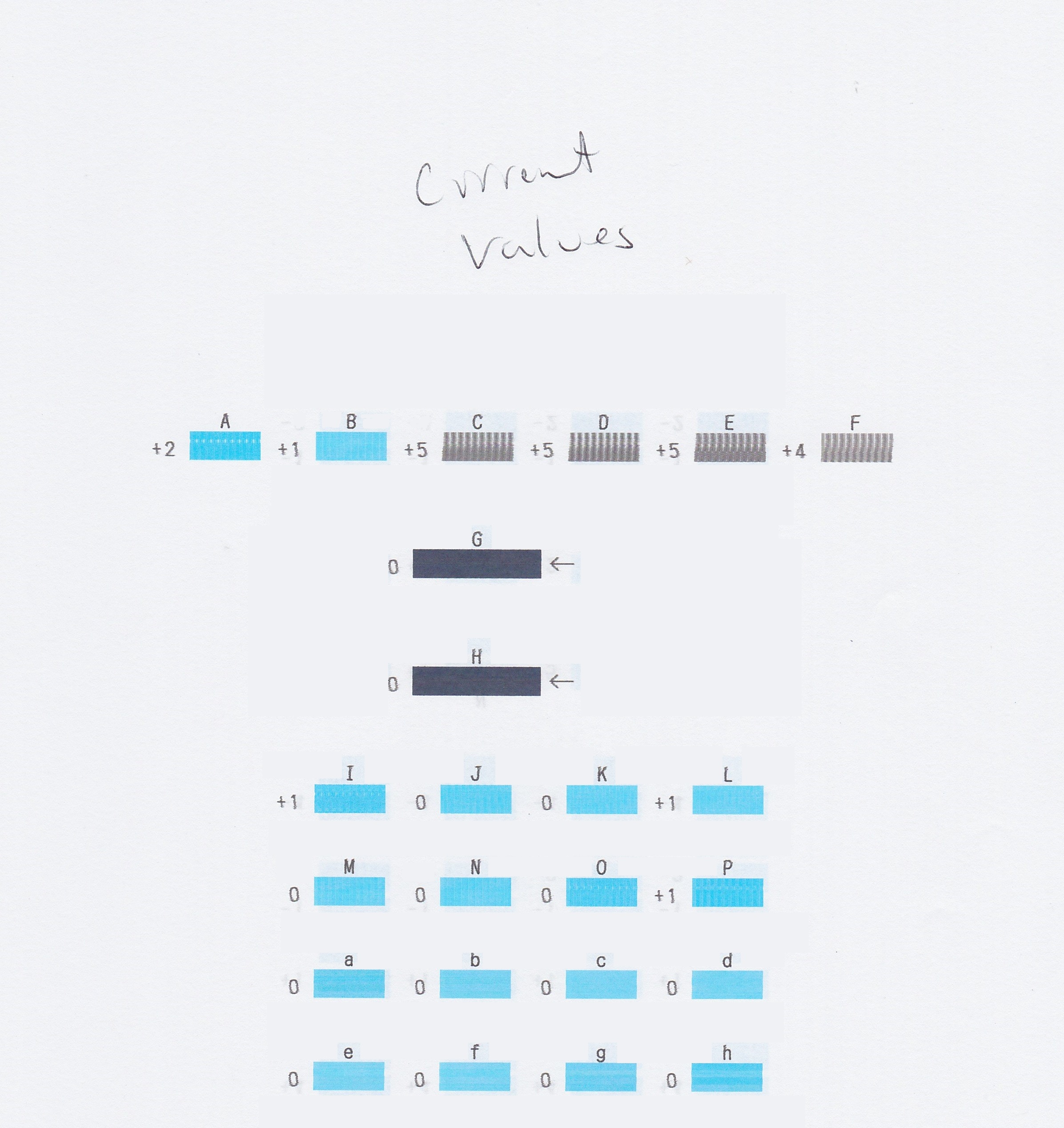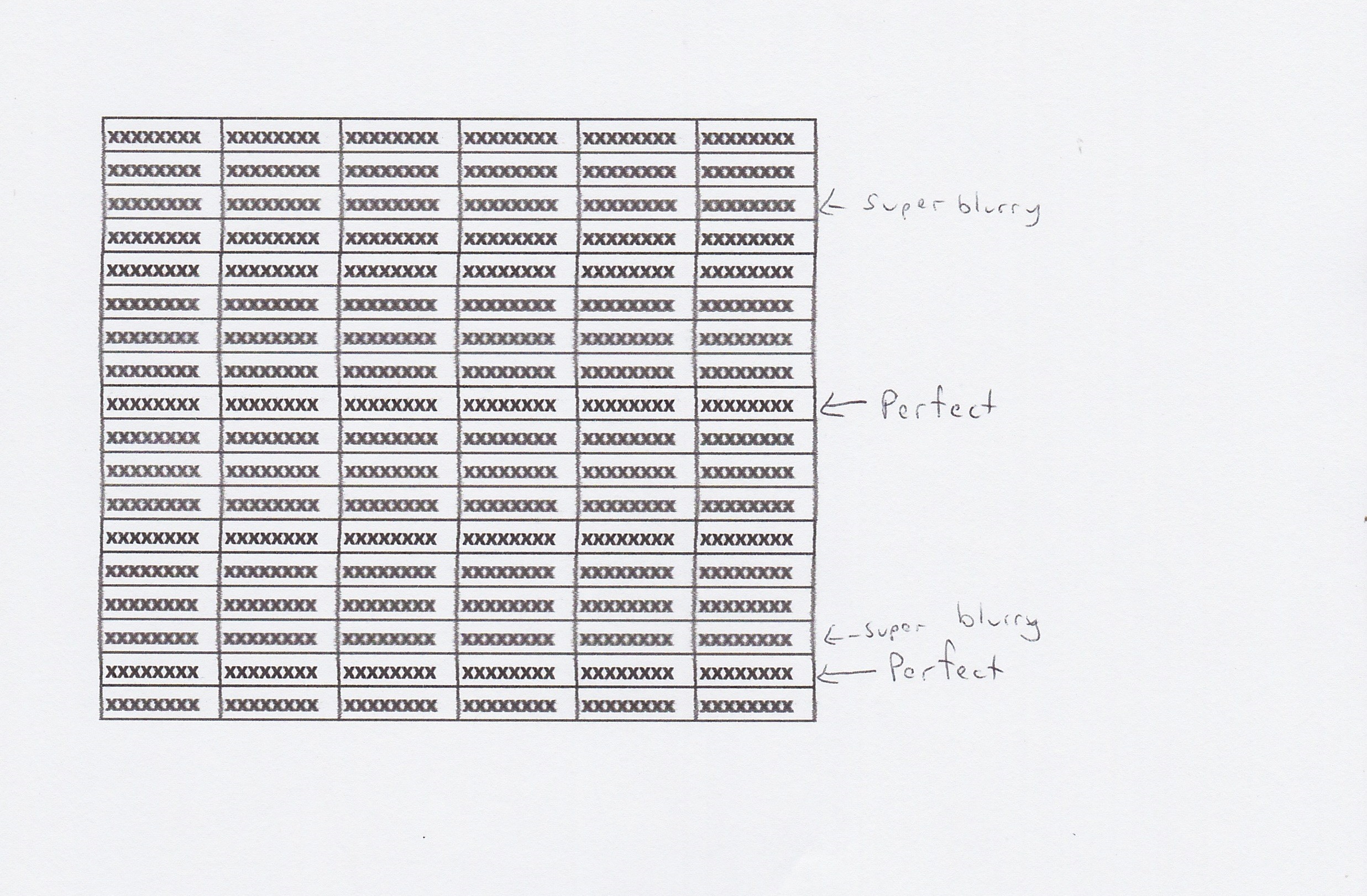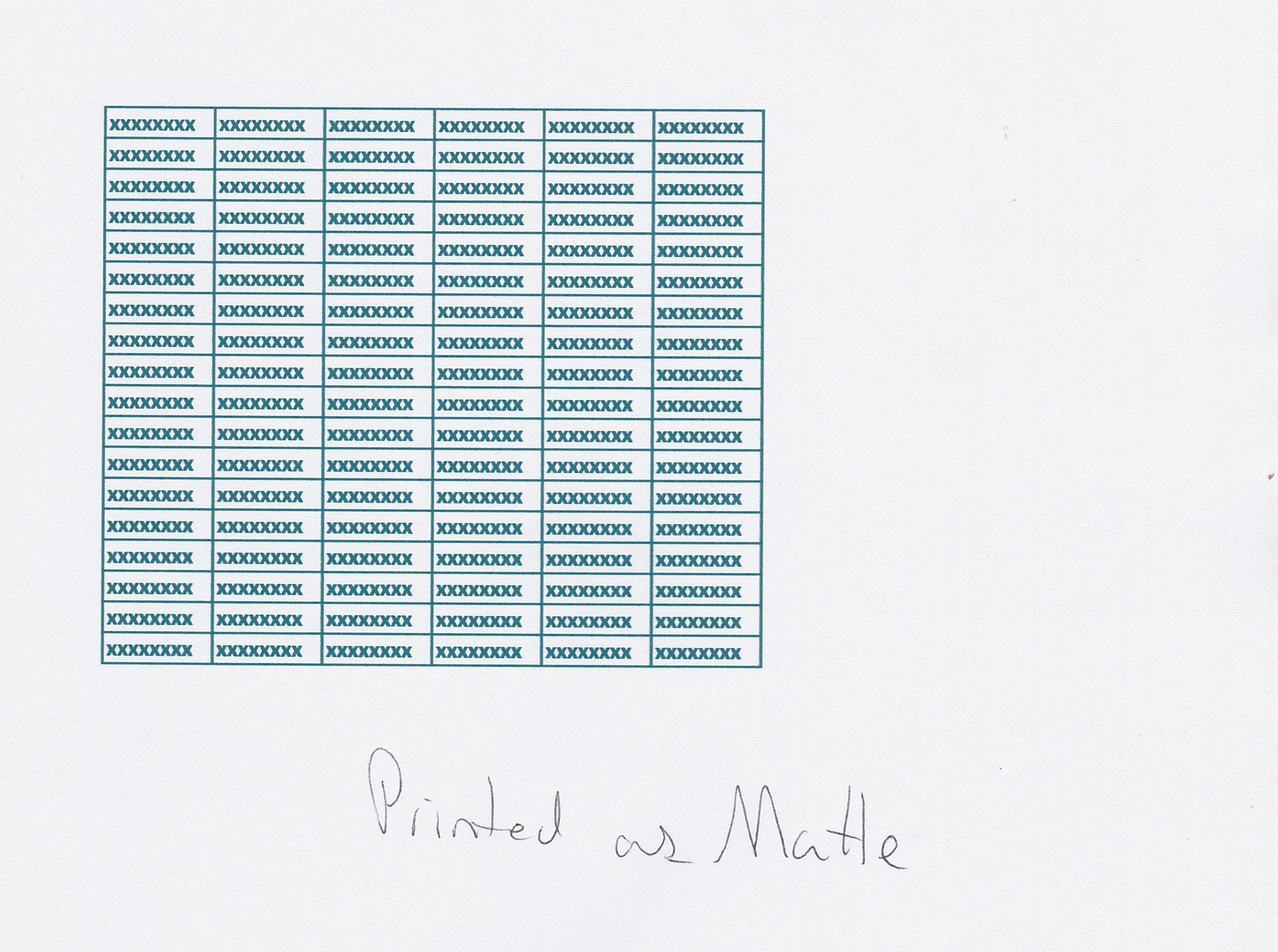- Canon Community
- Discussions & Help
- Printer
- Desktop Inkjet Printers
- Canon MX922 - black text and lines are very blurry...
- Subscribe to RSS Feed
- Mark Topic as New
- Mark Topic as Read
- Float this Topic for Current User
- Bookmark
- Subscribe
- Mute
- Printer Friendly Page
- Mark as New
- Bookmark
- Subscribe
- Mute
- Subscribe to RSS Feed
- Permalink
- Report Inappropriate Content
04-02-2020 05:46 PM
Did auto and manual alignments multiple times, did head cleaning procedure numerous times.
Cleaned the timer ribbon numerous times
(if it were the timer ribbon wouldn't color be blury too?)
The black is a brand new canon branded PGI255xxl
The issue is only with black and white printing.
And you can see that some of the words and some of the lines are crisp where most are not
If I print the document to paper type: Matt Photo , everyhting prints right albeit not really black.
At this point I think it can ONLY be the print head.
Solved! Go to Solution.
Accepted Solutions
- Mark as New
- Bookmark
- Subscribe
- Mute
- Subscribe to RSS Feed
- Permalink
- Report Inappropriate Content
04-13-2020 04:49 PM
IT IS FIXED!!
ultimately it WAS the print head...got a new OEM print head and re-printed my tests...on first try it was back to sharp....then did a manul alignment and was able to get all values to 0 or 1 (way better than +5) .
Back in business.
OEM print head is getting expensive, but I trust it more than aftermarket.
- Mark as New
- Bookmark
- Subscribe
- Mute
- Subscribe to RSS Feed
- Permalink
- Report Inappropriate Content
04-03-2020 03:50 PM
Hello.
Cleaning the encoder strip may help with this issue. Visit the following link for details about this process:
Cleaning the timing (encoder) strip
- Mark as New
- Bookmark
- Subscribe
- Mute
- Subscribe to RSS Feed
- Permalink
- Report Inappropriate Content
04-03-2020 07:13 PM
as per the original post
"Cleaned the timer ribbon numerous times"
cleaned it probably 3 times.
My take is that if the ribbon was dirty and the optical reader was getting confused, printing in color would too print blurry and non-straight lines...but that is NOT the case.
Simply changing my preferences when printing to use Matt Photo paper (even though it is plain paper) it prints perfectly, again albeit not a true black.
Am I wrong in my assumption that the timing Ribbon is used for both BW and color?
- Mark as New
- Bookmark
- Subscribe
- Mute
- Subscribe to RSS Feed
- Permalink
- Report Inappropriate Content
04-03-2020 08:15 PM
Here are my examples of the blurryness and the print allignment settings.
- Mark as New
- Bookmark
- Subscribe
- Mute
- Subscribe to RSS Feed
- Permalink
- Report Inappropriate Content
04-07-2020 09:01 AM
Anybody else wants to chime in?
Anybody else thinks it is the print head and not the timer ribbon?
since there are two sets of nozzels and the print head shares the the same timer ribbon, and color prints perfectly I find it hard to believe it is a dirty timer ribbon..
- Mark as New
- Bookmark
- Subscribe
- Mute
- Subscribe to RSS Feed
- Permalink
- Report Inappropriate Content
04-08-2020 12:55 PM
Hi cfauvel,
Because performing the encoder cleaning did not clear the issue, your PIXMA MX922 would require service. If your PIXMA MX922 was purchased less than a year ago, it is in warranty. Please call us and we can assist you with your warranty options. If it was purchased greater than a year ago, it is out of warranty. You are eligible for Canon's Upgrade Program. This is for out of warranty units which have been diagnosed to require service, or for some reason are incompatible with a new or upgraded system. This option allows you a one-time opportunity to purchase a replacement product, discounted from the list price.
To help you get up and running quickly, we also offer free standard shipping (if the order is completed by 12:30PM ET). If you would like to take part in this option, please call our Sales Department at (866) 443-8002 seven days a week, 8am to Midnight. Let them know you have been working with technical support and the Canon Upgrade Program was offered.
- Mark as New
- Bookmark
- Subscribe
- Mute
- Subscribe to RSS Feed
- Permalink
- Report Inappropriate Content
04-08-2020 01:16 PM
it was purchased in 2016
What models would you suggest as a form of an "upgrade" to this model?
- Mark as New
- Bookmark
- Subscribe
- Mute
- Subscribe to RSS Feed
- Permalink
- Report Inappropriate Content
04-08-2020 01:57 PM
Our friendly sales team will be happy to go over all of your needs, including your budget, and what you currently have, and what you want in an upgraded unit, and help you determine which model would be best for you as an upgrade. Again, our US-based team can be reached at 1-866-443-8002. The Canon Upgrade Program is available Monday - Saturday from 9am to 9pm (ET).
- Mark as New
- Bookmark
- Subscribe
- Mute
- Subscribe to RSS Feed
- Permalink
- Report Inappropriate Content
04-09-2020 04:15 PM
Hi cfauvel,
From what you are descibing, it does look like there is a problem with the print head. In this situation, you can try reseating the printhead using the steps in the link provided HERE.
Once the print head has been reloaded, you can try printing again to see if the issue has been resolved. If the issue still continues, you can try another head alignment.
If the problem is still not resolved, I would suggest contacting our agents at 1-800-652-2666 to see what service options are available.
Did this answer your question? Please click the Accept as Solution button so that others may find the answer as well.
- Mark as New
- Bookmark
- Subscribe
- Mute
- Subscribe to RSS Feed
- Permalink
- Report Inappropriate Content
04-13-2020 04:49 PM
IT IS FIXED!!
ultimately it WAS the print head...got a new OEM print head and re-printed my tests...on first try it was back to sharp....then did a manul alignment and was able to get all values to 0 or 1 (way better than +5) .
Back in business.
OEM print head is getting expensive, but I trust it more than aftermarket.
03/18/2025: New firmware updates are available.
EOS R5 Mark II - Version 1.0.3
02/20/2025: New firmware updates are available.
RF70-200mm F2.8 L IS USM Z - Version 1.0.6
RF24-105mm F2.8 L IS USM Z - Version 1.0.9
RF100-300mm F2.8 L IS USM - Version 1.0.8
RF50mm F1.4 L VCM - Version 1.0.2
RF24mm F1.4 L VCM - Version 1.0.3
01/27/2025: New firmware updates are available.
01/22/2024: Canon Supports Disaster Relief Efforts in California
01/14/2025: Steps to resolve still image problem when using certain SanDisk SD cards with the Canon EOS R5 Mark II
12/18/2024: New firmware updates are available.
EOS C300 Mark III - Version 1..0.9.1
EOS C500 Mark II - Version 1.1.3.1
12/13/2024: EOS Webcam Utility Pro V2.3b is now available to support Windows on ARM PC users.
11/14/2024: Windows V 2.3a installer for EOS Webcam Utility Pro is available for download
11/12/2024: EOS Webcam Utility Pro - Version 2.3 is available
09/26/2024: New firmware updates are available.
- imageClass MF273dw Paper Jam Error, but Jam Cleared in Office Printers
- Troubleshooting Canon ImageClassMF653Cdw to print B&W only in Office Printers
- Selphy Square QX10 says new ink cartridge is unsupported in Mobile & Compact Printers
- MF733CDW printer random horizontal yellow bands in Office Printers
- PIXMA G7020 Poor print quality in Desktop Inkjet Printers
Canon U.S.A Inc. All Rights Reserved. Reproduction in whole or part without permission is prohibited.