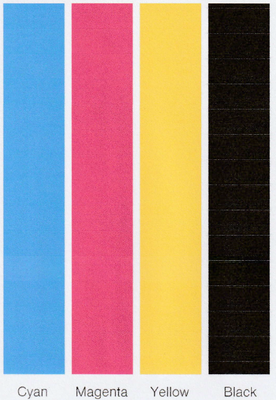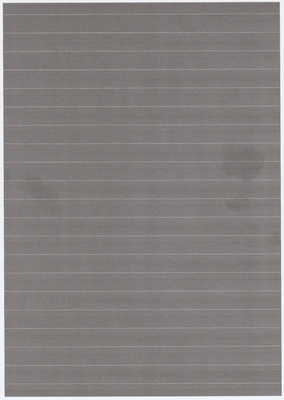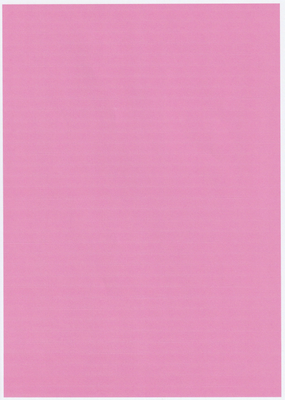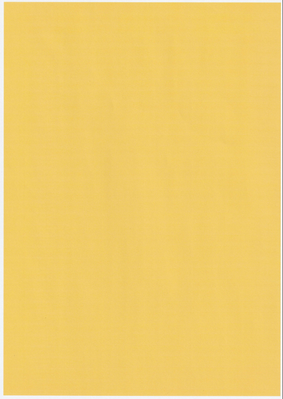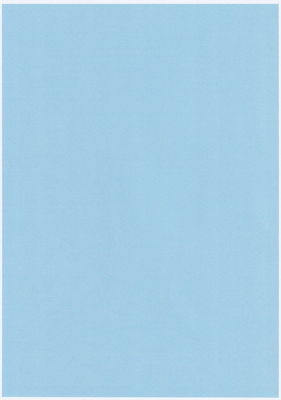- Canon Community
- Discussions & Help
- Printer
- Desktop Inkjet Printers
- Canon G3020 horizontal lines
- Subscribe to RSS Feed
- Mark Topic as New
- Mark Topic as Read
- Float this Topic for Current User
- Bookmark
- Subscribe
- Mute
- Printer Friendly Page
Canon G3020 horizontal lines
- Mark as New
- Bookmark
- Subscribe
- Mute
- Subscribe to RSS Feed
- Permalink
- Report Inappropriate Content
04-07-2024 09:39 AM - edited 04-07-2024 09:49 AM
I have a Canon Pixma G3020 that I bought and have been using for about a year. It worked perfectly until last week.
The problem: I noticed horizontal lines that are either white or less saturated. The distance between the lines vary based on the print quality (shorter/closer with high quality print and longer/further with economy).
Solutions I tried:
- Cleaning
- Deep cleaning
- Head alignment
- Black Ink Flush
- All other cleaning options
I tried the cleaning and deep cleaning options multiple times over the span of 3 days. Then tried any option that had cleaning in it as well as the alignment. The problem was not solved. So I tried the Black Ink Flush option, since the problem was more visible in grayscale printing. Yet the problem still the same.
I do not unplug the printer. 3 to 4 days prior to this issue I printed a few grayscale pictures on standard quality with no issues at all.
I attached some of the A4 test pages I printed that shows the issue (standard quality print).
Any help is much appreciated.
Gray Magenta
Yellow Cyan
- Mark as New
- Bookmark
- Subscribe
- Mute
- Subscribe to RSS Feed
- Permalink
- Report Inappropriate Content
11-08-2024 03:49 PM
Hi zeezoo,
Please contact one of Canon's Technical Support Representatives via phone or chat. To contact a Technical Support Representative, please use the link below to log into your My Canon account:
https://mycanon.usa.canon.com
Once logged in, click on your Canon printer's icon and then click on the Product Support button. When that page loads, click on either the Phone Support button or the Chat Support button to access support. A Technical Support Representative can determine the cause of the issue and resolve it or provide you with your available service options.
Did this answer your question? If so, please click the Accept as Solution button below so that others may find the answer as well.
12/18/2025: New firmware updates are available.
12/15/2025: New firmware update available for EOS C50 - Version 1.0.1.1
11/20/2025: New firmware updates are available.
EOS R5 Mark II - Version 1.2.0
PowerShot G7 X Mark III - Version 1.4.0
PowerShot SX740 HS - Version 1.0.2
10/21/2025: Service Notice: To Users of the Compact Digital Camera PowerShot V1
10/15/2025: New firmware updates are available.
Speedlite EL-5 - Version 1.2.0
Speedlite EL-1 - Version 1.1.0
Speedlite Transmitter ST-E10 - Version 1.2.0
07/28/2025: Notice of Free Repair Service for the Mirrorless Camera EOS R50 (Black)
7/17/2025: New firmware updates are available.
05/21/2025: New firmware update available for EOS C500 Mark II - Version 1.1.5.1
02/20/2025: New firmware updates are available.
RF70-200mm F2.8 L IS USM Z - Version 1.0.6
RF24-105mm F2.8 L IS USM Z - Version 1.0.9
RF100-300mm F2.8 L IS USM - Version 1.0.8
- PIXMA TS3720 Wi-Fi set-up problem in Printer Software & Networking
- PIXMA PRO-200 lines across image, colors don't match profile in Professional Photo Printers
- Refurb Canon MF656Cdw printing horizontal lines in Office Printers
- Canon G650 issues after 70 pages - Horizontal lines, blur, poor quality in Desktop Inkjet Printers
- Problem with print results on a PIXMA TR7520 in Desktop Inkjet Printers
Canon U.S.A Inc. All Rights Reserved. Reproduction in whole or part without permission is prohibited.