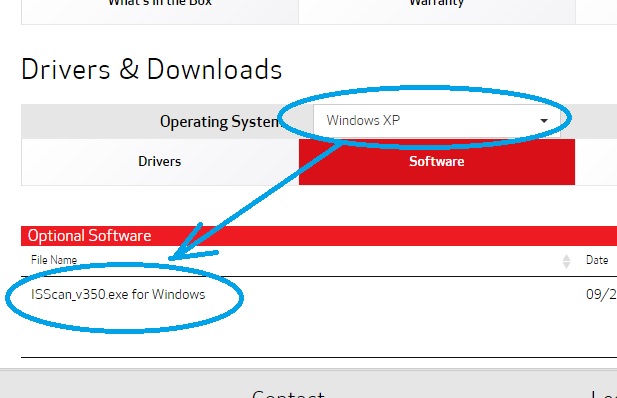- Subscribe to RSS Feed
- Mark Topic as New
- Mark Topic as Read
- Float this Topic for Current User
- Bookmark
- Subscribe
- Mute
- Printer Friendly Page
- Mark as New
- Bookmark
- Subscribe
- Mute
- Subscribe to RSS Feed
- Permalink
- Report Inappropriate Content
07-04-2020 08:52 AM
Hello, I have just joined and hope someone can help.
I have a BJC85 portable printer and although it is old it is brilliant.
I have aquired the Canon IS-12 scanner head but cannot find the software for it.
I emailed Canon UK for help but it appears to be an automated reply saying "I have passed their covid rules for someone to come on my site"!
Does anyone know where I can get a copy of this software (I do not mind paying)
I tried on the internet and ended up with a virus (removed) from their "driver app"
I am using win 7 home on a asus netbook.
Thanks.
Solved! Go to Solution.
- Mark as New
- Bookmark
- Subscribe
- Mute
- Subscribe to RSS Feed
- Permalink
- Report Inappropriate Content
07-06-2020 01:26 PM
Hi eddie10,
The ISScan softwarwe for the scanning cartridge of the BJC-85 is not supported with Windows 7. The last operating system it was supported with was Windows XP.
That said, you can always try to install the ISScan software on your Windows 7 computer in compatiblity mode for Windows XP. Please note, this is not supported and would be done at your own risk.
Please use this link:
Once that page loads, please choose "Windows XP" from the Operating System drop down box and the ISScan software will be available. Click the "Select" button to the right and then click the "Download" button to download that to your computer. When the download is complete, please right click "ISScan_v350.exe" and left click on Properties. Click on the Compatibility tab at the top. Set to run in Windows XP compatibility mode and then close the Properties. Double click "ISScan_v350.exe" to install.
You could also download a Virtual Winodws XP environment for use with Windows 7 and try it that way:
https://www.microsoft.com/en-us/download/details.aspx?id=8002
Again, this is not supported and would be attempted to your own risk.
- Mark as New
- Bookmark
- Subscribe
- Mute
- Subscribe to RSS Feed
- Permalink
- Report Inappropriate Content
07-06-2020 01:26 PM
Hi eddie10,
The ISScan softwarwe for the scanning cartridge of the BJC-85 is not supported with Windows 7. The last operating system it was supported with was Windows XP.
That said, you can always try to install the ISScan software on your Windows 7 computer in compatiblity mode for Windows XP. Please note, this is not supported and would be done at your own risk.
Please use this link:
Once that page loads, please choose "Windows XP" from the Operating System drop down box and the ISScan software will be available. Click the "Select" button to the right and then click the "Download" button to download that to your computer. When the download is complete, please right click "ISScan_v350.exe" and left click on Properties. Click on the Compatibility tab at the top. Set to run in Windows XP compatibility mode and then close the Properties. Double click "ISScan_v350.exe" to install.
You could also download a Virtual Winodws XP environment for use with Windows 7 and try it that way:
https://www.microsoft.com/en-us/download/details.aspx?id=8002
Again, this is not supported and would be attempted to your own risk.
- Mark as New
- Bookmark
- Subscribe
- Mute
- Subscribe to RSS Feed
- Permalink
- Report Inappropriate Content
07-07-2020 03:36 PM
01/27/2025: New firmware updates are available.
01/22/2024: Canon Supports Disaster Relief Efforts in California
01/14/2025: Steps to resolve still image problem when using certain SanDisk SD cards with the Canon EOS R5 Mark II
12/18/2024: New firmware updates are available.
EOS C300 Mark III - Version 1..0.9.1
EOS C500 Mark II - Version 1.1.3.1
12/13/2024: EOS Webcam Utility Pro V2.3b is now available to support Windows on ARM PC users.
12/05/2024: New firmware updates are available.
EOS R5 Mark II - Version 1.0.2
11/14/2024: Windows V 2.3a installer for EOS Webcam Utility Pro is available for download
11/12/2024: EOS Webcam Utility Pro - Version 2.3 is available
09/26/2024: New firmware updates are available.
EOS R6 Mark II - Version 1.5.0
08/09/2024: Firmware update available for RC-IP1000 - Version 1.1.1
08/08/2024: Firmware update available for MS-500 - Version 2.0.0
- G6020: Colors on my new printer are not bright in Desktop Inkjet Printers
- Paper Won't Load from Rear Tray TS9521c in Desktop Inkjet Printers
- Personal info on PIXMA MX922 printer in Desktop Inkjet Printers
- Cannot reconnect ImageClass MF260 to WiFi network after router change in Printer Software & Networking
- PIXMA TS8350 printer Trimming pdf images in Desktop Inkjet Printers
Canon U.S.A Inc. All Rights Reserved. Reproduction in whole or part without permission is prohibited.