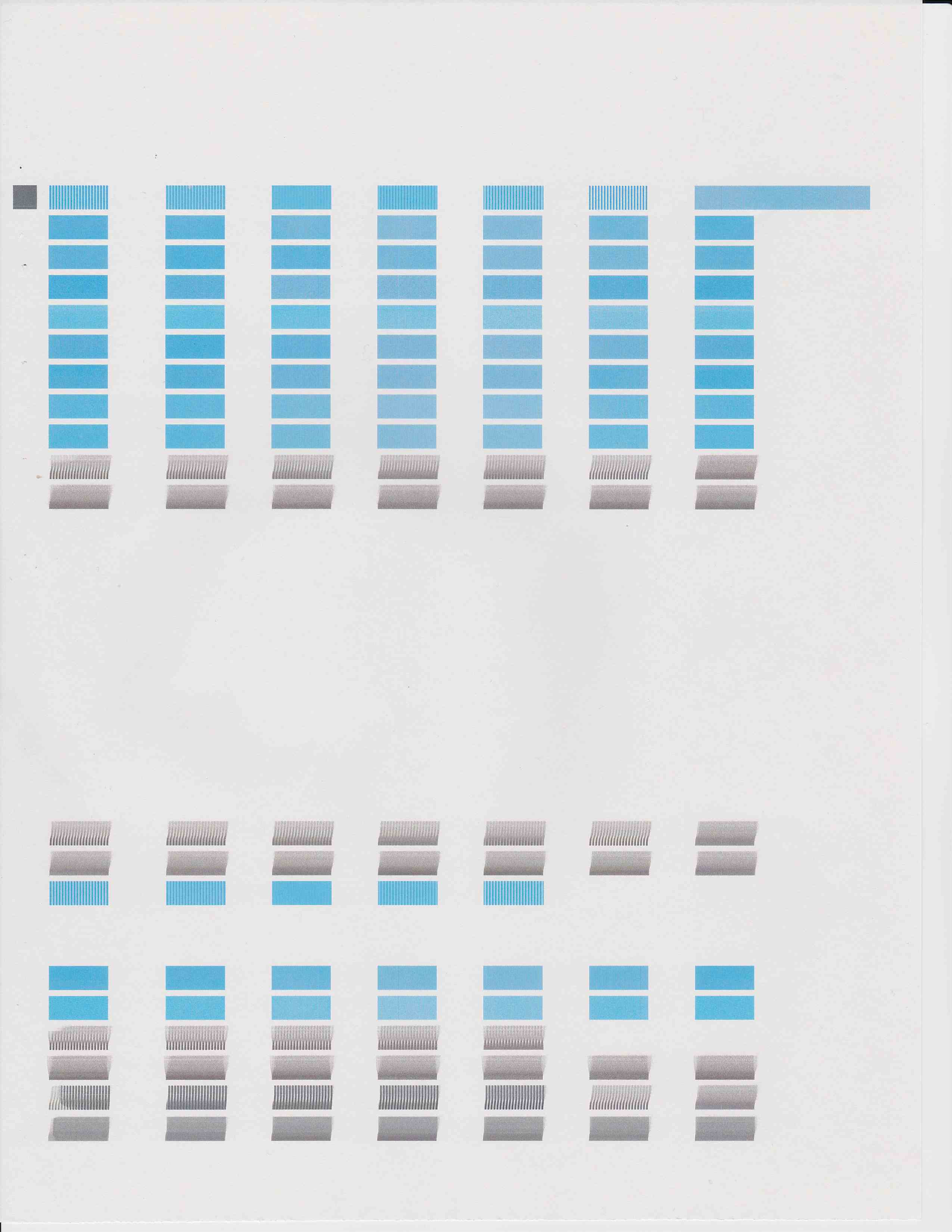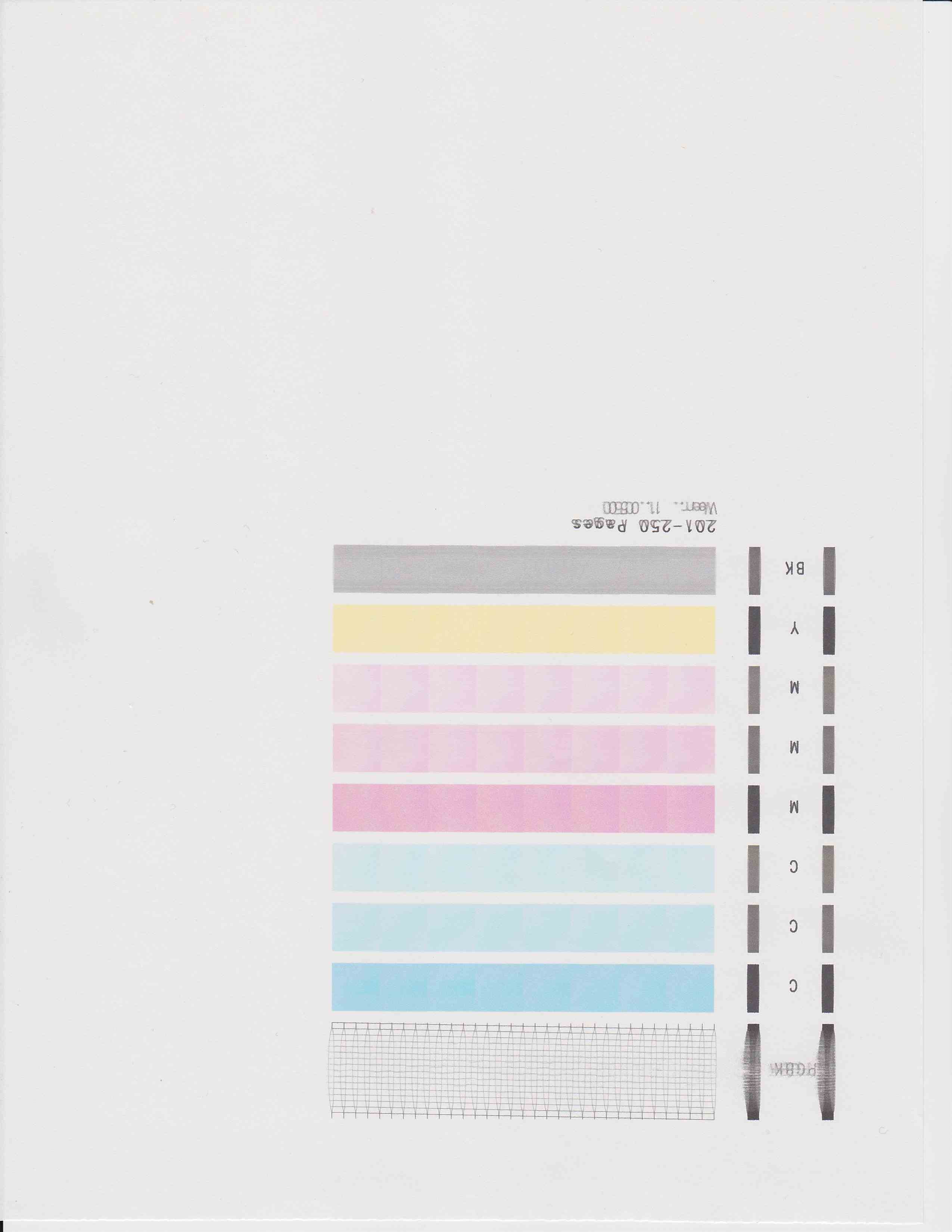- Canon Community
- Discussions & Help
- Printer
- Desktop Inkjet Printers
- Re: Black ink not printing vertical properly
- Subscribe to RSS Feed
- Mark Topic as New
- Mark Topic as Read
- Float this Topic for Current User
- Bookmark
- Subscribe
- Mute
- Printer Friendly Page
Black ink not printing vertical properly
- Mark as New
- Bookmark
- Subscribe
- Mute
- Subscribe to RSS Feed
- Permalink
- Report Inappropriate Content
03-02-2017 11:15 AM - edited 03-02-2017 11:18 AM
So this just happend ive tried everything from deep cleaning multible times, chaning the paper size, print quality and taking the print head out. it only effects black ink as you can see in the pictures. I think im going to have to buy a new printhead because it was damaged or something but anyway hope you guys can help me
- Mark as New
- Bookmark
- Subscribe
- Mute
- Subscribe to RSS Feed
- Permalink
- Report Inappropriate Content
03-02-2017 11:23 AM
Hi, Fraggy!
So that the Community can help you better, we'll need to know exactly which Canon printer model you're using. That and any other details you'd like to give will help the Community better understand your issue!
If this is a time-sensitive matter, our US-based technical support team is standing by ready to help 24/7 via email at http://Canon.us/SupportCF or by phone at 1-800-OK-CANON (1-800-652-2666) weekdays between 10 AM and 10 PM ET (7 AM to 7 PM PT). We also encourage you to check out our Knowledge Base at that same link for answers to common questions.
Thanks and have a great day!
- Mark as New
- Bookmark
- Subscribe
- Mute
- Subscribe to RSS Feed
- Permalink
- Report Inappropriate Content
03-02-2017 11:26 AM
Yes ofcourse sorry i forgot 😛 The model is a PIXMA MG5450 and im using standard canon ink but after this started happening i also bought some off brand cartridges to see if that would help but it didnt
- Mark as New
- Bookmark
- Subscribe
- Mute
- Subscribe to RSS Feed
- Permalink
- Report Inappropriate Content
03-02-2017 11:52 AM
Hello.
Troubleshooting with our support group will be needed to narrow down the cause of your issue. Please contact our support group using the "Contact Us" link below for additional assistance.
This didn't answer your question or issue? Find more help at Contact Us.
01/20/2026: New firmware updates are available.
12/22/2025: New firmware update is available for EOS R6 Mark III- Version 1.0.2
11/20/2025: New firmware updates are available.
EOS R5 Mark II - Version 1.2.0
PowerShot G7 X Mark III - Version 1.4.0
PowerShot SX740 HS - Version 1.0.2
10/21/2025: Service Notice: To Users of the Compact Digital Camera PowerShot V1
10/15/2025: New firmware updates are available.
Speedlite EL-5 - Version 1.2.0
Speedlite EL-1 - Version 1.1.0
Speedlite Transmitter ST-E10 - Version 1.2.0
07/28/2025: Notice of Free Repair Service for the Mirrorless Camera EOS R50 (Black)
7/17/2025: New firmware updates are available.
05/21/2025: New firmware update available for EOS C500 Mark II - Version 1.1.5.1
02/20/2025: New firmware updates are available.
RF70-200mm F2.8 L IS USM Z - Version 1.0.6
RF24-105mm F2.8 L IS USM Z - Version 1.0.9
RF100-300mm F2.8 L IS USM - Version 1.0.8
- PIXMA iX6580 Vertical Stripes on prints in Desktop Inkjet Printers
- Possible IPP Everywhere firmware bug on MF275dw and other models in Office Printers
- Matching Calibrated Screen to Pro 1100 in Professional Photo Printers
- NEW imageprograf PRO-310 printer printing vert. lines in Professional Photo Printers
- imagePROGRAF PRO-1000 Colour issues on glossy paper, OK on matte in Professional Photo Printers
Canon U.S.A Inc. All Rights Reserved. Reproduction in whole or part without permission is prohibited.