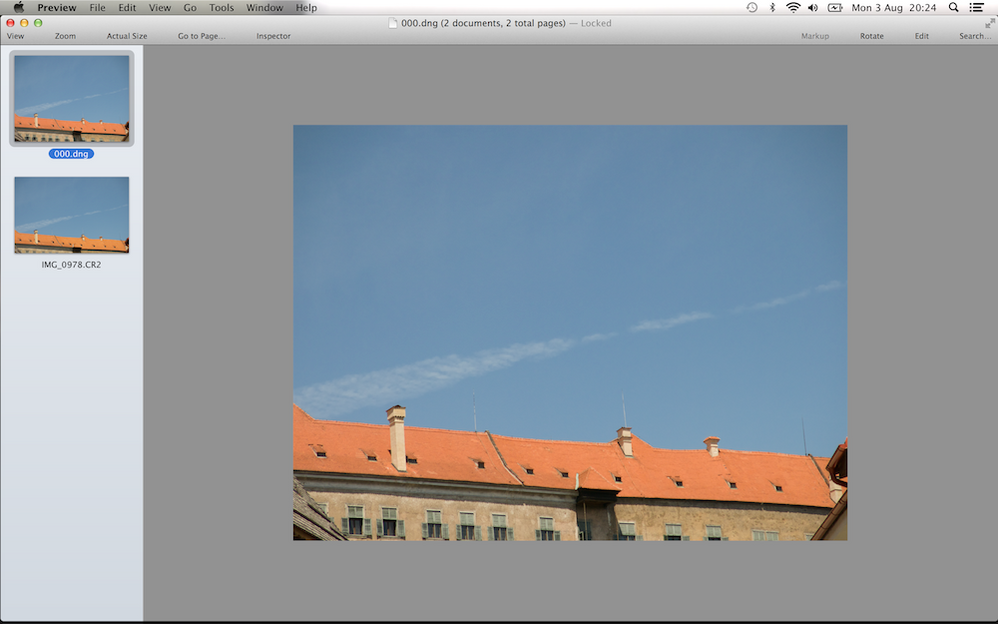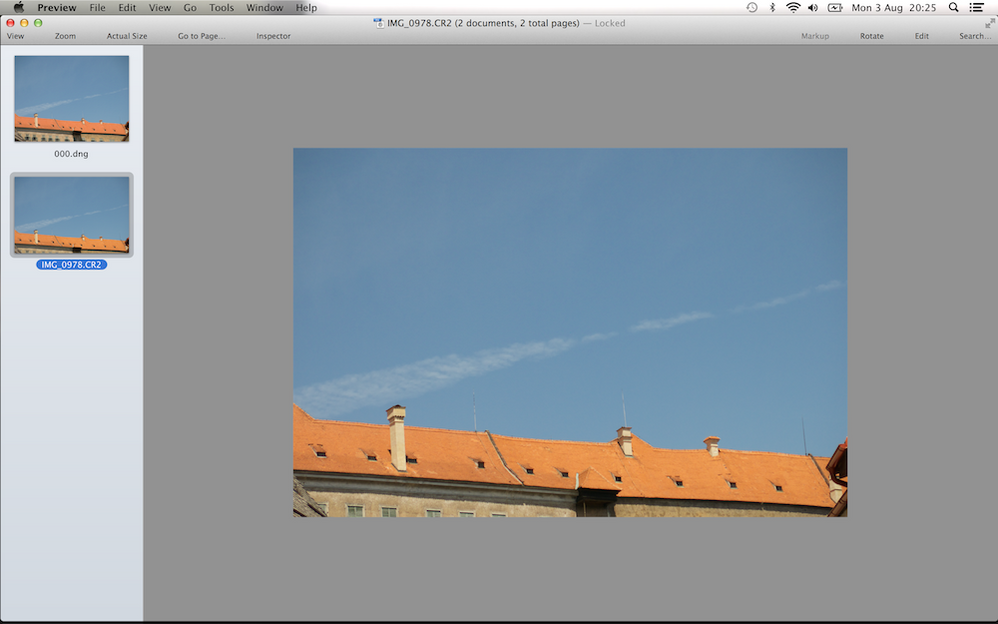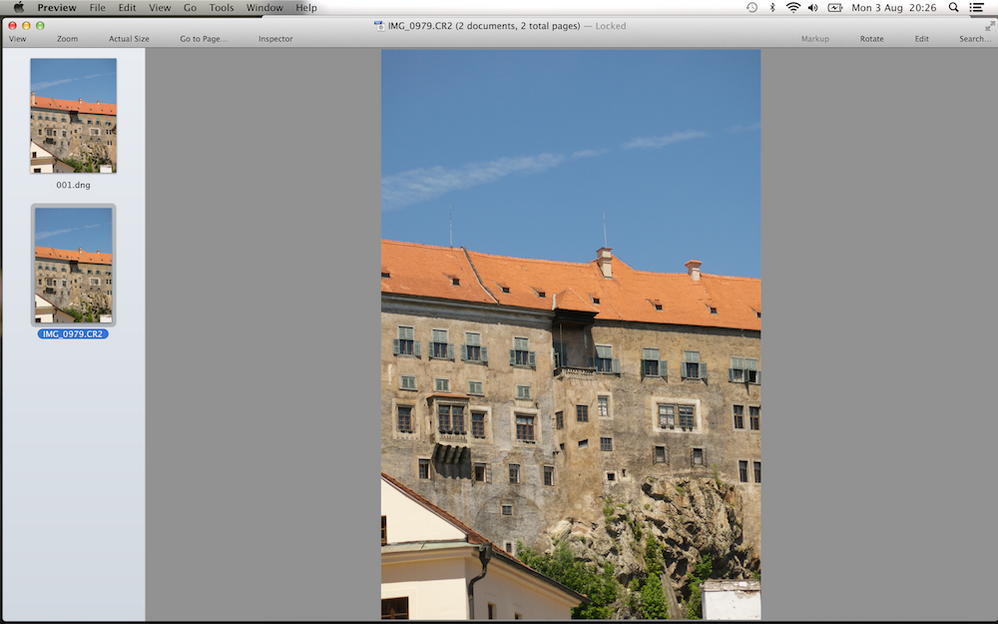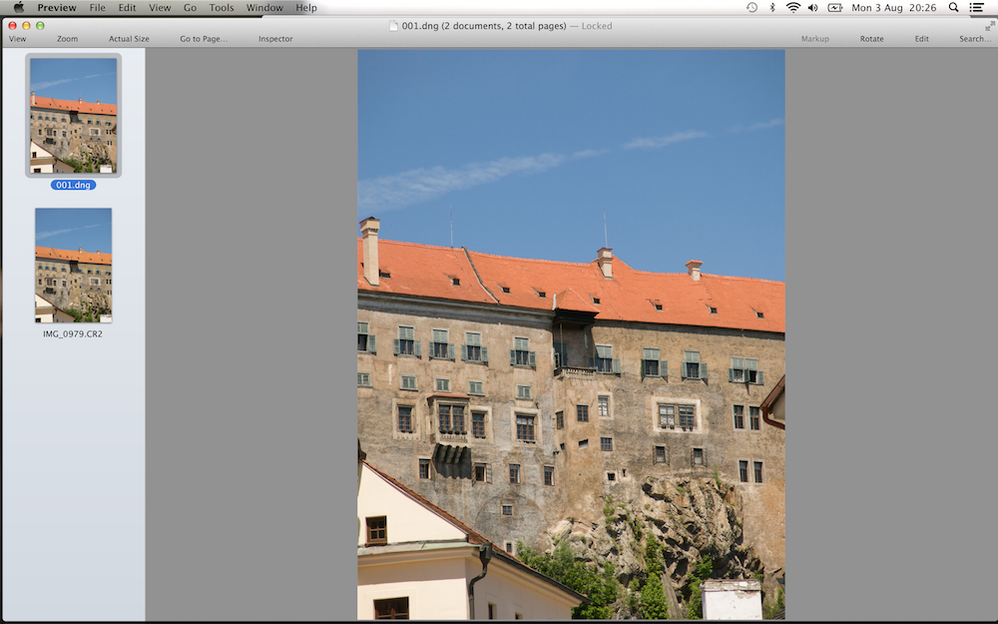- Canon Community
- Discussions & Help
- Camera
- Camera Software
- Re: problems with CR2
- Subscribe to RSS Feed
- Mark Topic as New
- Mark Topic as Read
- Float this Topic for Current User
- Bookmark
- Subscribe
- Mute
- Printer Friendly Page
problems with CR2
- Mark as New
- Bookmark
- Subscribe
- Mute
- Subscribe to RSS Feed
- Permalink
- Report Inappropriate Content
08-03-2015 04:42 PM
I converted Canon's CR2 into DNG using Adobe and they seem different when I open them in Preview.
I'm trying to figure out why.
The most obvious issue is that the CR2s seem to be cut—if it's a 'landscape,' then there is a portion from above and below missing and when it's a 'portrait,' then a portion from both sides is missing.
I would sort of understand if the conversion cut them, but the conversion seem to make them bigger, as it is the CR2s that are cut, not the DNGs.
(Also, the color profile is completely changed + horizontal lines are bent in the DNGs but I read this is because the conversion throws away some lens correction 'thing' that's part of the original CR2—I would love to know how to preserve it)
Thanks a lot for any suggestions.
- Mark as New
- Bookmark
- Subscribe
- Mute
- Subscribe to RSS Feed
- Permalink
- Report Inappropriate Content
08-03-2015 06:17 PM
I'm not sure why you see less coverage in the .CR2 when viewed in Preview. When I view the same .CR2 in "Preview" vs. Canon "Digital Photo Professional" I see identical coverage area in my image (nothing is cropped.)
I used Photoshop CC to convert a .CR2 to a .DNG and comapred the .CR2 and .DNG both in Preview (as you have) and still get identical image coverage (identical dimensions, etc.)
Are you .CR2 images straight out of the camera? Did you manipulate them with anything?
5D III, 5D IV, 60Da
- Mark as New
- Bookmark
- Subscribe
- Mute
- Subscribe to RSS Feed
- Permalink
- Report Inappropriate Content
08-03-2015 06:30 PM
The conversion program can't manufacture data, so the trimming of the picture must be a problem with the converter's ability to display .CR2 files correctly. This would obviously be annoying, but it doesn't sound like a show stopper.
As for the loss of lens correction data, I doubt there's an easy solution. Most likely Canon doesn't tall Adobe how to interpret it, so the converter has no choice but to throw it away.
Maybe the two issues are related. It could be that the converter itself knows where the lens data is and simply ignores it, but the display module doesn't know about it and gets confused. In effect, the lens data may be "stepping on" part of the picture. That should be pretty easy to test. Make a copy of the .CR2 file with the lens data not present, and see if the converter displays it correctly.
Philadelphia, Pennsylvania USA
- Mark as New
- Bookmark
- Subscribe
- Mute
- Subscribe to RSS Feed
- Permalink
- Report Inappropriate Content
08-09-2015 09:33 AM
What exact cr2 (camera) do you havd and what exact Adobe (software) do you have?
EOS 1DX and many lenses.
- Mark as New
- Bookmark
- Subscribe
- Mute
- Subscribe to RSS Feed
- Permalink
- Report Inappropriate Content
08-19-2015 07:56 PM
thanks for the replies guys.
problem has been solved
http://photography-on-the.net/forum/showthread.php?p=17675595
01/20/2026: New firmware updates are available.
12/22/2025: New firmware update is available for EOS R6 Mark III- Version 1.0.2
11/20/2025: New firmware updates are available.
EOS R5 Mark II - Version 1.2.0
PowerShot G7 X Mark III - Version 1.4.0
PowerShot SX740 HS - Version 1.0.2
10/21/2025: Service Notice: To Users of the Compact Digital Camera PowerShot V1
10/15/2025: New firmware updates are available.
Speedlite EL-5 - Version 1.2.0
Speedlite EL-1 - Version 1.1.0
Speedlite Transmitter ST-E10 - Version 1.2.0
07/28/2025: Notice of Free Repair Service for the Mirrorless Camera EOS R50 (Black)
7/17/2025: New firmware updates are available.
05/21/2025: New firmware update available for EOS C500 Mark II - Version 1.1.5.1
02/20/2025: New firmware updates are available.
RF70-200mm F2.8 L IS USM Z - Version 1.0.6
RF24-105mm F2.8 L IS USM Z - Version 1.0.9
RF100-300mm F2.8 L IS USM - Version 1.0.8
- EOS R1 & RF lens repair: $181 Service Fee at UPS? in EOS DSLR & Mirrorless Cameras
- Delkin CFExpress 2TB Locking EOS R3 in Camera Accessories
- Solutions for files saved by Canon DPP and problems loading them into other software in Camera Software
- EOS R7 unable to connect to Android Galaxy S22 in EOS DSLR & Mirrorless Cameras
- Digital Photo Pro - How to Select Folder in Camera Software
Canon U.S.A Inc. All Rights Reserved. Reproduction in whole or part without permission is prohibited.