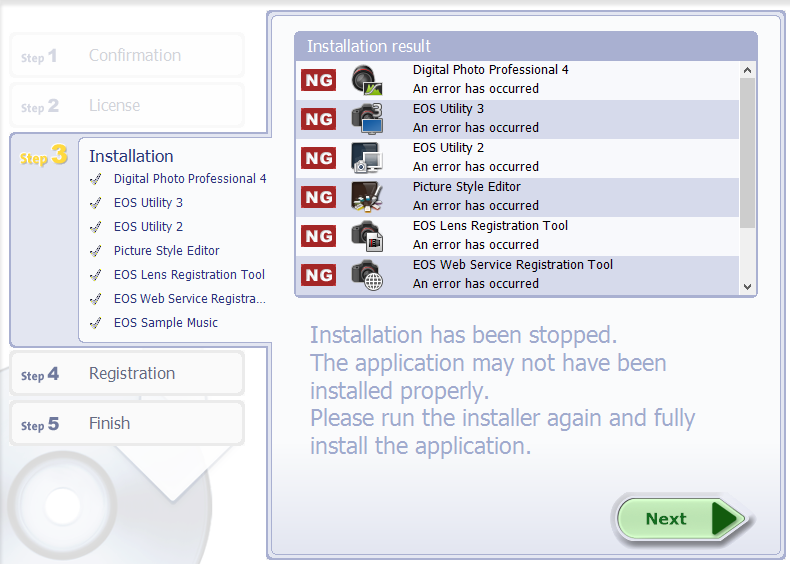- Meet Our Illuminaries
- Discussions & Help
- Gallery
- Learn With Canon
- About Our Community
- Meet Our Illuminaries
- Discussions & Help
- Gallery
- Learn With Canon
- About Our Community
- Canon Community
- Discussions & Help
- Camera
- Camera Software
- Re: eos software install failure
- Subscribe to RSS Feed
- Mark Topic as New
- Mark Topic as Read
- Float this Topic for Current User
- Bookmark
- Subscribe
- Mute
- Printer Friendly Page
eos software install failure
- Mark as New
- Bookmark
- Subscribe
- Mute
- Subscribe to RSS Feed
- Permalink
- Report Inappropriate Content
05-28-2020 01:02 PM - edited 05-28-2020 01:41 PM
hey everyone,
reguardless which eos installer version iu use, i keep getting this completly uninformative error page. any ideas why its failing? ive tried about 8 different times now. i have the rebel t7i and am trying to install the software on a windows 10 64 bit machine
thanks.
- Mark as New
- Bookmark
- Subscribe
- Mute
- Subscribe to RSS Feed
- Permalink
- Report Inappropriate Content
05-28-2020 01:12 PM
Hello!
So that the Community can help you better, we will need to know exactly what model camera you have, and the Computer Operating System you're using (Windows Vista/7/8/10 or macOS 10.x).
Any other details you'd like to give will only help the Community better understand your issue!
If you're in the United States, and this is an urgent support need, please click HERE to visit your My Canon Account to discover your personalized support options.
If you're outside of the USA, please click HERE to find support options in your country.
Thanks and have a great day!
- Mark as New
- Bookmark
- Subscribe
- Mute
- Subscribe to RSS Feed
- Permalink
- Report Inappropriate Content
05-28-2020 01:16 PM
edited original post to include info
- Mark as New
- Bookmark
- Subscribe
- Mute
- Subscribe to RSS Feed
- Permalink
- Report Inappropriate Content
05-28-2020 04:30 PM
I don't have any real help to offer since I am able to install all the Canon software on my W10 machine; never had a problem.
My only suggestion would be to download the disk image at the very bottom of the T7i Windows 10 software support page and try that.
If that doesn't work give Canon a call at 1-800-OK-CANON.
Conway, NH
R6 Mark III, M200, Many lenses, Pixma PRO-100, Pixma TR8620a, Lr Classic
- Mark as New
- Bookmark
- Subscribe
- Mute
- Subscribe to RSS Feed
- Permalink
- Report Inappropriate Content
12-19-2021 08:20 AM
Hello to the experts. I have today discovered the same failure with the same error messages on my PC when trying to update my old EOS software installation. Nothing has helped so far, e.g. Installation as Windows Admin, creating a new account, deinstalling before,....Has somebody already found a solution for this type of failure. My Operating System is Windows 10, 64 Bit. The current DPP version I have installed on my PC is 4.12.10.2 - it works w/o any issues. Thank you.
01/20/2026: New firmware updates are available.
12/22/2025: New firmware update is available for EOS R6 Mark III- Version 1.0.2
11/20/2025: New firmware updates are available.
EOS R5 Mark II - Version 1.2.0
PowerShot G7 X Mark III - Version 1.4.0
PowerShot SX740 HS - Version 1.0.2
10/21/2025: Service Notice: To Users of the Compact Digital Camera PowerShot V1
10/15/2025: New firmware updates are available.
Speedlite EL-5 - Version 1.2.0
Speedlite EL-1 - Version 1.1.0
Speedlite Transmitter ST-E10 - Version 1.2.0
07/28/2025: Notice of Free Repair Service for the Mirrorless Camera EOS R50 (Black)
7/17/2025: New firmware updates are available.
05/21/2025: New firmware update available for EOS C500 Mark II - Version 1.1.5.1
02/20/2025: New firmware updates are available.
RF70-200mm F2.8 L IS USM Z - Version 1.0.6
RF24-105mm F2.8 L IS USM Z - Version 1.0.9
RF100-300mm F2.8 L IS USM - Version 1.0.8
- Digital Camera Software v7.1: "Could not connect to internet" on install in Camera Software
- No Vignetting Fix for Powershot V1 in CR3/Raw? in Point & Shoot Digital Cameras
- CameraWindow does not open in Windows 11 in Camera Software
- EOS Rebel T7 - Mold and Software Failures in EOS DSLR & Mirrorless Cameras
- Mac OS Sequoia 15.6 can't install any Canon software using their dirty code installer in Camera Software
Canon U.S.A Inc. All Rights Reserved. Reproduction in whole or part without permission is prohibited.