- Canon Community
- Discussions & Help
- Camera
- Camera Software
- Re: any way to install ZoomBrowser EX on Windows 1...
- Subscribe to RSS Feed
- Mark Topic as New
- Mark Topic as Read
- Float this Topic for Current User
- Bookmark
- Subscribe
- Mute
- Printer Friendly Page
- Mark as New
- Bookmark
- Subscribe
- Mute
- Subscribe to RSS Feed
- Permalink
- Report Inappropriate Content
04-18-2022 07:32 PM - edited 04-18-2022 07:35 PM
long time Canon user as you can tell with ZoomBrowser in the Subject.. still using it on my Win 10 PC's.. mainly to upload pics off my SD card.. it just works the way I want it to.. just got a new HP 13"Laptop Windows 11.. ZoomBrowser EX will not install.. is there any way I can get it to install or was Win 10 the last way to do it .. I don't want to connect the camera thru a USB cable.. lastly is there a similar Canon software to do the same??...I know the EOS Utility but that's not what I'm looking for... using Canon 6dMkII.. 80d..60d SX50HS
Solved! Go to Solution.
Accepted Solutions
- Mark as New
- Bookmark
- Subscribe
- Mute
- Subscribe to RSS Feed
- Permalink
- Report Inappropriate Content
04-19-2022 04:25 PM - edited 04-19-2022 04:34 PM
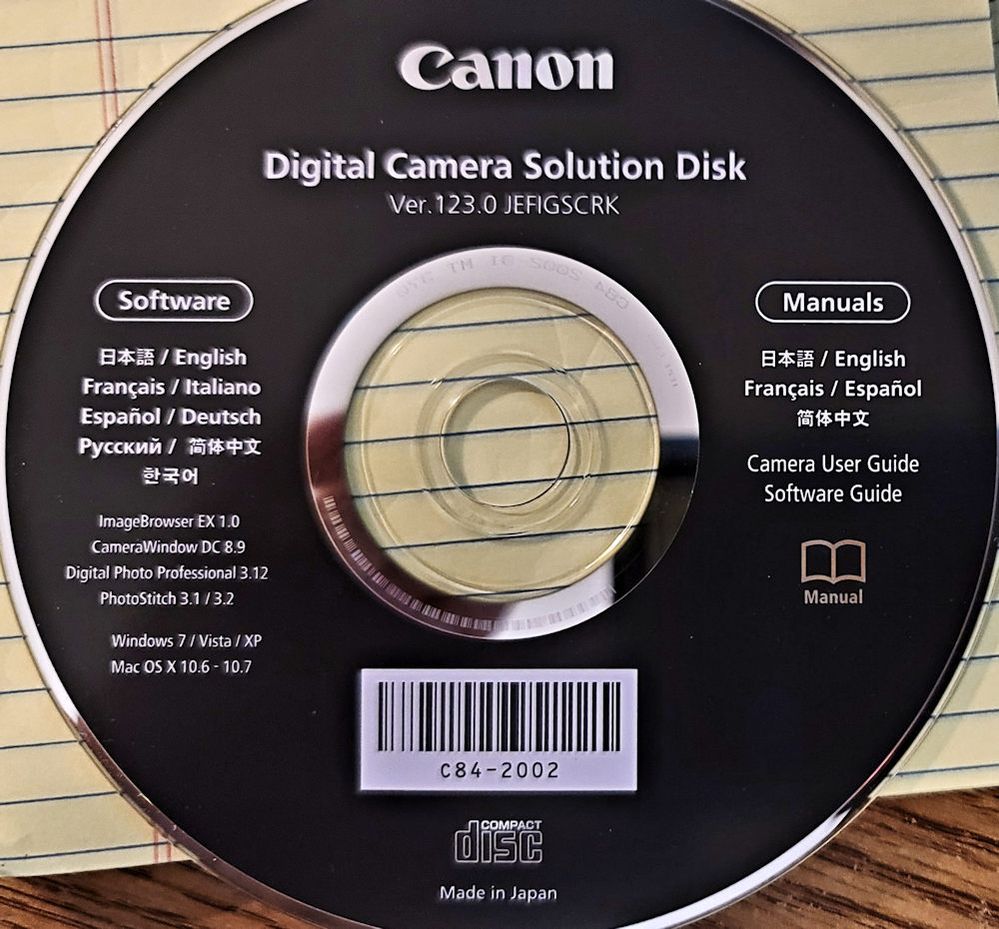
- Mark as New
- Bookmark
- Subscribe
- Mute
- Subscribe to RSS Feed
- Permalink
- Report Inappropriate Content
04-18-2022 07:38 PM - edited 04-18-2022 07:38 PM
I think most to us would agree that if you want to just upload images to your computer, the simplest and arguably the most efficient, is to remove the card from your camera, and plug it into a SD reader attached, or part of your computer.
The OS File Manager will see it as a removable drive and then you just copy the files across to whatever drive(s) you want. No special cables, no draining the camera battery to do so and the downloads should be the fastest to boot!
cheers, TREVOR
The mark of good photographer is less what they hold in their hand, it's more what they hold in their head;
"All the variety, all the charm, all the beauty of life is made up of light and shadow", Leo Tolstoy;
"Skill in photography is acquired by practice and not by purchase" Percy W. Harris
- Mark as New
- Bookmark
- Subscribe
- Mute
- Subscribe to RSS Feed
- Permalink
- Report Inappropriate Content
04-19-2022 04:40 AM
Canon stopped releasing updates to ZoomBrowser several years ago. If it worked for you on a Windows 10 machine, than I think that was a really happy accident.
"Enjoying photography since 1972."
- Mark as New
- Bookmark
- Subscribe
- Mute
- Subscribe to RSS Feed
- Permalink
- Report Inappropriate Content
04-19-2022 07:32 AM
I know that Canon discontinued ZB a while back including any updates.. I have it on 4 PC's running Windows 10.. I know a few people who also have it running on their Win 10 PC's.. then it ended on my new Win 11 laptop..
- Mark as New
- Bookmark
- Subscribe
- Mute
- Subscribe to RSS Feed
- Permalink
- Report Inappropriate Content
04-19-2022 07:39 AM
been using ZB for many many thousands of pics to d/l to my PC's.. I know the File Manager way to do it as you stated.. but it just works best for me using ZB by inserting the SD card in the slot.. up pops the ZB window to d/l.. choose 'new' images from the card.. hit the d/l button and it puts them in a nice consecutive dated file using year_ month_ day format.. so e-z.. oh well.. I guess 'one must adapt' .. thanx 🙂
- Mark as New
- Bookmark
- Subscribe
- Mute
- Subscribe to RSS Feed
- Permalink
- Report Inappropriate Content
04-19-2022 04:25 PM - edited 04-19-2022 04:34 PM
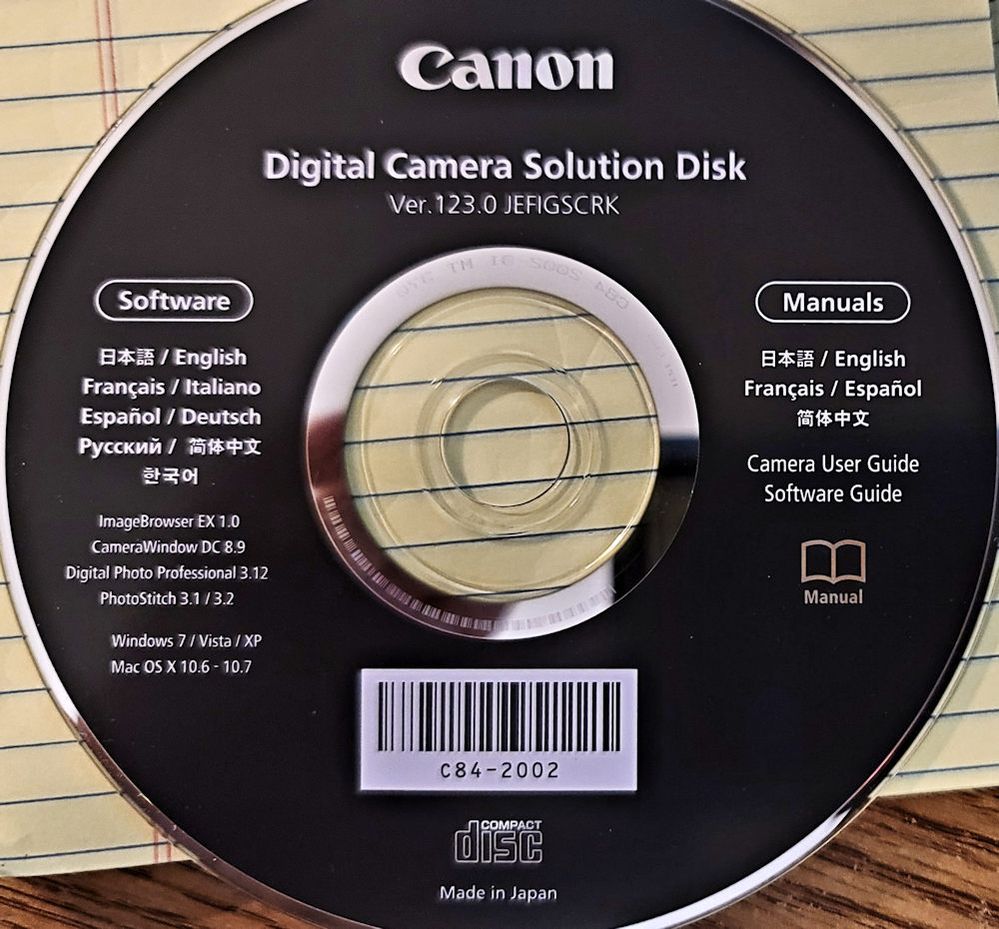
- Mark as New
- Bookmark
- Subscribe
- Mute
- Subscribe to RSS Feed
- Permalink
- Report Inappropriate Content
04-19-2022 04:29 PM
Glad you got a solution that works for you. 😁
cheers, TREVOR
The mark of good photographer is less what they hold in their hand, it's more what they hold in their head;
"All the variety, all the charm, all the beauty of life is made up of light and shadow", Leo Tolstoy;
"Skill in photography is acquired by practice and not by purchase" Percy W. Harris
- Mark as New
- Bookmark
- Subscribe
- Mute
- Subscribe to RSS Feed
- Permalink
- Report Inappropriate Content
04-19-2022 04:34 PM
appreciate your responses.. thanx much 🙂
- Mark as New
- Bookmark
- Subscribe
- Mute
- Subscribe to RSS Feed
- Permalink
- Report Inappropriate Content
11-27-2022 05:53 PM
I just found a successful way to install ZoomBrowser EX on my new windows 11 laptop. I did a search and found a site that offers a zipped file, title is ZB660INST_E. I downloaded it, it self extracted, installed itself, and It WORKED!!
I can now view all my pics as I prefer with Zoom Browser. As a side note it is the version 6.6.0.23. Version 6.6.
I hope this helps someone !!
- Mark as New
- Bookmark
- Subscribe
- Mute
- Subscribe to RSS Feed
- Permalink
- Report Inappropriate Content
11-27-2022 05:55 PM
Look for: ZB660INST_E. I downloaded it, it self extracted, installed itself, and It WORKED!!
I can now view all my pics as I prefer with Zoom Browser. As a side note it is the version 6.6.0.23. Version 6.6.
01/20/2026: New firmware updates are available.
12/22/2025: New firmware update is available for EOS R6 Mark III- Version 1.0.2
11/20/2025: New firmware updates are available.
EOS R5 Mark II - Version 1.2.0
PowerShot G7 X Mark III - Version 1.4.0
PowerShot SX740 HS - Version 1.0.2
10/21/2025: Service Notice: To Users of the Compact Digital Camera PowerShot V1
10/15/2025: New firmware updates are available.
Speedlite EL-5 - Version 1.2.0
Speedlite EL-1 - Version 1.1.0
Speedlite Transmitter ST-E10 - Version 1.2.0
07/28/2025: Notice of Free Repair Service for the Mirrorless Camera EOS R50 (Black)
7/17/2025: New firmware updates are available.
05/21/2025: New firmware update available for EOS C500 Mark II - Version 1.1.5.1
02/20/2025: New firmware updates are available.
RF70-200mm F2.8 L IS USM Z - Version 1.0.6
RF24-105mm F2.8 L IS USM Z - Version 1.0.9
RF100-300mm F2.8 L IS USM - Version 1.0.8
- Digital Camera Software v7.1: "Could not connect to internet" on install in Camera Software
- CameraWindow does not open in Windows 11 in Camera Software
- Searching for: Lightroom Classic lens correction profile for Canon RF 45 F 1.2 STM in Camera Software
- How to download photos from EOS 70D onto Windows 11 in Camera Software
- image.canon downloader 2_1_02 won't install in Camera Software
Canon U.S.A Inc. All Rights Reserved. Reproduction in whole or part without permission is prohibited.

