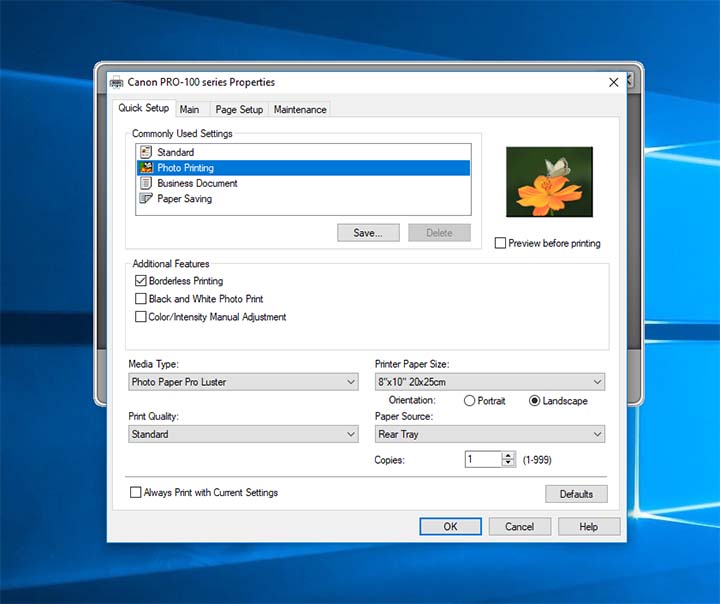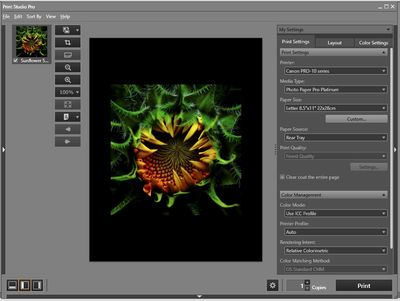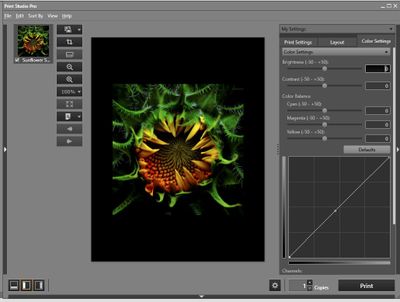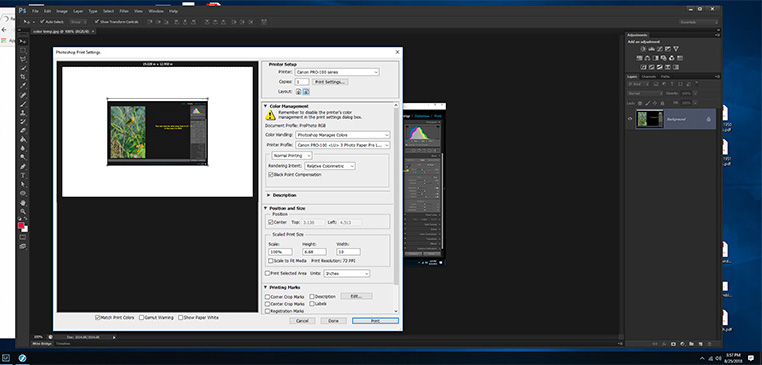- Canon Community
- Discussions & Help
- Camera
- Camera Software
- Re: Print Studio Pro --- Photoshop Elements 2018
- Subscribe to RSS Feed
- Mark Topic as New
- Mark Topic as Read
- Float this Topic for Current User
- Bookmark
- Subscribe
- Mute
- Printer Friendly Page
Print Studio Pro --- Photoshop Elements 2018
- Mark as New
- Bookmark
- Subscribe
- Mute
- Subscribe to RSS Feed
- Permalink
- Report Inappropriate Content
08-22-2018 12:50 AM
Just upgraded to Photoshop Elements 2018 (from Photoshop Elements 15).
When I try to install Print Studio Pro (current version V2.2.3) plugin, it does not find Elements 2018.
What am I doing wrong?
- Mark as New
- Bookmark
- Subscribe
- Mute
- Subscribe to RSS Feed
- Permalink
- Report Inappropriate Content
08-25-2018 07:00 AM - edited 08-25-2018 07:01 AM
Good morning Hans. I have two caveats to mention: 1. I don't know if the PSE folder structure is the same as Photoshop, and I don't know how comfortable you are working in the computer file system, but here is a solution that works with Photoshop 2018.
Conway, NH
R6 Mark III, M200, Many lenses, Pixma PRO-100, Pixma TR8620a, Lr Classic
- Mark as New
- Bookmark
- Subscribe
- Mute
- Subscribe to RSS Feed
- Permalink
- Report Inappropriate Content
08-25-2018 09:18 AM
"Yes, if I select print in PSE, it takes me to a standard Windows-style "print" dialog."
It doesn't take you to this screen? This is where PS takes me when I just us PS.
"I need to determine how to install Canon Print Studio Pro as a plugin to Photoshop Elements 2018. That is the purpose of my inquiry."
I understand I only wanted to show you a work around if it was not possible. There is nothing you can't do in this print box.
EOS 1DX and many lenses.
- Mark as New
- Bookmark
- Subscribe
- Mute
- Subscribe to RSS Feed
- Permalink
- Report Inappropriate Content
08-25-2018 03:19 PM - edited 08-25-2018 03:22 PM
Yes, it takes me to that screen.
Which is "fine" for as far as it goes.
But the Canon Print Studio Pro plugin (which I've now been able to install, thanks to help from Canon OnLine Support), provides additional functionality. Here a some screen captures. I use a PRO-10, but I'm sure it will also work with your PRO-100. It's a free download from Canon.
- Mark as New
- Bookmark
- Subscribe
- Mute
- Subscribe to RSS Feed
- Permalink
- Report Inappropriate Content
08-25-2018 05:01 PM
Thanx for the tip. I have used it but I deleted it as all that can be done in LR and/or PS. I actually don't even use the Canon printer screen that I showed you. I do everything in LR and/or PS.
However glad you got what you like to use work. ![]()
EOS 1DX and many lenses.
- « Previous
-
- 1
- 2
- Next »
- « Previous
-
- 1
- 2
- Next »
12/18/2025: New firmware updates are available.
12/15/2025: New firmware update available for EOS C50 - Version 1.0.1.1
11/20/2025: New firmware updates are available.
EOS R5 Mark II - Version 1.2.0
PowerShot G7 X Mark III - Version 1.4.0
PowerShot SX740 HS - Version 1.0.2
10/21/2025: Service Notice: To Users of the Compact Digital Camera PowerShot V1
10/15/2025: New firmware updates are available.
Speedlite EL-5 - Version 1.2.0
Speedlite EL-1 - Version 1.1.0
Speedlite Transmitter ST-E10 - Version 1.2.0
07/28/2025: Notice of Free Repair Service for the Mirrorless Camera EOS R50 (Black)
7/17/2025: New firmware updates are available.
05/21/2025: New firmware update available for EOS C500 Mark II - Version 1.1.5.1
02/20/2025: New firmware updates are available.
RF70-200mm F2.8 L IS USM Z - Version 1.0.6
RF24-105mm F2.8 L IS USM Z - Version 1.0.9
RF100-300mm F2.8 L IS USM - Version 1.0.8
- EOS 5D Mark III RGB Shooting Mode Color Profile and CR2 Files in EOS DSLR & Mirrorless Cameras
- Photo storage recommendations: Images lost after Photoshop Elements upgrade in Camera Software
- Photo Editing Software I can buy outright in Camera Software
- EOS R5 & 28-70mm: Light flares cause color distortion on fabrics, product shooting in EOS DSLR & Mirrorless Cameras
- Photoshop vs Lightroom? in Camera Software
Canon U.S.A Inc. All Rights Reserved. Reproduction in whole or part without permission is prohibited.