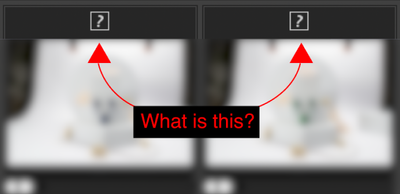- Canon Community
- Discussions & Help
- Camera
- Camera Software
- Re: Not able to open .CR3 in DPP4
- Subscribe to RSS Feed
- Mark Topic as New
- Mark Topic as Read
- Float this Topic for Current User
- Bookmark
- Subscribe
- Mute
- Printer Friendly Page
Not able to open .CR3 in DPP4
- Mark as New
- Bookmark
- Subscribe
- Mute
- Subscribe to RSS Feed
- Permalink
- Report Inappropriate Content
10-28-2023
09:30 AM
- last edited on
10-28-2023
09:31 AM
by
Danny
Hi,
I am not able to open .CR3 with Digital Photo Professional 4 in macOS Ventura 13.5.1
I don't know what. is wrong with application I downloaded it form Canon.
Anyone have idea how to fix it.
Thank you!
- Mark as New
- Bookmark
- Subscribe
- Mute
- Subscribe to RSS Feed
- Permalink
- Report Inappropriate Content
10-28-2023 10:02 AM
Greetings,
If the file name appears with a question mark "?", it means the OS cannot read the file type. It may mean the file is corrupt or is being read incorrectly. Are you naming the files differently?
Can you view the image file(s) on the camera. How are you transferring them to the MAC?
~Rick
Bay Area - CA
~R5 C (1.1.2.1), ~R50v (1.1.1) ~RF Trinity, ~RF 100 Macro, ~RF 100~400, ~RF 100~500, ~RF 200-800 +RF 1.4x TC, BG-R10, 430EX III-RT ~DxO PhotoLab Elite ~DaVinci Resolve Studio ~ImageClass MF644Cdw/MF656Cdw ~Pixel 8 ~CarePaks Are Worth It
- Mark as New
- Bookmark
- Subscribe
- Mute
- Subscribe to RSS Feed
- Permalink
- Report Inappropriate Content
10-28-2023 10:46 AM
Hi,
Thank you for the reply.
File name is correct "Filename.CR3" and I am able to open it with Adobe tools.
Yes I am able to view images on camera. I connect my M50 Mark2 with mac through EOS utility and transfer them into my laptop.
- Mark as New
- Bookmark
- Subscribe
- Mute
- Subscribe to RSS Feed
- Permalink
- Report Inappropriate Content
10-28-2023 12:12 PM - edited 10-28-2023 12:14 PM
Greetings ,
I need to do some research but I thought I remember reading or seeing a post from somebody previously where Adobe was doing something to the files after import. Somebody else may remember before I reply back.
Also, when you say Adobe tools does this mean Adobe camera raw? And if so what version are you running?
~Rick
Bay Area - CA
~R5 C (1.1.2.1), ~R50v (1.1.1) ~RF Trinity, ~RF 100 Macro, ~RF 100~400, ~RF 100~500, ~RF 200-800 +RF 1.4x TC, BG-R10, 430EX III-RT ~DxO PhotoLab Elite ~DaVinci Resolve Studio ~ImageClass MF644Cdw/MF656Cdw ~Pixel 8 ~CarePaks Are Worth It
- Mark as New
- Bookmark
- Subscribe
- Mute
- Subscribe to RSS Feed
- Permalink
- Report Inappropriate Content
10-28-2023 12:19 PM
Adobe Photoshop and Light Room.
- Mark as New
- Bookmark
- Subscribe
- Mute
- Subscribe to RSS Feed
- Permalink
- Report Inappropriate Content
10-28-2023 12:44 PM - edited 10-28-2023 12:46 PM
Which versions do you have though?
I personally have the following:
- Photoshop 25.1
- Lightroom Classic 13.0.1
- Camera RAW 16.0
Assuming you have Creative Cloud, launch that on your Mac and visit the Updates panel. I will show the specific versions of what you have.
Ricky
Camera: EOS R5 II, RF 50mm f/1.2L, RF 135mm f/1.8L
Lighting: Profoto Lights & Modifiers
- Mark as New
- Bookmark
- Subscribe
- Mute
- Subscribe to RSS Feed
- Permalink
- Report Inappropriate Content
10-29-2023 02:49 AM
Hi,
I don't have. problem with Adobe tools I am facing issue with Digital Photo Professional 4.
DPP4 is not able to read .CR3 files. Its shows "?" in box. I added a attachment please have a look.
Thank you.
- Mark as New
- Bookmark
- Subscribe
- Mute
- Subscribe to RSS Feed
- Permalink
- Report Inappropriate Content
10-29-2023 06:26 AM
Can you post a sample file to One Drive or Dropbox so we can evaluate issue?
Conway, NH
R6 Mark III, M200, Many lenses, Pixma PRO-100, Pixma TR8620a, Lr Classic
- Mark as New
- Bookmark
- Subscribe
- Mute
- Subscribe to RSS Feed
- Permalink
- Report Inappropriate Content
10-29-2023 12:29 PM
Is your version of DPP 4 the most recent? If not it might be good to check for updates.
If you have a card reader slot on your Mac, I suggest removing the memory card from your camera and write protecting it by moving the switch on the card and inserting it into the card reader on the Mac.
Then in DPP navigate to /Volumes/EOS_DIGITAL/DCIM/100CANON/ (might be some number other than 100) and try opening a CR3 file. If that works, save from DPP to a folder on the Mac hard drive. Adobe tools might have modified the files so that DPP can no longer read them but only Adobe software. I do not use any Adobe software, so I do not know if this is what happened. If the memory card is write protected, then the files cannot be modified.
Apple Photos.app may also be able to process these files, but I prefer DPP.
In finder, one may go to /Volumes/EOS_DIGITAL/DCIM/100CANON/ and preview the CR3 files that are on the memory card. Finder can also copy from the memory card to the hard drive. If the memory card is not write protected, then finder will write hidden files to the memory card that might confuse the camera.
- Mark as New
- Bookmark
- Subscribe
- Mute
- Subscribe to RSS Feed
- Permalink
- Report Inappropriate Content
01-27-2025 07:53 PM
I have the same problem lately.
Did you ever find a solution to this problem?
12/18/2025: New firmware updates are available.
12/15/2025: New firmware update available for EOS C50 - Version 1.0.1.1
11/20/2025: New firmware updates are available.
EOS R5 Mark II - Version 1.2.0
PowerShot G7 X Mark III - Version 1.4.0
PowerShot SX740 HS - Version 1.0.2
10/21/2025: Service Notice: To Users of the Compact Digital Camera PowerShot V1
10/15/2025: New firmware updates are available.
Speedlite EL-5 - Version 1.2.0
Speedlite EL-1 - Version 1.1.0
Speedlite Transmitter ST-E10 - Version 1.2.0
07/28/2025: Notice of Free Repair Service for the Mirrorless Camera EOS R50 (Black)
7/17/2025: New firmware updates are available.
05/21/2025: New firmware update available for EOS C500 Mark II - Version 1.1.5.1
02/20/2025: New firmware updates are available.
RF70-200mm F2.8 L IS USM Z - Version 1.0.6
RF24-105mm F2.8 L IS USM Z - Version 1.0.9
RF100-300mm F2.8 L IS USM - Version 1.0.8
- R5C & R5 Mark ii suggestions in EOS DSLR & Mirrorless Cameras
- DPP4 crashes when loading newer images with seemingly no differences in Camera Software
- Solutions for files saved by Canon DPP and problems loading them into other software in Camera Software
- RF 100-500mm F4.5-7.1 L IS USM, Auto Focus focuses too close in EF & RF Lenses
- Firmware update for EOS 90D: Do I need it? How to do it? in EOS DSLR & Mirrorless Cameras
Canon U.S.A Inc. All Rights Reserved. Reproduction in whole or part without permission is prohibited.