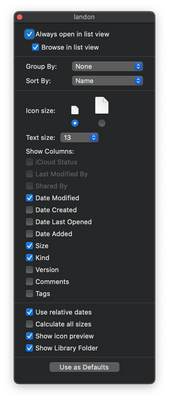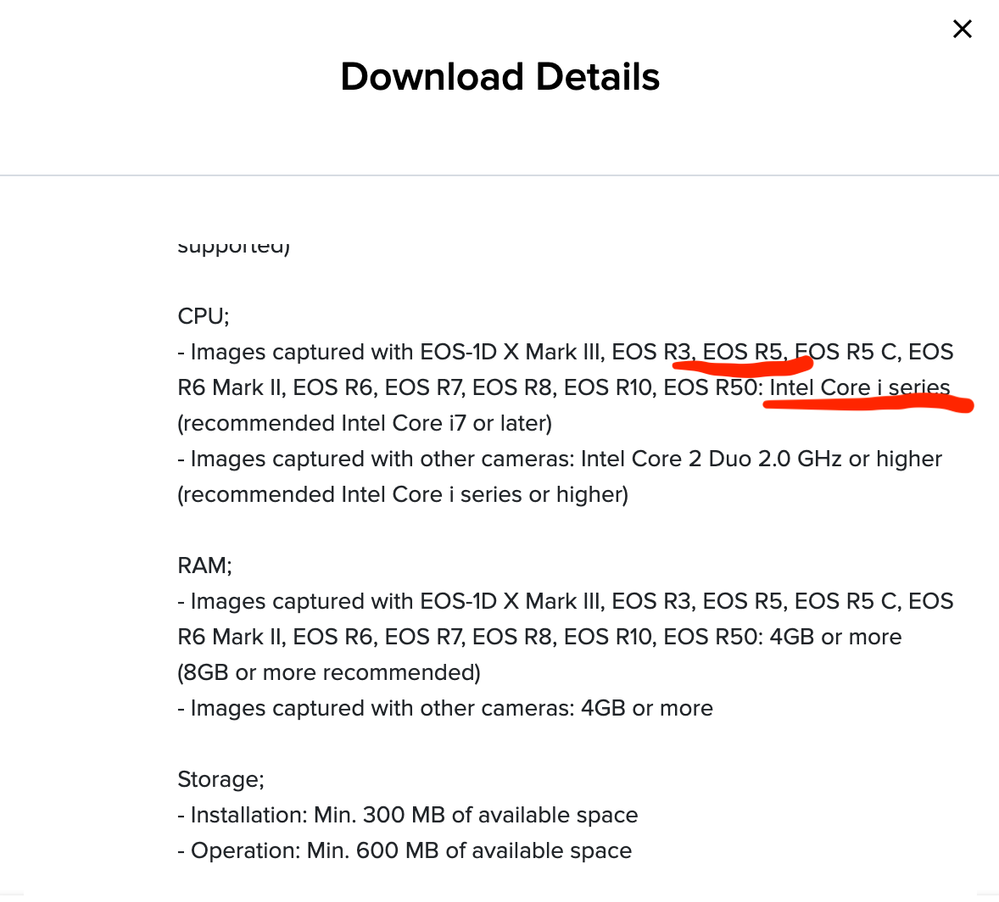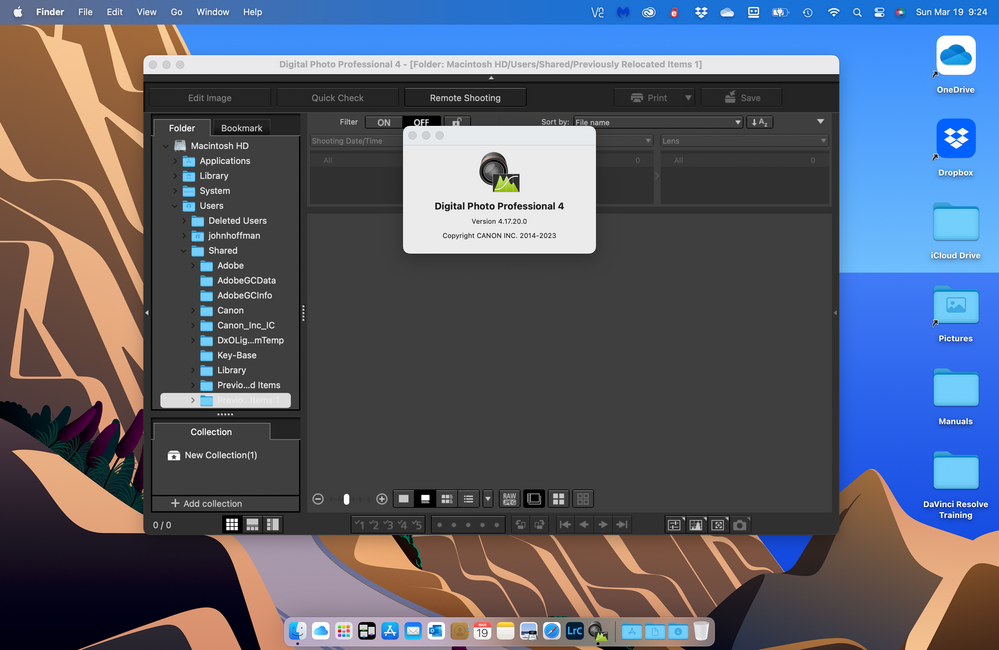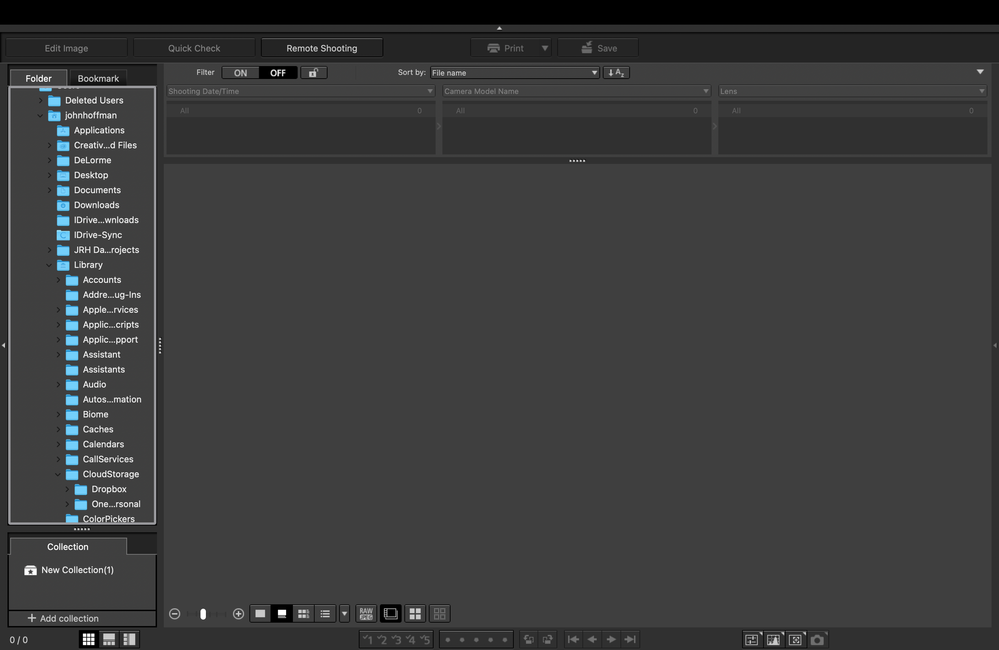- Canon Community
- Discussions & Help
- Camera
- Camera Software
- Re: Macbook (Ventura 13.2.1) and DPP4 (Version 4.1...
- Subscribe to RSS Feed
- Mark Topic as New
- Mark Topic as Read
- Float this Topic for Current User
- Bookmark
- Subscribe
- Mute
- Printer Friendly Page
- Mark as New
- Bookmark
- Subscribe
- Mute
- Subscribe to RSS Feed
- Permalink
- Report Inappropriate Content
03-12-2023 09:18 PM
Just started using a Macbook to cull/organize my 1000s of photos on Google Drive. The Windows version of DPP4 works fine as far as finding the locally mapped google drive folder. However, on this new Macbook, google drive folder(s) do not show up in DPP4 -- only the Macintosh HD. And there is no trace of google drive folders when parsing that Mac HD. GD shows up in Finder just fine and I can navigate around into all my photo folders.
What's the trick to get GD folders to show up in the Folder pane of DPP4? Tried the various disk access toggles in Privacy and Security in the OS settings. But maybe I missed something.
I'm about ready to give up on DPP4 and I hate to cause I found it useful for my purposes when using it w/Windows. Adobe Bridge and Photoshop Elements has no problem finding the files on GD in MacOS.
Solved! Go to Solution.
- Mark as New
- Bookmark
- Subscribe
- Mute
- Subscribe to RSS Feed
- Permalink
- Report Inappropriate Content
03-26-2023 07:04 PM
Well, I'm an idiot. Finally figured this out. In MacOS you have to deliberately enable an option in Finder to make the Library folder show up. Once I did that, Library became visible in DPP4 and I was able to navigate to CloudDrive/GoogleDrive and find all my digital photos. Screenshot below if interested. Thanks for all the responses. Hope this helps someone.
- Mark as New
- Bookmark
- Subscribe
- Mute
- Subscribe to RSS Feed
- Permalink
- Report Inappropriate Content
03-13-2023 08:42 AM
Greetings,
I've not tested this, but would expect any disk which appears in Finder would also appear in DPP.
~Rick
Bay Area - CA
~R5 C (1.0.9.1) ~RF Trinity, ~RF 100 Macro, ~RF 100~400, ~RF 100~500, ~RF 200-800 +RF 1.4x TC, BG-R10, 430EX III-RT ~DxO PhotoLab Elite ~DaVinci Resolve Studio ~ImageClass MF644Cdw/MF656Cdw ~Pixel 8 ~CarePaks Are Worth It
- Mark as New
- Bookmark
- Subscribe
- Mute
- Subscribe to RSS Feed
- Permalink
- Report Inappropriate Content
03-13-2023 10:29 AM
GD doesn’t appear as a disk. It’s a folder in Finder. On Windows, as you probably know, GD looks like a mounted disk.
- Mark as New
- Bookmark
- Subscribe
- Mute
- Subscribe to RSS Feed
- Permalink
- Report Inappropriate Content
03-14-2023 06:15 PM
- Mark as New
- Bookmark
- Subscribe
- Mute
- Subscribe to RSS Feed
- Permalink
- Report Inappropriate Content
03-18-2023 09:05 PM
If anyone is following this, I think I answered my own question. I have an M1 Pro chip in my M-book and it looks like DPP4 isn't compatible. Only works w/Intel chips.
- Mark as New
- Bookmark
- Subscribe
- Mute
- Subscribe to RSS Feed
- Permalink
- Report Inappropriate Content
03-19-2023 09:27 AM
@Landon_H wrote:If anyone is following this, I think I answered my own question. I have an M1 Pro chip in my M-book and it looks like DPP4 isn't compatible. Only works w/Intel chips.
DPP4..17.20 runs fine on my M2 MacBook Air Ventura.
I don't use Google Drive, so can't assist there.
Conway, NH
1D X Mark III, M200, Many lenses, Pixma PRO-100, Pixma TR8620a, Lr Classic
- Mark as New
- Bookmark
- Subscribe
- Mute
- Subscribe to RSS Feed
- Permalink
- Report Inappropriate Content
03-19-2023 10:51 AM
DPP 'runs' fine on an M1 I suppose. Since I could never navigate my way to the location of all my digital photos, I didn't get much further in checking it out. The DPP download finally started showing up under Venture (OS 13 I think they call it on the Canon site) about a week ago which seemed like good news. Previously, you had to manually select OS 12 to find it. The screenshot above showed the compatibility details (i.e. no apple chips) for Ventura.
Can you please post the path to One Drive from below? It's cut-off slightly. I did try to find One Drive in DPP (as well as iCloud) but met with no success.
I do appreciate all the replies.
- Mark as New
- Bookmark
- Subscribe
- Mute
- Subscribe to RSS Feed
- Permalink
- Report Inappropriate Content
03-19-2023 11:21 AM
It’s in my screenshot in the path Library->CloudStorage.
Conway, NH
1D X Mark III, M200, Many lenses, Pixma PRO-100, Pixma TR8620a, Lr Classic
- Mark as New
- Bookmark
- Subscribe
- Mute
- Subscribe to RSS Feed
- Permalink
- Report Inappropriate Content
03-19-2023 09:48 AM
I opened Lightroom Classic on my MacBook and looked to see how I could import some images I have in One Drive. It showed a file chain. I looked for the same file chain in DPP4 and found this:
Maybe you could find Google Drive there.
Conway, NH
1D X Mark III, M200, Many lenses, Pixma PRO-100, Pixma TR8620a, Lr Classic
- Mark as New
- Bookmark
- Subscribe
- Mute
- Subscribe to RSS Feed
- Permalink
- Report Inappropriate Content
03-19-2023 11:34 AM
I can't get there in DPP -- something is hidden or otherwise not accessible.
I am able to find that location in Finder. However, in Finder, it's only a partial list of the Google Drive folders that exist. I.e., I don't see all the contents of what's stored in GD.
I'll poke around more this afternoon when I have more time.
12/18/2024: New firmware updates are available.
EOS C300 Mark III - Version 1..0.9.1
EOS C500 Mark II - Version 1.1.3.1
12/13/2024: EOS Webcam Utility Pro V2.3b is now available to support Windows on ARM PC users.
12/05/2024: New firmware updates are available.
EOS R5 Mark II - Version 1.0.2
11/14/2024: Windows V 2.3a installer for EOS Webcam Utility Pro is available for download
11/12/2024: EOS Webcam Utility Pro - Version 2.3 is available
09/26/2024: New firmware updates are available.
EOS R6 Mark II - Version 1.5.0
08/09/2024: Firmware update available for RC-IP1000 - Version 1.1.1
08/08/2024: Firmware update available for MS-500 - Version 2.0.0
- DPP 4.19.31 Installation Issue on macOS Sonoma (macOS 15.1) in Camera Software
- EOS Utility isn't working on either of my devices (macOS & Android) in Camera Software
- DPP renaming tool not working in macOS 15 in Camera Software
- EOS R6 Mark II Firmware 1.5.0 Won't install in EOS DSLR & Mirrorless Cameras
- EOS-1D X Mark III USB-C port is not functioning properly in EOS DSLR & Mirrorless Cameras
Canon U.S.A Inc. All Rights Reserved. Reproduction in whole or part without permission is prohibited.