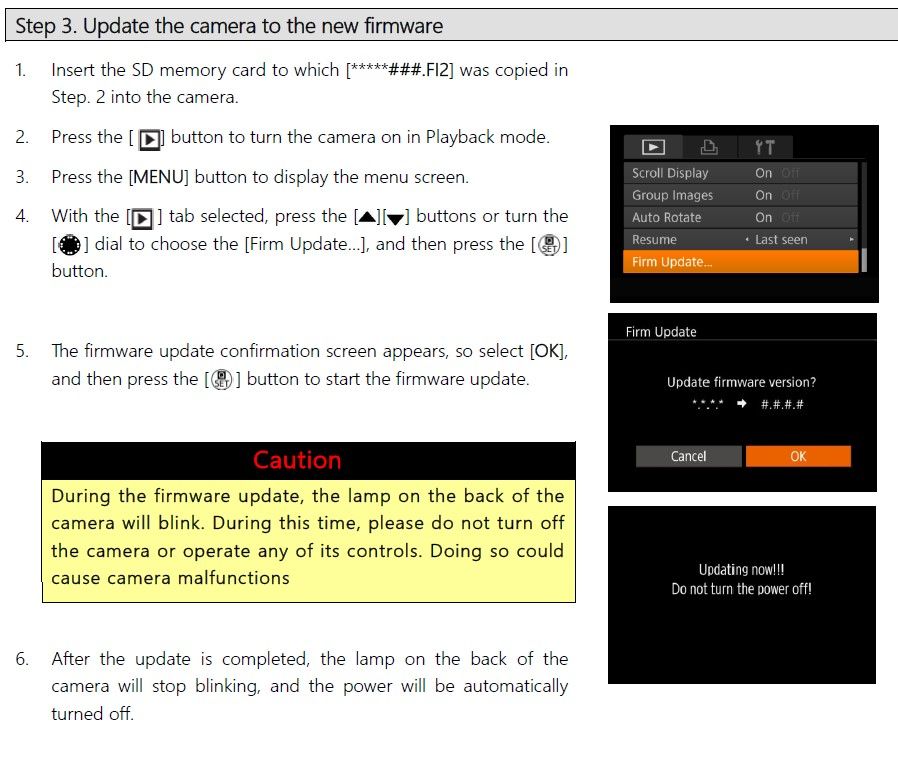- Canon Community
- Discussions & Help
- Camera
- Camera Software
- Re: Issues with uploading to image.canon on a SX54...
- Subscribe to RSS Feed
- Mark Topic as New
- Mark Topic as Read
- Float this Topic for Current User
- Bookmark
- Subscribe
- Mute
- Printer Friendly Page
- Mark as New
- Bookmark
- Subscribe
- Mute
- Subscribe to RSS Feed
- Permalink
- Report Inappropriate Content
07-14-2023 09:31 AM
We have had a new problem out of no where, all the sudden the service of uploading to images.canon stopped working. Already defaulted and wiped wireless settings. and after i put in the email and custom pin after trying to set it back up i get a vauge error or " Error Detected"
Its on firmware 1.0.0 and wont show the firmwareon the camera itself, and wont let me update from the camera and or camerawindow software.
I'm at my wits end and not sure what else i can do. Also any way to see error logs on the camera?
Solved! Go to Solution.
Accepted Solutions
- Mark as New
- Bookmark
- Subscribe
- Mute
- Subscribe to RSS Feed
- Permalink
- Report Inappropriate Content
07-26-2023 11:47 PM
I thought that was the case. I never saw him press the Playback button as was stated in the update instructions. That button will power up the camera in playback mode, which apparently is needed to see the firmware update menu item.
- Mark as New
- Bookmark
- Subscribe
- Mute
- Subscribe to RSS Feed
- Permalink
- Report Inappropriate Content
07-17-2023 05:22 PM
Hello davidh210,
It seems that you need to update the camera's firmware version. You can do that HERE. There are instructions on how to update the camera included in a PDF folder with the download.
- Mark as New
- Bookmark
- Subscribe
- Mute
- Subscribe to RSS Feed
- Permalink
- Report Inappropriate Content
07-18-2023 10:10 AM
As I've mentioned in the middle of the post; it wont show the current firmware version on the camera itself, it won't allow allow me to upgrade the firmware from the camera (the option isnt there, formatted a new card in the camera and added the file in the root as instructed.)
Tried as well to update from the computer through camerawindow, and says im missing some sort of XML file when i choose SX540110.FI2 file.
- Mark as New
- Bookmark
- Subscribe
- Mute
- Subscribe to RSS Feed
- Permalink
- Report Inappropriate Content
07-18-2023 10:30 AM
Put the camera in P mode and the firmware menu should be available. It is not available in the auto modes.
- Mark as New
- Bookmark
- Subscribe
- Mute
- Subscribe to RSS Feed
- Permalink
- Report Inappropriate Content
07-18-2023 11:36 AM
Yes, i was in program mode.
- Mark as New
- Bookmark
- Subscribe
- Mute
- Subscribe to RSS Feed
- Permalink
- Report Inappropriate Content
07-18-2023 01:37 PM - edited 07-18-2023 02:19 PM
Did you follow these instructions that came with the firmware update file?
Edit: Make sure that you are scrolling down to the Firm Update selection in the menu. You may not see if if you don't scroll down.
- Mark as New
- Bookmark
- Subscribe
- Mute
- Subscribe to RSS Feed
- Permalink
- Report Inappropriate Content
07-20-2023 04:03 PM
Yes, already tried that.
- Mark as New
- Bookmark
- Subscribe
- Mute
- Subscribe to RSS Feed
- Permalink
- Report Inappropriate Content
07-20-2023 04:12 PM
So where does it fail? Can you upload a picture of the camera screen showing the place where the problem occurs?
- Mark as New
- Bookmark
- Subscribe
- Mute
- Subscribe to RSS Feed
- Permalink
- Report Inappropriate Content
07-26-2023 04:12 PM
- Mark as New
- Bookmark
- Subscribe
- Mute
- Subscribe to RSS Feed
- Permalink
- Report Inappropriate Content
07-26-2023 10:22 PM - edited 07-27-2023 09:40 AM
In your video, I don't see you pressing the playback button to turn on the camera as the above instructions state. Are you using the power button instead? It's hard to tell as the camera is waving around a lot, so I can't be sure what buttons you are pressing.
Try with the camera off, and the firmware SD card installed, just press the playback button only (right facing triangle) to turn on the camera and then the menu button. Do not use the power button. See if that makes a difference. Notice step 2 in the instructions that I reference above.
01/20/2026: New firmware updates are available.
12/22/2025: New firmware update is available for EOS R6 Mark III- Version 1.0.2
11/20/2025: New firmware updates are available.
EOS R5 Mark II - Version 1.2.0
PowerShot G7 X Mark III - Version 1.4.0
PowerShot SX740 HS - Version 1.0.2
10/21/2025: Service Notice: To Users of the Compact Digital Camera PowerShot V1
10/15/2025: New firmware updates are available.
Speedlite EL-5 - Version 1.2.0
Speedlite EL-1 - Version 1.1.0
Speedlite Transmitter ST-E10 - Version 1.2.0
07/28/2025: Notice of Free Repair Service for the Mirrorless Camera EOS R50 (Black)
7/17/2025: New firmware updates are available.
05/21/2025: New firmware update available for EOS C500 Mark II - Version 1.1.5.1
02/20/2025: New firmware updates are available.
RF70-200mm F2.8 L IS USM Z - Version 1.0.6
RF24-105mm F2.8 L IS USM Z - Version 1.0.9
RF100-300mm F2.8 L IS USM - Version 1.0.8
- R6 Mk II Missing only todays photos in EOS DSLR & Mirrorless Cameras
- EOS R6 Mark III Video wobble issue in EOS DSLR & Mirrorless Cameras
- EOS R5 Time-lapse movies don't save, .dat file shows up on card in EOS DSLR & Mirrorless Cameras
- EOS Utility 3 seldom works (Canon EOS R6 Mk II) in Camera Software
- Digital Photo Pro - How to Select Folder in Camera Software
Canon U.S.A Inc. All Rights Reserved. Reproduction in whole or part without permission is prohibited.