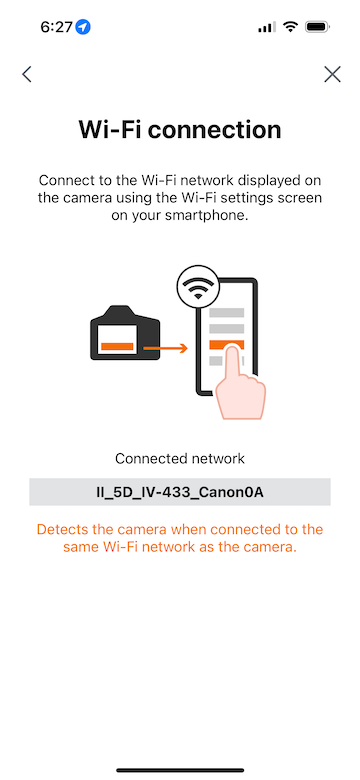- Canon Community
- Discussions & Help
- Camera
- Camera Software
- Re: Issue Connecting 5D MK IV to Canon connect app
- Subscribe to RSS Feed
- Mark Topic as New
- Mark Topic as Read
- Float this Topic for Current User
- Bookmark
- Subscribe
- Mute
- Printer Friendly Page
Issue Connecting 5D MK IV to Canon connect app
- Mark as New
- Bookmark
- Subscribe
- Mute
- Subscribe to RSS Feed
- Permalink
- Report Inappropriate Content
08-05-2023 05:16 PM - last edited on 08-05-2023 05:21 PM by Britteny
Hello all,
I’ve downloaded the “new” Canon connect app. I want to use my 5d mk iv to shoot stills remotely using my iPhone 12 Pro. I have tried everything but, can’t seem to make that happen.
what am I doing wrong?
Help,
James
- Mark as New
- Bookmark
- Subscribe
- Mute
- Subscribe to RSS Feed
- Permalink
- Report Inappropriate Content
08-05-2023 06:11 PM - edited 08-05-2023 06:16 PM
James, you don't give us much information to help you. I suggest that you search out YouTube videos on how to set it up.
Also see this Canon support article:
https://id.canon/en/support/8203036100#1
If you still have issues, tell us what exactly you have tried and where it goes wrong. Report any error messages.
- Mark as New
- Bookmark
- Subscribe
- Mute
- Subscribe to RSS Feed
- Permalink
- Report Inappropriate Content
08-05-2023 10:42 PM
Thanks for getting back but, what else can I give? I watched YouTube video, followed all directions in all my books nothings worked.
I guess my question is with this new version of Canon connect, is it still possible to shoot stills outside using my iPhone 12 Pro?
- Mark as New
- Bookmark
- Subscribe
- Mute
- Subscribe to RSS Feed
- Permalink
- Report Inappropriate Content
08-05-2023 10:58 PM - edited 08-05-2023 10:59 PM
Did you try the directions in the Canon support link that I included?
Did the Canon Connect app install on your phone?
You are not providing any information as to what is happening or any error messages. We can't see from here.
I don't use Canon Connect, so without being able to see your setup or where it is failing or what you are doing, I have no other suggestions. For anyone to help, you will need to let us know your exact steps that you are taking and what happens when you do them.
- Mark as New
- Bookmark
- Subscribe
- Mute
- Subscribe to RSS Feed
- Permalink
- Report Inappropriate Content
08-06-2023 07:43 AM
What specific step is not working?
There may be an issue with the app (bug) as I just tried with version 3.1.1 with my EOS 5D IV and iPhone 14 Pro. At first, I had thought it was an issue tith ethe Smartphone name (accessed via the three horizontal line menu in the app under App Settings | Name. But even after editing the name to match the name as shown in the camera, I can never get past the registration screen:
Tapping on "X" here returns the main app screen, and it never registers the new camera. Later I will try completely resetting all the WiFi settings in the camera and creating a brand new WiFi network.
I have not used this app ever since I updated our WiFi network to use a mesh network. Previously, I had manually configured 2.4GHz and 5GHz networks and would connect the camera always to the 2.4GHz one.
On the camera though, when looking at its settings, it does claim it's connected to the network and I can also connect my iPhone to the camera's network.
Ricky
Camera: EOS R5 II, RF 50mm f/1.2L, RF 135mm f/1.8L
Lighting: Profoto Lights & Modifiers
- Mark as New
- Bookmark
- Subscribe
- Mute
- Subscribe to RSS Feed
- Permalink
- Report Inappropriate Content
08-06-2023 07:52 AM
Well that was quick; got it working.
On my EOS 5D IV, I went to Menu | Wrench #4 | Communication Settings | Built-in wireless settings | WiFi Function and deleted "Set 1" (which had contained older connection information).
I then re-created "Set 1" using the "Easy Connection" method and followed the on-screen instructions. Basically:
- Connect my iPhone to the WiFi network shown in the Camera.
- When challenged for a password on the iPhone to join the network, enter the Encryption Key as shown in the Camera.
I took a ton of screenshots of both my iPhone and back of the camera. Once we know the specific step that is not working for you, I can try to put together some pictorial instructions around that.
Ricky
Camera: EOS R5 II, RF 50mm f/1.2L, RF 135mm f/1.8L
Lighting: Profoto Lights & Modifiers
01/20/2026: New firmware updates are available.
12/22/2025: New firmware update is available for EOS R6 Mark III- Version 1.0.2
11/20/2025: New firmware updates are available.
EOS R5 Mark II - Version 1.2.0
PowerShot G7 X Mark III - Version 1.4.0
PowerShot SX740 HS - Version 1.0.2
10/21/2025: Service Notice: To Users of the Compact Digital Camera PowerShot V1
10/15/2025: New firmware updates are available.
Speedlite EL-5 - Version 1.2.0
Speedlite EL-1 - Version 1.1.0
Speedlite Transmitter ST-E10 - Version 1.2.0
07/28/2025: Notice of Free Repair Service for the Mirrorless Camera EOS R50 (Black)
7/17/2025: New firmware updates are available.
05/21/2025: New firmware update available for EOS C500 Mark II - Version 1.1.5.1
02/20/2025: New firmware updates are available.
RF70-200mm F2.8 L IS USM Z - Version 1.0.6
RF24-105mm F2.8 L IS USM Z - Version 1.0.9
RF100-300mm F2.8 L IS USM - Version 1.0.8
- Camera Connect app can't see EOS 90D in Camera Software
- image.canon How to change image download folders in Camera Software
- Canon Camera Connect app & Eos Rebel T100: error connecting to wifi in Camera Software
- Unable to download Images from EOS R6 and R6 Mark II to Mac Book Pro in EOS DSLR & Mirrorless Cameras
- PowerShot ELPH 360 HS A Unable to connect wirelessly to computer in Point & Shoot Digital Cameras
Canon U.S.A Inc. All Rights Reserved. Reproduction in whole or part without permission is prohibited.