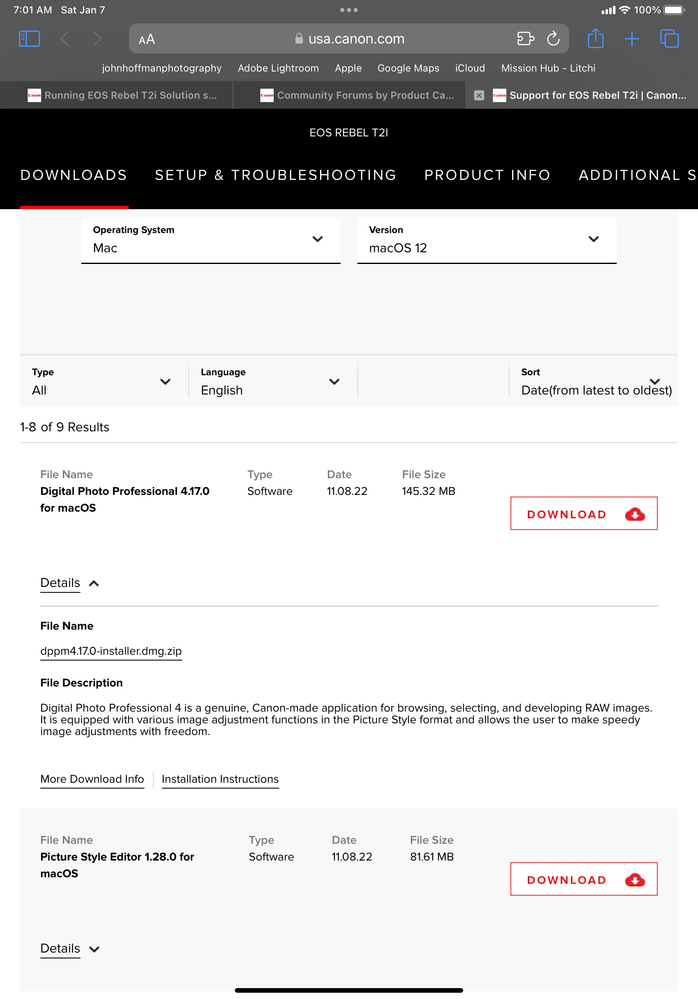- Canon Community
- Discussions & Help
- Camera
- Camera Software
- Installing EOS Rebel T2i EOS Digital Solution Disk...
- Subscribe to RSS Feed
- Mark Topic as New
- Mark Topic as Read
- Float this Topic for Current User
- Bookmark
- Subscribe
- Mute
- Printer Friendly Page
Installing EOS Rebel T2i EOS Digital Solution Disk software on a Macbook PRO
- Mark as New
- Bookmark
- Subscribe
- Mute
- Subscribe to RSS Feed
- Permalink
- Report Inappropriate Content
01-06-2023
08:21 PM
- last edited on
01-07-2023
08:28 AM
by
Danny
Hi,
I have a Canon Rebel T2i and a MacBook Pro with Ventura 13.0.1 Operating system. I have tried to load the EOS Digital Solution Disk on the Mac but I think it is 32bit and wont install on the Macs 64bit system. Is there 64bit software available for this Camera or is there a way around my problem.
Thanks in anticipation.
- Mark as New
- Bookmark
- Subscribe
- Mute
- Subscribe to RSS Feed
- Permalink
- Report Inappropriate Content
01-06-2023 08:47 PM
What do you want to do with it? If you are just downloading images, you don't need it. Image Capture will work just fine.
Otherwise, go to Canon's support website and you can download more recent versions.
- Mark as New
- Bookmark
- Subscribe
- Mute
- Subscribe to RSS Feed
- Permalink
- Report Inappropriate Content
01-07-2023 01:32 AM
I would like to do some basic editing to my photos. I’m quite new to this can you send a link to a recent version for a MacBook pro running Ventura 13.0.1
Thanks
- Mark as New
- Bookmark
- Subscribe
- Mute
- Subscribe to RSS Feed
- Permalink
- Report Inappropriate Content
01-07-2023 07:02 AM
Download DPP4 from the macOS 12 page.
Conway, NH
R6 Mark III, M200, Many lenses, Pixma PRO-100, Pixma TR8620a, Lr Classic
01/20/2026: New firmware updates are available.
12/22/2025: New firmware update is available for EOS R6 Mark III- Version 1.0.2
11/20/2025: New firmware updates are available.
EOS R5 Mark II - Version 1.2.0
PowerShot G7 X Mark III - Version 1.4.0
PowerShot SX740 HS - Version 1.0.2
10/21/2025: Service Notice: To Users of the Compact Digital Camera PowerShot V1
10/15/2025: New firmware updates are available.
Speedlite EL-5 - Version 1.2.0
Speedlite EL-1 - Version 1.1.0
Speedlite Transmitter ST-E10 - Version 1.2.0
07/28/2025: Notice of Free Repair Service for the Mirrorless Camera EOS R50 (Black)
7/17/2025: New firmware updates are available.
05/21/2025: New firmware update available for EOS C500 Mark II - Version 1.1.5.1
02/20/2025: New firmware updates are available.
RF70-200mm F2.8 L IS USM Z - Version 1.0.6
RF24-105mm F2.8 L IS USM Z - Version 1.0.9
RF100-300mm F2.8 L IS USM - Version 1.0.8
- Unable to download Images from EOS R6 and R6 Mark II to Mac Book Pro in EOS DSLR & Mirrorless Cameras
- Solutions for files saved by Canon DPP and problems loading them into other software in Camera Software
- Digital Camera Software v7.1: "Could not connect to internet" on install in Camera Software
- 5D Mark III and Cam Link 4k - lack of clean hdmi in EOS DSLR & Mirrorless Cameras
- Link my EOS 80D to an iPad Air via USB? in EOS DSLR & Mirrorless Cameras
Canon U.S.A Inc. All Rights Reserved. Reproduction in whole or part without permission is prohibited.