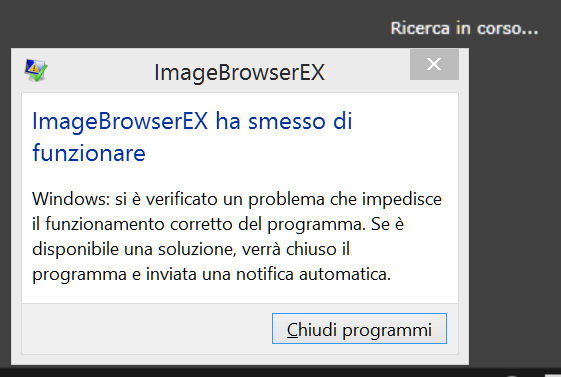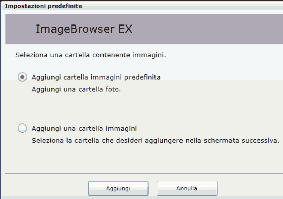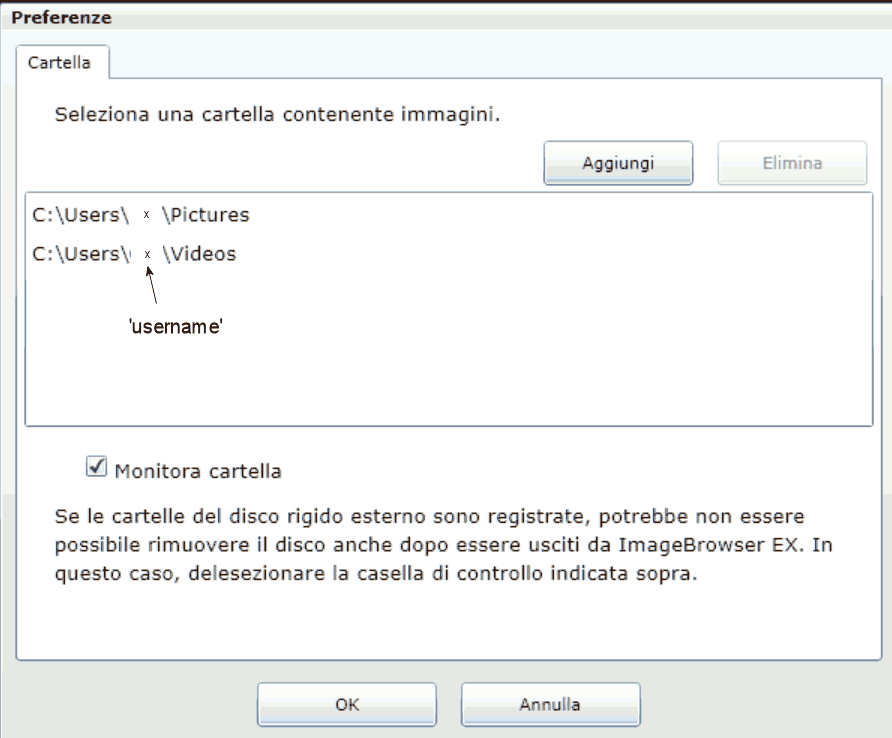- Canon Community
- Discussions & Help
- Camera
- Camera Software
- Re: Image Browser Ex stopped working. Eos 650D. Tr...
- Subscribe to RSS Feed
- Mark Topic as New
- Mark Topic as Read
- Float this Topic for Current User
- Bookmark
- Subscribe
- Mute
- Printer Friendly Page
Image Browser Ex stopped working. Eos 650D. Tried uninstall and re-install Windows 7 64bit
- Mark as New
- Bookmark
- Subscribe
- Mute
- Subscribe to RSS Feed
- Permalink
- Report Inappropriate Content
08-08-2014 11:24 AM
Image Browser just stopped working. I have completely uninstalled it and tried re-install both from download and from original disc but no joy. Just stops at 40%. Can you help please. I use Windows 7 64 bit. Have tried 32 and 64 download.
- Mark as New
- Bookmark
- Subscribe
- Mute
- Subscribe to RSS Feed
- Permalink
- Report Inappropriate Content
04-21-2015 06:45 AM
This post is in reply to TIM (product Expert) but involves many contributors in this forum, as myoud, dinub 1, RobertTheFact, pbkessler, lernst10, ICUTWO, Mike.
I was a happy user of ZoomBrowser EX, mainly for small home movies editing; particularly its subtask MovieEdit Task functions, limited but essential, allow to edit, cut, combine multiple movies, add text and transitions quickly and easily.
The real limitation is by supported movies (ASF-AVI-MOV) while the evolution of cameras has led to the widespread presence of other video formats (eg file.MP4).
Hoping to update the SW, I installed ImageBrowser EX who officially replaced the other.
Result: jumping from the frying pan into the fire .... ImageBrowser seems to be the worst SW I can imagine!
After many adventures to be able to execute and prove it (stopped working due to an error), I found the too many deficiencies that I list here in the hope that the developers make the necessary, due, work and arrange necessary implementations.
Before all, I have to say I am working in Windows 8.1 x64 and both old ZoomBrowther EX that new ImageBrowther EX live together without any problem.
About ImageBrowther EX:
1) despite having installed and upgraded last level (1.5.2.8), at each launch of the program, I am requested to connect the device and update the SW, unnecessarily (only, this does not happen in the absence of internet connection).
2) disappointing implementation of supported movies (AVI-MOV-MP4), and here we highlight the worst bug lamented by many users: if the folder where the files are searched contains different and not supported formats the pgm commits 'suicide' ("stopped working due to an error") without any warning!
This is an absurd mode and a unique case in the world of SW. The same MovieEdit Task in ZoomBrowser simply and correctly ignores the presence or displays a warning ('not valid or not supported, will not be added to the storyboard', highlighting the interested filename).
Some codecs that are not supported (personally I verified) and cause the cancellation are:
MOV Motion JPEG Video (jpeg) and this is the format saved by ZoomBrowser
AVI Motion JPEG Video (mjpg)
AVI H264 - MPEG-4 AVC (part 10) (H264)
3) another serious limitation is the lack of output formats: ZoomBrowther creates MOV and AVI also, but ImageBrowther MOV only.
Both ZoomBrowther that ImageBrowther use MovieEdit Task for editing movies and creating output, but ...
- a movie edited with ZoomBrowser and there saved by selecting "automatic selection" (I have many) creates an AVI output file codec Motion JPEG video (MJPG) that, if present in the selected folder, cause the ImageBrowser self-canceling.
This means that all previous video processed and saved with ZoomBrowser can not be reused as input.
- ImageBrowser does not support the output AVI format (the only one most commonly shared), we can only get MOV outputs!
Moreover, while having as input a video with resolution 1920x1080, selecting "automatic selection", the output is saved with a reduced resolution of 1280x720 !
4) a further anomaly is the absence of a traditional window for selecting the folder in which to explore the input files; you must click on the icon at the top-right (gear symbol) and then delete/add preferred folders.
Anyone who wants to make observations and/or comments are welcome.
- Mark as New
- Bookmark
- Subscribe
- Mute
- Subscribe to RSS Feed
- Permalink
- Report Inappropriate Content
04-21-2015 10:08 AM - edited 04-21-2015 10:12 AM
Hi,
Thank you for the post. So it crashes under Windows 7 64 because it sees different file formats and unsuported? I am not sure that is the case.
But the main question hasn't been anwered. Why does it crash only under Windows 7.. Under windows 8.1 (I have as well), it works very well, and also with Zoom Browser EX. I have mixed video with jpg files under Win 8.1 and it does not crash. This does not seem reasonable.
I beleive, in my case, it happened after a certain Windows 7 update, but I couldnt identify which one it is. I am not going to reinstall Windows 7 and all applications...
Therefore there is so far no solution to why Image Browser EX crashes under Windows 7.... BTW last update of the program did not fix it either....
I actually love the Image Browser EX interface... to me is more catching the eye than Zoom Browser EX... so in lack of any solution, I am using zoon Browser EX to download pics and videos under Windows 7 and Image Browser EX under Win 8.1.
I would also like to mention that I do not use the video editing capabilities of the programs. Just images. Whn I need to correct images I use mainly Adobe Photoshop, though occasional image corrections can be handled quite well, under Zoom Browswer EX.
Thanks.
- Mark as New
- Bookmark
- Subscribe
- Mute
- Subscribe to RSS Feed
- Permalink
- Report Inappropriate Content
04-22-2015 06:48 AM
Hi dinub1
the matter is not editing and/or mixing pictures and video files in the same folder.
The problem ("stopped working due to an error") and consequent crash takes place at the beginning while ImageB is looking at the files in the folders stored as preferred: if there it finds unsupported ones it drastically stops working.
The same thing happens when ImageB is well working and I add an unsupported file into one of the "preferred" folders.
Have you something unsupported in your folders? I have not yet experienced with pictures but I see that ImageB supports jpg, tif, cr2 and crw only.
This is what appears on my screen:
The translation is: "Research in progress ...
ImageB has stopped working
Windows: it is a problem that prevents proper operation of the program.
.... the program will be closed ..."
Thanks, let we know.
- Mark as New
- Bookmark
- Subscribe
- Mute
- Subscribe to RSS Feed
- Permalink
- Report Inappropriate Content
04-22-2015 09:14 AM - edited 04-22-2015 09:16 AM
Hi Gmarco,
Thank you for your input. But the problem still remains... why does it only crash under Windows 7 and not under Windows 8.1, when program looks at the same folders?
Let me explain... Due to a house robbery I have lost my Canon EOS 50D body... I remained with a Rebel T3i and then bought a new EOS 6D. The image Browser EX only came with the EOS 6D software disc. I like its user interface. It's nicer than the Zoom Browser EX (in my view).
The Zoom Browser EX program also uses to have some slight hesitation moments at the initialization... screen would
appear to freeze, but then after a while all was OK. It never crashed. I attributed it to many pic folders I have on the disc.
The Image browser EX initially installed and ran correctly on both Windows 7 and Windows 8.1. I am running multiple OS's on the same machine, each OS is installed on a discrete HDD (SSD actually) Image Browser EX looks at the same folders during initialisation (under both OS's).
The crash happens as you mentioned, during the initialization (when program supposedly looks for the pre defined folders).
I see the initialisation running, with percentages... around say 80% program crashes (with an unknown error) and only under windows 7 and not under Windows 8.1. Nothing has changed related to file format since the beginning, when the program ran correctly, and after program started to crash. The files I am using are either created with the Canon DSLRs they are generally jpgs, CR2 and mov's as for video files, and some created with smartphone (either jpgs or I have to check the video format ). I do not use any other file formats. I may have some old tiffs from an older scanner. And nothing else. And because these file formats are mostly created using Canon DSLRs, I dont understand where the file format incompatibility may arise.
Now as I stated earlier, out of the blue, the image Browser EX stopped working and under Windows 7 only. While nothing has changed in folders in respect to files format. I am not editing pics or video with any of Canon image utilities. Videos I am not editing at all, and for images, I mostly use Adobe Photoshop.
So I dont think it is file format incompatibility... but if it is... I think there is a solution. Which is the following:
If program works or initialises using pre defined folders (and that is true), in my knowledge, Windows works with so called ini files, or the registry data, which tells the program what parameters to load initially. In this instance, what folders to look at, during initialization. Asuming your assumption is correct, then if one can reset to a default folder or none at all, then program would not crash during initialisation. Then define the folder search, after the program already initialized and loaded. I may need to examine the Image browser EX program folder and see if it contains an ini file. Then look into it and try to edit it.
But still.. why only under Windows 7 (crashing) and not under Windows 8 or 8.1? While program looks at the same folders, and same file types... that is the big question. My assumption is, it happened after a certain Windows 7 update.. it may have something to do with the Windows update files, but I am unable to de termine which one it is...
It is not good, but I can always use Windows 8.1 and then there, there is no problem.
Thank you again.
- Mark as New
- Bookmark
- Subscribe
- Mute
- Subscribe to RSS Feed
- Permalink
- Report Inappropriate Content
04-22-2015 11:11 AM
Hi, really your problem is particular but I still believe that it is connected to some incompatibility, and from certain assumptions and premises, I try to give you some advice.
1-folders programs in the two OS (w 7 and 8.1) are certainly different
6-restarting now ImageB you should be able to look at "preferred folder" (gear symbol icon at the top-right) and then delete/add your preferred folders.
Confirming all abnormalities of the program, as outlined in my first post, this was my initial problem, then lately solved following item 5-6).
Let me know.
- Mark as New
- Bookmark
- Subscribe
- Mute
- Subscribe to RSS Feed
- Permalink
- Report Inappropriate Content
04-22-2015 12:34 PM
Gmarco,
Aha.... Thank you. You provided here some very valuable information. Let me try it, test it, and I will let you know.
I did not know how to clean the data base, but you may have some more valuable information than me, from Canon.
Anyway this is very strange... usually Canon software applications (so far) were bug free and very reliable... but you know... as programs become more complex and more potent, under Windows, the lines of code become large... and so the bugs...
Molto grazie Siniore!! 🙂
- Mark as New
- Bookmark
- Subscribe
- Mute
- Subscribe to RSS Feed
- Permalink
- Report Inappropriate Content
04-22-2015 01:05 PM
I am sorry but none of the last instructions seem to work. The data base is being deleted, but program refuses to initialize and start... I competely deleted (with Revo Uninstaller) it and now downloading again last version...
Strange... that may indicate that database is not the issue... I also looked into the registry settings for Image Browser EX... there is nothing there....
- Mark as New
- Bookmark
- Subscribe
- Mute
- Subscribe to RSS Feed
- Permalink
- Report Inappropriate Content
04-22-2015 03:57 PM - edited 04-22-2015 04:05 PM
Sorry, I don't know what else to say, but ...
what I have not yet understood is exactly when you get the error.
I confirm that previous item 5 resolved my initial problems.
I have retried from the beginning and, after physical deleting the mentioned folder, restarting ImageB, searching ..., I see
now, I click on "add" and get
where the 2 folders are those ones prestored in ImageB
here I delete them and add my folder (pictures and movies) and OK
After a regular searching the starting ImageB screen displays all what is in my folder.
Do you get all that above?
Finally, I have got a very good assistence to arise almost the ImageB starting asking by e-mail Canon support.
I can see that USA Canon too has an e-mail support:
http://usa.canon.com/cusa/consumer/form_display/sup_by_email
have you tried asking them?
Good luck!
PS: adding to "Preferred" try to add first only a dummy empty folder and look if ImageB crashes, if not add a little folder and loook, ....
- Mark as New
- Bookmark
- Subscribe
- Mute
- Subscribe to RSS Feed
- Permalink
- Report Inappropriate Content
06-03-2015 06:54 PM - edited 06-03-2015 06:59 PM
So... a quick update... The Image Browser EX refused to work under Windows 7 Home premium I had. Regardless of what I tried to do, to fix the issue. Including erasing folders with the idx files... Nothing worked. But it worked fine under Windows 8.1 and Win 10 preview. But it was in a group of several few pregrams that crashed for no reason and did not work under my existing Win 7 OS.. But a few days ago I reinstalled the OS from scratch, and upgraded to Windows 7 Ultimate.. again, the 64 bit edition.... and reinstalled most of the programs and those that did not work or crashed earlier. Guess what? Image browser EX now works, and also the rest of the few other programs that did not work earlier.. I guess some sort of bug, or conflict... I may never find the reason why.... But now, it is working perfectly.. And with the same file types I had before... so this was not an issue of incompatible or unsupported file types.... but some other type of issue. FYI.
KIndly yours,
dinub1
- Mark as New
- Bookmark
- Subscribe
- Mute
- Subscribe to RSS Feed
- Permalink
- Report Inappropriate Content
06-04-2015 01:12 PM
Hello, it's great that it works!
Because I still prefer to use ZoomBrowser detecting defects in ImageBrowser that carry below, can you tell me if you find yourself the same anomalies?
Thank you.
1) at each launch of the program, if I am internet connected, I am unnecessarily requested to connect the device and update the SW.
2) poor implementation of supported movies (AVI-MOV-MP4): if the folder where the files are searched contains different and not supported formats the pgm commits 'suicide' ("stopped working due to an error") without any other warning!
The same MovieEdit Task in ZoomBrowser simply and correctly ignores their presence or displays a warning ('not valid or not supported, will not be added to the storyboard', highlighting the interested filename).
Some codecs that are not supported (I verified it personally) and cause the cancellation are:
MOV Motion JPEG Video (jpeg)
AVI Motion JPEG Video (mjpg) and this is the AVI format saved by ZoomBrowser
AVI H264 - MPEG-4 AVC (part 10) (H264)
3) another serious limitation is the lack of output formats: ZoomBrowther creates MOV and AVI also, while ImageBrowther MOV only.
Both ZoomBrowther that ImageBrowther use MovieEdit Task for editing movies and creating output, but ...
- a movie edited with ZoomBrowser and there saved by selecting "automatic selection" (I have many) creates an AVI output file codec Motion JPEG video (MJPG) that, if present in the selected folder, cause the ImageBrowser self-canceling.
This means that all previous video processed and saved .AVI with ZoomBrowser can not be reused as input.
- ImageBrowser does not support the output AVI format (the only one most commonly shared), we can only get MOV outputs!
Moreover, while having as input a video with resolution 1920x1080, selecting "automatic selection", the output is saved with a reduced resolution of 1280x720 !
4) a further anomaly is the absence of a traditional window for selecting the folder in which to explore the input files; you must click on the icon at the top-right (gear symbol) and then delete/add preferred folders.
5) the only added value is the management of input files .MP4 (ZoomB does not recognize and ignores them).
01/20/2026: New firmware updates are available.
12/22/2025: New firmware update is available for EOS R6 Mark III- Version 1.0.2
11/20/2025: New firmware updates are available.
EOS R5 Mark II - Version 1.2.0
PowerShot G7 X Mark III - Version 1.4.0
PowerShot SX740 HS - Version 1.0.2
10/21/2025: Service Notice: To Users of the Compact Digital Camera PowerShot V1
10/15/2025: New firmware updates are available.
Speedlite EL-5 - Version 1.2.0
Speedlite EL-1 - Version 1.1.0
Speedlite Transmitter ST-E10 - Version 1.2.0
07/28/2025: Notice of Free Repair Service for the Mirrorless Camera EOS R50 (Black)
7/17/2025: New firmware updates are available.
05/21/2025: New firmware update available for EOS C500 Mark II - Version 1.1.5.1
02/20/2025: New firmware updates are available.
RF70-200mm F2.8 L IS USM Z - Version 1.0.6
RF24-105mm F2.8 L IS USM Z - Version 1.0.9
RF100-300mm F2.8 L IS USM - Version 1.0.8
- Digital Photo Pro - How to Select Folder in Camera Software
- CameraWindow does not open in Windows 11 in Camera Software
- Another DPP4 constantly crashing issue in Camera Software
- Can't find old folders in ZoomBrowser EX 6 in Camera Software
- EOS Rebel T7 and PowerShot SX530HS not connecting to Android phone in Camera Software
Canon U.S.A Inc. All Rights Reserved. Reproduction in whole or part without permission is prohibited.