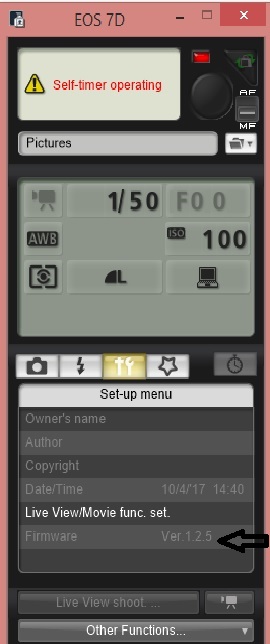- Canon Community
- Discussions & Help
- Camera
- Camera Software
- Eos Utility problem
- Subscribe to RSS Feed
- Mark Topic as New
- Mark Topic as Read
- Float this Topic for Current User
- Bookmark
- Subscribe
- Mute
- Printer Friendly Page
- Mark as New
- Bookmark
- Subscribe
- Mute
- Subscribe to RSS Feed
- Permalink
- Report Inappropriate Content
11-14-2012 02:28 AM
Hi to all,
I have a problem with the Eos Utility Software.
I have the OS Windows 8, and I installed the last version of EOS Uility 2.12 compatibility with the new OS.
When I connect my EOS 5D MKIII or the 7D the EOS Utility not recognized the camera.
The drivers are installed , all the others programs works fine with the cameras.
Someone have a suggestion ? ![]()
Solved! Go to Solution.
- Mark as New
- Bookmark
- Subscribe
- Mute
- Subscribe to RSS Feed
- Permalink
- Report Inappropriate Content
03-05-2017 05:08 PM
- Mark as New
- Bookmark
- Subscribe
- Mute
- Subscribe to RSS Feed
- Permalink
- Report Inappropriate Content
10-04-2017 07:18 AM
Hello Canon World.
i need a small help from you ...i have issue with the upgrading firmware as mentioned below. i have already formated 1.2.5 and now i m triying to upgrade or upload new version. but when i clicked on the setting menu firmware to be upgraded in not highlighted.
- Mark as New
- Bookmark
- Subscribe
- Mute
- Subscribe to RSS Feed
- Permalink
- Report Inappropriate Content
12-27-2017 05:48 PM
Hello BOY,
We recommend uninstalling the EOS Utility application and reinstalling fresh from the web site. Then try reconnecting the camera again.
- Mark as New
- Bookmark
- Subscribe
- Mute
- Subscribe to RSS Feed
- Permalink
- Report Inappropriate Content
09-07-2018 11:05 AM
- Mark as New
- Bookmark
- Subscribe
- Mute
- Subscribe to RSS Feed
- Permalink
- Report Inappropriate Content
01-27-2020 05:53 PM
Crisis. In Costa Rica with my D5 MKiv. First error message: Invalid correction data for Digital Lens Optimizer. Use EOS Utility to replace the correction data.
Removed and replaced EOS Utility 3 (Mac). No help.
Updated firmware. No effect.
Tried a shot. Second error message: Err 70 An error prevented shooting. Turn the camera off and on again or re-install the battery. Done and done. Also changed batteries.
- Mark as New
- Bookmark
- Subscribe
- Mute
- Subscribe to RSS Feed
- Permalink
- Report Inappropriate Content
01-28-2020 02:26 AM
knuk,
I am sorry to hear this happens. We recommend filling out an online repair request form at the following link to setup your repair using our online service.
www.usa.canon.com/repair
- Mark as New
- Bookmark
- Subscribe
- Mute
- Subscribe to RSS Feed
- Permalink
- Report Inappropriate Content
01-28-2020 06:05 AM
- Mark as New
- Bookmark
- Subscribe
- Mute
- Subscribe to RSS Feed
- Permalink
- Report Inappropriate Content
01-28-2020 08:21 AM
Hi, Knuk! If you're based in Canada, we recommend contacting our colleagues at Canon Canada for support. You'll find them HERE.
Hope this helps!
- Mark as New
- Bookmark
- Subscribe
- Mute
- Subscribe to RSS Feed
- Permalink
- Report Inappropriate Content
01-28-2020 08:28 AM
Sounds like.
- Mark as New
- Bookmark
- Subscribe
- Mute
- Subscribe to RSS Feed
- Permalink
- Report Inappropriate Content
01-28-2020 11:16 AM
Dear Knuk,
I had this problem once before (and I am not sure exactly how I solved it - but I will look up and come back to you), the problem is not with the Program EOS Ulitity, (therefore you can install it any number of times with no solution), the problem may be with your Computer, (MORE THAN ONE CAMERA LISTED ON YOUR COMPUTER or the same camera listed multiable times) your computer is not matching up your camera with the program, (you need to go into "control panel" and remove these extra cameras) so you have none, then restart computer and connect your camera again and all will be OK. HUGH
12/18/2025: New firmware updates are available.
12/15/2025: New firmware update available for EOS C50 - Version 1.0.1.1
11/20/2025: New firmware updates are available.
EOS R5 Mark II - Version 1.2.0
PowerShot G7 X Mark III - Version 1.4.0
PowerShot SX740 HS - Version 1.0.2
10/21/2025: Service Notice: To Users of the Compact Digital Camera PowerShot V1
10/15/2025: New firmware updates are available.
Speedlite EL-5 - Version 1.2.0
Speedlite EL-1 - Version 1.1.0
Speedlite Transmitter ST-E10 - Version 1.2.0
07/28/2025: Notice of Free Repair Service for the Mirrorless Camera EOS R50 (Black)
7/17/2025: New firmware updates are available.
05/21/2025: New firmware update available for EOS C500 Mark II - Version 1.1.5.1
02/20/2025: New firmware updates are available.
RF70-200mm F2.8 L IS USM Z - Version 1.0.6
RF24-105mm F2.8 L IS USM Z - Version 1.0.9
RF100-300mm F2.8 L IS USM - Version 1.0.8
- Canon Camera Connect app & Eos Rebel T100: error connecting to wifi in Camera Software
- Trouble with focusing using Canon SX70HS in Point & Shoot Digital Cameras
- EOS R6 Mark III Playback shows second-to-last photo instead of last photo in EOS DSLR & Mirrorless Cameras
- Delkin CFExpress 2TB Locking EOS R3 in Camera Accessories
- Solutions for files saved by Canon DPP and problems loading them into other software in Camera Software
Canon U.S.A Inc. All Rights Reserved. Reproduction in whole or part without permission is prohibited.