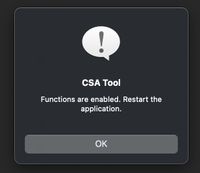- Canon Community
- Discussions & Help
- Camera
- Camera Software
- EOS VR Utility will not activate.
- Subscribe to RSS Feed
- Mark Topic as New
- Mark Topic as Read
- Float this Topic for Current User
- Bookmark
- Subscribe
- Mute
- Printer Friendly Page
EOS VR Utility will not activate.
- Mark as New
- Bookmark
- Subscribe
- Mute
- Subscribe to RSS Feed
- Permalink
- Report Inappropriate Content
09-06-2023 03:46 PM
I'm running on a Mac Studio, M1 Max Version, on Ventura.
I've purchased both the EOS VR Utility, and the Premier Plugin.
Every time I use the Utility app, I have to go through the same validation process to check my subscription.
I get the confirmation -
"Functions are enabled. Restart the application."
I still cannot export a clip over 2 minutes.
I've tried restarting the VR Utility, I've tried restarting the CSA Tool, I've not restarted a thing and left the CSA tool confirmation window open. Nothing seems to stick.
Still the app makes me go through the sign in process every time, and still no export over 2 minutes.
Any suggestions?
Thanks,
Dan
- Mark as New
- Bookmark
- Subscribe
- Mute
- Subscribe to RSS Feed
- Permalink
- Report Inappropriate Content
12-27-2023 05:40 PM
Hello sacramentojoe,
For info on what to do after shooting, check out the VR Utility Instruction Manual at https://cam.start.canon/en/S009/manual/html/index.html
For info on using with Adobe Premier Pro, check out the EOS VR Plugin for Adobe Premiere Pro Instruction Manual at https://cam.start.canon/en/S010/manual/html/index.html
You can also call our phone support team for further assistance. Phone support is available Monday through Friday between 9:00 am to 9:00 pm ET and Saturday between 9:00 am to 7:00 pm ET. They can be reached at 1-800-652-2666 if you would like to give them a call.
- Mark as New
- Bookmark
- Subscribe
- Mute
- Subscribe to RSS Feed
- Permalink
- Report Inappropriate Content
01-04-2025 05:24 PM
Same nightmare here. Macbook Pro M1 Sonoma. Safari does not even open for licensing, so I went to chrome, but I cannot get the software to work. Both Eos VR Utility and Premiere Pro Plugin appear as active plans and purchased, but they don't license the apps.
- Mark as New
- Bookmark
- Subscribe
- Mute
- Subscribe to RSS Feed
- Permalink
- Report Inappropriate Content
04-08-2025 10:48 PM
I have the same problem
- Mark as New
- Bookmark
- Subscribe
- Mute
- Subscribe to RSS Feed
- Permalink
- Report Inappropriate Content
04-08-2025 10:48 PM
Still not workin
- « Previous
-
- 1
- 2
- Next »
- « Previous
-
- 1
- 2
- Next »
12/18/2025: New firmware updates are available.
12/15/2025: New firmware update available for EOS C50 - Version 1.0.1.1
11/20/2025: New firmware updates are available.
EOS R5 Mark II - Version 1.2.0
PowerShot G7 X Mark III - Version 1.4.0
PowerShot SX740 HS - Version 1.0.2
10/21/2025: Service Notice: To Users of the Compact Digital Camera PowerShot V1
10/15/2025: New firmware updates are available.
Speedlite EL-5 - Version 1.2.0
Speedlite EL-1 - Version 1.1.0
Speedlite Transmitter ST-E10 - Version 1.2.0
07/28/2025: Notice of Free Repair Service for the Mirrorless Camera EOS R50 (Black)
7/17/2025: New firmware updates are available.
05/21/2025: New firmware update available for EOS C500 Mark II - Version 1.1.5.1
02/20/2025: New firmware updates are available.
RF70-200mm F2.8 L IS USM Z - Version 1.0.6
RF24-105mm F2.8 L IS USM Z - Version 1.0.9
RF100-300mm F2.8 L IS USM - Version 1.0.8
- EOS Utility 3 seldom works (Canon EOS R6 Mk II) in Camera Software
- EOS Utility 3.0 How to zoom an image in Quick Preview in Camera Software
- Where to download EOS Utility 2 in Camera Software
- Unable to activate CarePAK registration for new EOS 90D in EOS DSLR & Mirrorless Cameras
- DPP can't establish a connection for remote shooting with EOS 5D Mark III in Camera Software
Canon U.S.A Inc. All Rights Reserved. Reproduction in whole or part without permission is prohibited.