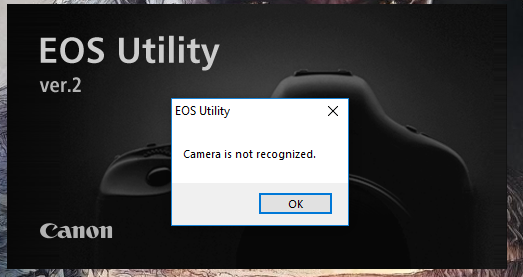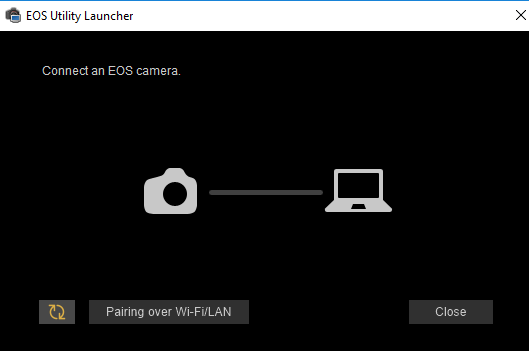- Canon Community
- Discussions & Help
- Camera
- Camera Software
- Re: EOS utility not working
- Subscribe to RSS Feed
- Mark Topic as New
- Mark Topic as Read
- Float this Topic for Current User
- Bookmark
- Subscribe
- Mute
- Printer Friendly Page
EOS Utility not working, won't recognize camera and crashes
- Mark as New
- Bookmark
- Subscribe
- Mute
- Subscribe to RSS Feed
- Permalink
- Report Inappropriate Content
04-26-2018
12:23 AM
- last edited on
09-23-2023
03:39 PM
by
Danny
For whatever reason after a few days of not using EOS utility the software will not recognize my camera even if windows 10 does, I have turned off WiFi/NFC and connected it via usb but EOS utility does nothing with it. When I use EOS Utility 3 it just says "Connect an EOS camera." despite it already being connected. When I have used EOS utility 2 the software says "Camera is not recognized" when I launch the software and then connect the camera it immediately closes and gives that message as well.
Solutions Tried:
Double checking WiFi/NFC is disabled
Deleting the driver on windows and re-installing it (x10+)
Deleteing and re-installing EOS Utility 2 and 3 (x2)
Contacting support (they didn't seem to read my message and recomended me a solution I had already tried)
Giving up on life
Specs:
EOS Rebel T6
Windows 10 Home
I just don't know what else to do
- Mark as New
- Bookmark
- Subscribe
- Mute
- Subscribe to RSS Feed
- Permalink
- Report Inappropriate Content
01-07-2019 05:13 PM
OK, I have a workaround.
Talked to Canon customer support, and they were extremely knowledgeable, but this falls under the category of known problems for which they don't have a solution. For whatever reason, the Canon items don't get populated into the "All Programs" folder (EOS Utiity 3.exe in particular) or into the AutoPlay list. So you can't start the app from the task bar (which opens EOS Utilities.exe (i.e. no #) which is supposed to select 2 or 3 depending upon need, but instead just generates the dreaded splash screen), All Programs list, or from AutoPlay.
Fortunately though you can start the required EOS Utility 3 (for new cameras, 2 for older) manually by going directly to the programs directory, i.e. C:\Program Files (x86)\Canon\EOS Utility\EU3\EOS Utilities 3.exe. Make a shortcut to this and use it instead of autolaunch.
- Mark as New
- Bookmark
- Subscribe
- Mute
- Subscribe to RSS Feed
- Permalink
- Report Inappropriate Content
01-08-2019 12:08 PM
- Mark as New
- Bookmark
- Subscribe
- Mute
- Subscribe to RSS Feed
- Permalink
- Report Inappropriate Content
01-16-2019 05:47 PM
I had the same issue after a Windows 10 update where I could not use the EOS utility over WiFi. In my case USB worked. Just figured out that if I enable Network discovery in
Control Panel\Network and Internet\Network and Sharing Center\Advanced sharing settings
All is well.
- Mark as New
- Bookmark
- Subscribe
- Mute
- Subscribe to RSS Feed
- Permalink
- Report Inappropriate Content
01-16-2019 10:43 PM
- Mark as New
- Bookmark
- Subscribe
- Mute
- Subscribe to RSS Feed
- Permalink
- Report Inappropriate Content
01-17-2019 08:48 AM
- Mark as New
- Bookmark
- Subscribe
- Mute
- Subscribe to RSS Feed
- Permalink
- Report Inappropriate Content
03-03-2019 07:20 AM
- Mark as New
- Bookmark
- Subscribe
- Mute
- Subscribe to RSS Feed
- Permalink
- Report Inappropriate Content
03-22-2019 10:53 AM
- Mark as New
- Bookmark
- Subscribe
- Mute
- Subscribe to RSS Feed
- Permalink
- Report Inappropriate Content
06-03-2019 02:43 AM - edited 06-03-2019 02:44 AM
@danno
This is what worked for me, I had the same issue with the eos utility starting up but unable to see my camera. Turns out that my camera just couldn't find my PC on the network because I had this setting turned off, probably because of some 'optimization program' for privacy without realising it would have this effect. Thanks for your suggestion.
- Mark as New
- Bookmark
- Subscribe
- Mute
- Subscribe to RSS Feed
- Permalink
- Report Inappropriate Content
06-10-2019 11:42 PM
- Mark as New
- Bookmark
- Subscribe
- Mute
- Subscribe to RSS Feed
- Permalink
- Report Inappropriate Content
06-11-2019 10:26 PM
I use the gigabit ethernet ports in my HP workstation to transfer photos from my 1DX and 1DX Mark II cameras and a couple of times per year a Windows 10 update will create an issue where I have to go through network setup on the camera bodies again to get EOS utility to automatically launch and connect. I prefer using the more physically robust RJ45 ethernet connector to the more fragile USB connector.
Windows 10 has to be the low point for Microsoft and I have spent more time fixing/working around Win 10 problems in the past two years than I did in decades of running prior MS operating systems. One of the auto updates two weeks ago once again removed the properly operating and signed driver for my high res photo monitor and replaced it with a generic driver that was designed for monitors of the early 1990s. I doubt if any of the companies writing apps for Win 10 are pleased with its ill-behaved and very flaky personality. I switched to Linux for my laptop but I need Win 10 on my HP Z820 for some of the software I run so I have to put up with its attention starved child antics.
Rodger
01/20/2026: New firmware updates are available.
12/22/2025: New firmware update is available for EOS R6 Mark III- Version 1.0.2
11/20/2025: New firmware updates are available.
EOS R5 Mark II - Version 1.2.0
PowerShot G7 X Mark III - Version 1.4.0
PowerShot SX740 HS - Version 1.0.2
10/21/2025: Service Notice: To Users of the Compact Digital Camera PowerShot V1
10/15/2025: New firmware updates are available.
Speedlite EL-5 - Version 1.2.0
Speedlite EL-1 - Version 1.1.0
Speedlite Transmitter ST-E10 - Version 1.2.0
07/28/2025: Notice of Free Repair Service for the Mirrorless Camera EOS R50 (Black)
7/17/2025: New firmware updates are available.
05/21/2025: New firmware update available for EOS C500 Mark II - Version 1.1.5.1
02/20/2025: New firmware updates are available.
RF70-200mm F2.8 L IS USM Z - Version 1.0.6
RF24-105mm F2.8 L IS USM Z - Version 1.0.9
RF100-300mm F2.8 L IS USM - Version 1.0.8
- R6 Mk II Missing only todays photos in EOS DSLR & Mirrorless Cameras
- Story About My Old Rebel T4i... It Stinks, But It Stll Works! in EOS DSLR & Mirrorless Cameras
- GPS data not getting from iPhone to PowerShot G1 X Mark II in Point & Shoot Digital Cameras
- EOS 600D wont recognize as camera when i plug in the computer in EOS DSLR & Mirrorless Cameras
- Canon Camera Connect app & Eos Rebel T100: error connecting to wifi in Camera Software
Canon U.S.A Inc. All Rights Reserved. Reproduction in whole or part without permission is prohibited.