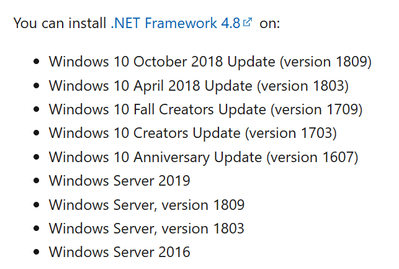- Canon Community
- Discussions & Help
- Camera
- Camera Software
- EOS Utility .Net Framework warning
- Subscribe to RSS Feed
- Mark Topic as New
- Mark Topic as Read
- Float this Topic for Current User
- Bookmark
- Subscribe
- Mute
- Printer Friendly Page
EOS Utility .Net Framework warning
- Mark as New
- Bookmark
- Subscribe
- Mute
- Subscribe to RSS Feed
- Permalink
- Report Inappropriate Content
08-31-2023
05:51 PM
- last edited on
09-01-2023
12:21 PM
by
Danny
When I connect my eos rebel t6 and try to start eos utility version 3 I get a Net. Framework error message. What do I do?
- Mark as New
- Bookmark
- Subscribe
- Mute
- Subscribe to RSS Feed
- Permalink
- Report Inappropriate Content
08-31-2023 06:44 PM - edited 09-01-2023 01:11 PM
I would download and re-install EOS Utility to your computer. .Net Framework is a Microsoft utility that should be updated automatically if needed when you install the EOS Utility program.
- Mark as New
- Bookmark
- Subscribe
- Mute
- Subscribe to RSS Feed
- Permalink
- Report Inappropriate Content
08-31-2023 11:16 PM
Greetings,
What version and build of windows are you running?
If windows 10 or earlier, please do the following:
From the start menu, open or search for Control Panel. Now open Programs and Features. If you don't see this listed, look under the Programs Category.
Review the list of installed programs. Do you happen to see Microsoft .Net Runtime. Scroll to the left and let us know what version is installed.
~Rick
Bay Area - CA
~R5 C (1.1.2.1), ~R50v (1.1.1) ~RF Trinity, ~RF 100 Macro, ~RF 100~400, ~RF 100~500, ~RF 200-800 +RF 1.4x TC, BG-R10, 430EX III-RT ~DxO PhotoLab Elite ~DaVinci Resolve Studio ~ImageClass MF644Cdw/MF656Cdw ~Pixel 8 ~CarePaks Are Worth It
- Mark as New
- Bookmark
- Subscribe
- Mute
- Subscribe to RSS Feed
- Permalink
- Report Inappropriate Content
09-01-2023 12:15 PM
It does not show .Net Runtime
- Mark as New
- Bookmark
- Subscribe
- Mute
- Subscribe to RSS Feed
- Permalink
- Report Inappropriate Content
09-01-2023 01:10 PM - edited 09-01-2023 01:15 PM
It is actually .NET Framework. Software that needs Microsoft's .NET Framework, should automatically install it along with the program installation, if you don't already have it on your computer.
- Mark as New
- Bookmark
- Subscribe
- Mute
- Subscribe to RSS Feed
- Permalink
- Report Inappropriate Content
09-01-2023 06:06 PM - edited 09-01-2023 06:09 PM
You didn't say what version of windows you were running?
*If* you have .Net Framework installed and its damaged or corrupt, this should fix it.
Download .NET Framework Repair Tool from Official Microsoft Download Center
If you are running windows 11, it includes .Net Framework v4.8. Try running the repair tool above.
If you are running an earlier version of windows, see the following:
.NET Framework installation guide - .NET Framework | Microsoft Learn
~Rick
Bay Area - CA
~R5 C (1.1.2.1), ~R50v (1.1.1) ~RF Trinity, ~RF 100 Macro, ~RF 100~400, ~RF 100~500, ~RF 200-800 +RF 1.4x TC, BG-R10, 430EX III-RT ~DxO PhotoLab Elite ~DaVinci Resolve Studio ~ImageClass MF644Cdw/MF656Cdw ~Pixel 8 ~CarePaks Are Worth It
- Mark as New
- Bookmark
- Subscribe
- Mute
- Subscribe to RSS Feed
- Permalink
- Report Inappropriate Content
09-02-2023 12:51 PM - edited 09-02-2023 12:52 PM
Does the message about .NET missing have a button/link to install it?
Or else, when you run Windows Updates, is .NET Framework one of the things it wants to install?
- Mark as New
- Bookmark
- Subscribe
- Mute
- Subscribe to RSS Feed
- Permalink
- Report Inappropriate Content
09-02-2023 01:18 PM
Sounds like your OS installation is corrupt, to me. Windows 10/11 rely on the .NET Framework to run properly. Let me put it this way. The OS is written in .NET.
"Enjoying photography since 1972."
- Mark as New
- Bookmark
- Subscribe
- Mute
- Subscribe to RSS Feed
- Permalink
- Report Inappropriate Content
09-02-2023 05:13 PM
Windows 10
- Mark as New
- Bookmark
- Subscribe
- Mute
- Subscribe to RSS Feed
- Permalink
- Report Inappropriate Content
09-02-2023 05:14 PM
Yes and Yes
12/18/2025: New firmware updates are available.
12/15/2025: New firmware update available for EOS C50 - Version 1.0.1.1
11/20/2025: New firmware updates are available.
EOS R5 Mark II - Version 1.2.0
PowerShot G7 X Mark III - Version 1.4.0
PowerShot SX740 HS - Version 1.0.2
10/21/2025: Service Notice: To Users of the Compact Digital Camera PowerShot V1
10/15/2025: New firmware updates are available.
Speedlite EL-5 - Version 1.2.0
Speedlite EL-1 - Version 1.1.0
Speedlite Transmitter ST-E10 - Version 1.2.0
07/28/2025: Notice of Free Repair Service for the Mirrorless Camera EOS R50 (Black)
7/17/2025: New firmware updates are available.
05/21/2025: New firmware update available for EOS C500 Mark II - Version 1.1.5.1
02/20/2025: New firmware updates are available.
RF70-200mm F2.8 L IS USM Z - Version 1.0.6
RF24-105mm F2.8 L IS USM Z - Version 1.0.9
RF100-300mm F2.8 L IS USM - Version 1.0.8
- EOS Utility for 5D Mark II - Mac OS Ventura not supported? in Camera Software
- EOS Utility 3 only works once after reboot in Camera Software
- Connecting EOS 70D to macbook air in EOS DSLR & Mirrorless Cameras
- Unable to connect Canon 1500D with EOS Utility and My Application at same time via USB in Camera Software
Canon U.S.A Inc. All Rights Reserved. Reproduction in whole or part without permission is prohibited.