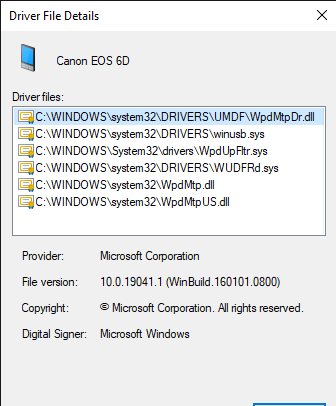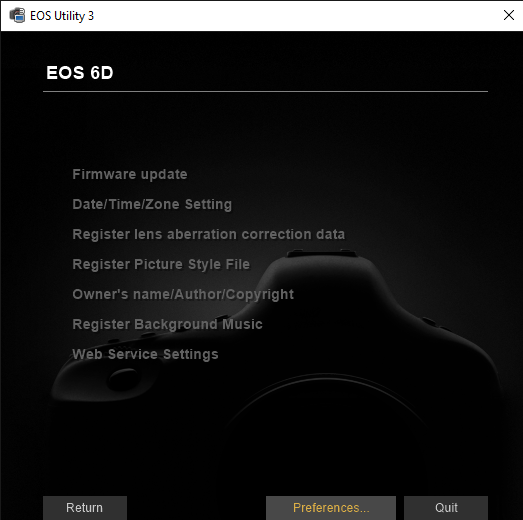- Canon Community
- Discussions & Help
- Camera
- Camera Software
- Re: EOSWebcamUtility-WIN1.1 (on windows pro)
- Subscribe to RSS Feed
- Mark Topic as New
- Mark Topic as Read
- Float this Topic for Current User
- Bookmark
- Subscribe
- Mute
- Printer Friendly Page
EOS Utility Menu Grayed Out After Windows 10 Reinstall
- Mark as New
- Bookmark
- Subscribe
- Mute
- Subscribe to RSS Feed
- Permalink
- Report Inappropriate Content
01-08-2021
01:51 PM
- last edited on
12-02-2022
10:20 AM
by
Danny
TEAM and ZOOM was was working fine last month on my windows 10 home.
I just make fesh install of windows 10 pro.
Digital photo professional, remote shooting look working fine.
EOS utility menu all gray -> not working
On driver detail, look that I use microsoft ...
I reboot but not working ...
- Mark as New
- Bookmark
- Subscribe
- Mute
- Subscribe to RSS Feed
- Permalink
- Report Inappropriate Content
01-14-2021 05:53 PM
Any body can tell me if the 'Driver File Details' screen shot is normal?
- Mark as New
- Bookmark
- Subscribe
- Mute
- Subscribe to RSS Feed
- Permalink
- Report Inappropriate Content
12-02-2022 06:12 PM
Hello bashtop,
EWU (EOS Webcam Utility) and EU (EOS Utility) cannot both have access to the camera at the same time. It sounds and looks like you want to use EWU. With EU installed, when you connect the camera, you need to make sure that the EU icon is closed in the bottom right corner of your computer screen before trying to access the camera using the webcam utility. EOS Utility is for downloading pictures or doing remote shooting. EOS Webcam Utility is what you use with Zoom and Teams.
01/20/2026: New firmware updates are available.
12/22/2025: New firmware update is available for EOS R6 Mark III- Version 1.0.2
11/20/2025: New firmware updates are available.
EOS R5 Mark II - Version 1.2.0
PowerShot G7 X Mark III - Version 1.4.0
PowerShot SX740 HS - Version 1.0.2
10/21/2025: Service Notice: To Users of the Compact Digital Camera PowerShot V1
10/15/2025: New firmware updates are available.
Speedlite EL-5 - Version 1.2.0
Speedlite EL-1 - Version 1.1.0
Speedlite Transmitter ST-E10 - Version 1.2.0
07/28/2025: Notice of Free Repair Service for the Mirrorless Camera EOS R50 (Black)
7/17/2025: New firmware updates are available.
05/21/2025: New firmware update available for EOS C500 Mark II - Version 1.1.5.1
02/20/2025: New firmware updates are available.
RF70-200mm F2.8 L IS USM Z - Version 1.0.6
RF24-105mm F2.8 L IS USM Z - Version 1.0.9
RF100-300mm F2.8 L IS USM - Version 1.0.8
- Computer not recognizing PowerShot SX740 HS for photo downloads in Point & Shoot Digital Cameras
- PowerShot ELPH 360 HS A Unable to connect wirelessly to computer in Point & Shoot Digital Cameras
- EOS Utility 3.0 How to zoom an image in Quick Preview in Camera Software
- PowerShot SX230 HS Need a driver for Windows 11...HELP ME Please... in Camera Software
- Where to download EOS Utility 2 in Camera Software
Canon U.S.A Inc. All Rights Reserved. Reproduction in whole or part without permission is prohibited.