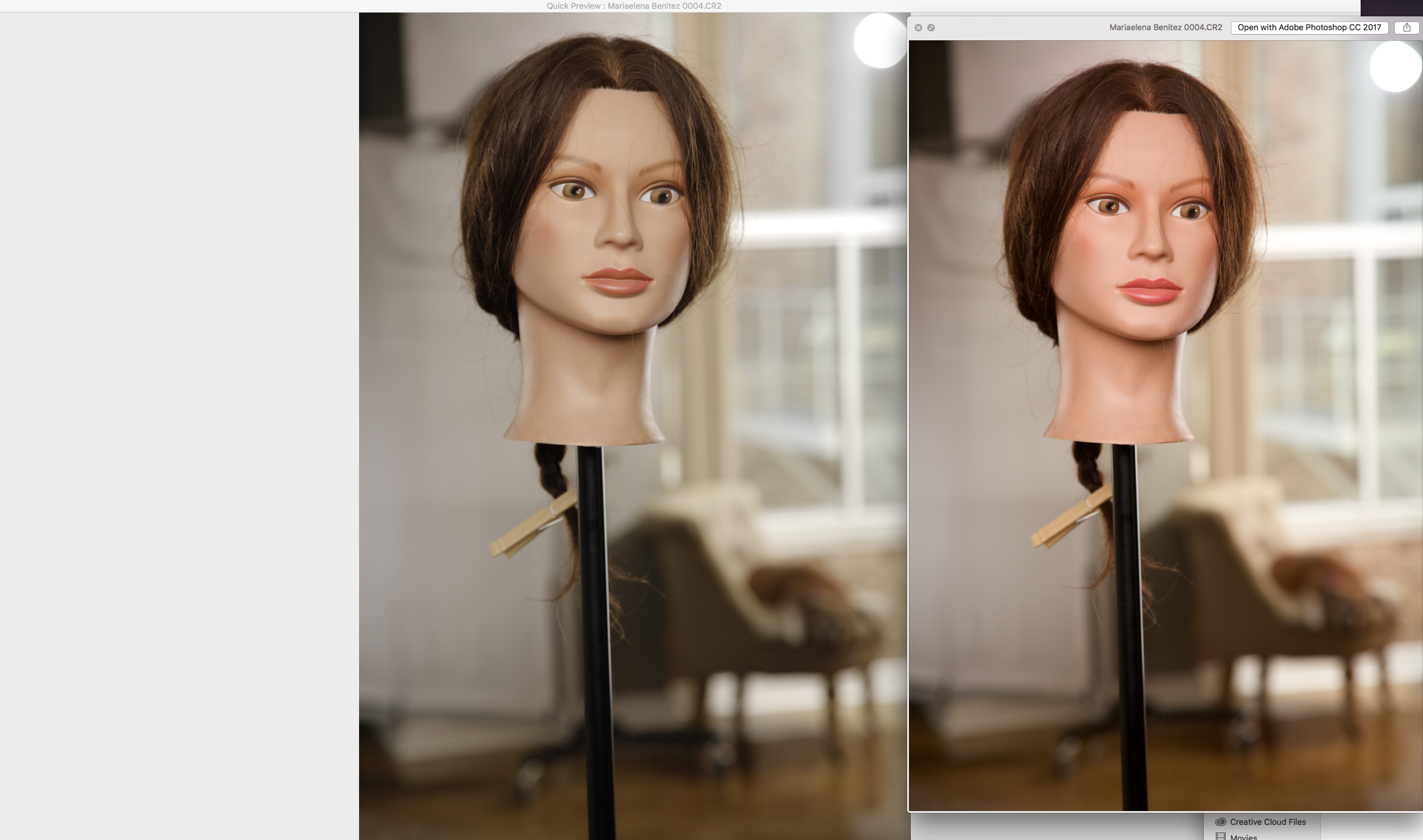- Canon Community
- Discussions & Help
- Camera
- Camera Software
- Re: EOS Utility 3 quick preview image different co...
- Subscribe to RSS Feed
- Mark Topic as New
- Mark Topic as Read
- Float this Topic for Current User
- Bookmark
- Subscribe
- Mute
- Printer Friendly Page
EOS Utility 3 quick preview image different color than raw and jpg.
- Mark as New
- Bookmark
- Subscribe
- Mute
- Subscribe to RSS Feed
- Permalink
- Report Inappropriate Content
06-20-2017 05:35 PM
I am shooting tethered using the EOS utility 3, and have the quick preivew open to see the images as they come in. However the preview images doesn't have the same color or tonality as the raw or the jpg.
I'm not sure where it is sampleling the preview image from to get the color discrepency. I have tried just shooting raw, and just jpg, but the same results.
I have tried on another computer with the same camera, but that new computer shows the jpg/raw to be comperable to the quick preview. That tells me it is a setting on the EOS utility preference. But I am unable to find preferences on EOS Utility 3 that could change the color of the preview.
Here is a screen shot of the raw next to the quick preview. Both the raw and the jpg image, look like the right image on the screen shot. The quick preview is the image on the left.
- Mark as New
- Bookmark
- Subscribe
- Mute
- Subscribe to RSS Feed
- Permalink
- Report Inappropriate Content
06-20-2017 07:35 PM
I don't mind being proven wrong, so I'm going to guess that the Quick Preview is showing you the picture style set in the camera and that the RAW and JPEG displays are showing you the picture style set in EOSU or DPP.
Even if that's not it, I'm going to stick with the picture style explanation and wonder if the QP isn't defaulting to the "Neutral" or "Faithful" picture style. To me, what you showed us looks more like a picture style difference than a white balance difference.
Philadelphia, Pennsylvania USA
- Mark as New
- Bookmark
- Subscribe
- Mute
- Subscribe to RSS Feed
- Permalink
- Report Inappropriate Content
06-20-2017 07:40 PM
If that is the case. Any idea of how to get EOS Utility to match what the camera is outputting as a file? I don't care which way it goes, as long as the preview matches the file, I can make adjustments accordingly.
- Mark as New
- Bookmark
- Subscribe
- Mute
- Subscribe to RSS Feed
- Permalink
- Report Inappropriate Content
06-20-2017 07:54 PM
@autoinside wrote:If that is the case. Any idea of how to get EOS Utility to match what the camera is outputting as a file? I don't care which way it goes, as long as the preview matches the file, I can make adjustments accordingly.
It's easy enough to change the picture style in the camera. How easy it is to change it in EOSU, I don't know. I'd have to spend some time with the manual.
Philadelphia, Pennsylvania USA
- Mark as New
- Bookmark
- Subscribe
- Mute
- Subscribe to RSS Feed
- Permalink
- Report Inappropriate Content
06-22-2017 11:41 AM
I know how to change the picture style, and in doing so it does change both the quick preview and the raw/jpg, but the raw/jpg still don't match the quick preview.
- Mark as New
- Bookmark
- Subscribe
- Mute
- Subscribe to RSS Feed
- Permalink
- Report Inappropriate Content
06-27-2017 05:54 PM
I've been doing some looking and havn't found anyting yet. I did also competly uninstall EOS utility 3 and tried again... same problem.
Again, the problem is that the raw/jpg match each other 100%, but the preview in EOS Utility 3 does not match either the raw or jpg. So when shooting tethered, I have no idea what my files actually look like without opening up the raw or jpg.
12/18/2025: New firmware updates are available.
12/15/2025: New firmware update available for EOS C50 - Version 1.0.1.1
11/20/2025: New firmware updates are available.
EOS R5 Mark II - Version 1.2.0
PowerShot G7 X Mark III - Version 1.4.0
PowerShot SX740 HS - Version 1.0.2
10/21/2025: Service Notice: To Users of the Compact Digital Camera PowerShot V1
10/15/2025: New firmware updates are available.
Speedlite EL-5 - Version 1.2.0
Speedlite EL-1 - Version 1.1.0
Speedlite Transmitter ST-E10 - Version 1.2.0
07/28/2025: Notice of Free Repair Service for the Mirrorless Camera EOS R50 (Black)
7/17/2025: New firmware updates are available.
05/21/2025: New firmware update available for EOS C500 Mark II - Version 1.1.5.1
02/20/2025: New firmware updates are available.
RF70-200mm F2.8 L IS USM Z - Version 1.0.6
RF24-105mm F2.8 L IS USM Z - Version 1.0.9
RF100-300mm F2.8 L IS USM - Version 1.0.8
- EOS Utility 3 seldom works (Canon EOS R6 Mk II) in Camera Software
- EOS Utility 3.0 How to zoom an image in Quick Preview in Camera Software
- Is it possible to add preview LUTs to the EOS R50V? in EOS DSLR & Mirrorless Cameras
- Where to download EOS Utility 2 in Camera Software
- problems with eos r100 camera zoom and auto focus are not working. in EOS DSLR & Mirrorless Cameras
Canon U.S.A Inc. All Rights Reserved. Reproduction in whole or part without permission is prohibited.