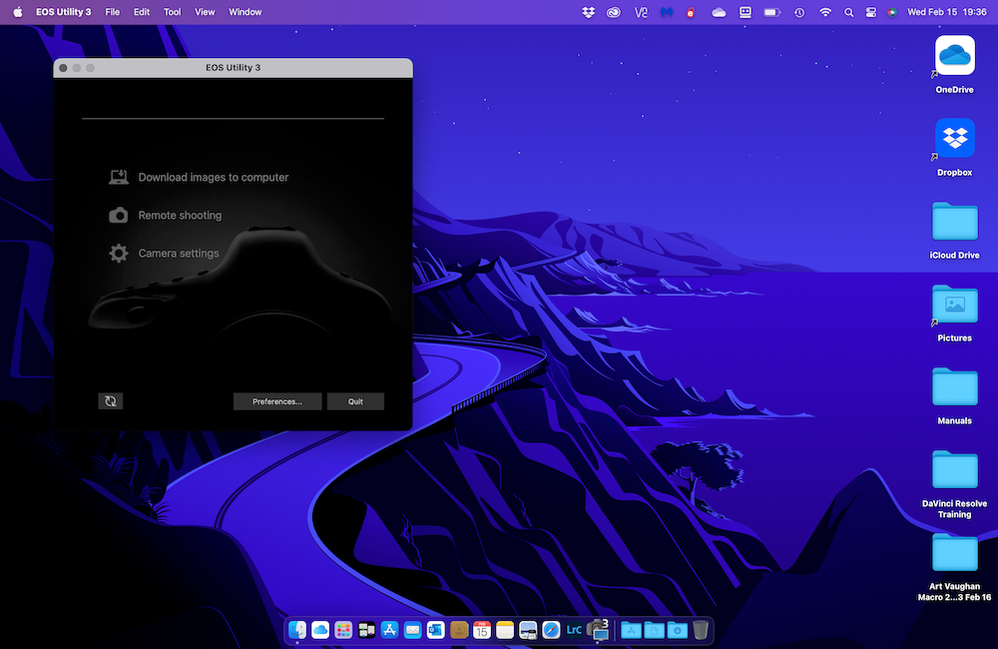- Canon Community
- Discussions & Help
- Camera
- Camera Software
- EOS Utility 3 Only Works Once After a Restart
- Subscribe to RSS Feed
- Mark Topic as New
- Mark Topic as Read
- Float this Topic for Current User
- Bookmark
- Subscribe
- Mute
- Printer Friendly Page
- Mark as New
- Bookmark
- Subscribe
- Mute
- Subscribe to RSS Feed
- Permalink
- Report Inappropriate Content
02-15-2023
05:51 PM
- last edited on
02-16-2023
09:00 AM
by
Danny
M1 Mac Ventura T7 EOS Utility 3 started out working fine. Now it only works once after a restart. After that first use when booted there is a flash window, Black/White lettering, 1/2 second, too fast to read, then the regular start downloading window with the lettering dimmed. No functions. Restart and you get one shot at it again.
Solved! Go to Solution.
Accepted Solutions
- Mark as New
- Bookmark
- Subscribe
- Mute
- Subscribe to RSS Feed
- Permalink
- Report Inappropriate Content
02-16-2023 05:42 PM
Sorry. I can’t help. Extremely difficult to diagnose issues when it works on one device but not another and the basic parameters seem the same. You could give Canon a call at (866) 261-9362.
Conway, NH
R6 Mark III, M200, Many lenses, Pixma PRO-100, Pixma TR8620a, Lr Classic
- Mark as New
- Bookmark
- Subscribe
- Mute
- Subscribe to RSS Feed
- Permalink
- Report Inappropriate Content
02-15-2023 07:45 PM
MaBook Air M2 with Ventura 13.2.
Verify that you are running the EOSU3 file and not the unnumbered EOS Utility loader file.
Verify that you have granted the required Files & Folders permissions.
Conway, NH
R6 Mark III, M200, Many lenses, Pixma PRO-100, Pixma TR8620a, Lr Classic
- Mark as New
- Bookmark
- Subscribe
- Mute
- Subscribe to RSS Feed
- Permalink
- Report Inappropriate Content
02-16-2023 12:55 PM
EOS Utility 3, Vrs 3.15.20(3.16.20.4) Yes, you show the same window I am seeing. Although I have been a MAC user since the 512 days I have rarely had to deal with "Files & Folders permissions". I know, I should know all this apparently. So, what am I looking for? If I should be looking at Settings: Camera-I see only Skype. Am I looking for Camera? If it is not there, How do I get it there? What is missing? Note: this all works the first time EOS is opened after a restart... so something has to be right in the setup. When I disconnect the camera from the iMac it will not reconnect without a restart. I have never seen a reference to EOSU3
- Mark as New
- Bookmark
- Subscribe
- Mute
- Subscribe to RSS Feed
- Permalink
- Report Inappropriate Content
02-16-2023 04:49 PM
I started with an Apple II.
System Settings->Privacy & Security->Files and Folders is the path.
You can find the EOSU3 app in Applications->Canon Utilities->EOS Utility.
Conway, NH
R6 Mark III, M200, Many lenses, Pixma PRO-100, Pixma TR8620a, Lr Classic
- Mark as New
- Bookmark
- Subscribe
- Mute
- Subscribe to RSS Feed
- Permalink
- Report Inappropriate Content
02-16-2023 05:38 PM
In Applicaations:
Canon Utilities Folder> EOS Utility Folder>EOS Utility is the EOS Utility Launcher for Pairing over Wi-Fi/Lan... do not see how this applies.
Canon Utilities Folder> EOS Utility Folder> EU3> EOS Utility 3 is the App I am using.
- Mark as New
- Bookmark
- Subscribe
- Mute
- Subscribe to RSS Feed
- Permalink
- Report Inappropriate Content
02-16-2023 05:42 PM
Sorry. I can’t help. Extremely difficult to diagnose issues when it works on one device but not another and the basic parameters seem the same. You could give Canon a call at (866) 261-9362.
Conway, NH
R6 Mark III, M200, Many lenses, Pixma PRO-100, Pixma TR8620a, Lr Classic
- Mark as New
- Bookmark
- Subscribe
- Mute
- Subscribe to RSS Feed
- Permalink
- Report Inappropriate Content
02-16-2023 06:28 PM
Thanks for the effort. What I will do for now is change the way I shoot and process. I will take multiple shots and transfer all in one go once a day.
- Mark as New
- Bookmark
- Subscribe
- Mute
- Subscribe to RSS Feed
- Permalink
- Report Inappropriate Content
02-16-2023 06:39 PM
If you are just transferring images try using Apple Image Capture.
Conway, NH
R6 Mark III, M200, Many lenses, Pixma PRO-100, Pixma TR8620a, Lr Classic
- Mark as New
- Bookmark
- Subscribe
- Mute
- Subscribe to RSS Feed
- Permalink
- Report Inappropriate Content
05-18-2023 09:39 PM
I have the T7i and same issue after upgrading to Ventura. It only works after a reboot and once I close the app or turn off camera it won't start the EOS Utility 3 app any more. Any fix yet?
- Mark as New
- Bookmark
- Subscribe
- Mute
- Subscribe to RSS Feed
- Permalink
- Report Inappropriate Content
05-18-2023 09:46 PM
Are you using EOSU 3.16.12?
Conway, NH
R6 Mark III, M200, Many lenses, Pixma PRO-100, Pixma TR8620a, Lr Classic
12/18/2025: New firmware updates are available.
12/15/2025: New firmware update available for EOS C50 - Version 1.0.1.1
11/20/2025: New firmware updates are available.
EOS R5 Mark II - Version 1.2.0
PowerShot G7 X Mark III - Version 1.4.0
PowerShot SX740 HS - Version 1.0.2
10/21/2025: Service Notice: To Users of the Compact Digital Camera PowerShot V1
10/15/2025: New firmware updates are available.
Speedlite EL-5 - Version 1.2.0
Speedlite EL-1 - Version 1.1.0
Speedlite Transmitter ST-E10 - Version 1.2.0
07/28/2025: Notice of Free Repair Service for the Mirrorless Camera EOS R50 (Black)
7/17/2025: New firmware updates are available.
05/21/2025: New firmware update available for EOS C500 Mark II - Version 1.1.5.1
02/20/2025: New firmware updates are available.
RF70-200mm F2.8 L IS USM Z - Version 1.0.6
RF24-105mm F2.8 L IS USM Z - Version 1.0.9
RF100-300mm F2.8 L IS USM - Version 1.0.8
- EOS Utility 3 seldom works (Canon EOS R6 Mk II) in Camera Software
- EOS Utility 3.0 How to zoom an image in Quick Preview in Camera Software
- Where to download EOS Utility 2 in Camera Software
- DPP can't establish a connection for remote shooting with EOS 5D Mark III in Camera Software
- Tahoe 26.1 vs EOS Utility 3 in Camera Software
Canon U.S.A Inc. All Rights Reserved. Reproduction in whole or part without permission is prohibited.