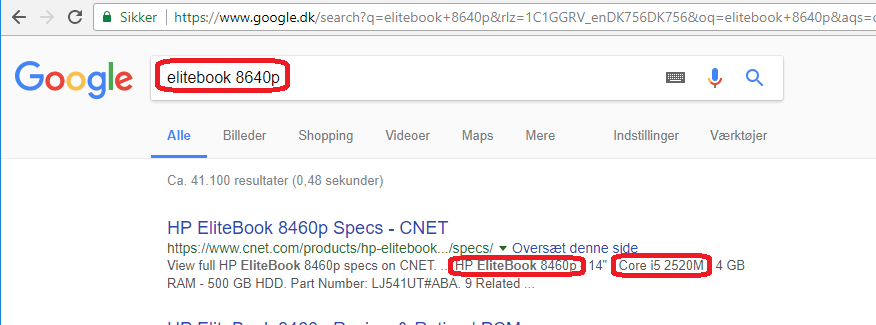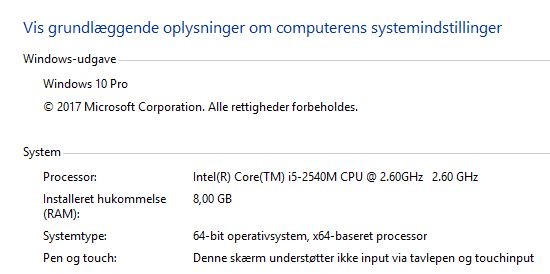- Canon Community
- Discussions & Help
- Camera
- Camera Software
- Re: EOS Utility 2 crashes on startup
- Subscribe to RSS Feed
- Mark Topic as New
- Mark Topic as Read
- Float this Topic for Current User
- Bookmark
- Subscribe
- Mute
- Printer Friendly Page
EOS Utility 2 crashes on startup
- Mark as New
- Bookmark
- Subscribe
- Mute
- Subscribe to RSS Feed
- Permalink
- Report Inappropriate Content
09-19-2017 03:30 AM - edited 09-19-2017 07:33 AM
Hi,
On my Windows 10 Pro computer, EOS Utility 2 crashes on startup, regardless of camera connected or not.
It has been working without an incident for the past half year, but now this malfunctioning.
I have tried uninstalling completely and installing "EOS Utility" from my CD and then upgrading to "EOS Utility 2", but the same happens, EOS Utility 2 crashes.
Any suggestions to what I could do?
Edit: I have a Canon 1000D (EOS Kiss F / EOS Rebel XS) so EOS Utility 3 is not an option.
From eventlog:
------------------------------------------------
- System
- Provider
[ Name] EOS Utility
- EventID 0
[ Qualifiers] 0
Level 3
Task 0
Keywords 0x80000000000000
- TimeCreated
[ SystemTime] 2017-09-19T07:20:25.672636100Z
EventRecordID 1590
Channel Application
Computer MaiaObs1
Security
- EventData
Configuration system failed to initialize at System.Configuration.ConfigurationManager.PrepareConfigSystem() at System.Configuration.ConfigurationManager.RefreshSection(String sectionName) at System.Configuration.ClientSettingsStore.ReadSettings(String sectionName, Boolean isUserScoped) at System.Configuration.LocalFileSettingsProvider.GetPropertyValues(SettingsContext context, SettingsPropertyCollection properties) at System.Configuration.SettingsBase.GetPropertiesFromProvider(SettingsProvider provider) at System.Configuration.SettingsBase.GetPropertyValueByName(String propertyName) at System.Configuration.SettingsBase.get_Item(String propertyName) at System.Configuration.ApplicationSettingsBase.GetPropertyValue(String propertyName) at System.Configuration.ApplicationSettingsBase.get_Item(String propertyName) at EOSUtility.AppSettings.get_FolderNameSeparator() at EOSUtility.RenamingService.RenamingFolder.updateFolderSeparator() at EOSUtility.RenamingService..ctor() at EOSUtility.RenameCountroller..ctor() at EOSUtility.MainMenu..ctor() at EOSUtility.Program.Main(String[] args)
------------------------------------------------
- Mark as New
- Bookmark
- Subscribe
- Mute
- Subscribe to RSS Feed
- Permalink
- Report Inappropriate Content
09-29-2017 07:24 AM
Yes, I run Windows 10 Pro.
And the comment >>According to HP, it uses an AMD processor and was sold for less than 200 bucks. The problem is the hardware.<< by Waddizzle is rediculos. As software developer with 30 years of experience this would really suprise me if Canon's software developers have been so creative as to make EOSU and EOSU2 crash if the CPU cost less than 200 bucks!
And my HP Elitebook is with an Intel i5 four core CPU.
And Waddizzle, if you bother to read my thread from the beginning, You will find that EOSU2 was indeed running perfectly on my PC the past 6 month.
- Mark as New
- Bookmark
- Subscribe
- Mute
- Subscribe to RSS Feed
- Permalink
- Report Inappropriate Content
09-29-2017 07:42 AM
@rudibr wrote:Yes, I run Windows 10 Pro.
And the comment >>According to HP, it uses an AMD processor and was sold for less than 200 bucks. The problem is the hardware.<< by Waddizzle is rediculos. As software developer with 30 years of experience this would really suprise me if Canon's software developers have been so creative as to make EOSU and EOSU2 crash if the CPU cost less than 200 bucks!
And my HP Elitebook is with an Intel i5 four core CPU.
And Waddizzle, if you bother to read my thread from the beginning, You will find that EOSU2 was indeed running perfectly on my PC the past 6 month.
The model number you posted comes up as a tablet PC from 2011, running an AMD Atom CPU. Google it.
"Enjoying photography since 1972."
- Mark as New
- Bookmark
- Subscribe
- Mute
- Subscribe to RSS Feed
- Permalink
- Report Inappropriate Content
09-29-2017 07:53 AM - edited 09-30-2017 01:12 AM
First google hit on "elitebook 8640p" is:
<removed per forum guidelines>
When I get home from work I will have a look inside the PC to see whats realy there 😉
Edit: url above removed 'per forum guidelines', here's a screenshot in stead:
- Mark as New
- Bookmark
- Subscribe
- Mute
- Subscribe to RSS Feed
- Permalink
- Report Inappropriate Content
09-30-2017 01:07 AM
Hi, back a home, here's sys info:
And again, I have installed DigiCamControl which also has a live feature. DigiCamControl works just fine - so I'm happy.
(But still wondering why EOSU doesn't work, but I guess that Canon's key compentences is in constructing cameras and not software).
- Mark as New
- Bookmark
- Subscribe
- Mute
- Subscribe to RSS Feed
- Permalink
- Report Inappropriate Content
09-30-2017 05:05 AM
I see. Do you? You have been posting one model number, while discussing a laptop with another model number.
"Enjoying photography since 1972."
- Mark as New
- Bookmark
- Subscribe
- Mute
- Subscribe to RSS Feed
- Permalink
- Report Inappropriate Content
09-30-2017 05:30 AM - edited 09-30-2017 06:37 AM
Yes Waddizzle, I do, oh - I am so sorry for the confusion.
My laptop is NOT a " HP EliteBook 8460p" as I wrote 09-28-2017 05:45 AM, but a "HP EliteBook 8460p".
I was at work at the time and didn't remember it correctly. Sorry for the confusion and inconvenience.
However, still strange that EOSU2 crashes.
- Mark as New
- Bookmark
- Subscribe
- Mute
- Subscribe to RSS Feed
- Permalink
- Report Inappropriate Content
09-30-2017 10:07 AM
@rudibr wrote:Yes Waddizzle, I do, oh - I am so sorry for the confusion.
My laptop is NOT a " HP EliteBook 8460p" as I wrote 09-28-2017 05:45 AM, but a "HP EliteBook 8460p".
I was at work at the time and didn't remember it correctly. Sorry for the confusion and inconvenience.
However, still strange that EOSU2 crashes.
Well, I've read that post several times; and if there's a difference between those two model numbers, I guess my eyes aren't good enough to pick it up.
Philadelphia, Pennsylvania USA
- Mark as New
- Bookmark
- Subscribe
- Mute
- Subscribe to RSS Feed
- Permalink
- Report Inappropriate Content
09-30-2017 10:56 AM
@RobertTheFat wrote:
@rudibr wrote:Yes Waddizzle, I do, oh - I am so sorry for the confusion.
My laptop is NOT a " HP EliteBook 8460p" as I wrote 09-28-2017 05:45 AM, but a "HP EliteBook 8460p".
I was at work at the time and didn't remember it correctly. Sorry for the confusion and inconvenience.
However, still strange that EOSU2 crashes.
Well, I've read that post several times; and if there's a difference between those two model numbers, I guess my eyes aren't good enough to pick it up.
Yet another typo, Bob. Take a look at the screen shot of the search screen. Digits are transposed.
"Enjoying photography since 1972."
- Mark as New
- Bookmark
- Subscribe
- Mute
- Subscribe to RSS Feed
- Permalink
- Report Inappropriate Content
09-30-2017 12:08 PM
- Mark as New
- Bookmark
- Subscribe
- Mute
- Subscribe to RSS Feed
- Permalink
- Report Inappropriate Content
10-27-2017 08:23 PM
My was crashing with my USB 3.0 and WiFi conection but not with USB 2.0
installing new Usb 3.0 card fix the problem with the cable
WiFi was crashing bucause i was using VPN. without VPN works with no problem
http://community.usa.canon.com/t5/Software/EOS-Utility-issue-Live-view-freeze/td-p/219136/page/2
12/18/2025: New firmware updates are available.
12/15/2025: New firmware update available for EOS C50 - Version 1.0.1.1
11/20/2025: New firmware updates are available.
EOS R5 Mark II - Version 1.2.0
PowerShot G7 X Mark III - Version 1.4.0
PowerShot SX740 HS - Version 1.0.2
10/21/2025: Service Notice: To Users of the Compact Digital Camera PowerShot V1
10/15/2025: New firmware updates are available.
Speedlite EL-5 - Version 1.2.0
Speedlite EL-1 - Version 1.1.0
Speedlite Transmitter ST-E10 - Version 1.2.0
07/28/2025: Notice of Free Repair Service for the Mirrorless Camera EOS R50 (Black)
7/17/2025: New firmware updates are available.
05/21/2025: New firmware update available for EOS C500 Mark II - Version 1.1.5.1
02/20/2025: New firmware updates are available.
RF70-200mm F2.8 L IS USM Z - Version 1.0.6
RF24-105mm F2.8 L IS USM Z - Version 1.0.9
RF100-300mm F2.8 L IS USM - Version 1.0.8
- DPP 4 Crashing when saving to camera's memory card in Camera Software
- Updated my R5 Mark II with latest firmware V.1.1.1 in EOS DSLR & Mirrorless Cameras
- Canon Digital Photo Professional keeps crashing at startup. in Camera Software
- EOS Utility 2 crashes on Windows 10 and not working with T3i in Camera Software
- Another DPP4 crashing in seconds after startup in Camera Software
Canon U.S.A Inc. All Rights Reserved. Reproduction in whole or part without permission is prohibited.