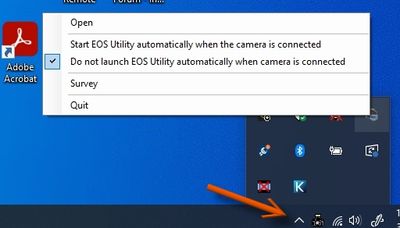- Canon Community
- Discussions & Help
- Camera
- Camera Software
- EOS R6 Mark II, EOS Utility AutoStart, connects au...
- Subscribe to RSS Feed
- Mark Topic as New
- Mark Topic as Read
- Float this Topic for Current User
- Bookmark
- Subscribe
- Mute
- Printer Friendly Page
EOS R6 Mark II, EOS Utility AutoStart, connects automatically to camera
- Mark as New
- Bookmark
- Subscribe
- Mute
- Subscribe to RSS Feed
- Permalink
- Report Inappropriate Content
03-05-2024
06:59 PM
- last edited on
03-05-2024
08:13 PM
by
Tiffany
Hello, I have an R6m2 with EOS Utility loaded on my PC and laptop. I have checked "Do not launch EOS utility automatically when camera is connected". It still connects each time I connect the camera. This happens on my PC and laptop.
Is there a way to stop canon from connecting to my camera? I am trying to use an ASCOM application and it will not connect to my camera since Canon is already connected.
Thanks!
- Mark as New
- Bookmark
- Subscribe
- Mute
- Subscribe to RSS Feed
- Permalink
- Report Inappropriate Content
03-05-2024 08:10 PM
Try going into task manager (press ctrl alt and del keys simultaneously) and click on task manager from the list that appears. Then click on the startup tab in task manager and look for EOS utility. Change its status to disabled so that EOS utility isn't launched automatically when your PC starts. Now if you want to use EOS utility, you will have to manually launch it but your camera won't launch it just by connecting to the PC.
Rodger
- Mark as New
- Bookmark
- Subscribe
- Mute
- Subscribe to RSS Feed
- Permalink
- Report Inappropriate Content
03-05-2024 08:54 PM
Rodger, thanks for the reply. I'm thinking that is not really my problem. I think my problem is with the ASCOM drivers. The camera is not connecting to EOS, it is just connecting to the computer, somehow because the screen on the camera shows a computer image. But I don't really think that is keeping from connecting to ASCOM software. It seems to be an issue with the drivers.
Thanks again.
- Mark as New
- Bookmark
- Subscribe
- Mute
- Subscribe to RSS Feed
- Permalink
- Report Inappropriate Content
03-06-2024 01:02 PM - edited 03-06-2024 03:22 PM
@BackDeckPhoto wrote:"I think my problem is with the ASCOM drivers. The camera is not connecting to EOS, it is just connecting to the computer, somehow because the screen on the camera shows a computer image. But I don't really think that is keeping from connecting to ASCOM software. It seems to be an issue with the drivers."
I have several remote capture programs that will not work when EOSU is running, but I want EOSU to function at other times. So, what I do is before starting or connecting to my other programs, I disable EOSU from the tray.
Just click the "up" chevron in your tray, right click the EOSU icon, then disable EOSU (see attached).
Newton
- Mark as New
- Bookmark
- Subscribe
- Mute
- Subscribe to RSS Feed
- Permalink
- Report Inappropriate Content
03-06-2024 02:30 PM
I believe Rodger is correct. He has told you how to shut down the EOS Utility Launcher Service. This service blocks other apps from accessing the camera.
It monitors USB ports, detects the camera model, and launches either EOSI 2 or 3.
"Enjoying photography since 1972."
12/18/2025: New firmware updates are available.
12/15/2025: New firmware update available for EOS C50 - Version 1.0.1.1
11/20/2025: New firmware updates are available.
EOS R5 Mark II - Version 1.2.0
PowerShot G7 X Mark III - Version 1.4.0
PowerShot SX740 HS - Version 1.0.2
10/21/2025: Service Notice: To Users of the Compact Digital Camera PowerShot V1
10/15/2025: New firmware updates are available.
Speedlite EL-5 - Version 1.2.0
Speedlite EL-1 - Version 1.1.0
Speedlite Transmitter ST-E10 - Version 1.2.0
07/28/2025: Notice of Free Repair Service for the Mirrorless Camera EOS R50 (Black)
7/17/2025: New firmware updates are available.
05/21/2025: New firmware update available for EOS C500 Mark II - Version 1.1.5.1
02/20/2025: New firmware updates are available.
RF70-200mm F2.8 L IS USM Z - Version 1.0.6
RF24-105mm F2.8 L IS USM Z - Version 1.0.9
RF100-300mm F2.8 L IS USM - Version 1.0.8
- Keep Canon Connect app running for automatic connection to EOS R6 Mark II? in Camera Software
- [Feature Request] Camera Connect - Automatically set / update date and time in Camera Software
- Password suddenly needed to connect EOS Rebel T7 to phone in EOS DSLR & Mirrorless Cameras
- EOS R8 has trouble automatically connecting to Eos Utility in EOS DSLR & Mirrorless Cameras
Canon U.S.A Inc. All Rights Reserved. Reproduction in whole or part without permission is prohibited.