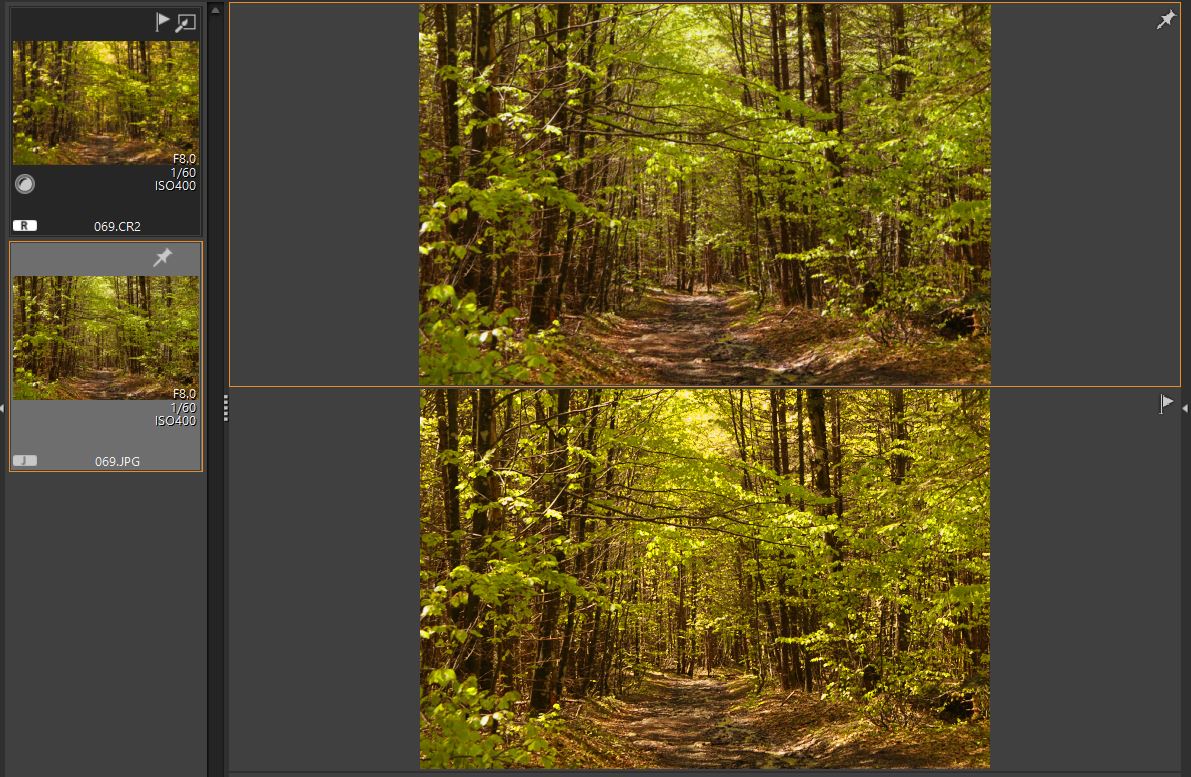- Canon Community
- Discussions & Help
- Camera
- Camera Software
- DPP4 RAW editing colors signifcantly differ when n...
- Subscribe to RSS Feed
- Mark Topic as New
- Mark Topic as Read
- Float this Topic for Current User
- Bookmark
- Subscribe
- Mute
- Printer Friendly Page
DPP4 RAW editing colors signifcantly differ when not viewing at 100%
- Mark as New
- Bookmark
- Subscribe
- Mute
- Subscribe to RSS Feed
- Permalink
- Report Inappropriate Content
05-23-2019 02:31 PM
Hi,
I encounter the following problem with DPP 4.10.20.1
After editing a specific RAW file and processing it to JPEG, the JPEG image showed different colors compared to the DPP RAW editing window. Initially I thought that DPP4 shows different colors in general but after playing around I noticed that colors of RAW editing window and JPEG match when viewing the RAW file at 100%.
As soon as I zoom out e.g. fit to window or select 25% in DPP the display of the RAW images gets a warm color cast.
The problem seems to be less significant or invisible with unedited RAWs.
I cannot edit the colors at 100%, I need to see the complete image.
Presently if I edit colors to taste, the JPEG result will be much cooler that what I see on my DPP screen.
I'm using DPP4 for a couple of years meanwhile but I never experienced this problem until now.
So I don't know whether it is new to current DPP4 version or caused otherwise.
Does anybody else observe this effect?
Cheers
- Mark as New
- Bookmark
- Subscribe
- Mute
- Subscribe to RSS Feed
- Permalink
- Report Inappropriate Content
05-19-2021 03:52 PM
12/18/2025: New firmware updates are available.
12/15/2025: New firmware update available for EOS C50 - Version 1.0.1.1
11/20/2025: New firmware updates are available.
EOS R5 Mark II - Version 1.2.0
PowerShot G7 X Mark III - Version 1.4.0
PowerShot SX740 HS - Version 1.0.2
10/21/2025: Service Notice: To Users of the Compact Digital Camera PowerShot V1
10/15/2025: New firmware updates are available.
Speedlite EL-5 - Version 1.2.0
Speedlite EL-1 - Version 1.1.0
Speedlite Transmitter ST-E10 - Version 1.2.0
07/28/2025: Notice of Free Repair Service for the Mirrorless Camera EOS R50 (Black)
7/17/2025: New firmware updates are available.
05/21/2025: New firmware update available for EOS C500 Mark II - Version 1.1.5.1
02/20/2025: New firmware updates are available.
RF70-200mm F2.8 L IS USM Z - Version 1.0.6
RF24-105mm F2.8 L IS USM Z - Version 1.0.9
RF100-300mm F2.8 L IS USM - Version 1.0.8
- Visible Vignetting with RF100-500 + R5 in EF & RF Lenses
- How Much RAM is Needed for Viewing and Editing Photos in Camera Software
- What a difference..: Monitor recommendation for photo editing in Camera Accessories
- A story about making a photo: Editing tips in Camera Software
- No thumbnails in Windows 11 file explorer for .CR2 files in Camera Software
Canon U.S.A Inc. All Rights Reserved. Reproduction in whole or part without permission is prohibited.