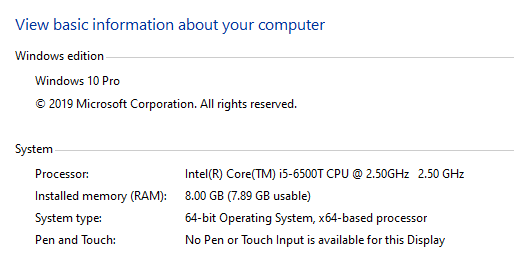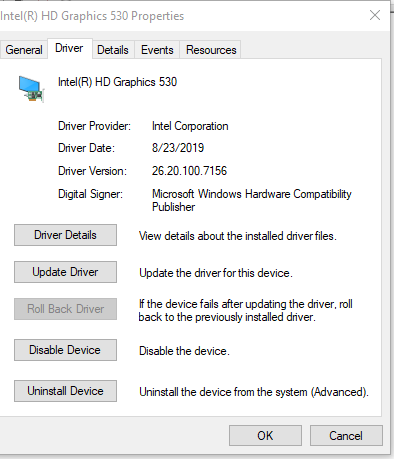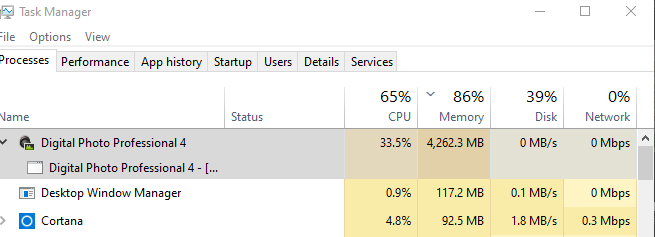- Canon Community
- Discussions & Help
- Camera
- Camera Software
- Re: DPP 4.10.20 very slow and unresponsive
- Subscribe to RSS Feed
- Mark Topic as New
- Mark Topic as Read
- Float this Topic for Current User
- Bookmark
- Subscribe
- Mute
- Printer Friendly Page
DPP 4.10.20 very slow and unresponsive
- Mark as New
- Bookmark
- Subscribe
- Mute
- Subscribe to RSS Feed
- Permalink
- Report Inappropriate Content
12-30-2019 09:28 AM
Hello! I am seeing there are similar issues with DPP posted here....
I upgraded to a Windows 10 machine recently, and downloaded 4.10.20 to use with my T3i photos (mostly shooting in JPEG)
Even to review thumbnails, the software is almost unsuable. Just scrolling down through the folder causes the software to spin, sometimes for minutes.
Is there anything we can do about this? I almost want to go back and install DPP 3, if those downloads are still out there. That version worked fine for me!
- Mark as New
- Bookmark
- Subscribe
- Mute
- Subscribe to RSS Feed
- Permalink
- Report Inappropriate Content
12-30-2019 10:03 AM - edited 12-30-2019 10:09 AM
Greetings,
4.10.20 was release 4-2019
4.11.0 is the current version of DPP <<<< Click
Suggest you download it.
Start by uninstalling 4.10.20, restart your computer, then install 4.11.0
Test with a fresh install of 4.11.0 and let us know if the performance improves.
Note:
DPP3 was released 5 yrs ago. It is not being actively supported or developed under windows 10. Which means it might work today, but may not after an OS update. It is also missing many features which are now included with v4.
~Rick
Bay Area - CA
~R5 C (1.1.2.1), ~R50v (1.1.1) ~RF Trinity, ~RF 100 Macro, ~RF 100~400, ~RF 100~500, ~RF 200-800 +RF 1.4x TC, BG-R10, 430EX III-RT ~DxO PhotoLab Elite ~DaVinci Resolve Studio ~ImageClass MF644Cdw/MF656Cdw ~Pixel 8 ~CarePaks Are Worth It
- Mark as New
- Bookmark
- Subscribe
- Mute
- Subscribe to RSS Feed
- Permalink
- Report Inappropriate Content
12-30-2019 02:17 PM
@wgrc1971 wrote:Hello! I am seeing there are similar issues with DPP posted here....
I upgraded to a Windows 10 machine recently, and downloaded 4.10.20 to use with my T3i photos (mostly shooting in JPEG)
Even to review thumbnails, the software is almost unsuable. Just scrolling down through the folder causes the software to spin, sometimes for minutes.
Is there anything we can do about this? I almost want to go back and install DPP 3, if those downloads are still out there. That version worked fine for me!
The first time you run DPP, it will search for photos on your computer. It seems like it uses the same folder settings as Windows Media Player. You will have to go into DPP and specify a startup folder. Specify a folder that does not contain any media files.
The DPP application has both software and hardware prerequisites. Having a Windows 10 machine meets only half of the requirements and suggestions. DPP does not run well on budget laptops, AMD CPUs, and machines lacking NVidia graphics cards.
"Enjoying photography since 1972."
- Mark as New
- Bookmark
- Subscribe
- Mute
- Subscribe to RSS Feed
- Permalink
- Report Inappropriate Content
12-30-2019 03:49 PM
4.11.0 is still sluggish, but is markedly better. Were there some bug fixes in this release?
- Mark as New
- Bookmark
- Subscribe
- Mute
- Subscribe to RSS Feed
- Permalink
- Report Inappropriate Content
12-30-2019 03:56 PM
@wgrc1971 wrote:4.11.0 is still sluggish, but is markedly better. Were there some bug fixes in this release?
You can go to the download screen, and see the details of every revision. There would not be a new release if some improvements were not made. Does this mean bug fixes? Not necessarily. Is slow performance on some machines a bug? Not necessarily.
"Enjoying photography since 1972."
- Mark as New
- Bookmark
- Subscribe
- Mute
- Subscribe to RSS Feed
- Permalink
- Report Inappropriate Content
12-30-2019 04:06 PM
It looks like I just have an Intel Graphics Card, no nVidia. I use a Lenovo PC Mini and remote desktop in from other machines. It also looks like maybe I can use some more RAM. Most apps I use (GIS, etc.) run okay but obv this may be more graphics intensive. Even Photoshop seemed to be ok....
When I first started using this machine and updated to Win 10 I swear DPP didn't run this poorly, but I could be wrong and not remembering, or didn't start to use it more heavily right awya...
Appreciate everyone's help!!
Greg
- Mark as New
- Bookmark
- Subscribe
- Mute
- Subscribe to RSS Feed
- Permalink
- Report Inappropriate Content
12-31-2019 10:06 AM
I spoke too soon! The app gets progressively slower and worse. A reboot of the PC clears things up for awhile and it temporarily acts at normal speed. This doesn't happen with other apps!
I do feel though that 8GB is prob on the low side and will look into upgrading that. Ishould also look into using the "high end gamer" laptop a friend gave me and installing DPP there and reading the files from my server, versus just directly remoting in.....
- Mark as New
- Bookmark
- Subscribe
- Mute
- Subscribe to RSS Feed
- Permalink
- Report Inappropriate Content
12-31-2019 11:33 AM
Several versions of DPP had a memory leak but I have not experienced that with 4.11.0.2 which is the current version and I have had some editing sessions lasting for a few hours with around 1,000 files from my 1DX and 1DX 2.
You can take a look at the memory consumption in task manager (ctrl alt del launches it in windows) and you will see the amount of memory consumed. If DPP is experiencing a memory leak with your system, it will get slow even if the system has plenty of memory. I use a HP Z820 workstation with dual processors and 128GB of RAM per processor but once DPP would leak its way up to 4 GB of size in use it would get very slow even though total system utilization was below 10% and I had to exit and restart DPP to get fast performance back. But I haven't seen this problem with the current version. However, the behavior you describe sounds exactly like the memory leak issue which may still present with the current version and certain hardware setups.
Rodger
- Mark as New
- Bookmark
- Subscribe
- Mute
- Subscribe to RSS Feed
- Permalink
- Report Inappropriate Content
12-31-2019 12:49 PM
Yep that looks like a memory leak!!!
- Mark as New
- Bookmark
- Subscribe
- Mute
- Subscribe to RSS Feed
- Permalink
- Report Inappropriate Content
12-31-2019 03:15 PM
I believe you found it! I have had DPP 4.11.0.2 open for a couple of hours working on a folder with somewhere over 500 RAW images and memory usage is sitting at 740.9 MB with excursions above that while doing various tasks but dropping back down to this range when finished.
What you are seeing is what I was experiencing with whatever version of DPP I was using early in the high school football season. I would have to exit and restart DPP about every half hour because it would get sluggish.
This version is working well for me but I wish it was a little faster. I just chose one of the RAW files for a test, applied the digital lens optimizer which is the real time user along with modifying noise reduction (photos taken at an inside soccer tournament), and applied auto gamma. DPP memory usage went just past 1 gig during processing and returned to 751 MB when complete. More disappointing is all of this took 17 seconds for DPP to finish yet total processor load stayed under 20% with DPP processor load peaking at 15% for a couple of seconds before dropping into the single digit percentage range and GPU processor load peaked at 6% so DPP really doesn't do a very good job of taking advantage of available resources to speed up its operation.
Rodger
12/18/2025: New firmware updates are available.
12/15/2025: New firmware update available for EOS C50 - Version 1.0.1.1
11/20/2025: New firmware updates are available.
EOS R5 Mark II - Version 1.2.0
PowerShot G7 X Mark III - Version 1.4.0
PowerShot SX740 HS - Version 1.0.2
10/21/2025: Service Notice: To Users of the Compact Digital Camera PowerShot V1
10/15/2025: New firmware updates are available.
Speedlite EL-5 - Version 1.2.0
Speedlite EL-1 - Version 1.1.0
Speedlite Transmitter ST-E10 - Version 1.2.0
07/28/2025: Notice of Free Repair Service for the Mirrorless Camera EOS R50 (Black)
7/17/2025: New firmware updates are available.
05/21/2025: New firmware update available for EOS C500 Mark II - Version 1.1.5.1
02/20/2025: New firmware updates are available.
RF70-200mm F2.8 L IS USM Z - Version 1.0.6
RF24-105mm F2.8 L IS USM Z - Version 1.0.9
RF100-300mm F2.8 L IS USM - Version 1.0.8
- EOS R6 Mark III Playback shows second-to-last photo instead of last photo in EOS DSLR & Mirrorless Cameras
- Canon R6 Mark II freezing with BUSY screen when in slower shutter speeds in EOS DSLR & Mirrorless Cameras
- EOS R5 Shutter button unresponsive after maintenance in EOS DSLR & Mirrorless Cameras
- RF 400mm f/2.8 Lens Tips: Autofocus is slow in EF & RF Lenses
- EOS Rebel T6 not working with one SD card in EOS DSLR & Mirrorless Cameras
Canon U.S.A Inc. All Rights Reserved. Reproduction in whole or part without permission is prohibited.