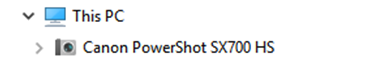- Canon Community
- Discussions & Help
- Camera
- Camera Software
- Re: Connecting to Image.Canon Wifi Date Time Error
- Subscribe to RSS Feed
- Mark Topic as New
- Mark Topic as Read
- Float this Topic for Current User
- Bookmark
- Subscribe
- Mute
- Printer Friendly Page
- Mark as New
- Bookmark
- Subscribe
- Mute
- Subscribe to RSS Feed
- Permalink
- Report Inappropriate Content
04-14-2020 10:45 AM
Hi I have 2 sx530HS and both were setup with Image Gateway and all was working fine no problems until the shutdown of the server. Today I tried to connect them to the new Image.Canon server and every time I try the update cloud button on the cameras as decribed in the setup from image.canon I get "Set the correct date and time" on both cameras. The correct date, time and time zone is correct on the camera. I've searched through several posts on here from others having similar issues in the past saying you need to change the camera name to something else before trying to connect, or completely reset the wireless settings like it was a brand new camera. None of that worked. I logged into the new image.canon and deleted one of the cameras that I guess was transfered over from image gateway and that had no effect. Am I missing something or is the service not fully up and running. Any help would be great as our company uses these for shipping picture verifcation and manually transfering images takes a ton of time and is the only reason we bought these cameras is so we could transfer pictures automatically.
Thanks.
Solved! Go to Solution.
- Mark as New
- Bookmark
- Subscribe
- Mute
- Subscribe to RSS Feed
- Permalink
- Report Inappropriate Content
05-26-2020 12:23 PM
@NaturesX wrote:
Some of our cameras are no longer supported. Powershot SX700 HS.. I had to take out the SD card and put the pics on my laptop to have and share. My old pics are also on the new app after downloading it, but a lot of our cameras can no longer connect via wifi. Very disappointing. We can still take pics, just don't try to connect to the library, it no longer works. Customer service said Canon really pays attention to what we send in via the survey I was sent so maybe they will make things right? Doubt it, but hoping. Don't give us something and then take it away! I'm still pissed off, but waited to call so I didn't take it out on tech support. I would get all pics on computer so we don't lose them forever.
Canon does not give a crap... period! I am done wasting my time with this worthless company, and will never EVER purchase another Canon product again. I am looking now at replacing my SX510HS with another brand.
- Mark as New
- Bookmark
- Subscribe
- Mute
- Subscribe to RSS Feed
- Permalink
- Report Inappropriate Content
05-31-2020 01:50 AM
Now I have an expensive paperweight.
How can I get the pictures from my camera to anywhere???
Canon??! You sold me a camera with no equipment to get the pictures on a computer, printed, orders, etc.
If I need to use a SD card reader, I demand you send one to me for free. If that is necessary to use your product you should give it to me.
Your firmware update is crap and doesn’t work.
- Mark as New
- Bookmark
- Subscribe
- Mute
- Subscribe to RSS Feed
- Permalink
- Report Inappropriate Content
06-03-2020 07:17 AM
A Mini-B cord is what I now use to get pictures off my camera and into Windows 10.

- Mark as New
- Bookmark
- Subscribe
- Mute
- Subscribe to RSS Feed
- Permalink
- Report Inappropriate Content
06-03-2020 10:00 AM
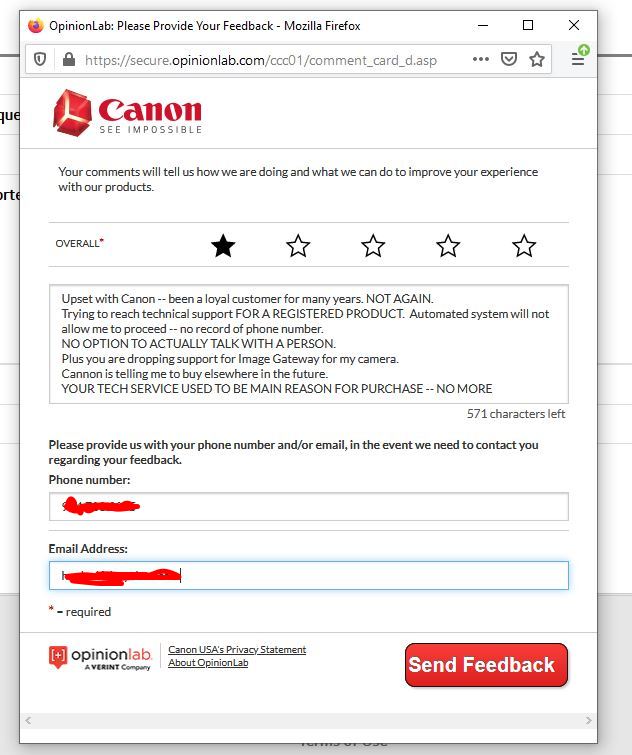
- Mark as New
- Bookmark
- Subscribe
- Mute
- Subscribe to RSS Feed
- Permalink
- Report Inappropriate Content
06-03-2020 03:33 PM
@Steve0701 wrote:A Mini-B cord is what I now use to get pictures off my camera and into Windows 10.
That does not work for me, all I get is "communication error" when I plug it in.
- Mark as New
- Bookmark
- Subscribe
- Mute
- Subscribe to RSS Feed
- Permalink
- Report Inappropriate Content
06-03-2020 04:11 PM
Mine can't connect that way so I take the card in and out. Looking for a new wifi camera and I'm sure it won't be a Canon!
- Mark as New
- Bookmark
- Subscribe
- Mute
- Subscribe to RSS Feed
- Permalink
- Report Inappropriate Content
06-03-2020 05:05 PM
Ideally, once you plug-in, and press the playback button, you should find a picture of your camera in the Windows File Explorer. Then, you would right-click it and select the option to import new images. If something other than File Explorer pops up, you might want to dismiss it and manually navigate to File Explorer to look for your camera. That's the short version of my notes. Good luck.
- Mark as New
- Bookmark
- Subscribe
- Mute
- Subscribe to RSS Feed
- Permalink
- Report Inappropriate Content
07-11-2020 09:40 PM
According to the firmware download instructions, it sounds like the download will erase any images on the memory card. Is this correct? How would you recommend downloading the images on the memory card that haven't been saved?
- Mark as New
- Bookmark
- Subscribe
- Mute
- Subscribe to RSS Feed
- Permalink
- Report Inappropriate Content
07-11-2020 09:50 PM
@kmsheetmetal Did you lose any images on your camera when you did the firmware update?
- Mark as New
- Bookmark
- Subscribe
- Mute
- Subscribe to RSS Feed
- Permalink
- Report Inappropriate Content
07-22-2020 09:11 AM
@Hikw-Qedxw wrote:I having the same issue, but I discovered something far more disturbing. Neither of my cameras are supported in any way or manner. Can't find software updates, user manuals, nothing. They have even been deleted from the 'My Products' section in my CanonID account. All that I find in the product support section is a breif mesage "We're sorry but we no longer support your particular model. However, please feel free to contact your local authorized Canon repair facility if you need assistance."
Seems that I am the proud owner of a pair of two year old obsolete paper weights.
What are the exact models of your cameras?
01/20/2026: New firmware updates are available.
12/22/2025: New firmware update is available for EOS R6 Mark III- Version 1.0.2
11/20/2025: New firmware updates are available.
EOS R5 Mark II - Version 1.2.0
PowerShot G7 X Mark III - Version 1.4.0
PowerShot SX740 HS - Version 1.0.2
10/21/2025: Service Notice: To Users of the Compact Digital Camera PowerShot V1
10/15/2025: New firmware updates are available.
Speedlite EL-5 - Version 1.2.0
Speedlite EL-1 - Version 1.1.0
Speedlite Transmitter ST-E10 - Version 1.2.0
07/28/2025: Notice of Free Repair Service for the Mirrorless Camera EOS R50 (Black)
7/17/2025: New firmware updates are available.
05/21/2025: New firmware update available for EOS C500 Mark II - Version 1.1.5.1
02/20/2025: New firmware updates are available.
RF70-200mm F2.8 L IS USM Z - Version 1.0.6
RF24-105mm F2.8 L IS USM Z - Version 1.0.9
RF100-300mm F2.8 L IS USM - Version 1.0.8
- EOS R5 Time-lapse movies don't save, .dat file shows up on card in EOS DSLR & Mirrorless Cameras
- DM-E100 Mic: Video has loud static — Please help! in Camera Accessories
- Canon Camera Connect app & Eos Rebel T100: error connecting to wifi in Camera Software
- PowerShot ELPH 360 HS A Unable to connect wirelessly to computer in Point & Shoot Digital Cameras
- Lens error not retracting fully powershot a1400 in Point & Shoot Digital Cameras
Canon U.S.A Inc. All Rights Reserved. Reproduction in whole or part without permission is prohibited.