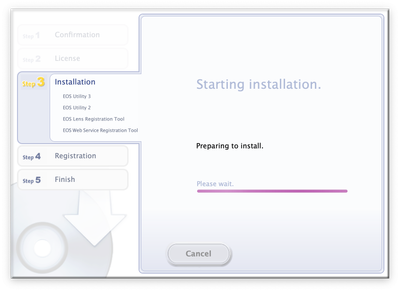- Canon Community
- Discussions & Help
- Camera
- Camera Software
- Re: Canon Utility fails to install - macOS Catalin...
- Subscribe to RSS Feed
- Mark Topic as New
- Mark Topic as Read
- Float this Topic for Current User
- Bookmark
- Subscribe
- Mute
- Printer Friendly Page
Canon Utility fails to install - macOS Catalina
- Mark as New
- Bookmark
- Subscribe
- Mute
- Subscribe to RSS Feed
- Permalink
- Report Inappropriate Content
06-27-2019 02:36 PM
Hello, my Canon 80D was connecting to my computer nicely until I recently updated to macOS 10.15 Catalina beta. The camera no longer connects properly to my computer, and I am unable to install the EOS Utilities. The EOS Utility installer starts, asks me for my password, but then freezes at "Preparing to install".
The advice provided in the High Sierra thread (https://community.usa.canon.com/t5/Software/Canon-EOS-utility-fails-to-install-on-Mac-OS-High-Sierra...) has no effect.
- Mark as New
- Bookmark
- Subscribe
- Mute
- Subscribe to RSS Feed
- Permalink
- Report Inappropriate Content
06-27-2019 02:45 PM
AFAIK, the canon developers do not look here. Since Catalina is still Beta, I doubt that you will get much help here.
- Mark as New
- Bookmark
- Subscribe
- Mute
- Subscribe to RSS Feed
- Permalink
- Report Inappropriate Content
06-27-2019 11:45 PM
Greetings,
Need EOS? Downngrade to Mojave 10.14. EOS is cerified to work with this OS accordng to Canon.
No guarantees trying to install software on a unsupportd beta OS. I'm sure something is in the works, but its not scheduld to be released until Fall.
~Rick
Bay Area - CA
~R5 C (1.1.2.1), ~R50v (1.1.1) ~RF Trinity, ~RF 100 Macro, ~RF 100~400, ~RF 100~500, ~RF 200-800 +RF 1.4x TC, BG-R10, 430EX III-RT ~DxO PhotoLab Elite ~DaVinci Resolve Studio ~ImageClass MF644Cdw/MF656Cdw ~Pixel 8 ~CarePaks Are Worth It
- Mark as New
- Bookmark
- Subscribe
- Mute
- Subscribe to RSS Feed
- Permalink
- Report Inappropriate Content
06-29-2019 07:05 AM
Why are you complaining about an application having issues running on a beta copy of the Operating System? That sort of behavior is what you signed up for when you downloaded and installed it. You should tell Apple about the issues, not Canon. That is how beta testing works.
"Enjoying photography since 1972."
- Mark as New
- Bookmark
- Subscribe
- Mute
- Subscribe to RSS Feed
- Permalink
- Report Inappropriate Content
06-29-2019 02:41 PM
No need to fill this space with negative energy, Waddizzle. 🙅♂️
- Mark as New
- Bookmark
- Subscribe
- Mute
- Subscribe to RSS Feed
- Permalink
- Report Inappropriate Content
08-10-2019 11:23 AM
- Mark as New
- Bookmark
- Subscribe
- Mute
- Subscribe to RSS Feed
- Permalink
- Report Inappropriate Content
08-10-2019 12:18 PM - edited 08-10-2019 12:19 PM
@webrender wrote:
I'm not complaining, I'm creating a space for others who are using the beta to discuss possible solutions as they arise. I suspect the issue is with Canon's outdated software apis, not bugs in Apple's beta.
No need to fill this space with negative energy, Waddizzle. 🙅♂️
If you think the truth is negative, then you have my condolences.
Is this the first time that you have ever installed a beta copy of an OS? I hope you did not install the beta OS on your main computer. A beta OS should only be installed on a “clean” machine with a freshly wiped hard drive. Typically, the only way to remove a beta OS is to completely wipe the hard drive by reformatting it. This is why you do not want to use your main computer.
"Enjoying photography since 1972."
- Mark as New
- Bookmark
- Subscribe
- Mute
- Subscribe to RSS Feed
- Permalink
- Report Inappropriate Content
08-13-2019
06:15 AM
- last edited on
08-13-2019
09:30 AM
by
Danny
@Waddizzle wrote:
@webrender wrote:
I'm not complaining, I'm creating a space for others who are using the beta to discuss possible solutions as they arise. I suspect the issue is with Canon's outdated software apis, not bugs in Apple's beta.
No need to fill this space with negative energy, Waddizzle. 🙅♂️If you think the truth is negative, then you have my condolences.
Is this the first time that you have ever installed a beta copy of an OS? I hope you did not install the beta OS on your main computer. A beta OS should only be installed on a “clean” machine with a freshly wiped hard drive. Typically, the only way to remove a beta OS is to completely wipe the hard drive by reformatting it. This is why you do not want to use your main computer.
I think it's a 32/64Bit problem of the installer. Same thing with other installer, which has to connect to the system library... all Adobe Installer show the same alert message like the canon installer (for 10.14). So we have to be patient 😉
- Mark as New
- Bookmark
- Subscribe
- Mute
- Subscribe to RSS Feed
- Permalink
- Report Inappropriate Content
10-10-2019 02:31 PM
- Mark as New
- Bookmark
- Subscribe
- Mute
- Subscribe to RSS Feed
- Permalink
- Report Inappropriate Content
10-11-2019 12:02 PM
12/18/2025: New firmware updates are available.
12/15/2025: New firmware update available for EOS C50 - Version 1.0.1.1
11/20/2025: New firmware updates are available.
EOS R5 Mark II - Version 1.2.0
PowerShot G7 X Mark III - Version 1.4.0
PowerShot SX740 HS - Version 1.0.2
10/21/2025: Service Notice: To Users of the Compact Digital Camera PowerShot V1
10/15/2025: New firmware updates are available.
Speedlite EL-5 - Version 1.2.0
Speedlite EL-1 - Version 1.1.0
Speedlite Transmitter ST-E10 - Version 1.2.0
07/28/2025: Notice of Free Repair Service for the Mirrorless Camera EOS R50 (Black)
7/17/2025: New firmware updates are available.
05/21/2025: New firmware update available for EOS C500 Mark II - Version 1.1.5.1
02/20/2025: New firmware updates are available.
RF70-200mm F2.8 L IS USM Z - Version 1.0.6
RF24-105mm F2.8 L IS USM Z - Version 1.0.9
RF100-300mm F2.8 L IS USM - Version 1.0.8
- How to download photos from EOS 70D onto Windows 11 in Camera Software
- EOS Utility won't remote shoot or auto focus in Camera Software
- EOS Utility not starting on my Mac in Camera Software
- EOS R50 will not connect to anything. Not phone, not computer, usb/bluetooth/wifi, ANYTHING. in EOS DSLR & Mirrorless Cameras
- EOS Utility 3.19.0 wont detect EOS R in Camera Software
Canon U.S.A Inc. All Rights Reserved. Reproduction in whole or part without permission is prohibited.