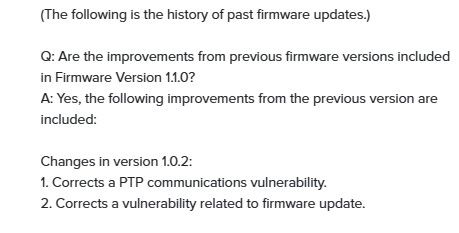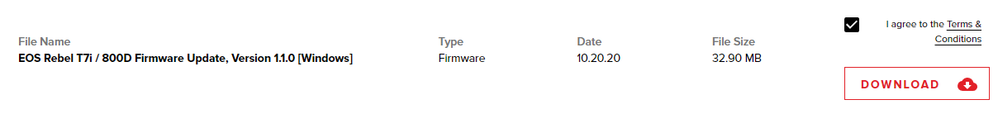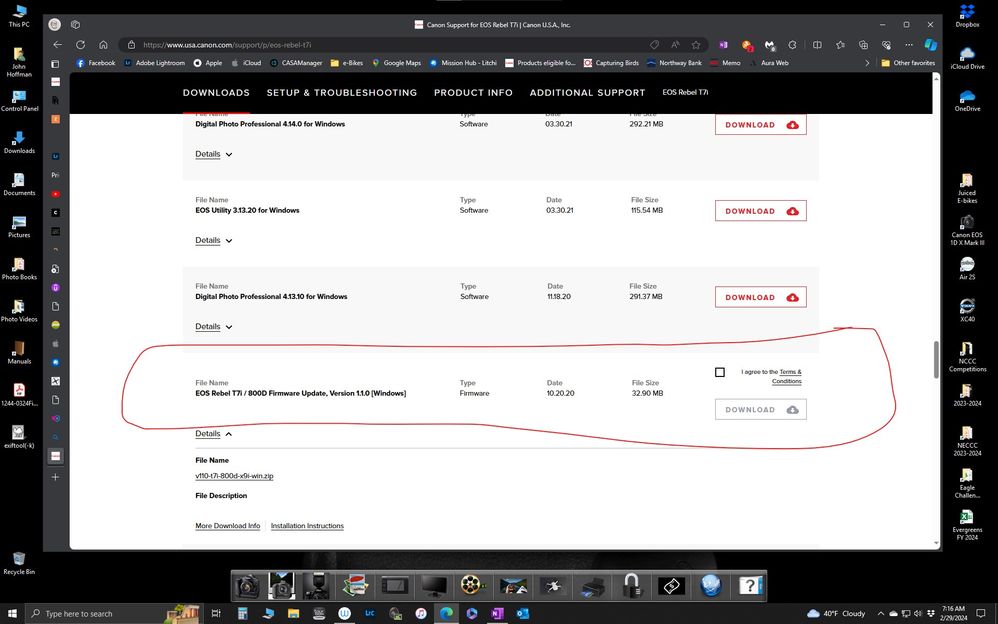- Canon Community
- Discussions & Help
- Camera
- Camera Software
- Re: Cannot find T7i Firmware
- Subscribe to RSS Feed
- Mark Topic as New
- Mark Topic as Read
- Float this Topic for Current User
- Bookmark
- Subscribe
- Mute
- Printer Friendly Page
Cannot find EOS Rebel T7i Firmware
- Mark as New
- Bookmark
- Subscribe
- Mute
- Subscribe to RSS Feed
- Permalink
- Report Inappropriate Content
02-28-2024 08:03 PM - last edited on 02-29-2024 02:41 PM by Kristoff
Your instruction keep leading me to the standard support page, but when I go there is no reference for Firmware and I have looked in ever sub area. I want to connect it to my Android Phone
- Mark as New
- Bookmark
- Subscribe
- Mute
- Subscribe to RSS Feed
- Permalink
- Report Inappropriate Content
02-28-2024 08:06 PM
This seems like poor support to not make obvious or explain why it is not there or where it is!!
- Mark as New
- Bookmark
- Subscribe
- Mute
- Subscribe to RSS Feed
- Permalink
- Report Inappropriate Content
02-28-2024 08:24 PM - edited 02-28-2024 08:24 PM
Clynch,
Connecting your camera to your phone is not really a feature of firmware.
What you want to do with your Android phone is go to the Google Play Store and download an app called, "Canon Camera Connect".
This app will allow you to use your phone to operate your camera, or to download pictures from it.
Steve Thomas
- Mark as New
- Bookmark
- Subscribe
- Mute
- Subscribe to RSS Feed
- Permalink
- Report Inappropriate Content
02-29-2024 02:25 PM - edited 02-29-2024 02:42 PM
I love how people chime in here and don't have Clue!
From the Canons Firmware download for my Camera
Firmware Version 1.1.0 incorporates the following enhancement: 1. Enables NFC connection with smartphones running Android 10 operating system. *For Android running v6.0 or later, use Camera Connect v2.7.10 or later. *For Android running v5.0 or older, use a connection method other than NFC.
Plus I also don't have the previous Firmware Update 1.0.2 that should be included in this latest included 2 patches to protect your phone from vulnerabilities in the original cameras software.
Software Vulnerabilities can be a really bad thing!!
- Mark as New
- Bookmark
- Subscribe
- Mute
- Subscribe to RSS Feed
- Permalink
- Report Inappropriate Content
02-29-2024 02:32 PM - edited 02-29-2024 02:35 PM
@clynch wrote:From the Canons Firmware download for my Camera
Firmware Version 1.1.0 incorporates the following enhancement: 1. Enables NFC connection with smartphones running Android 10 operating system. *For Android running v6.0 or later, use Camera Connect v2.7.10 or later. *For Android running v5.0 or older, use a connection method other than NFC.Plus I also don't have the previous Firmware Update 1.0.2 that should be included in this latest included 2 patches to protect your phone from vulnerabilities in the original cameras software.
Firmware updates are inclusive. "Up to" means 1.02 or lower.
Conway, NH
1D X Mark III, M200, Many lenses, Pixma PRO-100, Pixma TR8620a, Lr Classic
- Mark as New
- Bookmark
- Subscribe
- Mute
- Subscribe to RSS Feed
- Permalink
- Report Inappropriate Content
02-28-2024 09:34 PM
THANKS FOR NOTHING!!!!!!! OK FORGET THE ANDROID STUFF WHAT IF I JUST WANT THE LATEST AND GREATEST FIRMWARE FIXES!!!!
- Mark as New
- Bookmark
- Subscribe
- Mute
- Subscribe to RSS Feed
- Permalink
- Report Inappropriate Content
02-29-2024 08:59 AM
Hi there, and welcome to the Canon Community!
If you're ever confused and would rather speak with technical support one-on-one, call our team here in the USA at 800-OK-CANON (800-652-2666). You may find it beneficial to register your camera before calling. You can do that at canon.us/account.
I'm not a tech, but I wanted to take the time to walk you through the process because it can be a bit much.
You can't install firmware using a mobile device (phone or tablet), so you will not see it unless you're on a computer.
From a laptop or desktop, navigate to https://www.usa.canon.com/support/p/eos-rebel-t7i.
- On that page, tap "DOWNLOADS" in the top black bar (just above the photo of the T7i).
- Expand the "Software & Drivers" section by tapping it.
- The site will have detected your computer's Operating System. However, the firmware came out in 2020, before Windows 11 & the most current versions of macOS. That means you must change it manually to "macOS Catalina v10.15" if you're on macOS or "Windows 10" if you use Windows.
- Just below the Operating System drop-down is another drop-down that says "Download Type." Change that to "Firmware"
- You will then see, at a minimum, the most current firmware file:
- Tap the box above the gray download box, and it will activate and change to red, allowing you to download the file.
I've attached a PDF with the official update instructions once you have the file.
I sincerely hope this helps, but please, if you get stuck or need someone to walk you through this, give our team a call! They're available 9:00 AM - 9:00 PM Monday through Friday and 9:00 AM - 7:00PM on Saturday.
- Mark as New
- Bookmark
- Subscribe
- Mute
- Subscribe to RSS Feed
- Permalink
- Report Inappropriate Content
02-28-2024 09:36 PM
WITH THIS KIND OF SUPPORT THIS WILL LIKELY BE THE LAST CANON PRODUCT I EVER BUY!!!!
- Mark as New
- Bookmark
- Subscribe
- Mute
- Subscribe to RSS Feed
- Permalink
- Report Inappropriate Content
02-29-2024 07:14 AM - edited 02-29-2024 07:17 AM
@clynch wrote:It's right here:
Posting in all caps is a violation of the forum guidelines.
Conway, NH
1D X Mark III, M200, Many lenses, Pixma PRO-100, Pixma TR8620a, Lr Classic
- Mark as New
- Bookmark
- Subscribe
- Mute
- Subscribe to RSS Feed
- Permalink
- Report Inappropriate Content
02-29-2024 11:18 AM
"WITH THIS KIND OF SUPPORT THIS WILL LIKELY BE THE LAST CANON PRODUCT I EVER BUY!!!!"
Why? You got a comprehensive reply from a Canon employee. You got several instructions and advice from folks that have no incentive to help. They just want to see you get what you wanted.
And, BTW, it is considered very rude to use all caps. You might keep that in mind next time you go off.
EOS 1DX and 1D Mk IV and less lenses then before!
12/18/2024: New firmware updates are available.
EOS C300 Mark III - Version 1..0.9.1
EOS C500 Mark II - Version 1.1.3.1
12/13/2024: EOS Webcam Utility Pro V2.3b is now available to support Windows on ARM PC users.
12/05/2024: New firmware updates are available.
EOS R5 Mark II - Version 1.0.2
11/14/2024: Windows V 2.3a installer for EOS Webcam Utility Pro is available for download
11/12/2024: EOS Webcam Utility Pro - Version 2.3 is available
09/26/2024: New firmware updates are available.
EOS R6 Mark II - Version 1.5.0
08/09/2024: Firmware update available for RC-IP1000 - Version 1.1.1
08/08/2024: Firmware update available for MS-500 - Version 2.0.0
- Lens hood for Tamron SP 24-70mm f/2.8 for my R6 in EF & RF Lenses
- Can't update firmware for EOS 7D Mark II in EOS DSLR & Mirrorless Cameras
- Soft focus on Powershot G16 in Point & Shoot Digital Cameras
- Help: R100 Auto Rotate not working when turned on and working when turned off in EOS DSLR & Mirrorless Cameras
- EOS R won't sync with external timecode in EOS DSLR & Mirrorless Cameras
Canon U.S.A Inc. All Rights Reserved. Reproduction in whole or part without permission is prohibited.