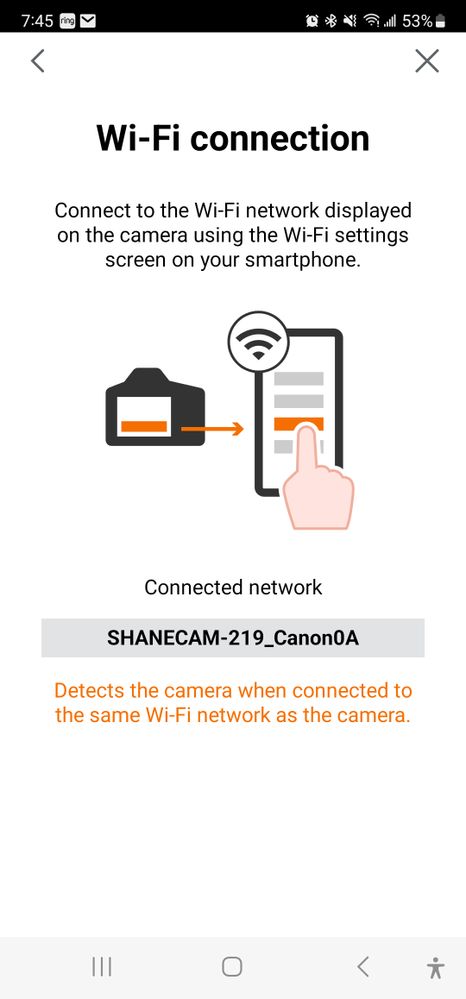- Canon Community
- Discussions & Help
- Camera
- Camera Software
- Camera Connect not Working with 5d mk4
- Subscribe to RSS Feed
- Mark Topic as New
- Mark Topic as Read
- Float this Topic for Current User
- Bookmark
- Subscribe
- Mute
- Printer Friendly Page
Camera Connect not Working with 5d mk4
- Mark as New
- Bookmark
- Subscribe
- Mute
- Subscribe to RSS Feed
- Permalink
- Report Inappropriate Content
03-07-2023 02:53 PM
The app updated and now I can not connect to my camera. I get as far as connecting to the camera's Wi-Fi but it will not go past that point. Can I roll back to a previous version of camera connect?
- Mark as New
- Bookmark
- Subscribe
- Mute
- Subscribe to RSS Feed
- Permalink
- Report Inappropriate Content
03-09-2023 08:37 PM
Hi consci,
I'm sorry to hear you're unable to connect your camera after you updated the Canon Camera Connect app. There is not a way to roll back to the previous version of the app. One thing to try would be to clear the wifi settings on the camera and try setting up a fresh connection. If the wifi settings on the camera haven't been cleared yet it could still be trying to connect to the old version of the app.
To clear the wifi settings go to the fourth page under the yellow wrench icon, select Communication Settings, choose Built-in Wireless Settings, and select Clear Settings. Once you've done that go back into Built-in Wireless Settings and enable the wifi. When you do that the camera will have you set a nickname. Make sure to add or change some characters so that the nickname is different from what it was previously. Once you've done that try reconnecting the camera and smartphone.
- Mark as New
- Bookmark
- Subscribe
- Mute
- Subscribe to RSS Feed
- Permalink
- Report Inappropriate Content
03-09-2023 08:54 PM
I could not clear settings as it was blacked out and could not choose it. I did change the nickname but it still a no go.
- Mark as New
- Bookmark
- Subscribe
- Mute
- Subscribe to RSS Feed
- Permalink
- Report Inappropriate Content
01-06-2024 05:33 AM
I am having exactly the same problem as above. I noticed that you didn't get an answer to fix your problem. Is there a way of connecting to the canon 5d MK4?
- Mark as New
- Bookmark
- Subscribe
- Mute
- Subscribe to RSS Feed
- Permalink
- Report Inappropriate Content
01-06-2024 07:42 AM
Greetings,
Based on what I'm seeing above the user had a nickname on his camera (SSPHOTO1) set, and a saved profile (SHANECAM-219_CanonOA) saved on his Canon Connect App which do not match. My recommendation would be to reset network settings on the camera and forget the saved profile on in the CC App and perform repairing.
If you are having the "same" problem it's likely related to the different names. I suspect however, your issue is unrelated. Because this thread is approx a year old, I suggest that you start a new thread with information about your particular situation, hardware, mobile device type, OS, etc. This ensures your issue get the visibility it deserves. Thanks in advance.
~Rick
Bay Area - CA
~R5 C (1.1.2.1), ~R50v (1.1.1) ~RF Trinity, ~RF 100 Macro, ~RF 100~400, ~RF 100~500, ~RF 200-800 +RF 1.4x TC, BG-R10, 430EX III-RT ~DxO PhotoLab Elite ~DaVinci Resolve Studio ~ImageClass MF644Cdw/MF656Cdw ~Pixel 8 ~CarePaks Are Worth It
12/18/2025: New firmware updates are available.
12/15/2025: New firmware update available for EOS C50 - Version 1.0.1.1
11/20/2025: New firmware updates are available.
EOS R5 Mark II - Version 1.2.0
PowerShot G7 X Mark III - Version 1.4.0
PowerShot SX740 HS - Version 1.0.2
10/21/2025: Service Notice: To Users of the Compact Digital Camera PowerShot V1
10/15/2025: New firmware updates are available.
Speedlite EL-5 - Version 1.2.0
Speedlite EL-1 - Version 1.1.0
Speedlite Transmitter ST-E10 - Version 1.2.0
07/28/2025: Notice of Free Repair Service for the Mirrorless Camera EOS R50 (Black)
7/17/2025: New firmware updates are available.
05/21/2025: New firmware update available for EOS C500 Mark II - Version 1.1.5.1
02/20/2025: New firmware updates are available.
RF70-200mm F2.8 L IS USM Z - Version 1.0.6
RF24-105mm F2.8 L IS USM Z - Version 1.0.9
RF100-300mm F2.8 L IS USM - Version 1.0.8
- EOS 600D wont recognize as camera when i plug in the computer in EOS DSLR & Mirrorless Cameras
- image.canon How to change image download folders in Camera Software
- Canon Camera Connect app & Eos Rebel T100: error connecting to wifi in Camera Software
- Canon 5D photo recall / review inop in EOS DSLR & Mirrorless Cameras
- EOS M50 Mark II - flash stopped working in EOS DSLR & Mirrorless Cameras
Canon U.S.A Inc. All Rights Reserved. Reproduction in whole or part without permission is prohibited.