- Meet Our Illuminaries
- Discussions & Help
- Gallery
- Learn With Canon
- About Our Community
- Meet Our Illuminaries
- Discussions & Help
- Gallery
- Learn With Canon
- About Our Community
- Canon Community
- Discussions & Help
- Video
- Camcorders
- Re: Vixia HFR 700 camera stops filming SD card too...
- Subscribe to RSS Feed
- Mark Topic as New
- Mark Topic as Read
- Float this Topic for Current User
- Bookmark
- Subscribe
- Mute
- Printer Friendly Page
- Mark as New
- Bookmark
- Subscribe
- Mute
- Subscribe to RSS Feed
- Permalink
- Report Inappropriate Content
11-07-2019 01:28 PM
I have the Canon, Vixia HFR 700. No matter what SD card I put in or what setting I use, the camera
the card seems too slow to keep up, but I checked the card for speed and it should be fine. It films for a bit then stops.
If I press stop, it takes a while for the camera to finish writing before it stops. I keep it on the lowest quality as well and it
still does this with more than one SD card I have. Not sure, but could be the camera?
Solved! Go to Solution.
- Mark as New
- Bookmark
- Subscribe
- Mute
- Subscribe to RSS Feed
- Permalink
- Report Inappropriate Content
11-07-2019 07:22 PM
Hello Chayyath,
The camera will require a faster card that what it seems you are using currently. If you try a faster card and the issue still persists, then we recommend considering sending it for service.
You may fill out an online repair request form at the following link to setup your repair using our online service.
www.usa.canon.com/repair
- Mark as New
- Bookmark
- Subscribe
- Mute
- Subscribe to RSS Feed
- Permalink
- Report Inappropriate Content
11-07-2019 07:22 PM
Hello Chayyath,
The camera will require a faster card that what it seems you are using currently. If you try a faster card and the issue still persists, then we recommend considering sending it for service.
You may fill out an online repair request form at the following link to setup your repair using our online service.
www.usa.canon.com/repair
- Mark as New
- Bookmark
- Subscribe
- Mute
- Subscribe to RSS Feed
- Permalink
- Report Inappropriate Content
11-08-2019 04:49 AM
These are the cards I use. No problems with MP4 at 1080p 50fps 35Mbps. Amazon has them.
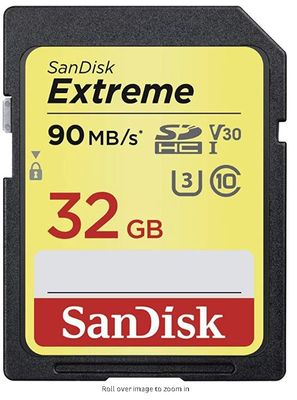
EOS C100 mk2 with the Canon EF-S 18-135mm IS STM and EF-S 24mm STM lenses - Zoom H2n - Dell 8700 i7-4790 3.6Ghz, 24GB Ram, Win 10, Nvidia GTX 1060 6GB - DaVinci Resolve Studio 19.1.3 - Blackmagic Speed Editor - Presonus Faderport 1 - DJI Ronin S
- Mark as New
- Bookmark
- Subscribe
- Mute
- Subscribe to RSS Feed
- Permalink
- Report Inappropriate Content
11-08-2019 10:24 AM
- Mark as New
- Bookmark
- Subscribe
- Mute
- Subscribe to RSS Feed
- Permalink
- Report Inappropriate Content
01-10-2020 02:28 PM
Make sure you use only a full size SD card, not the microSD card with an adapter. Also be sure to format any new card (or used card, for that matter) in the camera in which it is being used.
01/27/2025: New firmware updates are available.
01/22/2024: Canon Supports Disaster Relief Efforts in California
01/14/2025: Steps to resolve still image problem when using certain SanDisk SD cards with the Canon EOS R5 Mark II
12/18/2024: New firmware updates are available.
EOS C300 Mark III - Version 1..0.9.1
EOS C500 Mark II - Version 1.1.3.1
12/13/2024: EOS Webcam Utility Pro V2.3b is now available to support Windows on ARM PC users.
12/05/2024: New firmware updates are available.
EOS R5 Mark II - Version 1.0.2
11/14/2024: Windows V 2.3a installer for EOS Webcam Utility Pro is available for download
11/12/2024: EOS Webcam Utility Pro - Version 2.3 is available
09/26/2024: New firmware updates are available.
EOS R6 Mark II - Version 1.5.0
08/09/2024: Firmware update available for RC-IP1000 - Version 1.1.1
08/08/2024: Firmware update available for MS-500 - Version 2.0.0
- Canon C70 Corrupting SD Cards/ Footage – Need Help Troubleshooting in Professional Video
- Does the EOS C80 have view assist when shooting log? in Professional Video
- What low-light and wide angle lenses are compatible with the Vixia HF G30? in Camcorders
- R5C Dynamic Range Questions in Professional Video
- EOS R5 C Side Handle Control in Professional Video
Canon U.S.A Inc. All Rights Reserved. Reproduction in whole or part without permission is prohibited.

