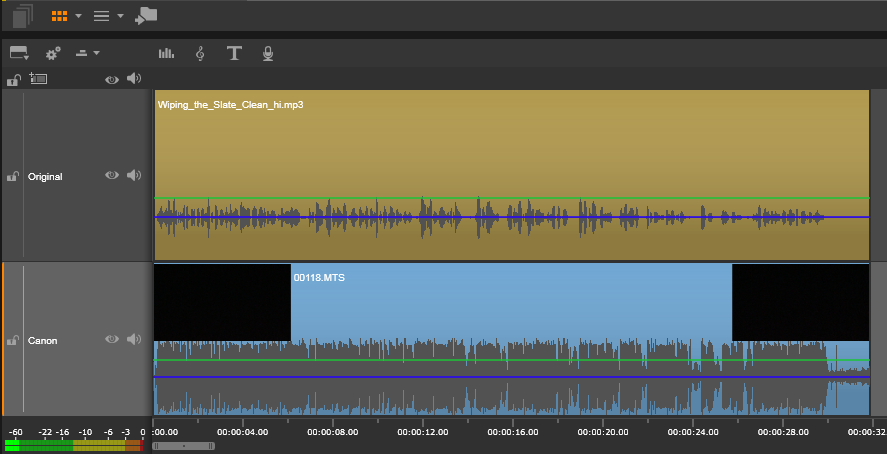- Canon Community
- Discussions & Help
- Video
- Camcorders
- Re: Vixia HF R600 -- External mic audio issue
- Subscribe to RSS Feed
- Mark Topic as New
- Mark Topic as Read
- Float this Topic for Current User
- Bookmark
- Subscribe
- Mute
- Printer Friendly Page
Vixia HF R600 -- External mic audio issue
- Mark as New
- Bookmark
- Subscribe
- Mute
- Subscribe to RSS Feed
- Permalink
- Report Inappropriate Content
10-23-2015 03:19 PM - edited 10-23-2015 07:14 PM
When using an external mic with this camera, all the audio is made to be at the same volume. This occurs whether the mic level is set to automatic or manual. And, when set to manual, it occurs no matter how low or high I turn it. Basically, it is driving me crazy hearing the slightest tiny breath the speaker takes during the recording, as the breath is magnified to be as loud as his general speaking. Nothing I'm trying is remedying this issue. It's as if the camera is going to hard limit (that the right word?) the audio no matter what I try. Is there a solution? I want the audio sent into the camera to be identical to the audio that gets recorded onto the video file.
- Mark as New
- Bookmark
- Subscribe
- Mute
- Subscribe to RSS Feed
- Permalink
- Report Inappropriate Content
10-25-2015 09:19 AM
Hi markcooper!
Thanks for posting.
If you were to speak into the microphone normally at the same distance you are when you hear all of the breathing and other low volume noise, do you notice the audio level indicator jumping very high, possibly past the red (0 dB) line?
Does the microphone itself have a volume/level adjustment on it?
If this is a time sensitive-matter, additional support options are available at Contact Us.
- Mark as New
- Bookmark
- Subscribe
- Mute
- Subscribe to RSS Feed
- Permalink
- Report Inappropriate Content
11-14-2015 10:25 AM
The best way I know to show you is below. In the top line, you can see the mp3 file and its volume levels. I hooked my computer's headphone jack to the Vixia's mic jack, played the mp3, and recorded it. As you can see in the second line, the Vixia amplified all the sound. Every little breath and sniff is magnified (drives me crazy). I've tried turning the volume down on the Vixia, but I still get the same result. Please don't ask if my computer or software it designed to output amplified audio. It's not. When I play the mp3 file, everything sounds nice. Everything going into the camcorder is perfectly fine. It's what's coming out. Anyone know if this can be fixed? I sure hope so...
- Mark as New
- Bookmark
- Subscribe
- Mute
- Subscribe to RSS Feed
- Permalink
- Report Inappropriate Content
11-15-2015 05:25 PM
Hello Markcooper,
I believe the first and foremost reason that you are having difficulty lies in your own explanation of the issue. You're using a headphone output to a microphone input, playing an MP3 and recording it.
Therein lies the issue- the headphone jack is acting as a line output but the microphone in is not the same as a line input- it's a microphone jack. It's meant to have a microphone plugged in- not an output line from a headphone jack on a computer.
I believe that the headphone output is putting out way too much for the microphone jack and that's why you're getting the distortion. If you hook up a microphone to it I bet it won't sound that way.
- Mark as New
- Bookmark
- Subscribe
- Mute
- Subscribe to RSS Feed
- Permalink
- Report Inappropriate Content
11-15-2015 10:00 PM
I'll try with a microphone, but I just don't know... Our old Canon camcorder (not near as good as this one) didn't have this issue. Will keep you posted on what I discover with just a microphone...
12/18/2025: New firmware updates are available.
12/15/2025: New firmware update available for EOS C50 - Version 1.0.1.1
11/20/2025: New firmware updates are available.
EOS R5 Mark II - Version 1.2.0
PowerShot G7 X Mark III - Version 1.4.0
PowerShot SX740 HS - Version 1.0.2
10/21/2025: Service Notice: To Users of the Compact Digital Camera PowerShot V1
10/15/2025: New firmware updates are available.
Speedlite EL-5 - Version 1.2.0
Speedlite EL-1 - Version 1.1.0
Speedlite Transmitter ST-E10 - Version 1.2.0
07/28/2025: Notice of Free Repair Service for the Mirrorless Camera EOS R50 (Black)
7/17/2025: New firmware updates are available.
05/21/2025: New firmware update available for EOS C500 Mark II - Version 1.1.5.1
02/20/2025: New firmware updates are available.
RF70-200mm F2.8 L IS USM Z - Version 1.0.6
RF24-105mm F2.8 L IS USM Z - Version 1.0.9
RF100-300mm F2.8 L IS USM - Version 1.0.8
- Using LCD Screen and External Monitor at the same time in Photo Mode EOS R5C in Professional Video
- Canon VIXIA HF G21 camcorder -audio in one channel only using external mic in Camcorders
- XA70 Questions on how to record external audio using 3.5mm mic terminal in Professional Video
- canon vixia hf r700 can't get past date and time in Camcorders
- HDMI RAW Output Not Available on Canon C80 (Firmware v1.0.2.1)o in Professional Video
Canon U.S.A Inc. All Rights Reserved. Reproduction in whole or part without permission is prohibited.