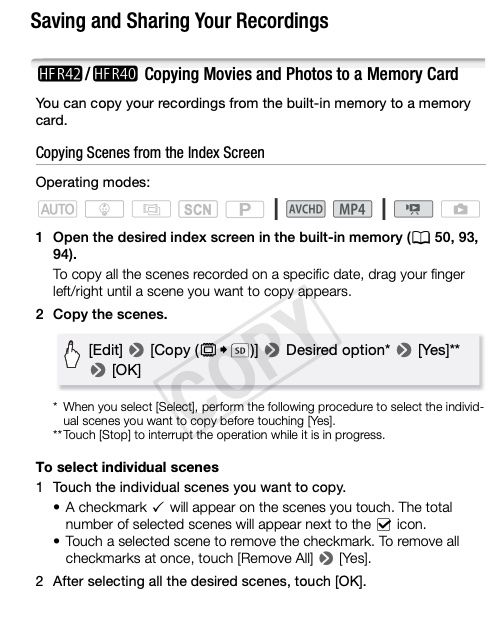- Canon Community
- Discussions & Help
- Video
- Camcorders
- Re: Video Recovery
- Subscribe to RSS Feed
- Mark Topic as New
- Mark Topic as Read
- Float this Topic for Current User
- Bookmark
- Subscribe
- Mute
- Printer Friendly Page
Video Recovery
- Mark as New
- Bookmark
- Subscribe
- Mute
- Subscribe to RSS Feed
- Permalink
- Report Inappropriate Content
06-17-2022 03:48 AM
I am looking for a solution to recover a video from camcorder's internal memory. The camera I have is the Canon VIXIA HF R42 and I did find the same question posted 4 years ago but there was no apparent answer. There must be a way.
The camera is connected to power and my computer (iMac) with the USB cable. The cable is working because the camera does show USB Connection status and the Image Capture on the computer sees the content that I can download.
However, the two video recovery apps that I downloaded Wondershare Recoverit and Jihosoft Recovery Software do not see the camera as a drive. They see all my other external drives but not the VIXIA.
Hence the problem how do I recover the video when the recovery software does not recognize the camera. How can I make this happen. Are there some drivers, setting, etc. that need to be taken care of or a different recovery app.
Thanks in advance
- Mark as New
- Bookmark
- Subscribe
- Mute
- Subscribe to RSS Feed
- Permalink
- Report Inappropriate Content
06-18-2022 01:01 AM
Hi there,
I'm not sure what the solution might be on the software side but if you have not done so already I would recommend making sure that the camcorder is in the Playback mode rather than the recording mode when connected by USB, otherwise the computer would not see even a healthy drive.
- Mark as New
- Bookmark
- Subscribe
- Mute
- Subscribe to RSS Feed
- Permalink
- Report Inappropriate Content
06-18-2022 07:05 AM
Yes, the camera is on playback hence Image Browser can see the un-erased files and I can download them.
All these recovery apps say that you can just connect and the software will see the camera and you can scan and recover deleted files BUT the software is not seeing the camera. Image Browser can 😞
- Mark as New
- Bookmark
- Subscribe
- Mute
- Subscribe to RSS Feed
- Permalink
- Report Inappropriate Content
06-18-2022 09:44 AM
Copy the internal memory to the card:
- Mark as New
- Bookmark
- Subscribe
- Mute
- Subscribe to RSS Feed
- Permalink
- Report Inappropriate Content
06-18-2022 09:08 PM
Thanks. Yes, I can do that and copy the images directly to the computer though USB or alternatively onto the Scared and then through a reader.
My issue is that I erased (silly me) a video that was recorded into the camera's internal memory. That video is not invisible so I cannot copy it anywhere. I would like to recover it if possible.
BUT, the recovery software is not recognizing the camera as an external drive.
- Mark as New
- Bookmark
- Subscribe
- Mute
- Subscribe to RSS Feed
- Permalink
- Report Inappropriate Content
06-27-2022 04:38 AM
Hmmm, looking at the umber of relies I see this may be an impossible task.
12/18/2025: New firmware updates are available.
12/15/2025: New firmware update available for EOS C50 - Version 1.0.1.1
11/20/2025: New firmware updates are available.
EOS R5 Mark II - Version 1.2.0
PowerShot G7 X Mark III - Version 1.4.0
PowerShot SX740 HS - Version 1.0.2
10/21/2025: Service Notice: To Users of the Compact Digital Camera PowerShot V1
10/15/2025: New firmware updates are available.
Speedlite EL-5 - Version 1.2.0
Speedlite EL-1 - Version 1.1.0
Speedlite Transmitter ST-E10 - Version 1.2.0
07/28/2025: Notice of Free Repair Service for the Mirrorless Camera EOS R50 (Black)
7/17/2025: New firmware updates are available.
05/21/2025: New firmware update available for EOS C500 Mark II - Version 1.1.5.1
02/20/2025: New firmware updates are available.
RF70-200mm F2.8 L IS USM Z - Version 1.0.6
RF24-105mm F2.8 L IS USM Z - Version 1.0.9
RF100-300mm F2.8 L IS USM - Version 1.0.8
- CR-N300 blurry video quality in Professional Video
- EOS C70 XF-AVC No audio in Premiere Pro 25.6.3, audio OK on camera playback in Professional Video
- VIXIA HF R600 Live Feed for YouTube Streaming in Camcorders
- EOS C50 How to start/stop video from DJI RS 2 gimbal in Video Accessories
- XA11 XA15 Video elongated on live feed in Professional Video
Canon U.S.A Inc. All Rights Reserved. Reproduction in whole or part without permission is prohibited.