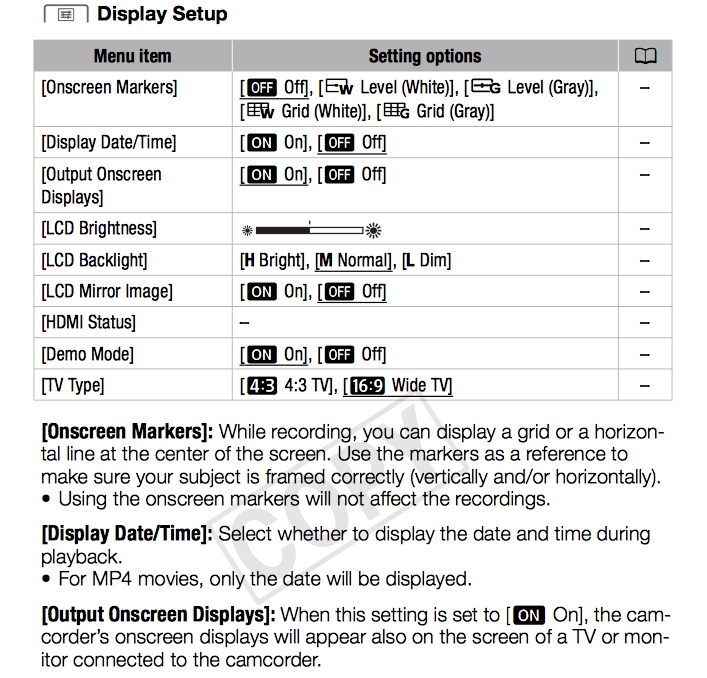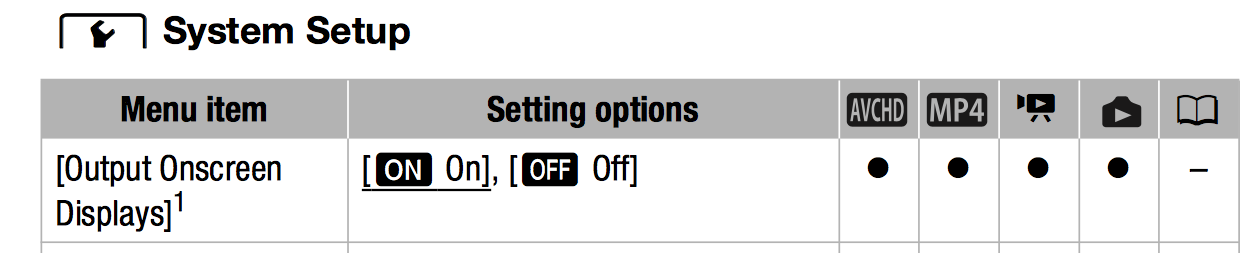- Canon Community
- Discussions & Help
- Video
- Camcorders
- Re: HF50 - Turn off data display on HDMI Out?
- Subscribe to RSS Feed
- Mark Topic as New
- Mark Topic as Read
- Float this Topic for Current User
- Bookmark
- Subscribe
- Mute
- Printer Friendly Page
HF50 - Turn off data display on HDMI Out?
- Mark as New
- Bookmark
- Subscribe
- Mute
- Subscribe to RSS Feed
- Permalink
- Report Inappropriate Content
10-27-2017 08:15 AM
When recording, the HDMI out sends the control display, not the actual camera signal - this seems wrong. Is there a way to get HDMI out to just send the clear camera signal, so that it can be used for livestreaming through a capture box, for example?
- Mark as New
- Bookmark
- Subscribe
- Mute
- Subscribe to RSS Feed
- Permalink
- Report Inappropriate Content
10-28-2017 02:59 PM
You might find this YouTube video useful.
- Mark as New
- Bookmark
- Subscribe
- Mute
- Subscribe to RSS Feed
- Permalink
- Report Inappropriate Content
11-03-2017 02:04 PM
The solution in the youtube video does not apply to the hf50, which lacks the menu item cited in the youtube. So - this is still a mystery. And a really annoying one.
- Mark as New
- Bookmark
- Subscribe
- Mute
- Subscribe to RSS Feed
- Permalink
- Report Inappropriate Content
11-03-2017 02:42 PM
This is for the HF R50.
Look on page 149 of the User Manual under "Display Setup". There should be an option for turning off "Output Onscreen Displays".
- Mark as New
- Bookmark
- Subscribe
- Mute
- Subscribe to RSS Feed
- Permalink
- Report Inappropriate Content
11-03-2017 02:49 PM
- Mark as New
- Bookmark
- Subscribe
- Mute
- Subscribe to RSS Feed
- Permalink
- Report Inappropriate Content
11-03-2017 02:59 PM
It may say that in the manual, but that item does not appear on the M50 system setup menu. Went through it several times, did a system reset, it's not there.
- Mark as New
- Bookmark
- Subscribe
- Mute
- Subscribe to RSS Feed
- Permalink
- Report Inappropriate Content
11-03-2017 03:05 PM
So there is no option under System setup either? I don't doubt you in the least. I see where the video wasn't helpful for a HF M50 since it applies to the R50. Just surpised the manual for the M50 is wrong. Again, I don't doubt you and wish what I posted would have been helpful. Hopefully someone will join the conversation and give you a definitive answer.
11/12/2024: EOS Webcam Utility Pro - Version 2.3 is available
10/01/2024: Firmware update available for EOS C400 - Version 1.0.1.1
09/26/2024: New firmware updates are available.
EOS R5 Mark II - Version 1.0.1
EOS R6 Mark II - Version 1.5.0
08/09/2024: Firmware update available for RC-IP1000 - Version 1.1.1
08/08/2024: Firmware update available for MS-500 - Version 2.0.0
07/01/2024: New firmware updates are available.
05/15/2024: COMING SOON!
The EOS R1
04/16/2024: New firmware updates are available.
RF100-300mm F2.8 L IS USM - Version 1.0.6
RF400mm F2.8 L IS USM - Version 1.0.6
RF600mm F4 L IS USM - Version 1.0.6
RF800mm F5.6 L IS USM - Version 1.0.4
RF1200mm F8 L IS USM - Version 1.0.4
03/27/2024: RF LENS WORLD Launched!
- EOS R5 C: Firmware Version 1.0.7.1 in Professional Video
- VIXIA HF R80: How to display live output using HDMI in Camcorders
- R5C Peripheral Border Display on HDMI even with HDMI OSD off in Professional Video
- My R5C just died in Professional Video
- Ready For Independance Day Festivities - Canon Releases Firmware v1.0.5.1 for the Canon EOS R5 C in Professional Video
Canon U.S.A Inc. All Rights Reserved. Reproduction in whole or part without permission is prohibited.