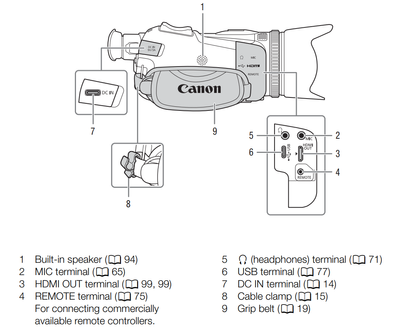- Canon Community
- Discussions & Help
- Video
- Video Accessories
- VIXIA HF G70 Non-Standard USB Out
- Subscribe to RSS Feed
- Mark Topic as New
- Mark Topic as Read
- Float this Topic for Current User
- Bookmark
- Subscribe
- Mute
- Printer Friendly Page
VIXIA HF G70 Non-Standard USB Out
- Mark as New
- Bookmark
- Subscribe
- Mute
- Subscribe to RSS Feed
- Permalink
- Report Inappropriate Content
11-15-2022
02:32 PM
- last edited on
11-16-2022
08:43 AM
by
Danny
Just purchased an hfg70 camcorder. It appears that the USB out is non-standard, not USB-C. The socket is oval at both ends and there is a tab in the middle which alone is wider than a USB-c plug. I have a variety of USB adapters, and none fit the socket. Is there another USB type that fits?
- Mark as New
- Bookmark
- Subscribe
- Mute
- Subscribe to RSS Feed
- Permalink
- Report Inappropriate Content
11-15-2022 05:55 PM
It must be USB-C, though I find it very odd (and annoying) that the User Manual (see page 76) only mentions USB and not USB-C. That page also makes mention that you can use either an IFC-100U or IFC-400U cable. When I visit those links, Canon only mentions "USB" and not the type.
It's definitely not type A or B and so I guess it must be C.
Ricky
Camera: EOS R5 II, RF 50mm f/1.2L, RF 135mm f/1.8L
Lighting: Profoto Lights & Modifiers
- Mark as New
- Bookmark
- Subscribe
- Mute
- Subscribe to RSS Feed
- Permalink
- Report Inappropriate Content
11-17-2022 07:17 PM
You are correct. I purchased a type-C cable and it fits. But there is another concern. It is color coded RED I assume because type C USB is for power transfer, not signal transfer. The cable I purchased has a regular (type A?) plug at the other end. I am afraid to plug the camera in without knowing what will happen. I do not want to fry the camera. Does the camera "know" it is not charging? Does the computer "know" it is looking for information not supplying power? My intention is to use the USB connection to transfer data from the camera to a laptop which has only 'standard' USB input. Or is this not possible without the Canon IFC-100 cable, which appears to have a type-C connector at both ends, and which the laptop lacks. Otherwise, is there some other interface device required to accomplish this? Or just forget the USB (I have no need to stream) and use a card reader?
- Mark as New
- Bookmark
- Subscribe
- Mute
- Subscribe to RSS Feed
- Permalink
- Report Inappropriate Content
11-17-2022 11:09 PM
Greetings,
Although we are not there to see the cable you purchased, you will not hurt your camera connecting a USB-C cable in this case. USB-C to USB-A. Cable type and quality is important. Just having the right connectors on each end doesn't mean it will work properly. The PIN out configuration has to match the device. However, you are not going to hurt the camera trying it out.
~Rick
Bay Area - CA
~R5 C (1.1.2.1), ~R50v (1.1.1) ~RF Trinity, ~RF 100 Macro, ~RF 100~400, ~RF 100~500, ~RF 200-800 +RF 1.4x TC, BG-R10, 430EX III-RT ~DxO PhotoLab Elite ~DaVinci Resolve Studio ~ImageClass MF644Cdw/MF656Cdw ~Pixel 8 ~CarePaks Are Worth It
- Mark as New
- Bookmark
- Subscribe
- Mute
- Subscribe to RSS Feed
- Permalink
- Report Inappropriate Content
12-09-2022 05:26 PM - edited 12-09-2022 05:29 PM
My G70 arrived and I've tried three USB-C cables with it. All three fit the camera just fine. (this is good!)
The Bad? None of them seem to work with the camera. 😞 I've posted in a different thread about my problems with UVC not working and not being able to charge over USB with anything other than the power supply it comes with. (I won't repeat here)
- Mark as New
- Bookmark
- Subscribe
- Mute
- Subscribe to RSS Feed
- Permalink
- Report Inappropriate Content
12-09-2022 07:00 PM - edited 12-10-2022 10:31 AM
Were you trying to connect to the USB-C port? This is number 6. 7 is for power. It looks like USB-C but is larger.
USB Cables have standards and ratings. Some are for data, some power, some both and even then, you have to choose the right type with the correct rating for certain connections. I'd buy one of the cables Ricky mentioned.
~Rick
Bay Area - CA
~R5 C (1.1.2.1), ~R50v (1.1.1) ~RF Trinity, ~RF 100 Macro, ~RF 100~400, ~RF 100~500, ~RF 200-800 +RF 1.4x TC, BG-R10, 430EX III-RT ~DxO PhotoLab Elite ~DaVinci Resolve Studio ~ImageClass MF644Cdw/MF656Cdw ~Pixel 8 ~CarePaks Are Worth It
- Mark as New
- Bookmark
- Subscribe
- Mute
- Subscribe to RSS Feed
- Permalink
- Report Inappropriate Content
12-09-2022 08:24 PM
Holy Canoli, batman.. I totally missed the 2nd USB port. That's helpful (thank you).
Regardless -- I could not charge the camera with USB cable and standard A/C brick, which means it probably needs the 9V output of their charging adapter to charge the camera. A bit of a disappointment there still -- I mean, why did they bother re-engineering the power to be USB-C based if standard USB bricks/cords can't be used to charge/power it?
- Mark as New
- Bookmark
- Subscribe
- Mute
- Subscribe to RSS Feed
- Permalink
- Report Inappropriate Content
12-10-2022 09:59 AM
I can confirm the right-side USB port worked properly for UVC! Thank you Shadowsport (so silly I missed that). I only tested with a USB-C (USB 2 not USB 3) cable, but all was fine.
The only problem, which I view as a *significant* shortfall, is that it only appears to send video over UVC, not audio (does not appear as an audio device). I have to believe that anyone using this for "live streaming" will want audio in their stream too! (I realize that pros who are live switching will likely use HDMI out [which properly carries audio] and not UVC)
I hope Canon plans on addressing this in a firmware update, adding audio to the UVC output?
With only a half-baked UVC implementation, removing the mini-shoe and changing the power supply to be different from every other Canon HG camera prior [and not working with standard USB bricks), the only thing the G70 offers (IMO) over the G50 is a better display. Seems like more negatives than additions over the G50 🙄 I dislike sounding negative, and I wanted to love it.. just offering my honest assessment.
- Mark as New
- Bookmark
- Subscribe
- Mute
- Subscribe to RSS Feed
- Permalink
- Report Inappropriate Content
12-10-2022 10:48 AM - edited 12-10-2022 10:48 AM
Good news. I don't see anything about charging / powering through the USB-C port, but it may very well work.
I don't do studio work, so I use a 45w USB-PD that I got on Amazon. $30 bucks, fits in a shirt pocket and runs for hours. There's also the Anker Power Core which is what Canon recommends for its MILC body's. I have no idea what works with dedicated cinema cameras. I agree with you on audio output. You'll need to use the HDMI out for that. It should work perfect.
~Rick
Bay Area - CA
~R5 C (1.1.2.1), ~R50v (1.1.1) ~RF Trinity, ~RF 100 Macro, ~RF 100~400, ~RF 100~500, ~RF 200-800 +RF 1.4x TC, BG-R10, 430EX III-RT ~DxO PhotoLab Elite ~DaVinci Resolve Studio ~ImageClass MF644Cdw/MF656Cdw ~Pixel 8 ~CarePaks Are Worth It
12/18/2025: New firmware updates are available.
12/15/2025: New firmware update available for EOS C50 - Version 1.0.1.1
11/20/2025: New firmware updates are available.
EOS R5 Mark II - Version 1.2.0
PowerShot G7 X Mark III - Version 1.4.0
PowerShot SX740 HS - Version 1.0.2
10/21/2025: Service Notice: To Users of the Compact Digital Camera PowerShot V1
10/15/2025: New firmware updates are available.
Speedlite EL-5 - Version 1.2.0
Speedlite EL-1 - Version 1.1.0
Speedlite Transmitter ST-E10 - Version 1.2.0
07/28/2025: Notice of Free Repair Service for the Mirrorless Camera EOS R50 (Black)
7/17/2025: New firmware updates are available.
05/21/2025: New firmware update available for EOS C500 Mark II - Version 1.1.5.1
02/20/2025: New firmware updates are available.
RF70-200mm F2.8 L IS USM Z - Version 1.0.6
RF24-105mm F2.8 L IS USM Z - Version 1.0.9
RF100-300mm F2.8 L IS USM - Version 1.0.8
- VIXIA HF G70 Wrong colors shooting indoors in artificial light in Camcorders
- VIXIA HF R600 Live Feed for YouTube Streaming in Camcorders
- Screen Repair Help for Canon Legria/Vixia Mini X in Camcorders
- How to recycle canon vixia hf10 in Camcorders
- Help: VIXIA HF M30 - transfer videos from internal memory to SD card in Camcorders
Canon U.S.A Inc. All Rights Reserved. Reproduction in whole or part without permission is prohibited.