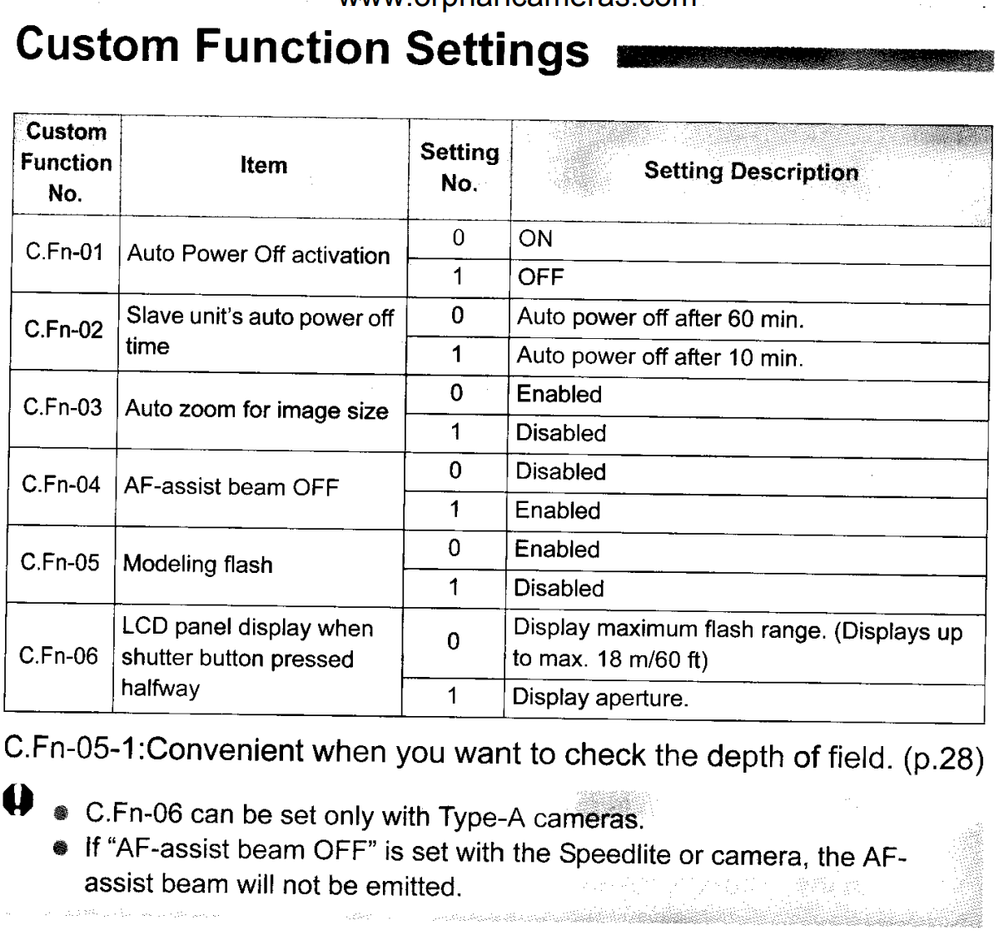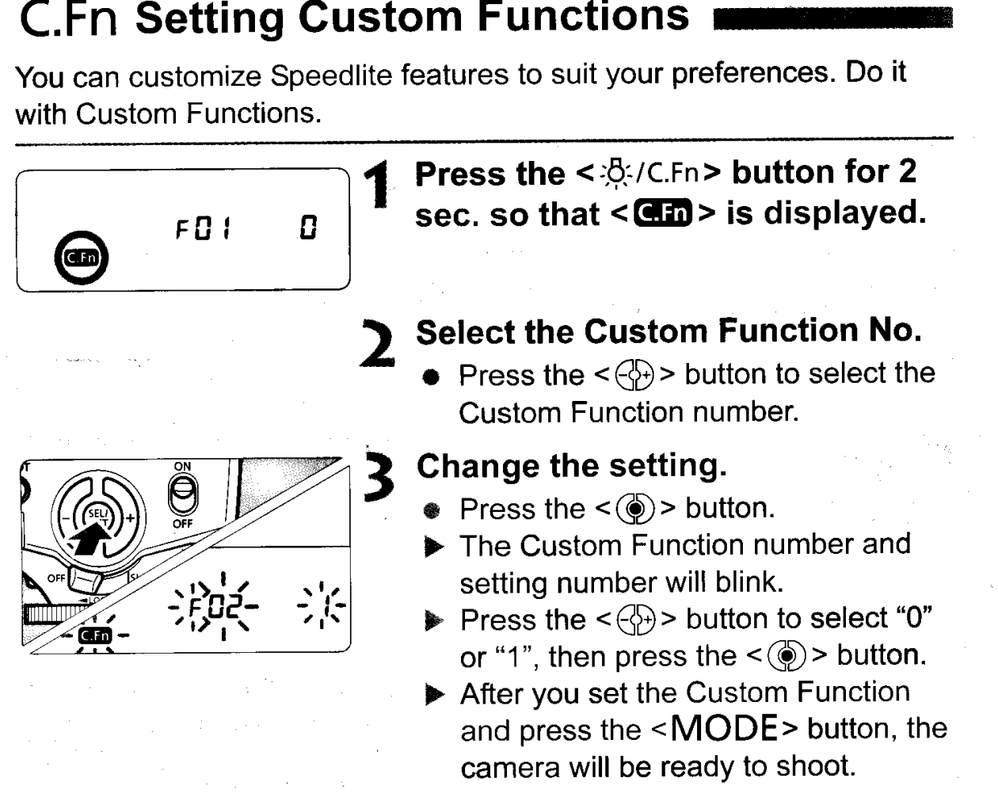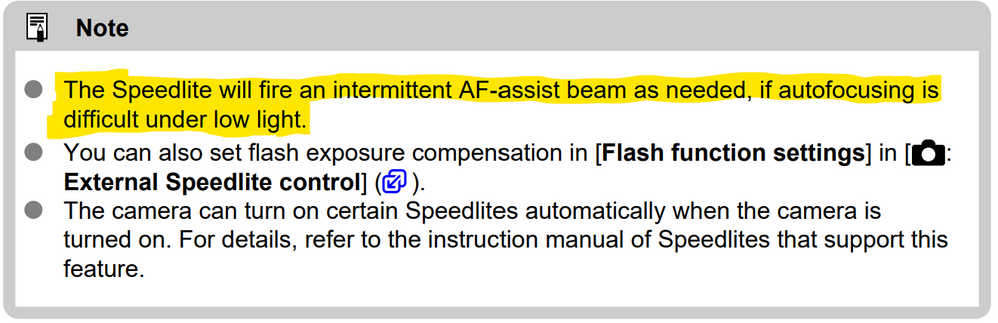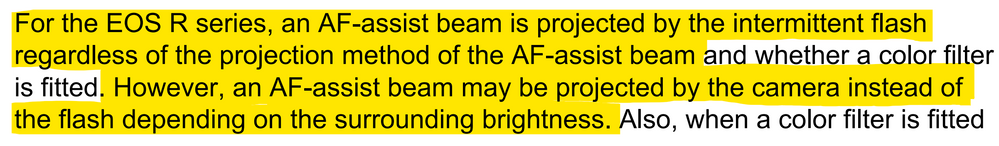- Canon Community
- Discussions & Help
- Camera
- Speedlite Flashes
- Re: Custom Functions Won't Change
- Subscribe to RSS Feed
- Mark Topic as New
- Mark Topic as Read
- Float this Topic for Current User
- Bookmark
- Subscribe
- Mute
- Printer Friendly Page
- Mark as New
- Bookmark
- Subscribe
- Mute
- Subscribe to RSS Feed
- Permalink
- Report Inappropriate Content
04-23-2023
05:24 PM
- last edited on
04-25-2023
10:09 AM
by
Danny
430EX Speedlite
EOS R6
When I enter the custom functions, each one shows a value of 1 and then when I go to change them, I can't. Even better, after entering that mode and exiting it, I now have the c.fn icon displayed on the LCD, so something was changed...
Thoughts? It also seems like I can't reset the custom functions.
Thanks
Solved! Go to Solution.
Accepted Solutions
- Mark as New
- Bookmark
- Subscribe
- Mute
- Subscribe to RSS Feed
- Permalink
- Report Inappropriate Content
04-23-2023 05:56 PM
The default values for custom functions are "0" on all of Canon's speedlites. Do you know what setting(s) you've changed. Since you say all of the custom functions have been changed. Does the speedlite say "E-TTL" or "TTL". Canon Speedlite 430EX Manual
Bodies: EOS 5D Mark IV
Lenses: EF Holy Trinity, EF 85mm F/1.8 USM
Speedlites: 420EX, 470EX-AI, 550EX & 600EX II-RT
- Mark as New
- Bookmark
- Subscribe
- Mute
- Subscribe to RSS Feed
- Permalink
- Report Inappropriate Content
04-23-2023 05:34 PM - edited 04-23-2023 05:44 PM
Which 430EX speedlite are you using. Canon has released 4 different versions of this speedlite. Which one do you have please post the full model name.
- 430EX original (2005-2008)
- 430EX II (2008-2015)
- 430EX III non-RT released in certain regions (2015-present)
- 430EX III-RT (2015-present)
Bodies: EOS 5D Mark IV
Lenses: EF Holy Trinity, EF 85mm F/1.8 USM
Speedlites: 420EX, 470EX-AI, 550EX & 600EX II-RT
- Mark as New
- Bookmark
- Subscribe
- Mute
- Subscribe to RSS Feed
- Permalink
- Report Inappropriate Content
04-23-2023 05:44 PM
It's the original.
I was hoping to blindly set the functions to default, but (a) I'm assuming the '- button' sets it to 0 and the '+ button' sets it to 1 (and they don't just toggle between 1 and 0) and (b) the manual doesn't say what the defaults are.
I also tried the flash on an older Canon camera and the flash behaves the same.
- Mark as New
- Bookmark
- Subscribe
- Mute
- Subscribe to RSS Feed
- Permalink
- Report Inappropriate Content
04-23-2023 05:56 PM
The default values for custom functions are "0" on all of Canon's speedlites. Do you know what setting(s) you've changed. Since you say all of the custom functions have been changed. Does the speedlite say "E-TTL" or "TTL". Canon Speedlite 430EX Manual
Bodies: EOS 5D Mark IV
Lenses: EF Holy Trinity, EF 85mm F/1.8 USM
Speedlites: 420EX, 470EX-AI, 550EX & 600EX II-RT
- Mark as New
- Bookmark
- Subscribe
- Mute
- Subscribe to RSS Feed
- Permalink
- Report Inappropriate Content
04-23-2023 06:10 PM
Okay. One problem solved - thanks Demetrius. And it probably allows me to work around the other issue.
I went to each function and hit the '- button'. That then removed the c.fn icon, so I do have everything back to default, even though the LCD screen continues to show a 1 for each function.
So, it appears the '- button' does make it a 0. I also think I was misinterpreting the 4th function, as I was thinking I'd want the AF assist to be on so it should be a 1; however, this is a double negative setting in that I want to disable the 'auto assist beam off' so that it is actually on.
Thanks for the help. I'm back where I wanted to be. Still don't know why the display keeps showing a 1, but internally it seems like I have the settings I want.
I have another question that may be related to something be corrupt in my 430EX, but I'll investigate a bit more and open up a separate thread if needed.
Thanks again.
- Mark as New
- Bookmark
- Subscribe
- Mute
- Subscribe to RSS Feed
- Permalink
- Report Inappropriate Content
04-23-2023 06:18 PM - edited 04-23-2023 06:20 PM
Custom Function 4 needs to be set to "0" if you want to use the AF Assist Beam. Or the speedlite will NOT emit an AF Assist Beam. Note the IR AF Assist Beam DOES NOT WORK ON ANY mirrorless camera. AF Assist Beam emission is a little different with EOS R series cameras. The speedlite will fire an Intermittent AF Assist Beam (Intermittent Flash Firing). But note depending on the ambient lighting an LED AF Assist Beam maybe projected by the camera instead of the speedlite.
Bodies: EOS 5D Mark IV
Lenses: EF Holy Trinity, EF 85mm F/1.8 USM
Speedlites: 420EX, 470EX-AI, 550EX & 600EX II-RT
- Mark as New
- Bookmark
- Subscribe
- Mute
- Subscribe to RSS Feed
- Permalink
- Report Inappropriate Content
04-23-2023 06:41 PM
Oh - thanks for the extra info. I was wondering why this camera seems to blink the flash a lot more. I assume you can share why they don't use the IR beam when attached to a mirrorless camera?
- Mark as New
- Bookmark
- Subscribe
- Mute
- Subscribe to RSS Feed
- Permalink
- Report Inappropriate Content
04-23-2023 06:48 PM - edited 04-23-2023 07:09 PM
The "IR" AF Assist Beam isn't actually "IR" it's a red grid. That an SLR or DSLR camera's AF sensor to lock onto. Mirrorless cameras can't detect it very well. Therefore intermittent flash firing is used when a speedlite is mounted. Also what lens are you using with your camera. Most of the time the camera will try to fire its own Beam. But if it's to dark or the subject lacks contrast. The speedlite will emit the AF Assist Beam instead. Slow aperture lenses also affect which AF Assist Beam is emitted.
Bodies: EOS 5D Mark IV
Lenses: EF Holy Trinity, EF 85mm F/1.8 USM
Speedlites: 420EX, 470EX-AI, 550EX & 600EX II-RT
01/20/2026: New firmware updates are available.
12/22/2025: New firmware update is available for EOS R6 Mark III- Version 1.0.2
11/20/2025: New firmware updates are available.
EOS R5 Mark II - Version 1.2.0
PowerShot G7 X Mark III - Version 1.4.0
PowerShot SX740 HS - Version 1.0.2
10/21/2025: Service Notice: To Users of the Compact Digital Camera PowerShot V1
10/15/2025: New firmware updates are available.
Speedlite EL-5 - Version 1.2.0
Speedlite EL-1 - Version 1.1.0
Speedlite Transmitter ST-E10 - Version 1.2.0
07/28/2025: Notice of Free Repair Service for the Mirrorless Camera EOS R50 (Black)
7/17/2025: New firmware updates are available.
05/21/2025: New firmware update available for EOS C500 Mark II - Version 1.1.5.1
02/20/2025: New firmware updates are available.
RF70-200mm F2.8 L IS USM Z - Version 1.0.6
RF24-105mm F2.8 L IS USM Z - Version 1.0.9
RF100-300mm F2.8 L IS USM - Version 1.0.8
- R6iii Feature Requests From Someone Who Just Switched From Sony in EOS DSLR & Mirrorless Cameras
- EOS Utility 3 seldom works (Canon EOS R6 Mk II) in Camera Software
- Custom Setting for Crop Mode in the EOS R5? in EOS DSLR & Mirrorless Cameras
- Just uploaded the new eosr-62v1.6.0 firmware on my R6 MRK II.. in EOS DSLR & Mirrorless Cameras
- EOS R50 - shooting mode not available in Custom C1/2/3 modes & cannot change ISO only exposure comp in EOS DSLR & Mirrorless Cameras
Canon U.S.A Inc. All Rights Reserved. Reproduction in whole or part without permission is prohibited.