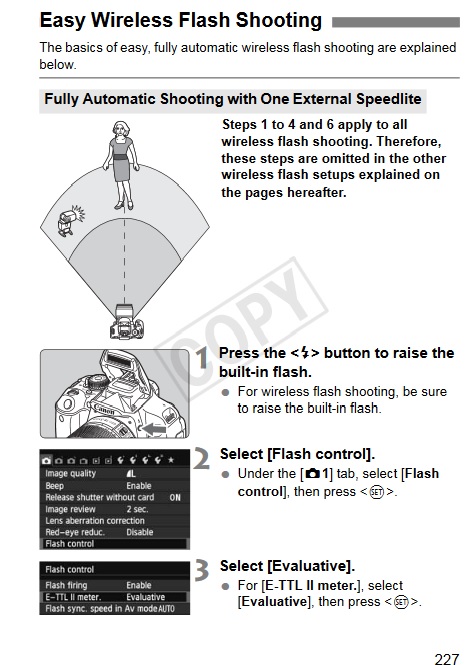- Canon Community
- Discussions & Help
- Camera
- Speedlite Flashes
- EOS REbel T4i and Speedlite 430II
- Subscribe to RSS Feed
- Mark Topic as New
- Mark Topic as Read
- Float this Topic for Current User
- Bookmark
- Subscribe
- Mute
- Printer Friendly Page
EOS REbel T4i and Speedlite 430II
- Mark as New
- Bookmark
- Subscribe
- Mute
- Subscribe to RSS Feed
- Permalink
- Report Inappropriate Content
11-22-2017 12:59 PM
Hello, I am having issues with my camera and speedlite. I want to use my speedlite as a slave. I followed the instructions carefully. My camera is not sensing my speedlite external flash. I made sure the sensor were facing at each other, tried different angles and it is not triggering my flash. My camera is not sensing at all. They are on same channel (tried different channels too). It is saying it is not compatible or the external flash if off which is actually turned on. Does anyone also having this kind of issue? Thank you for all your suggestions and recommendations. My firmware is updated btw.
- Mark as New
- Bookmark
- Subscribe
- Mute
- Subscribe to RSS Feed
- Permalink
- Report Inappropriate Content
11-22-2017 01:12 PM
The camera cannot "sense" the external flash. There is no two way communication for optical wireless flash.
What are you trying to do that causes the error?
- Mark as New
- Bookmark
- Subscribe
- Mute
- Subscribe to RSS Feed
- Permalink
- Report Inappropriate Content
11-22-2017 01:22 PM
I really don't know what's causing this error. If it's mounted, I don't have issues, it works actually.
- Mark as New
- Bookmark
- Subscribe
- Mute
- Subscribe to RSS Feed
- Permalink
- Report Inappropriate Content
11-22-2017 04:16 PM
Are you following these directions?
Do you have the flash up?
Did you turn on Easy Wireless?
- Mark as New
- Bookmark
- Subscribe
- Mute
- Subscribe to RSS Feed
- Permalink
- Report Inappropriate Content
11-22-2017 07:18 PM
Thanks for all your suggestions. I will have to try figuring it again and will get back to you guys once I figure it out why my external flash isn't flashing. KV Barkley, I did all those instructions/directions. It's still the same.
- Mark as New
- Bookmark
- Subscribe
- Mute
- Subscribe to RSS Feed
- Permalink
- Report Inappropriate Content
11-23-2017 04:19 PM
Call Canon, they can walk you through it.
- Mark as New
- Bookmark
- Subscribe
- Mute
- Subscribe to RSS Feed
- Permalink
- Report Inappropriate Content
11-26-2017 04:38 PM
Just for the record, I used my T6S and 580EX this weekend on EasyWireless and it worked just fine.
- Mark as New
- Bookmark
- Subscribe
- Mute
- Subscribe to RSS Feed
- Permalink
- Report Inappropriate Content
11-22-2017 04:02 PM
It's hard to tell what you could have done wrong (if any) without some pictures to show your settings.
I have a video that shows you how to do this and it's on youtube. If you search for diverhank you should be able to find it (sorry I'm not supposed to put a link here).
Basically,
1. on camera, you need to pop-up the flash (in P or Tv or Av or M mode)
2. activate wireless control via the built-in flash menu - note the channel number (1 is default)
3. specify the method/ratio (make sure it's not off)
4. On the flash, turn it on and set it to Slave Mode - make sure the channel number is the same (1 is default).
5. On the camera, there should be a test button on the built-in flash menu. You can press that to test. When working properly the camera flash will flash then the remote flash will go off half a second later.
6. When indoors, the flash signals bounced around so you don't even need to have the remote flash facing the camera flash at all.
Diverhank's photos on Flickr
- Mark as New
- Bookmark
- Subscribe
- Mute
- Subscribe to RSS Feed
- Permalink
- Report Inappropriate Content
11-22-2017 07:14 PM
I watched your videos and followed the same thing as I did before. It's still not flashing.
- Mark as New
- Bookmark
- Subscribe
- Mute
- Subscribe to RSS Feed
- Permalink
- Report Inappropriate Content
11-24-2017 12:01 PM
Here's a video that might help:
I would also suggest Syl Arena's book "Speedliter's Handbook" which is easily the best book on the topic and de-mystifies how the system works. But something wierd has happened with this book. On Amazon the price has skyrocketed (the cheapest price on Amazon is $178!) but that's for the physical book.
I typically get all my books in electronic form these days and the price of the same book on the Apple iBooks store is $43.99.
5D III, 5D IV, 60Da
12/18/2024: New firmware updates are available.
EOS C300 Mark III - Version 1..0.9.1
EOS C500 Mark II - Version 1.1.3.1
12/13/2024: EOS Webcam Utility Pro V2.3b is now available to support Windows on ARM PC users.
12/05/2024: New firmware updates are available.
EOS R5 Mark II - Version 1.0.2
11/14/2024: Windows V 2.3a installer for EOS Webcam Utility Pro is available for download
11/12/2024: EOS Webcam Utility Pro - Version 2.3 is available
09/26/2024: New firmware updates are available.
EOS R6 Mark II - Version 1.5.0
08/09/2024: Firmware update available for RC-IP1000 - Version 1.1.1
08/08/2024: Firmware update available for MS-500 - Version 2.0.0
- Pop-Up Flash for EOS 6D Mark II in Speedlite Flashes
- Updating T3i - recommendations in EOS DSLR & Mirrorless Cameras
- EOS Rebel T7 Flash Recommendations in Speedlite Flashes
- Speedlite 430EX compatibility with EOS Rebel SL3 in Speedlite Flashes
- EOS Rebel T8i Where does a sync cord get plugged into? in EOS DSLR & Mirrorless Cameras
Canon U.S.A Inc. All Rights Reserved. Reproduction in whole or part without permission is prohibited.