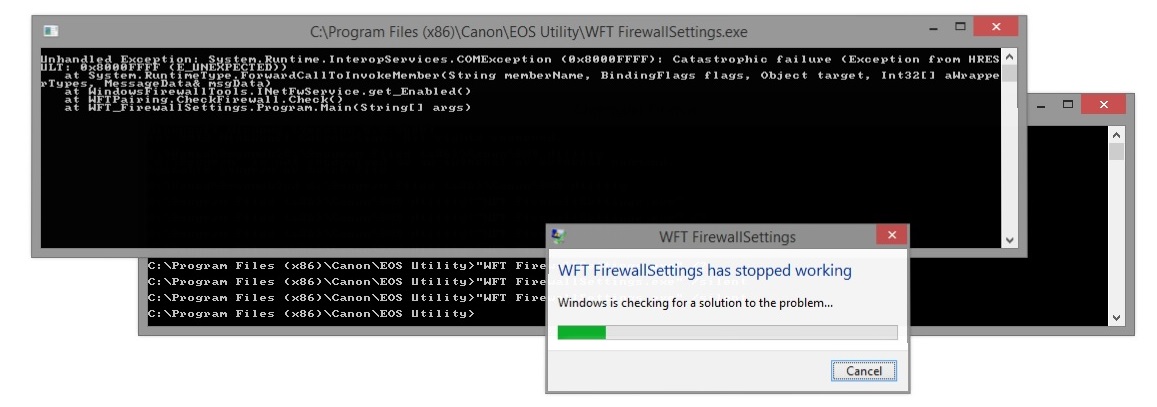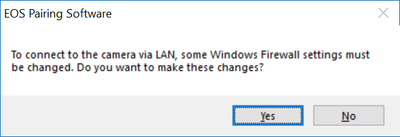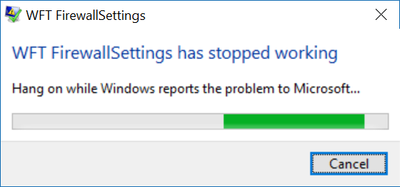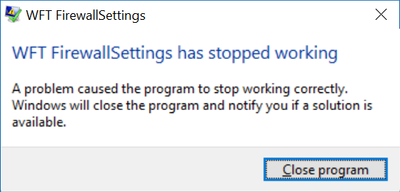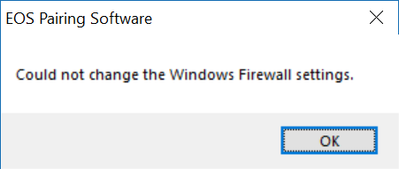- Canon Community
- Discussions & Help
- Camera
- Camera Software
- WFT FirewallSettings has stopped working
- Subscribe to RSS Feed
- Mark Topic as New
- Mark Topic as Read
- Float this Topic for Current User
- Bookmark
- Subscribe
- Mute
- Printer Friendly Page
WFT FirewallSettings has stopped working
- Mark as New
- Bookmark
- Subscribe
- Mute
- Subscribe to RSS Feed
- Permalink
- Report Inappropriate Content
09-13-2014 07:41 PM
Hi I'm trying to synch my 6d with the EOS utility running on windows 8.1 64bit.
I'm getting:
WFT FirewallSettings has stopped working
I've tried to run it in Admin mode and win 7 mode.. no sucess
- Mark as New
- Bookmark
- Subscribe
- Mute
- Subscribe to RSS Feed
- Permalink
- Report Inappropriate Content
03-09-2015 09:05 AM
Did you get this working yet?
Im having the same problem, i bought a 70D a few days ago.
- Mark as New
- Bookmark
- Subscribe
- Mute
- Subscribe to RSS Feed
- Permalink
- Report Inappropriate Content
05-14-2015 04:20 AM
same here (70D, EU3)
- Mark as New
- Bookmark
- Subscribe
- Mute
- Subscribe to RSS Feed
- Permalink
- Report Inappropriate Content
06-25-2016 05:48 PM
Same problem here more or less. The program wants to change my firewall but cannot do it. I tried to turn my firewall off, but it doesn't work either. ( Win 10). Why cannot Canon make a program that works?!!
- Mark as New
- Bookmark
- Subscribe
- Mute
- Subscribe to RSS Feed
- Permalink
- Report Inappropriate Content
06-27-2016 02:25 PM
@A-C wrote:Same problem here more or less. The program wants to change my firewall but cannot do it. I tried to turn my firewall off, but it doesn't work either. ( Win 10). Why cannot Canon make a program that works?!!
Just what exactly does "it doesn't work either" mean? If you want concise answers, then you need to describe your problem better. For example, what is it that you're seeing that makes say, "it doesn't work either". We can't see your screen.
http://www.learn.usa.canon.com/resources/articles/2012/wft_setup_guides.shtml
Check your virus software settings. Virus software has firewalls, too.
"Enjoying photography since 1972."
- Mark as New
- Bookmark
- Subscribe
- Mute
- Subscribe to RSS Feed
- Permalink
- Report Inappropriate Content
01-21-2018 04:30 PM
I've the same problem ("WFT FirewallSettings has stopped working") since I bought my 70D, with Windows 7 as well as after upgrading to Windows 10 on a SONY VAIO, and with Windows 10 on a HP Envy.
At first I thought it was due to SONY's own adaptations to Windows, but obviously it is not. It doesn't work with Defender ON of OFF, with the Antivirus' firewall (Bitdefender Total Security or McAfee LifeSave) ON or OFF.
Whenever I try to pair my 70D with EOS UTILITY, WFT FirewallSettings is started and I get this dialog box:
EOS Pairing Software ... Windows Firewall settings must be changed ...
After I click Yes I get the User Account Control dialog box. When I click Yes I get the following :
"WFT FirewallSettings has stopped working
Sometimes, like now with the McAfee firewall off, it keeps reporting forever.
But generally it ends with the following:
In any case you get the following dialog box thereafter:
Could not change the Windows Firewall settings
If - instead of pairing - I start the program "WFT FirewallSettings.exe" with of without admin rights I get the same dialog boxes but the first one.
I've tried it with different versions of EOS Utility, like the version 2.13 at the time of the release of EOS 70D, as well as the latest version: EOS Utility version 2.14.20a. Windows has always been up-to-date.
Sony VAIO with Intel Core i7 64 bit with Windows 10 Professional, upgraded from Windows 7 Ultimate
HP Envy with Intel Core i7 64 bit with Windows 10 Professional, Windows version 1709 build 16299.192.
Both have Adobe CS5.5 and Adobe Lightroom 6 installed.
If at least someone could instruct what settings to change in the registry, or give help in any other way.
- Mark as New
- Bookmark
- Subscribe
- Mute
- Subscribe to RSS Feed
- Permalink
- Report Inappropriate Content
03-07-2018 08:24 AM
Hello, Th_Hoornaert,
Thank you for reaching out to Canon USA! We recommend getting in touch with our friendly support team for this in-depth issue. Support can be reached at 1-800-OK-CANON (800-652-2666) weekdays from 8am to Midnight or Saturdays from 10am to 8pm (ET).
If you're outside the US, you'll want to reach out to Canon in your country. You'll find contact information at http://global.canon/en/support/
- Mark as New
- Bookmark
- Subscribe
- Mute
- Subscribe to RSS Feed
- Permalink
- Report Inappropriate Content
09-07-2018 01:05 PM
@badgerboy wrote:Hi...is there a fix for this yet...i notice these comments come from 2014 ...i bought the 80D on monday finally have a day off and been here 4 hours trying to connect.Downloaded EOS utility 3 times and re-connected to my pc wi-fi 4 times but still getting the same WFT firewall error ...help !!!! the Wi-fi was one of the reasons i spent 1000 euros on this camera .
any help greatly received !! Thanks
Take a look at the link that I posted. It explains the basics of Canon's wireless features. More importantly, check out the links at the bottom of the page, and along the sides of the page.
"Enjoying photography since 1972."
- Mark as New
- Bookmark
- Subscribe
- Mute
- Subscribe to RSS Feed
- Permalink
- Report Inappropriate Content
09-07-2018 05:43 PM
I do not see any link with your last post.
After these years I still have the same problem. I explained the issue with all the information and screen dumps.
I use English software, and that is why I contact community.usa.canon.com.
Any help would be greatly appreciated.
- Mark as New
- Bookmark
- Subscribe
- Mute
- Subscribe to RSS Feed
- Permalink
- Report Inappropriate Content
09-11-2018 09:16 AM
@badgerboy wrote:Hi ...thanks....i've checked over all the links at the bottom and they all seem to relate to windows 7 and below .....and an older version of EOS utility which have options like preferences ..the new EOS utility literally has one point to click and that is "connect camera " if there was anyway of going into actual settings in the EOS utility as with the articles you posted i might have a hope...but i[ve tried turning off firewall completely but still nothing ....i've downloaded older EOS utility packs and (not being particularlt tech savy) am worried that i'm now turning things on and off that i have no idea whether i'm doing more harm than good.I'm a photographer not a computer geek.Surely so many people shouldn't have this problem as far back as 2014 and there still not be a fix !! From the videos on Youtube i assumed it would be turn on connect go out shooting !! Even the connection with a cable seems hit and miss.
On the face of it, this sounds like a Windows permissions issue. One would need to have the appropriate permissions to turn Windows firewall settings on and off. Maybe the software itself needs to run with an elevated permission level.
Philadelphia, Pennsylvania USA
01/20/2026: New firmware updates are available.
12/22/2025: New firmware update is available for EOS R6 Mark III- Version 1.0.2
11/20/2025: New firmware updates are available.
EOS R5 Mark II - Version 1.2.0
PowerShot G7 X Mark III - Version 1.4.0
PowerShot SX740 HS - Version 1.0.2
10/21/2025: Service Notice: To Users of the Compact Digital Camera PowerShot V1
10/15/2025: New firmware updates are available.
Speedlite EL-5 - Version 1.2.0
Speedlite EL-1 - Version 1.1.0
Speedlite Transmitter ST-E10 - Version 1.2.0
07/28/2025: Notice of Free Repair Service for the Mirrorless Camera EOS R50 (Black)
7/17/2025: New firmware updates are available.
05/21/2025: New firmware update available for EOS C500 Mark II - Version 1.1.5.1
02/20/2025: New firmware updates are available.
RF70-200mm F2.8 L IS USM Z - Version 1.0.6
RF24-105mm F2.8 L IS USM Z - Version 1.0.9
RF100-300mm F2.8 L IS USM - Version 1.0.8
- EOS M50 Mark II - flash stopped working in EOS DSLR & Mirrorless Cameras
- Delkin CFExpress 2TB Locking EOS R3 in Camera Accessories
- EOS Rebel T7 screen black in EOS DSLR & Mirrorless Cameras
- PowerShot SD1100 IS not opening in Point & Shoot Digital Cameras
- EOS R5 Magnify Button Stopped Working in EOS DSLR & Mirrorless Cameras
Canon U.S.A Inc. All Rights Reserved. Reproduction in whole or part without permission is prohibited.