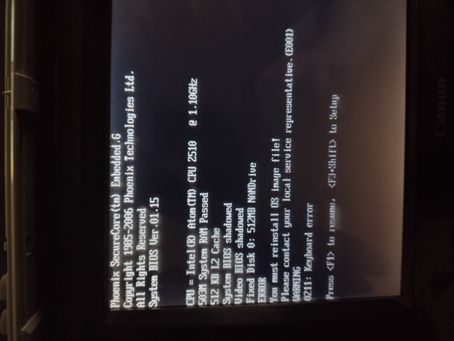- Canon Community
- Discussions & Help
- Printer
- Scanners
- imageFORMULA ScanFront 300P "You must reinstall OS...
- Subscribe to RSS Feed
- Mark Topic as New
- Mark Topic as Read
- Float this Topic for Current User
- Bookmark
- Subscribe
- Mute
- Printer Friendly Page
imageFORMULA ScanFront 300P "You must reinstall OS image file" Error Message
- Mark as New
- Bookmark
- Subscribe
- Mute
- Subscribe to RSS Feed
- Permalink
- Report Inappropriate Content
09-14-2022
03:55 PM
- last edited on
09-14-2022
04:04 PM
by
Danny
I have a Scanfront 300 and I'm getting a message. Trying to find out what needs to be replaced or how to reinstall the OS image file. I also have one other of these scanners and it works great. I'd like to see if I can get this one to work.
:
- Mark as New
- Bookmark
- Subscribe
- Mute
- Subscribe to RSS Feed
- Permalink
- Report Inappropriate Content
09-15-2022 01:30 PM
Hi,
We will have to recommend that you call our Enterprise & Desktop Solutions Divisions at 1-800-423-2366, Monday - Friday, 9:00 AM - 8:00 PM EST (excluding holidays).
- Mark as New
- Bookmark
- Subscribe
- Mute
- Subscribe to RSS Feed
- Permalink
- Report Inappropriate Content
09-15-2022 02:31 PM
I did call them they sent an article on how to install ScanFront Administration Tool and that doesn't help. I thought someone on here ran into this before. They also told me it could be a bad "hard drive" so I opened this scanner up an no hard drive. must be an EPROM
- Mark as New
- Bookmark
- Subscribe
- Mute
- Subscribe to RSS Feed
- Permalink
- Report Inappropriate Content
10-12-2022 04:47 PM
I have a similar issue, I have a ScanFront 300p and need to factory reset it. It appears that I need a firmware update, however, there is no were to be found.
Is there a solution for this issue?
Thank You
Mario
11/12/2024: EOS Webcam Utility Pro - Version 2.3 is available
10/01/2024: Firmware update available for EOS C400 - Version 1.0.1.1
09/26/2024: New firmware updates are available.
EOS R5 Mark II - Version 1.0.1
EOS R6 Mark II - Version 1.5.0
08/09/2024: Firmware update available for RC-IP1000 - Version 1.1.1
08/08/2024: Firmware update available for MS-500 - Version 2.0.0
07/01/2024: New firmware updates are available.
05/15/2024: COMING SOON!
The EOS R1
04/16/2024: New firmware updates are available.
RF100-300mm F2.8 L IS USM - Version 1.0.6
RF400mm F2.8 L IS USM - Version 1.0.6
RF600mm F4 L IS USM - Version 1.0.6
RF800mm F5.6 L IS USM - Version 1.0.4
RF1200mm F8 L IS USM - Version 1.0.4
03/27/2024: RF LENS WORLD Launched!
Canon U.S.A Inc. All Rights Reserved. Reproduction in whole or part without permission is prohibited.