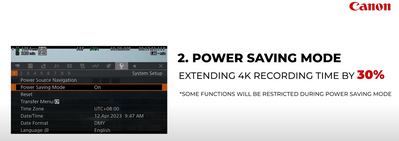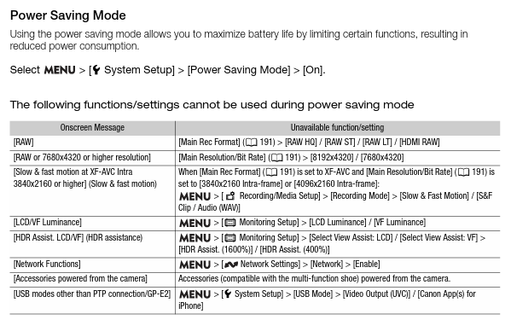- Canon Community
- Discussions & Help
- Video
- Professional Video
- Re: Canon Releases Firmware v1.0.4.1 for the Canon...
- Subscribe to RSS Feed
- Mark Topic as New
- Mark Topic as Read
- Float this Topic for Current User
- Bookmark
- Subscribe
- Mute
- Printer Friendly Page
Canon Releases Firmware v1.0.4.1 for the Canon EOS R5 C
- Mark as New
- Bookmark
- Subscribe
- Mute
- Subscribe to RSS Feed
- Permalink
- Report Inappropriate Content
06-15-2023 05:19 PM
Canon Support for EOS R5 C | Canon U.S.A., Inc.
Firmware Notice: EOS R5 C: Firmware Version 1.0.4.1
Firmware Version 1.0.4.1 incorporates the following enhancements:
1. The following features are enabled when the following lenses are attached: CN-E14-35mm T1.7 L S, CN-E20-50mm T2.4 L F, CN-E45-135mm T2.4 L F, CN8×15 IAS S/E1,:
‐ Displaying metadata, such as the model name and the focal distance of the lens attached.
- Displaying T number.
‐ Support for Peripheral Illumination Correction and Chromatic Lens Aberration Correction.
- Support for Dual Pixel CMOS AF autofocus(CN8×15 IAS S/E1 only)
- Support for [Dual Pixel Focus Guide].
2. The following features are enabled when the following lenses are attached: RF-S18-45mm F4.5-6.3 IS STM, RF-S18-150mm F3.5-6.3 IS STM:
- Adds a menu to switch lens functions. (Focus Ring, Control Ring, Lens Optical Image Stabilization)
3. Adds EF lenses compatible with EF-EOS R 0.71x Mount Adapter.
CN-E14mm T3.1 L F
CN-E20mm T1.5 L F
CN-E24mm T1.5 L F
CN-E35mm T1.5 L F
CN-E50mm T1.3 L F
CN-E85mm T1.3 L F
CN-E135mm T2.2 L F
EF14mm f/2.8LⅡUSM
EF24mm f/1.4LⅡUSM
EF35mm f/1.4LⅡUSM
EF50mm f/1.2L USM
EF85mm f/1.2LⅡUSM
EF135mm f/2L USM
4. Enables left/right switching with one touch when using Magnify. (When recording 8K RAW with VR lens attached.)
5. Enables magnify during 8K MP4 recording. (Not available when HDMI 4K is output.)
6. Improves switching time between Video/Photo mode.
7. Adds Power Saving Mode.
8. Enhances Clear Scan resolution.
9. Adds Digital-Teleconverter function. (1.5x /2x /2.5x /3x)
10. Enables to change WFM size.
11. Enables to change Vector scope gain by touch.
12. Enables to change WFM/Vector scope opacity.
13. Improves AF performance.
- Enables tracking frame to change variably depending on subject.
- Enables to detect heads facing sideways or backwards, or in situations such as when wearing a helmet.
- Enables to select Face via control ring/dial.
14. Adds [Subject Selection] assignable function via control ring/dial.
15. Adds [Canon 709 / BT.709] to the Gamma/Color Space in Custom Picture setting.
16. Adds [CMT 709] in Proxy Rec Color Conversion.
17. Adds [CMT 709] in View Assist.
18. Adds [G Gain] in White Balance in Custom Picture settings.
19. Adds support for 4CH display in audio meter.
Caution:
- Please use an SD/SDHC/SDXC memory card that is 512MB or greater to perform the firmware update.
- Firmware version 1.0.4.1 is for updating EOS R5 C cameras running firmware version 1.0.0.1 - 1.0.3.1. If your camera's
firmware is already version 1.0.4.1, it is not necessary to update the firmware. Once the camera is updated to the latest version, it cannot be restored to a previous version.
- Please refrain from loading menu settings generated using the most recent firmware version to a product running an old firmware version, as doing so may affect camera operations.
- Firmware update must be performed in VIDEO mode.
No mention of the EL-5 or ST-E10
~Rick
Bay Area - CA
~R5 C (1.0.9.1) ~RF Trinity, ~RF 100 Macro, ~RF 100~400, ~RF 100~500, ~RF 200-800 +RF 1.4x TC, BG-R10, 430EX III-RT ~DxO PhotoLab Elite ~DaVinci Resolve Studio ~ImageClass MF644Cdw/MF656Cdw ~Pixel 8 ~CarePaks Are Worth It
- Mark as New
- Bookmark
- Subscribe
- Mute
- Subscribe to RSS Feed
- Permalink
- Report Inappropriate Content
06-16-2023 03:49 AM - edited 06-16-2023 03:55 AM
Very disappointed in this release. I lived with bad battery for over a year.
Digital-Teleconverter is nice and unexpected. Should be on photo side as well but not in this release unfortunately.
No mention of any photo updates in release notes. They really need to bring both development sides together. Seems like canon forgets the R5C is the ultimate machine.
Super disappointed el5 not supported. Guess my newly arrived el5 will gather dust as the community suggested it would be supported.
I really wanted updates in SF mode 4k120 with magnification, tracking head and eye.
Wireless options without the added grip were also something I really wanted for gimbals and streaming.
I hope this is not the last update.
- Mark as New
- Bookmark
- Subscribe
- Mute
- Subscribe to RSS Feed
- Permalink
- Report Inappropriate Content
06-16-2023 03:36 PM
I'm disappointed as well.
Past Gear:
1DX, 1DXII, 1DIV, 7D, EF 2.8 Trinity, EF-500mm f/4L IS USM, EF 50mm f/1,2L II USM
Current Gear:
R5C, RP, RF15-35mm f/2.8L IS USM, RF24-105mm f/2.8L IS USM Z, RF24-105mm f/4L IS USM, RF50mm f/1.2L USM, RF35mm f/1.4L VCM, RF100mm f/2.8L IS Macro USM, 4x 600EX-II-RT Speedlites, 2x EL-5 Speedlites, 1x EL-1 Speedlite
- Mark as New
- Bookmark
- Subscribe
- Mute
- Subscribe to RSS Feed
- Permalink
- Report Inappropriate Content
06-16-2023 08:52 AM - edited 06-17-2023 08:00 PM
Greetings ,
I also am surprised why support for the EL-5 and ST-E10 was not added in this release. The EL5's release was delayed, and once the new firmware was announced, I believed the two would coincide with one another. It seemed to make sense, as we were seeing every other camera with a multi-function shoe receiving support. It's also a canon accessory which performs one of the most basic functions on a camera.
I am still grateful for the update. Any enhancements or features added after the camera was purchased is a bonus. However, I'm not going to purchase an EL-5 until it's supported. I'm sure this won't be the last update. If not already done, leave product feedback, and make a feature request using the [+]Feedback option at the top of the Canon USA website. I did this again last night.
~Rick
Bay Area - CA
~R5 C (1.0.9.1) ~RF Trinity, ~RF 100 Macro, ~RF 100~400, ~RF 100~500, ~RF 200-800 +RF 1.4x TC, BG-R10, 430EX III-RT ~DxO PhotoLab Elite ~DaVinci Resolve Studio ~ImageClass MF644Cdw/MF656Cdw ~Pixel 8 ~CarePaks Are Worth It
- Mark as New
- Bookmark
- Subscribe
- Mute
- Subscribe to RSS Feed
- Permalink
- Report Inappropriate Content
06-17-2023 09:56 AM - edited 06-18-2023 12:03 PM
Greetings,
Early report:
I have seen reports of a potential bug in the new v1.0.4.1 firmware. Its on the photo side. I have not tested this yet. I've asked one of the users for clarification. His comments were:
Shooting photos in one of the C1 C2 C3 custom modes it can get confused and think it has the R5 pixel shift feature resulting in huge file sizes. Have tried it and can confirm. Doesn’t really effect me as I never use the C1 ect modes but could be annoying to some.
“Just switch it into one of custom modes. Turn off camera, then turn it back on. The pixel shift should be on at this point. I tried resetting settings, but it didn't help.”
One of the questions that was asked is how a camera without ibis can go into PS mode. The user claims he got 2 JPEGS. One small and one giant. 🤔 Not sure if this means we'll get another firmware release, but maybe?
What functions are restricted when power save mode is enabled? Source: Canon Asia
An updated version of the user guide (video edition) was released the same day as the firmware.
Network Functions are mentioned. For a moment I thought > Basic Start/Stop for video via Canon Connect (but no 🙁). It pertains to wired ethernet.
The power saving mode added more than 20 min of recording time in 4k. This means you can easily run for over an hour on a single battery. I didn't run for the full time, but the battery indicator held up during stationary shooting.
I tested the digital teleconverter. This is a huge feature and allows you to bump from 1.5x ~ 3.0x. I didn't notice any degradation in IQ. I only played back on the LCD though. The 3x perspective was massive. These modes could be useful for product reviews and macro videos. If Canon could do this on the photo side (and I'm pretty sure they will) think how great it would be not to have a TC built into a lens. Everyone wins. 👍
Time to boot and switch between photo/video and vice versa. This was about 8-9 sec. It never bothered me. After the update, the camera now boots and switches between modes in about 3 sec. ⏩
Tried the new AF features. What's new > Face and Head Detection (Video Menu, Tab 5) With this on and Eye Detection on, your subject can rotate from Face and Eye to side of face/head to back of head, and the AF tracks extremely well. If you turn off Eye Detection, the AF grabs your head and tracks regardless of rotation or orientation. Face, facing forward, or back of head moving closer or farther away from the camera, and all without you having to tell it what to look for. It just works. 😎
The one last thing I haven't done is test the AF subject selection via Control Ring or dial. Many asked for the ability to use the rear dial for aperture adjustment in video mode. Now you can do subject selection. I have programmed Button 9 for Tracking and can toggle between subjects that way. The dial may be quicker. Not sure yet, but its great the dial now has a purpose in video mode.
All things considered, this is a fantastic update.
~Rick
Bay Area - CA
~R5 C (1.0.9.1) ~RF Trinity, ~RF 100 Macro, ~RF 100~400, ~RF 100~500, ~RF 200-800 +RF 1.4x TC, BG-R10, 430EX III-RT ~DxO PhotoLab Elite ~DaVinci Resolve Studio ~ImageClass MF644Cdw/MF656Cdw ~Pixel 8 ~CarePaks Are Worth It
- Mark as New
- Bookmark
- Subscribe
- Mute
- Subscribe to RSS Feed
- Permalink
- Report Inappropriate Content
06-21-2023 03:54 AM - edited 06-21-2023 10:55 AM
Greetings,
This is worth watching. I can reproduce this behavior. There does appear to be an issue with the new v1.0.4.1 FW on the photo side.
My test:
RAW+JPEG. I changed the shooting mode to "M". I then enter the menu and saved the settings to Custom Settings 1. This changes "C1p" to "C1m". At this point captured images are over 100mb. Had I been in JPEG only capture mode, I might have seen the PS logo. More testing is needed, but it looks like the camera is trying to use pixel shift which is not possible since the R5 C doesn't have ibis.
I could not get the PS icon to appear after taking a photo, but I did take 3 consecutive photos and each was over 100mb. This is not typical except when you are using pixel shift. The R5 C does not have ibis, so this should not be happening. The update is fantastic, but users should be aware of this issue.
~Rick
Bay Area - CA
~R5 C (1.0.9.1) ~RF Trinity, ~RF 100 Macro, ~RF 100~400, ~RF 100~500, ~RF 200-800 +RF 1.4x TC, BG-R10, 430EX III-RT ~DxO PhotoLab Elite ~DaVinci Resolve Studio ~ImageClass MF644Cdw/MF656Cdw ~Pixel 8 ~CarePaks Are Worth It
- Mark as New
- Bookmark
- Subscribe
- Mute
- Subscribe to RSS Feed
- Permalink
- Report Inappropriate Content
06-23-2023 07:58 PM - edited 06-23-2023 08:33 PM
Greetings,
I have received word the v1.0.4.1 firmware has been pulled. I verified it is no longer available. A revision is being developed.
#TeamCanon >>> You guys are awesome!! 👍
~Rick
Bay Area - CA
~R5 C (1.0.9.1) ~RF Trinity, ~RF 100 Macro, ~RF 100~400, ~RF 100~500, ~RF 200-800 +RF 1.4x TC, BG-R10, 430EX III-RT ~DxO PhotoLab Elite ~DaVinci Resolve Studio ~ImageClass MF644Cdw/MF656Cdw ~Pixel 8 ~CarePaks Are Worth It
- Mark as New
- Bookmark
- Subscribe
- Mute
- Subscribe to RSS Feed
- Permalink
- Report Inappropriate Content
06-26-2023 09:59 AM
Team Canon plz add EL-5 and ST-E-10 support to the stills side of the camera while you're at it.
Past Gear:
1DX, 1DXII, 1DIV, 7D, EF 2.8 Trinity, EF-500mm f/4L IS USM, EF 50mm f/1,2L II USM
Current Gear:
R5C, RP, RF15-35mm f/2.8L IS USM, RF24-105mm f/2.8L IS USM Z, RF24-105mm f/4L IS USM, RF50mm f/1.2L USM, RF35mm f/1.4L VCM, RF100mm f/2.8L IS Macro USM, 4x 600EX-II-RT Speedlites, 2x EL-5 Speedlites, 1x EL-1 Speedlite
12/18/2024: New firmware updates are available.
EOS C300 Mark III - Version 1..0.9.1
EOS C500 Mark II - Version 1.1.3.1
12/13/2024: EOS Webcam Utility Pro V2.3b is now available to support Windows on ARM PC users.
12/05/2024: New firmware updates are available.
EOS R5 Mark II - Version 1.0.2
11/14/2024: Windows V 2.3a installer for EOS Webcam Utility Pro is available for download
11/12/2024: EOS Webcam Utility Pro - Version 2.3 is available
09/26/2024: New firmware updates are available.
EOS R6 Mark II - Version 1.5.0
08/09/2024: Firmware update available for RC-IP1000 - Version 1.1.1
08/08/2024: Firmware update available for MS-500 - Version 2.0.0
- XF605 - Firmware fixes needed in Professional Video
- C70 mini XLR input level discrepancy in Professional Video
- R5C 8K 60p RAW w/ JUST an LPE6P via FW update! in Professional Video
- R5 C with Laowa 100mm Macro 2x shutter won't trigger in Professional Video
- Proposal: EOS R5 C Firmware Update to Maximize RF Lens Focus Ring Control in Professional Video
Canon U.S.A Inc. All Rights Reserved. Reproduction in whole or part without permission is prohibited.