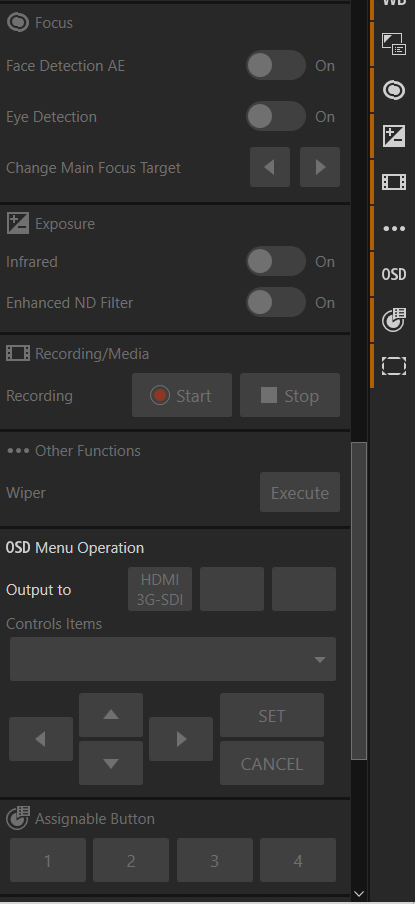- Canon Community
- Discussions & Help
- Video
- Professional Video
- Canon CR-N500 can't record on MicroSD Card after F...
- Subscribe to RSS Feed
- Mark Topic as New
- Mark Topic as Read
- Float this Topic for Current User
- Bookmark
- Subscribe
- Mute
- Printer Friendly Page
Canon CR-N500 can't record on MicroSD Card after Firmware 1.3.0 upgrade
- Mark as New
- Bookmark
- Subscribe
- Mute
- Subscribe to RSS Feed
- Permalink
- Report Inappropriate Content
11-20-2023 09:16 AM
Hello,
I recently upgraded my Firmware to 1.3.0 and in the details it reads
3. Adds record button for camera settings
Unfortunately the button is a) not to be fund when accessing the camera via browser and b) in the "Remote Camera Control" Application it is greyed out (see picture attached).
Any help on that matter is greatly appreciated, as I found this to be extremely good cameras in terms of picture quality.
Best regards
Johannes
- Mark as New
- Bookmark
- Subscribe
- Mute
- Subscribe to RSS Feed
- Permalink
- Report Inappropriate Content
11-20-2023 09:51 AM - edited 11-20-2023 10:08 AM
Greetings,
Since I don't own this device, I'm only going on what I see thus far. Why don't any of the menu options in the application appear selectable? Is it because you aren't connected to the camera? Are you able to control it?
I don't have access to the camera's web server so have no idea where the added record button would appear. Have you tried another browser to confirm its not a compatibility issue. Very unlikely I know.
Canon has dedicated support for PTZ Cameras.
PTZ & Remote Cameras
1-800-423-5367
Monday-Friday:
9:00 am to 8:00 pm
~Rick
Bay Area - CA
~R5 C (1.0.9.1) ~RF Trinity, ~RF 100 Macro, ~RF 100~400, ~RF 100~500, ~RF 200-800 +RF 1.4x TC, BG-R10, 430EX III-RT ~DxO PhotoLab Elite ~DaVinci Resolve Studio ~ImageClass MF644Cdw/MF656Cdw ~Pixel 8 ~CarePaks Are Worth It
- Mark as New
- Bookmark
- Subscribe
- Mute
- Subscribe to RSS Feed
- Permalink
- Report Inappropriate Content
11-27-2023 07:04 AM
Hello, thanks for the reply!
No, it is only that the ones in the screenshot are greyed out. The other ones like whitebalance, gain, shutter etc. work fine and are also not greyed out.
Any other suggestions are very much welcome!
Thanks!
- Mark as New
- Bookmark
- Subscribe
- Mute
- Subscribe to RSS Feed
- Permalink
- Report Inappropriate Content
11-27-2023 09:30 AM
Greetings,
If you are in the US, I suggest you reach out to support. No reason to struggle. They are here to help
If you are outside the US, try Canon Global
For Product and Support Information | Canon Global
~Rick
Bay Area - CA
~R5 C (1.0.9.1) ~RF Trinity, ~RF 100 Macro, ~RF 100~400, ~RF 100~500, ~RF 200-800 +RF 1.4x TC, BG-R10, 430EX III-RT ~DxO PhotoLab Elite ~DaVinci Resolve Studio ~ImageClass MF644Cdw/MF656Cdw ~Pixel 8 ~CarePaks Are Worth It
- Mark as New
- Bookmark
- Subscribe
- Mute
- Subscribe to RSS Feed
- Permalink
- Report Inappropriate Content
05-01-2024 08:36 AM
I made the mistake of purchasing 256GB micro SD cards for each of our 4 CR-N500s only to later learn that the cameras are only able to save internal camera configuration settings to the media, but not actually record video to them. While researching alternative solutions recently, I noticed mention of possible future functionality related to the SD card slot being added via firmware upgrades, but nothing concrete.
Obviously, it would be great to be able to record HD/4K video locally to an internal SD card so if anyone knows if this is planned or even possible, given the architecture of the camera's internals, it would be very helpful to know about.
Best,
TM
- Mark as New
- Bookmark
- Subscribe
- Mute
- Subscribe to RSS Feed
- Permalink
- Report Inappropriate Content
05-01-2024 12:14 PM
Greetings,
You make this request on the Canon USA Website.
[+Feedback > Product.
~Rick
Bay Area - CA
~R5 C (1.0.9.1) ~RF Trinity, ~RF 100 Macro, ~RF 100~400, ~RF 100~500, ~RF 200-800 +RF 1.4x TC, BG-R10, 430EX III-RT ~DxO PhotoLab Elite ~DaVinci Resolve Studio ~ImageClass MF644Cdw/MF656Cdw ~Pixel 8 ~CarePaks Are Worth It
- Mark as New
- Bookmark
- Subscribe
- Mute
- Subscribe to RSS Feed
- Permalink
- Report Inappropriate Content
05-02-2024 11:16 AM
I'm afraid I don't understand what you mean. Are you suggesting that I file a feature request this function be added? I'll think about it, but in the meantime, do you know if the camera's internal architecture, bussing, etc. would even allow it? If not, whom might be able to enlighten us?
- Mark as New
- Bookmark
- Subscribe
- Mute
- Subscribe to RSS Feed
- Permalink
- Report Inappropriate Content
05-02-2024 12:20 PM
Hey, I don't know about technical possibility.
From what I read into the answers I got from Canon Europe Support, it did not sound like it was on any roadmap. So the only reason the option is even in the software, although greyed out, is because other Cameras (EOS Cinema models and XF605) support recording on memory card.
- Mark as New
- Bookmark
- Subscribe
- Mute
- Subscribe to RSS Feed
- Permalink
- Report Inappropriate Content
05-03-2024 09:26 AM
Thanks for the reply.
02/20/2025: New firmware updates are available.
RF70-200mm F2.8 L IS USM Z - Version 1.0.6
RF24-105mm F2.8 L IS USM Z - Version 1.0.9
RF100-300mm F2.8 L IS USM - Version 1.0.8
RF50mm F1.4 L VCM - Version 1.0.2
RF24mm F1.4 L VCM - Version 1.0.3
01/27/2025: New firmware updates are available.
01/22/2024: Canon Supports Disaster Relief Efforts in California
01/14/2025: Steps to resolve still image problem when using certain SanDisk SD cards with the Canon EOS R5 Mark II
12/18/2024: New firmware updates are available.
EOS C300 Mark III - Version 1..0.9.1
EOS C500 Mark II - Version 1.1.3.1
12/13/2024: EOS Webcam Utility Pro V2.3b is now available to support Windows on ARM PC users.
12/05/2024: New firmware updates are available.
EOS R5 Mark II - Version 1.0.2
11/14/2024: Windows V 2.3a installer for EOS Webcam Utility Pro is available for download
11/12/2024: EOS Webcam Utility Pro - Version 2.3 is available
09/26/2024: New firmware updates are available.
- EOS C80 vs EOS R6 as B-cam to go with EOS C400 A-cam in Professional Video
- R5 C - Firmware Release v1.0.8.1 in Professional Video
- Canon C100 HDMI Status stays off in Professional Video
- How to access the Free PTZ Auto-Tracking Lite Application in Professional Video
- XA60 Firmware Update White Balance in Professional Video
Canon U.S.A Inc. All Rights Reserved. Reproduction in whole or part without permission is prohibited.