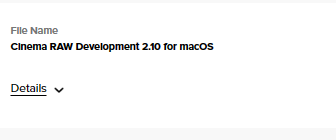- Canon Community
- Discussions & Help
- Video
- Professional Video
- Re: C500 Mark 2 New Firmware problem downloading m...
- Subscribe to RSS Feed
- Mark Topic as New
- Mark Topic as Read
- Float this Topic for Current User
- Bookmark
- Subscribe
- Mute
- Printer Friendly Page
C500 Mark 2 New Firmware problem downloading media
- Mark as New
- Bookmark
- Subscribe
- Mute
- Subscribe to RSS Feed
- Permalink
- Report Inappropriate Content
03-25-2024 01:55 AM
"I recorded footage all day with the new LT Raw firmware on my camera at 1.1.1.1. However, when I tried to download the media onto my drive, the folder appeared empty. I checked the camera and found that all the footage was present. My iMac Pro also recognizes that there is data in the media card, as it displays how much space is left. However, it doesn't show any folders. I tried to resolve the issue by downloading the latest Canon Utility, but it was unsuccessful. My operating system is Mac OS 11.03 Big Sur. Since I am in the middle of a very important project, I urgently require assistance in retrieving my files."
- Mark as New
- Bookmark
- Subscribe
- Mute
- Subscribe to RSS Feed
- Permalink
- Report Inappropriate Content
03-25-2024 08:24 AM
Welcome to the Canon Community!
The Community isn't intended for immediate assistance. If your question is urgent, please contact support at 1-855-246-3367.
If you're outside the USA, please click HERE for support options.
- Mark as New
- Bookmark
- Subscribe
- Mute
- Subscribe to RSS Feed
- Permalink
- Report Inappropriate Content
03-25-2024 11:23 AM
Greetings both,
@Danjof,
What application are you using to import your files on the MAC?
You might need something like Cinema RAW Development.
~Rick
Bay Area - CA
~R5 C (1.0.9.1), ~R50v (1.1.1) ~RF Trinity, ~RF 100 Macro, ~RF 100~400, ~RF 100~500, ~RF 200-800 +RF 1.4x TC, BG-R10, 430EX III-RT ~DxO PhotoLab Elite ~DaVinci Resolve Studio ~ImageClass MF644Cdw/MF656Cdw ~Pixel 8 ~CarePaks Are Worth It
- Mark as New
- Bookmark
- Subscribe
- Mute
- Subscribe to RSS Feed
- Permalink
- Report Inappropriate Content
06-07-2024 06:11 PM
Having the exact same issue. Did you ever resolve this?
11/20/2025: New firmware updates are available.
EOS R6 Mark III - Version 1.0.1
EOS R5 Mark II - Version 1.2.0
PowerShot G7 X Mark III - Version 1.4.0
PowerShot SX740 HS - Version 1.0.2
10/21/2025: Service Notice: To Users of the Compact Digital Camera PowerShot V1
10/15/2025: New firmware updates are available.
Speedlite EL-5 - Version 1.2.0
Speedlite EL-1 - Version 1.1.0
Speedlite Transmitter ST-E10 - Version 1.2.0
07/28/2025: Notice of Free Repair Service for the Mirrorless Camera EOS R50 (Black)
07/24/2025: New firmware updates are available.
07/23/2025: New firmware updates are available.
7/17/2025: New firmware updates are available.
05/21/2025: New firmware update available for EOS C500 Mark II - Version 1.1.5.1
02/20/2025: New firmware updates are available.
RF70-200mm F2.8 L IS USM Z - Version 1.0.6
RF24-105mm F2.8 L IS USM Z - Version 1.0.9
RF100-300mm F2.8 L IS USM - Version 1.0.8
RF50mm F1.4 L VCM - Version 1.0.2
RF24mm F1.4 L VCM - Version 1.0.3
01/22/2024: Canon Supports Disaster Relief Efforts in California
01/14/2025: Steps to resolve still image problem when using certain SanDisk SD cards with the Canon EOS R5 Mark II
- VIXIA HF M50 outdated firmware and broken LCD screen hinge in Camcorders
- EOS R5 C won't allow me to update the firmware in Professional Video
- XF605 - "Memory Card Not Compatible with Recording Settings" Notice in Professional Video
- EOS R5 C Firmware update 1.0.9.1 still running after 45 minutes in Professional Video
- EOS C500 Mark II- inconsistencies with SDI Out terminals in Professional Video
Canon U.S.A Inc. All Rights Reserved. Reproduction in whole or part without permission is prohibited.