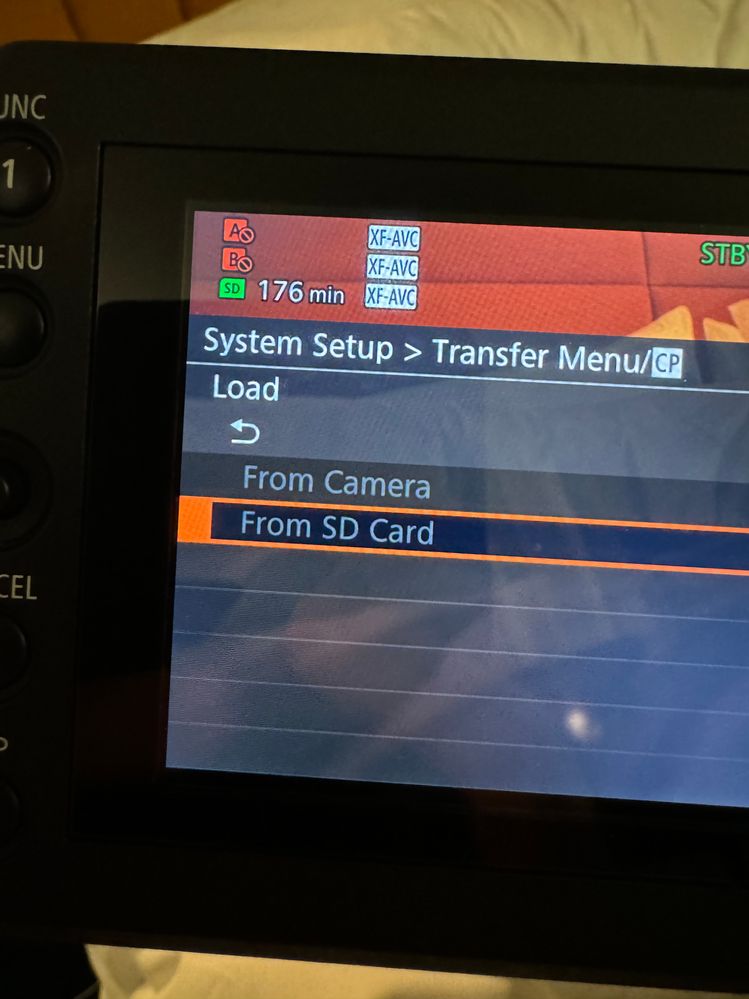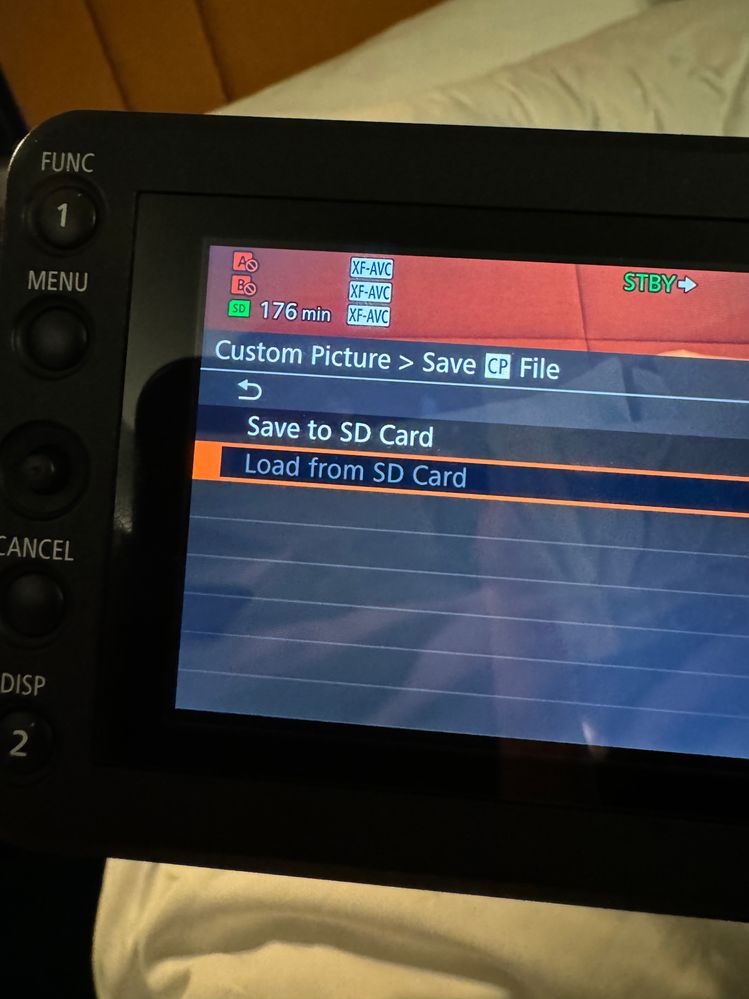- Canon Community
- Discussions & Help
- Video
- Professional Video
- Re: C300 Mark iii - issues uploading a color profi...
- Subscribe to RSS Feed
- Mark Topic as New
- Mark Topic as Read
- Float this Topic for Current User
- Bookmark
- Subscribe
- Mute
- Printer Friendly Page
C300 Mark iii - issues uploading a color profile from SD Card
- Mark as New
- Bookmark
- Subscribe
- Mute
- Subscribe to RSS Feed
- Permalink
- Report Inappropriate Content
04-14-2024 09:53 AM
I have a new C300 and have never had issues uploading a color profile from an SD Card. Going through all the right steps. Initializing the SD card in camera, but then there is no PRIVATE folder for me to drop my picture profile (C_PICT and CAMSET folders).
I have tried loading and saving a previous color profile from the camera onto the SD card that creates a PRIVATE folder and have tried uploading my profile there but the camera is not reading and has greyed out the "load from SD card"
I am stuck and don't know what to do next.
- Mark as New
- Bookmark
- Subscribe
- Mute
- Subscribe to RSS Feed
- Permalink
- Report Inappropriate Content
04-16-2024 07:25 PM
Greetings alexfarkas13,
I'm sorry to hear that the camera is having issues with loading a color profile from the SD card. Per your description, you have performed some of the troubleshooting steps that we would have suggested like formatting the card, along with saving a profile from the camera onto the card and then loading a profile from the card to the camera.
Let's test to see if a different SD card allows for the camera to load a color profile. You may also reset the camera and then attempt to load a color profile to see if this helps resolve the issue.
12/18/2025: New firmware updates are available.
12/15/2025: New firmware update available for EOS C50 - Version 1.0.1.1
11/20/2025: New firmware updates are available.
EOS R5 Mark II - Version 1.2.0
PowerShot G7 X Mark III - Version 1.4.0
PowerShot SX740 HS - Version 1.0.2
10/21/2025: Service Notice: To Users of the Compact Digital Camera PowerShot V1
10/15/2025: New firmware updates are available.
Speedlite EL-5 - Version 1.2.0
Speedlite EL-1 - Version 1.1.0
Speedlite Transmitter ST-E10 - Version 1.2.0
07/28/2025: Notice of Free Repair Service for the Mirrorless Camera EOS R50 (Black)
7/17/2025: New firmware updates are available.
05/21/2025: New firmware update available for EOS C500 Mark II - Version 1.1.5.1
02/20/2025: New firmware updates are available.
RF70-200mm F2.8 L IS USM Z - Version 1.0.6
RF24-105mm F2.8 L IS USM Z - Version 1.0.9
RF100-300mm F2.8 L IS USM - Version 1.0.8
Canon U.S.A Inc. All Rights Reserved. Reproduction in whole or part without permission is prohibited.