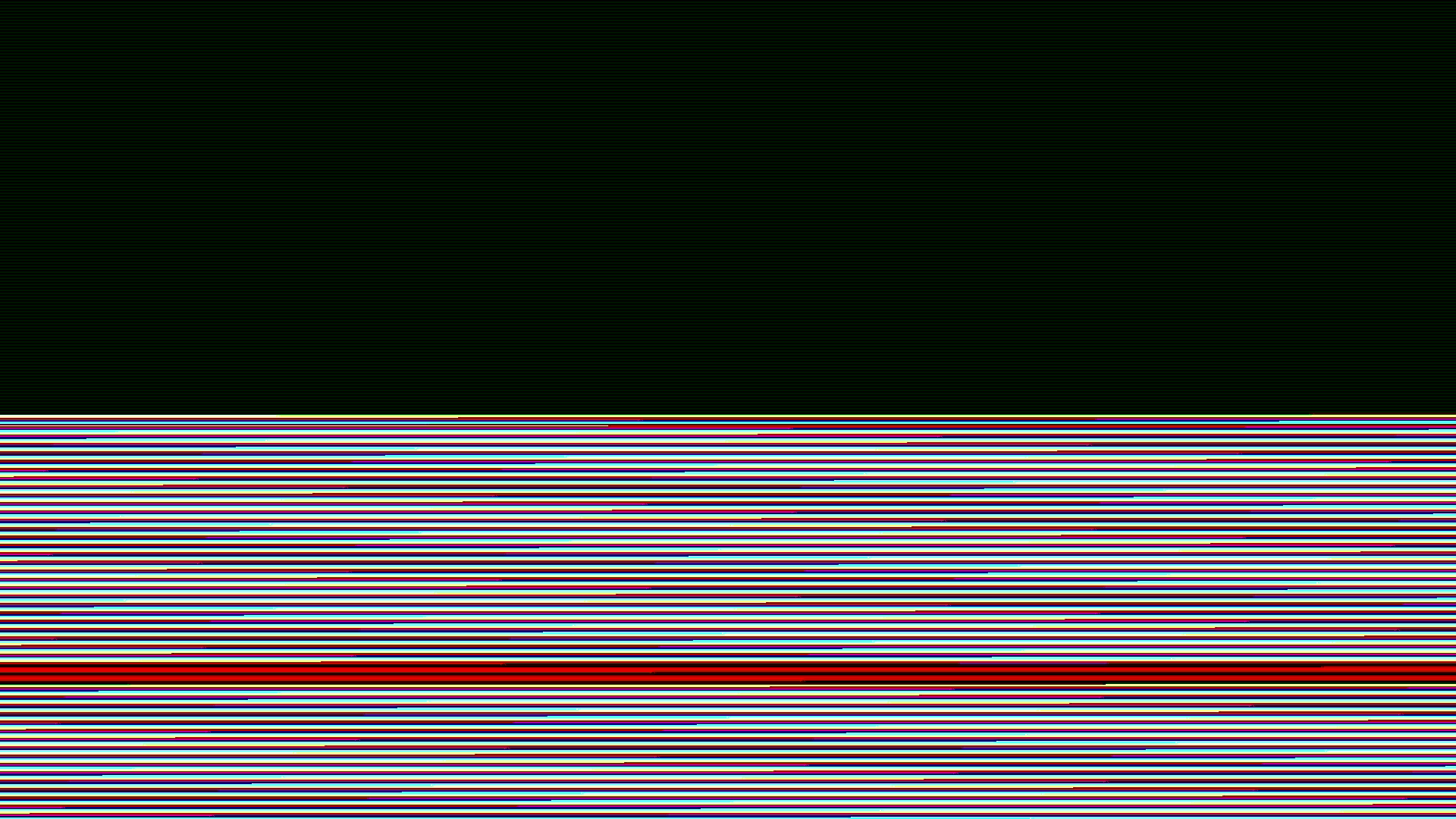- Canon Community
- Discussions & Help
- Video
- Professional Video
- Re: C100 - Camera will not produce an image
- Subscribe to RSS Feed
- Mark Topic as New
- Mark Topic as Read
- Float this Topic for Current User
- Bookmark
- Subscribe
- Mute
- Printer Friendly Page
C100 - Camera will not produce an image
- Mark as New
- Bookmark
- Subscribe
- Mute
- Subscribe to RSS Feed
- Permalink
- Report Inappropriate Content
01-02-2020 12:16 AM
[I accidentally posted this in the wrong EOS topic previously]
Flipped on my C100 today to test some monitors and there was no image in the viewfinder. I tried on both AC and Battery power. I checked the HDMI output. I switched lenses. When the camera is in 24p I get an image like the picture that I've attached. (This is a frame grab from a recording I made with the camera).
I last used the camera a couple weeks ago and it was fine. It has been in the Pelican Case securely nestled in foam. I just flipped it on and got what you see here. I tried flashing the Firmware to the latest, it was successful but made no difference. When I flashed the firmware the settings reset and in 60i, instead of the image in my attachment, I got a full black screen with moving horizontal green lines.
Do the sensors just crap out like that?
- Mark as New
- Bookmark
- Subscribe
- Mute
- Subscribe to RSS Feed
- Permalink
- Report Inappropriate Content
01-02-2020 08:32 AM
Hi Spassvogel,
It's hard to say exactly what caused this, but from the looks of it your sensor is likely having some kind of issue since the menu system and other functions of the camera appear to be working without issue. I don't think there are really any at-home remedies for an issue like this so the best bet is probably to have it checked out at a repair facility.
https://www.usa.canon.com/internet/portal/us/home/support/service-repair
- Mark as New
- Bookmark
- Subscribe
- Mute
- Subscribe to RSS Feed
- Permalink
- Report Inappropriate Content
01-02-2020 02:44 PM
Is there any ballpark figure at what a sensor repair would cost?
Apparently I need to phone their support line before I can send it in.
Anyway, thanks for the response.
- Mark as New
- Bookmark
- Subscribe
- Mute
- Subscribe to RSS Feed
- Permalink
- Report Inappropriate Content
01-02-2020 04:45 PM
Hello Spassvogel,
Cinema level cameras, like your C100, would need to be inspected by a technician to receive a free estimate. You can use the following link, for instructions on how to send the camera in for inspection: https://Canon.us/8wva5. If you live in the western part of the U.S.A., you can use the link https://Canon.us/lv2xu.
- Mark as New
- Bookmark
- Subscribe
- Mute
- Subscribe to RSS Feed
- Permalink
- Report Inappropriate Content
01-09-2020 04:22 AM
I sent it into Canon. $660 estimate to replace main PCB board. I don't know if they actually pinpointed the problem or not, it sort of sounds like this is a fix-all.
- Mark as New
- Bookmark
- Subscribe
- Mute
- Subscribe to RSS Feed
- Permalink
- Report Inappropriate Content
07-26-2021 02:25 PM
I'm having issues with my screen as well. did you find a solution? Did you get it replaced?
01/20/2026: New firmware updates are available.
12/22/2025: New firmware update is available for EOS R6 Mark III- Version 1.0.2
11/20/2025: New firmware updates are available.
EOS R5 Mark II - Version 1.2.0
PowerShot G7 X Mark III - Version 1.4.0
PowerShot SX740 HS - Version 1.0.2
10/21/2025: Service Notice: To Users of the Compact Digital Camera PowerShot V1
10/15/2025: New firmware updates are available.
Speedlite EL-5 - Version 1.2.0
Speedlite EL-1 - Version 1.1.0
Speedlite Transmitter ST-E10 - Version 1.2.0
07/28/2025: Notice of Free Repair Service for the Mirrorless Camera EOS R50 (Black)
7/17/2025: New firmware updates are available.
05/21/2025: New firmware update available for EOS C500 Mark II - Version 1.1.5.1
02/20/2025: New firmware updates are available.
RF70-200mm F2.8 L IS USM Z - Version 1.0.6
RF24-105mm F2.8 L IS USM Z - Version 1.0.9
RF100-300mm F2.8 L IS USM - Version 1.0.8
- C70 HDMI Timecode Delay with external recorder. in Professional Video
- Screen Repair Help for Canon Legria/Vixia Mini X in Camcorders
- When will the high-quality compact 4k 50-60P 10bit video camera in the G60-XA70 body be released? in Professional Video
- XF605 Black after inital boot in Professional Video
- XF605 Video Jumping in Professional Video
Canon U.S.A Inc. All Rights Reserved. Reproduction in whole or part without permission is prohibited.