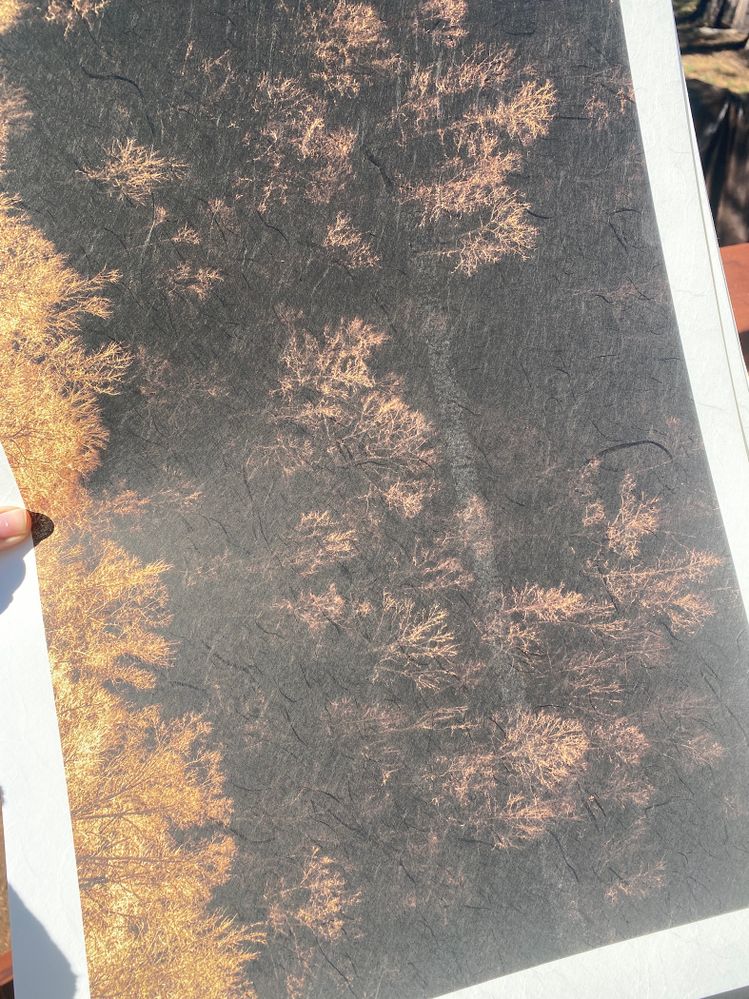- Canon Community
- Discussions & Help
- Printer
- Professional Photo Printers
- imagePROGRAF PRO-1000 leaving marks on Awagami pap...
- Subscribe to RSS Feed
- Mark Topic as New
- Mark Topic as Read
- Float this Topic for Current User
- Bookmark
- Subscribe
- Mute
- Printer Friendly Page
imagePROGRAF PRO-1000 leaving marks on Awagami paper
- Mark as New
- Bookmark
- Subscribe
- Mute
- Subscribe to RSS Feed
- Permalink
- Report Inappropriate Content
09-14-2022
01:07 PM
- last edited on
09-15-2022
09:29 AM
by
Danny
I'm familiar with printing on Canon printers - I've been using a pro-1 and recently upgraded to the 1000. This printer is BRAND new and has printed fantastically for all my recent prints on a variety of papers. I've used the ultra thick textured Hahnemuhle papers with no problems and all kinds of others. This problem is specific to a new paper type - Awagami Premium Unryu, which is 165 gsm and has koyo fibers swirled in.
I downloaded the icc profile from Awagami and used the recommended paper tips - I've tried "high density fine art paper" and "Japanese paper" settings coupled with the icc profile. The color, contrast, and sharpness are fantastic but I'm getting this white streak down the paper. I've tried both my top feed and manual feed. I've selected "prevent paper abrasion" in my settings, but it hasn't helped. I have done roller cleaning and bottom plate cleaning, which also has not helped. I've also selected "do not vacuum" in the advanced paper settings, which also....did not help. 😢
This is literally the only paper I've used that I've had this problem with. The other strange thing is that I printed a color photo and didn't see the streaks, though maybe they're not noticeable because it's a rather busy image. This paper is incredibly expensive, so I would rather not waste any more of it. Anyone on here have some suggestions?
Thanks!
01/20/2026: New firmware updates are available.
12/22/2025: New firmware update is available for EOS R6 Mark III- Version 1.0.2
11/20/2025: New firmware updates are available.
EOS R5 Mark II - Version 1.2.0
PowerShot G7 X Mark III - Version 1.4.0
PowerShot SX740 HS - Version 1.0.2
10/21/2025: Service Notice: To Users of the Compact Digital Camera PowerShot V1
10/15/2025: New firmware updates are available.
Speedlite EL-5 - Version 1.2.0
Speedlite EL-1 - Version 1.1.0
Speedlite Transmitter ST-E10 - Version 1.2.0
07/28/2025: Notice of Free Repair Service for the Mirrorless Camera EOS R50 (Black)
7/17/2025: New firmware updates are available.
05/21/2025: New firmware update available for EOS C500 Mark II - Version 1.1.5.1
02/20/2025: New firmware updates are available.
RF70-200mm F2.8 L IS USM Z - Version 1.0.6
RF24-105mm F2.8 L IS USM Z - Version 1.0.9
RF100-300mm F2.8 L IS USM - Version 1.0.8
- imagePROGRAF PRO-1000 "pizza wheel" leaving scratches on full length of all prints in Professional Photo Printers
- imagePROGRAF iPF8400 leaving roller marks on paper in Production Printing
- New Canon imagePROGRAF PRO-1000 owner Newbie Questions in Professional Photo Printers
- imagePROGRAF TZ-30000: printing incredible slow and leaving 6" border on the top of each print in Production Printing
- ImagePROGRAF 4000 leaving a black blob in Production Printing
Canon U.S.A Inc. All Rights Reserved. Reproduction in whole or part without permission is prohibited.