- Subscribe to RSS Feed
- Mark Topic as New
- Mark Topic as Read
- Float this Topic for Current User
- Bookmark
- Subscribe
- Mute
- Printer Friendly Page
icc profiles
- Mark as New
- Bookmark
- Subscribe
- Mute
- Subscribe to RSS Feed
- Permalink
- Report Inappropriate Content
12-13-2021 05:07 PM
I use a Pixma Pro 100. Where do I find ICC profiles for canon photo paper?
- Mark as New
- Bookmark
- Subscribe
- Mute
- Subscribe to RSS Feed
- Permalink
- Report Inappropriate Content
12-14-2021 08:01 AM
What operating system?
What software are you trying to print from?
Conway, NH
R6 Mark III, M200, Many lenses, Pixma PRO-100, Pixma TR8620a, Lr Classic
- Mark as New
- Bookmark
- Subscribe
- Mute
- Subscribe to RSS Feed
- Permalink
- Report Inappropriate Content
12-17-2021 11:17 AM
Using Windows, C:\Windows\System32\spool\drivers\color.
If you cannot find your profile in the default location, try a search for *. icc or *.
EOS 1D, EOS 1D MK IIn, EOS 1D MK III, EOS 1Ds MK III, EOS 1D MK IV and EOS 1DX and many lenses.
- Mark as New
- Bookmark
- Subscribe
- Mute
- Subscribe to RSS Feed
- Permalink
- Report Inappropriate Content
01-08-2022 07:47 AM
I am not at the location where my Canon PRO-300 is located. I would like to be able to download the Canon set of icc profiles to install on my satellite Mac desktop in order to prepare images for printing, especially to soft proof. Is there a location to download these icc profiles. I tried installing the driver to get the profiles, but this didn't work. Help please.
- Mark as New
- Bookmark
- Subscribe
- Mute
- Subscribe to RSS Feed
- Permalink
- Report Inappropriate Content
01-08-2022 07:53 AM
You can’t download the files separately. When you installed the driver on the satellite computer did you install the IJ Series version? You don’t want the AirPrint version.
Conway, NH
R6 Mark III, M200, Many lenses, Pixma PRO-100, Pixma TR8620a, Lr Classic
- Mark as New
- Bookmark
- Subscribe
- Mute
- Subscribe to RSS Feed
- Permalink
- Report Inappropriate Content
01-08-2022 08:49 AM
I'm hoping Canon will read my request and answer. They must have a data bank of profiles somewhere?
I'm not after the driver. I already have that installed correctly on my Mac connected to the printer, which I have been Successfully using.
You can't install the driver on a computer without the printer attached.
I do not have the printer attached to my satellite located computer, therefore cannot install the driver with profiles.
I am soft proofing in a separate location, and need the profiles at that location.
- Mark as New
- Bookmark
- Subscribe
- Mute
- Subscribe to RSS Feed
- Permalink
- Report Inappropriate Content
01-08-2022 09:53 AM
PM sent.
Conway, NH
R6 Mark III, M200, Many lenses, Pixma PRO-100, Pixma TR8620a, Lr Classic
- Mark as New
- Bookmark
- Subscribe
- Mute
- Subscribe to RSS Feed
- Permalink
- Report Inappropriate Content
01-08-2022 09:56 AM
This forum is not the place to make a request from Canon. It is a user based forum that is operated and supported by Canon. You might call 1 (800) 652-2666 and ask them there.
I don't think they will do what you want anyway if the print driver isn't present. However, if you use Photoshop set colorspace to Adobe RGB (1998). Select Match Print Colors. Turn off color management by the printer. The printer profile settings will override your profile settings from PS.
EOS 1D, EOS 1D MK IIn, EOS 1D MK III, EOS 1Ds MK III, EOS 1D MK IV and EOS 1DX and many lenses.
- Mark as New
- Bookmark
- Subscribe
- Mute
- Subscribe to RSS Feed
- Permalink
- Report Inappropriate Content
01-08-2022 11:23 AM
ok thanks
- Mark as New
- Bookmark
- Subscribe
- Mute
- Subscribe to RSS Feed
- Permalink
- Report Inappropriate Content
02-01-2022 01:38 AM
My canon pro-100 ICC profiles disappeared after a software update on my mac. For some reason it was only the profiles originally included with the driver that disappeared, all of the 3rd party profiles were still there after...but I managed to fix it...see below.
Finder -> Go -> Computer -> Macintosh HD -> Printers -> Canon -> BJPrinter -> Resources -> ICC Profiles -> EN01
Then I selected "pro100series.canonicc" (which is a bundle not and actual ICC file)...went up to "show package contents" and then copied and pasted them into the colorsync -> profile folder. Hopefully this helps.
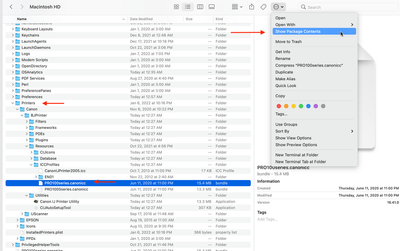

12/18/2025: New firmware updates are available.
12/15/2025: New firmware update available for EOS C50 - Version 1.0.1.1
11/20/2025: New firmware updates are available.
EOS R5 Mark II - Version 1.2.0
PowerShot G7 X Mark III - Version 1.4.0
PowerShot SX740 HS - Version 1.0.2
10/21/2025: Service Notice: To Users of the Compact Digital Camera PowerShot V1
10/15/2025: New firmware updates are available.
Speedlite EL-5 - Version 1.2.0
Speedlite EL-1 - Version 1.1.0
Speedlite Transmitter ST-E10 - Version 1.2.0
07/28/2025: Notice of Free Repair Service for the Mirrorless Camera EOS R50 (Black)
7/17/2025: New firmware updates are available.
05/21/2025: New firmware update available for EOS C500 Mark II - Version 1.1.5.1
02/20/2025: New firmware updates are available.
RF70-200mm F2.8 L IS USM Z - Version 1.0.6
RF24-105mm F2.8 L IS USM Z - Version 1.0.9
RF100-300mm F2.8 L IS USM - Version 1.0.8
- imagePROGRAF iPF6100 Printed colors don't match monitor after calibration in Production Printing
- imagePROGRAF PRO-310 Streaking in Professional Photo Printers
- imagePROGRAF PRO-1100 Epson paper profiles needed in Professional Photo Printers
- Matching Calibrated Screen to Pro 1100 in Professional Photo Printers
- PIXMA iP8720 - Printing blacks with a blue hue in Desktop Inkjet Printers
Canon U.S.A Inc. All Rights Reserved. Reproduction in whole or part without permission is prohibited.

